GODIAG BMW Mech-Key Test Platform is specially designed for CAS1/CAS2 mechanical key programming without soldering. Supports to detect, read, write CAS data and synchronize keys. If programming semi smart keys, please select GODIAG CAS2/CAS3 Smart Key Test Platform.
Following we're gonna demonstrate how to add a CAS1 mechanical key with Xhorse VVDI2 and GODIAG BMW.
Operation process video:
https://www.youtube.com/watch?v=KNkmZvdbcb8
Preparation


Key Adding
Open VVDI2 software,
Key Learn >> CAS Key Learn >> Connect
It says current key in ignition switch is "No Key".
Get key info >> Add Key >> OK >> Save Key Info
Save key file success.
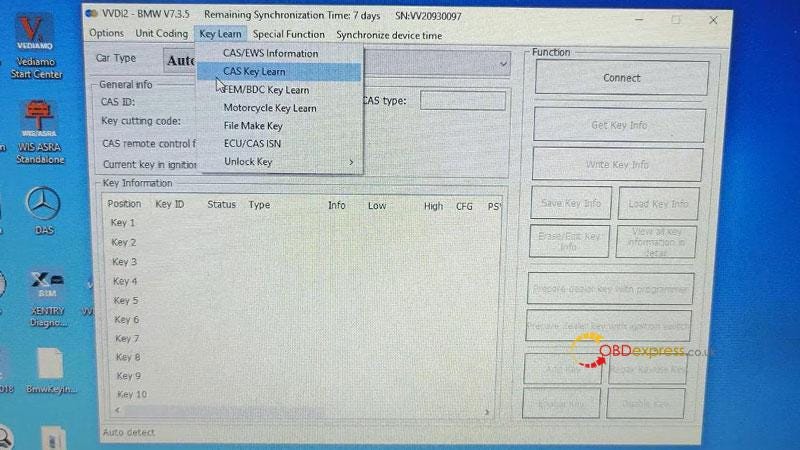
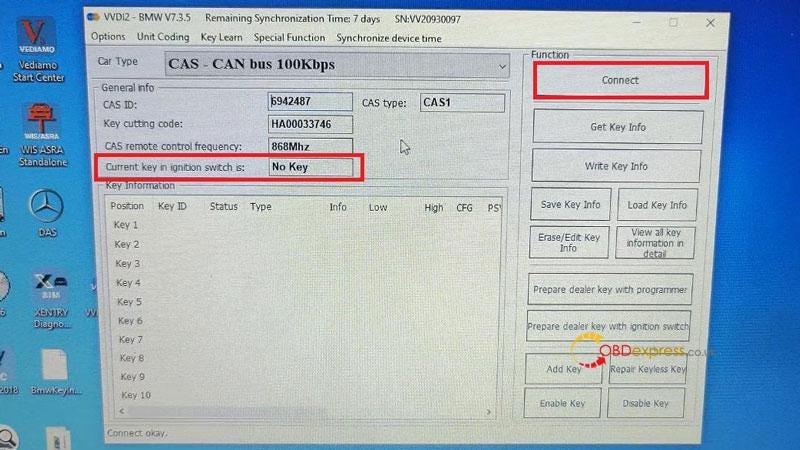
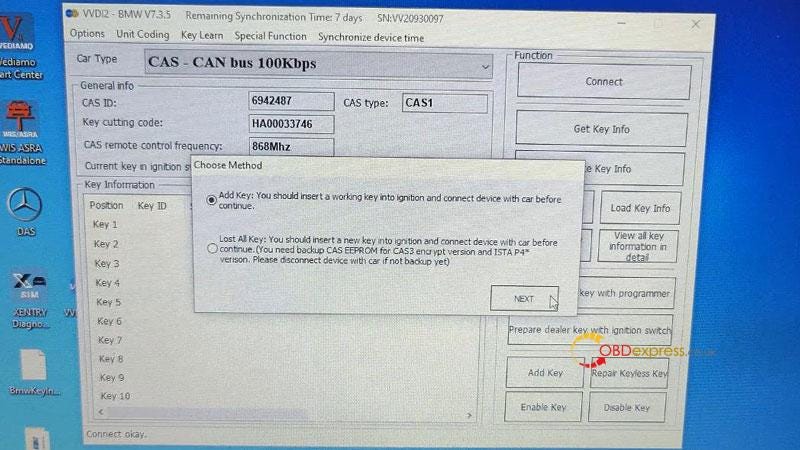
Insert the key into VVDI2 key slot.
Selected an blank key position: Key7 >> Prepare dealer key with programmer
Is the new key have keyless? No
Key make okay and locked.
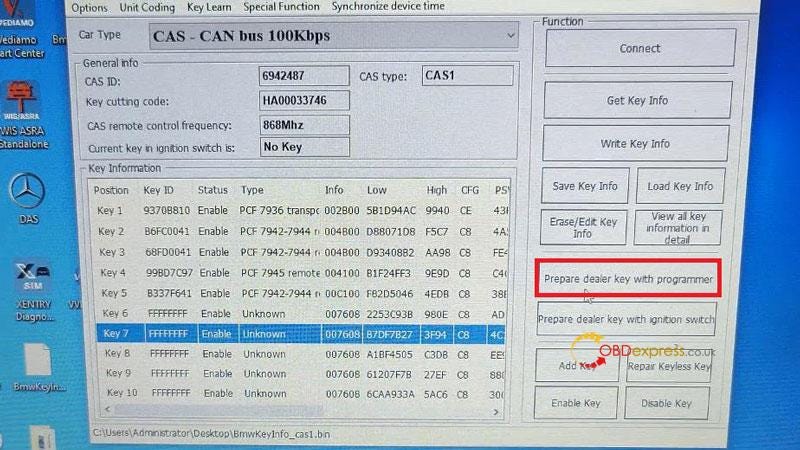

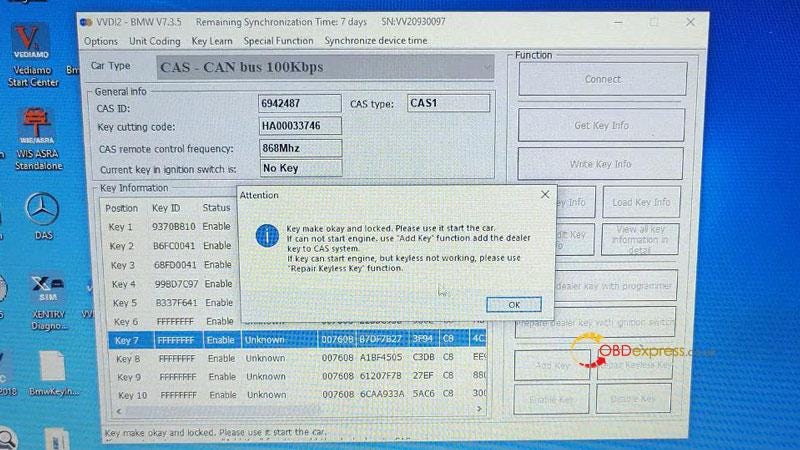
Let's test the key again, it's still ejected from ignition.
So put the key back to VVDI2 key slot.
Add key >> OK
Is the new key have keyless? No
Click "OK" to continue.
New dealer key success written to CAS system.
Test the new key one more time, now it can be inserted in ignition.
That means key synchronization is successful.
Done.
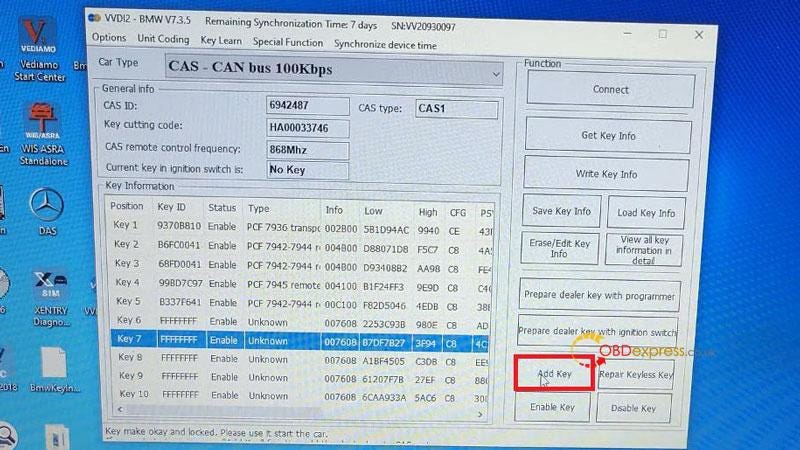
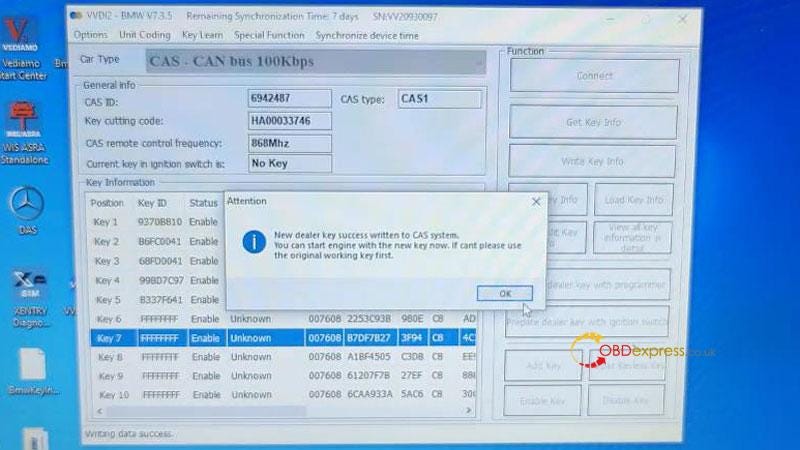



No comments:
Post a Comment