Customer problem:
I have a file that is read and saved on OBDSTAR P50. I want to use this file on my computer. How can i do?
obdexpress.co.uk engineer replied:
You can use a USB drive to export the data file from OBDSTAR P50 tablet to PC.
In general, the backup data is stored in My Data under Data Management.
Please follow the guide to do:
1. Insert the USB drive into the USB port on the top side of P50 device

2. Turn on OBDSTAR tablet
3. Select Data Management>> My Data>> Local Data
4. Find the data file you need
5. Long press the file name and the file will be ticked
6. If you want to copy multiple files at the same time, tick the corresponding files.
7. Then click "Copy" at the bottom of the tablet screen
8. After copying, go to USB Disk, click "Paste" at the bottom and wait for the paste is successful.
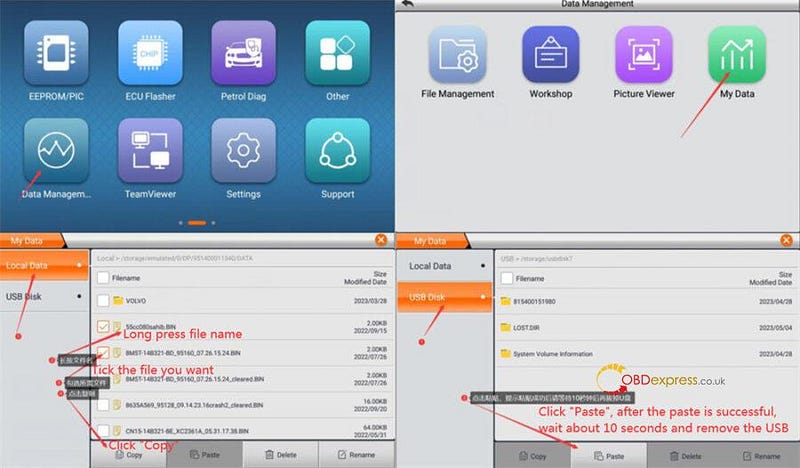
9. Wait about 10 seconds before removing the USB drive
10. The data file is successfully exported from OBDSTAR P50 Airbag Reset Tool, and it can be used on computer by plugging the USB drive.
This method applies to OBDSTAR DC706 ECU Tool as well.
The USB port is shown in the following figure.

Tech support:
- Email: sales@OBDexpress.co.uk
- Skype: obd2express.co.uk
- WhatsApp: +86 18750906257
- WeChat(微信): 15705931767
- Online Customer Service
Working Time: 9:00am — 18:00 pm (UTC+08:00), Monday to Friday.


No comments:
Post a Comment