CG Godzilla Automatic Key Cutting Machine is coming with built-in battery, supports universal key copy, cut by bitting, all key lost query and missing tooth query for more than 2000 car models. This is an initial guide on how to use its functions for beginners.

CG Godzilla — Universal Key Copy
(1) Click "General Key Copy" to enter the general key copy interface.
(2) Click the "Select Blank Key" button and click to go to the next page.
- Select the alignment method and proceed to the next page.
- Select the correct fixture and click "Key Learning".
- Obtain the original key tooth code. After confirmed correct, click "Key Cut".
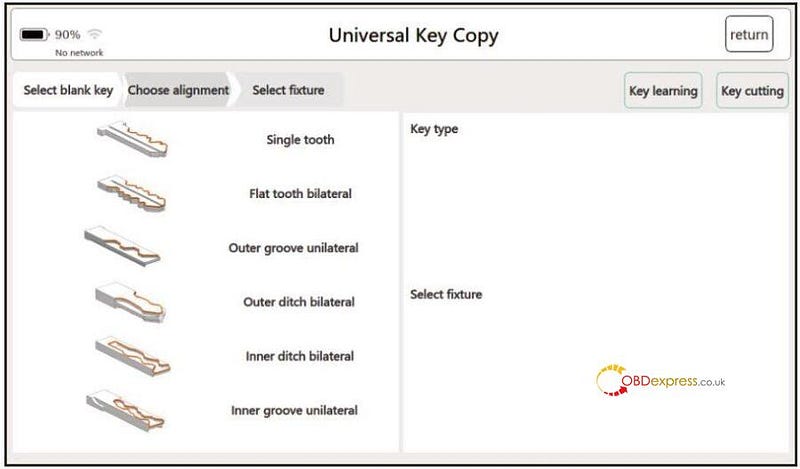
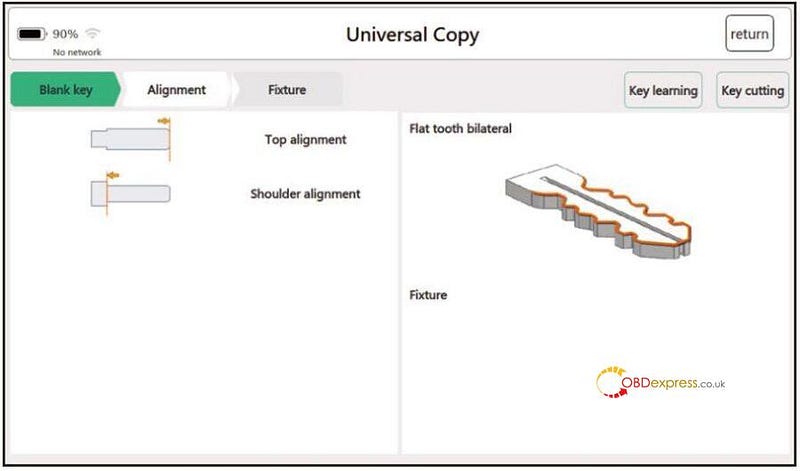
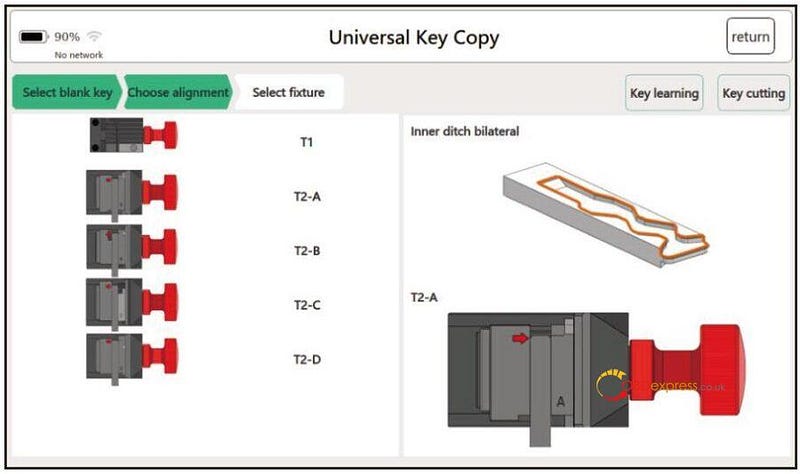
CG Godzilla — Cut By Bitting
There are 2 ways for using Cut By Bitting according to whether the original keyisavailable.
- The First Way
There are 2 ways to obtain the tooth code without the original car key:
- Click "Cut By Bitting" to enter the key embryo selection interface.
- Select the key type to enter the processing page.
(3) Check the relevant parameters according to the page prompts, confirm thetype of fixture and adjust the position of the fixture.
(4) Enter the known tooth profile number, click "Key Cut" after confirming.
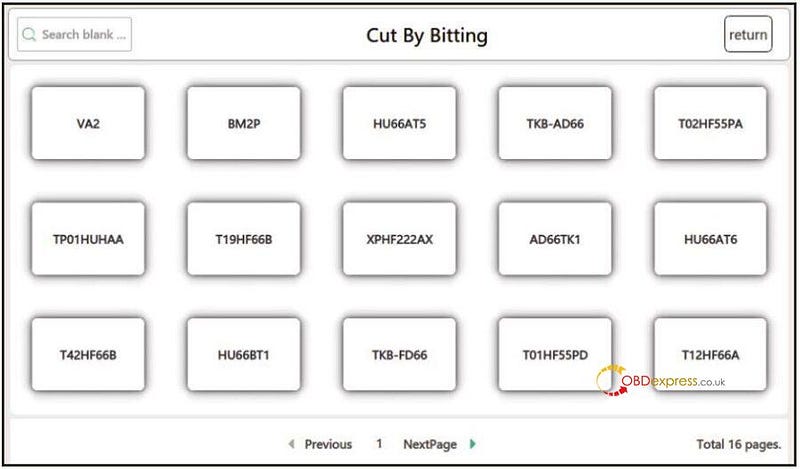
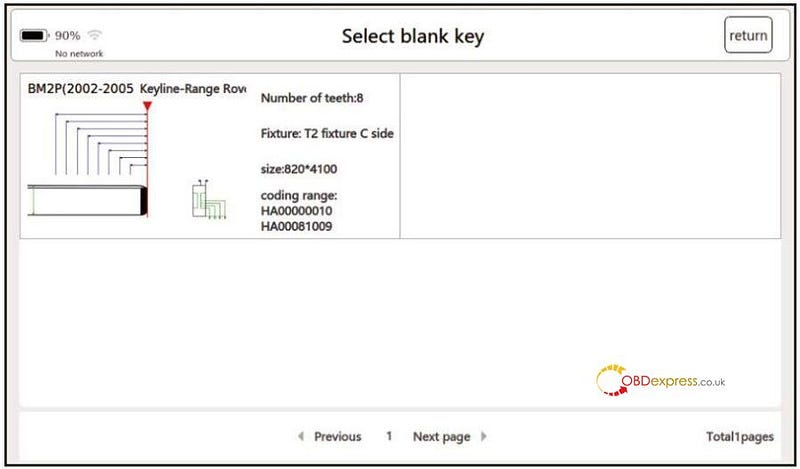
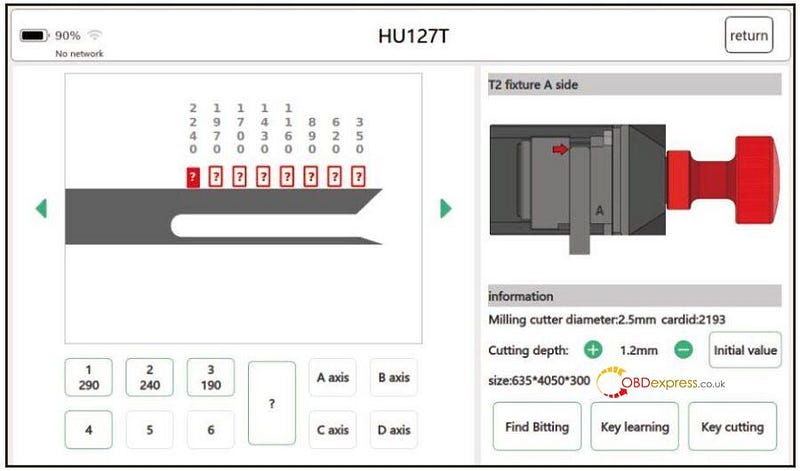
- The Second Way
There are original car keys, keys are made by Cut By Bitting.
- Click "Cut By Bitting", select or enter the key.
- Select the key type and click to enter the processing interface.
(3) Click "Key Learning" to get the original key tooth shape.
(4) After confirming, click "Key cutting".
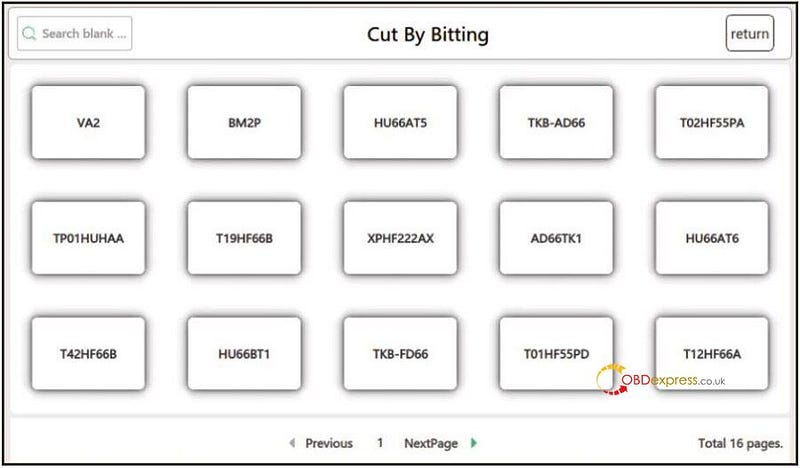
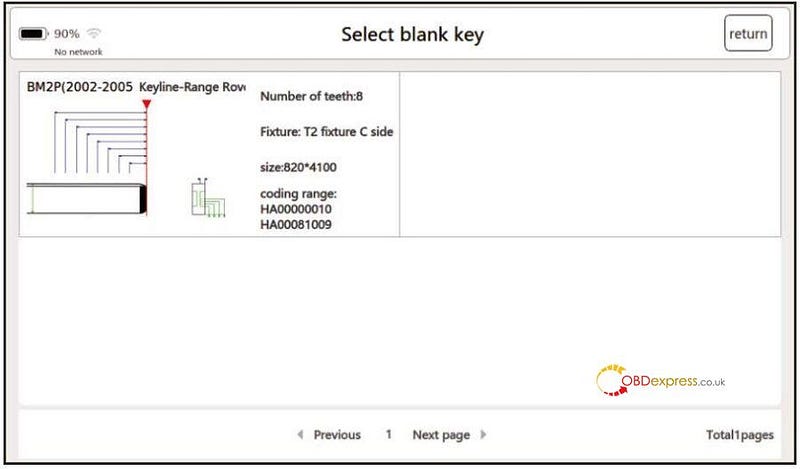
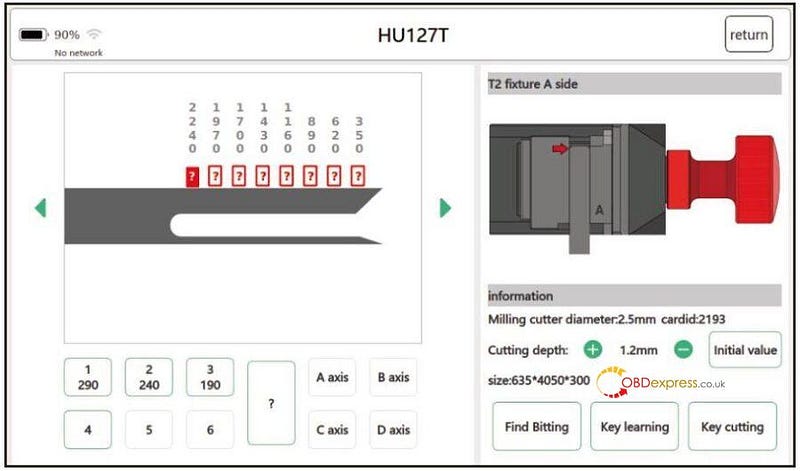
CG Godzilla — All Key Lost Query
- Click "All Key Lost Query" to enter the vehicle brand selection interface.
- Click on the selected vehicle brand, enter the key tooth code, and click "Query".
- Select the key serial number from the list and click to enter the processing page.
(4) The tooth code will be generated automatically.
(5) After confirming no error, click "Key Cutting" to start processing.
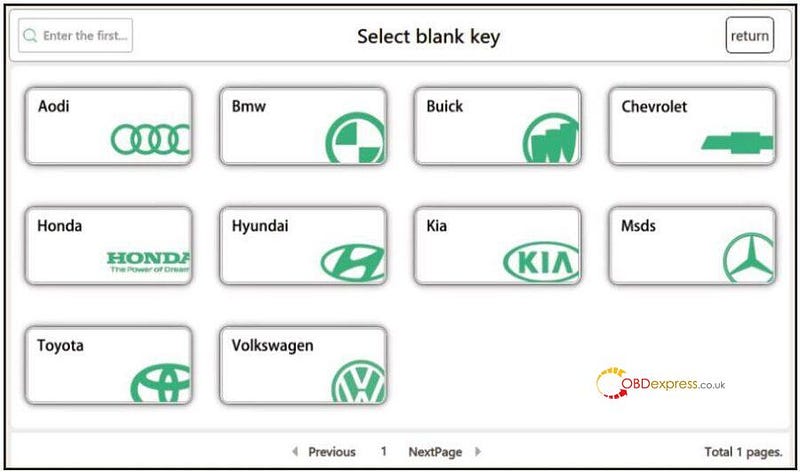
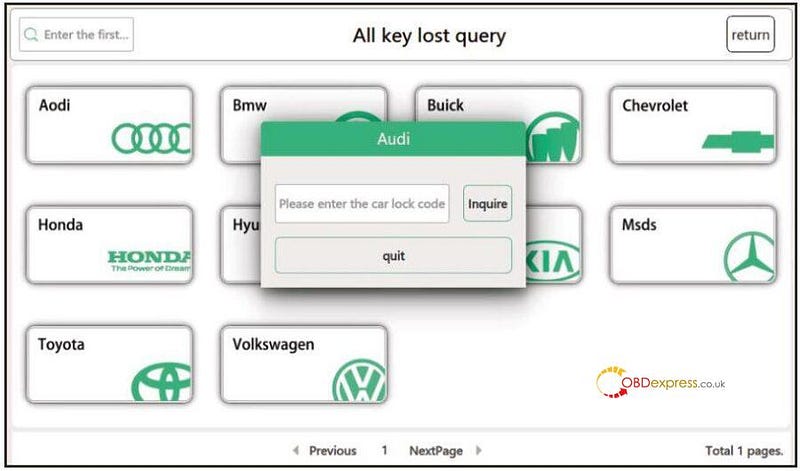
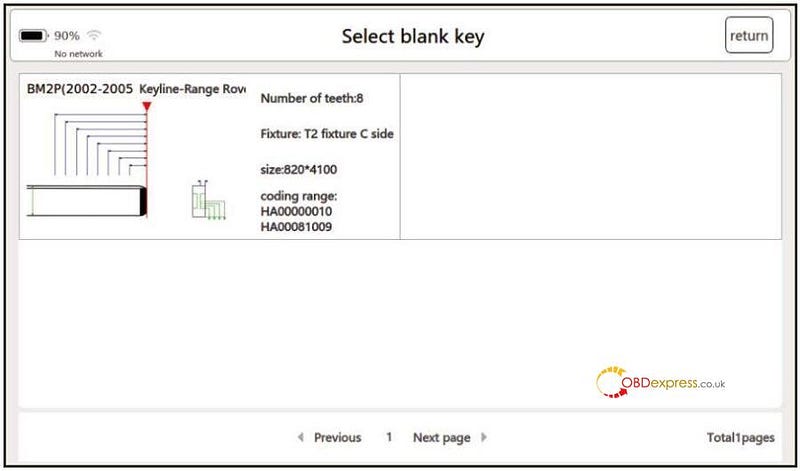
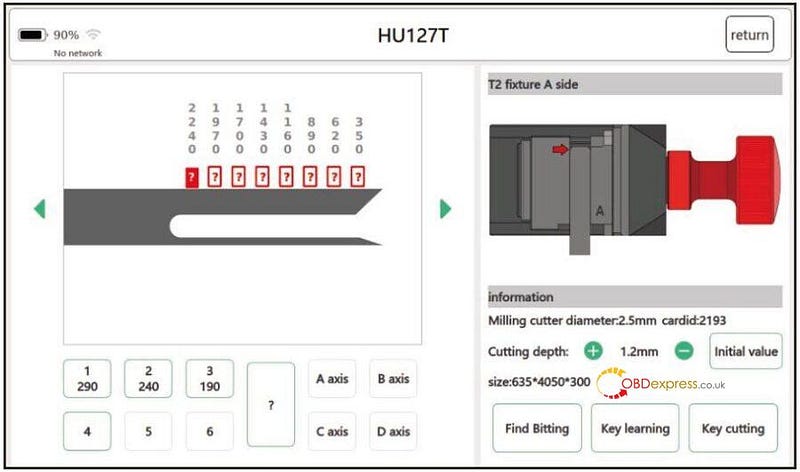
CG Godzilla — Missing Tooth Query
- Click "missing query" to enter the vehicle brand or model selection interface.
- Select or enter the vehicle brand or model and click to enter.
- Select the key embryo type and click to enter.
- Enter the known tooth shape code. If the tooth shape code is not clear, enter"?" directly, and click "missing tooth query" after input.According to the systemcalculated tooth shape to code and process.
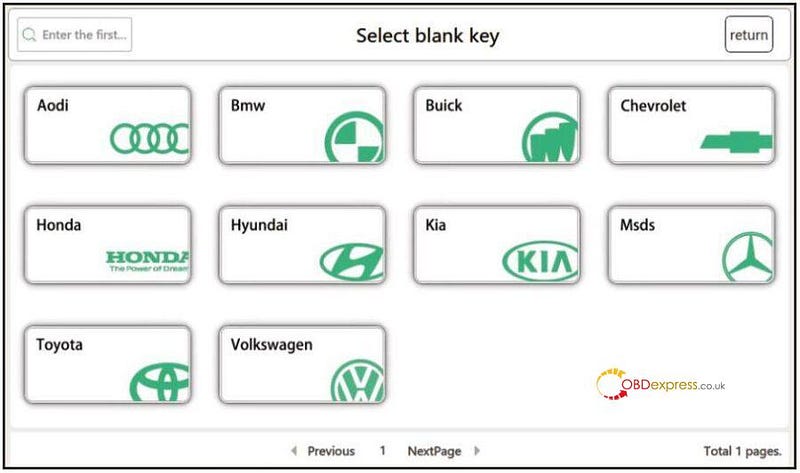
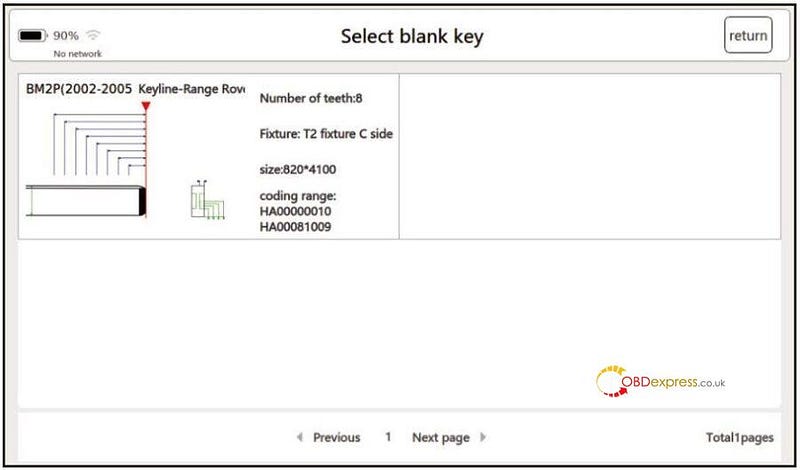
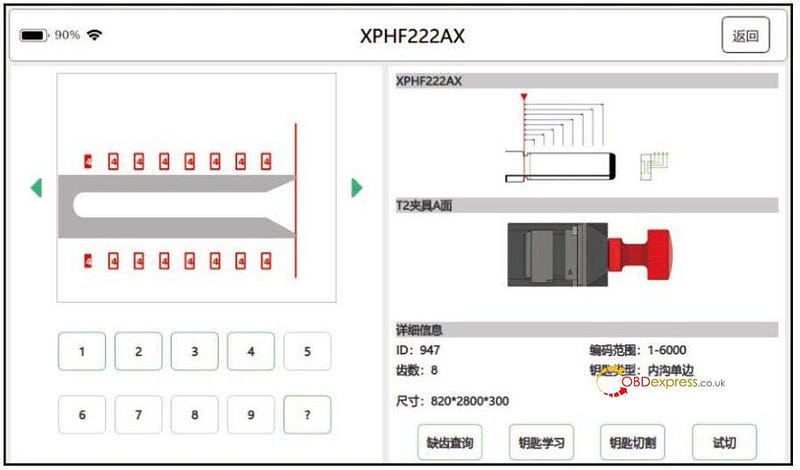
For more Key Cutting Locksmith Tools, please contact us.


No comments:
Post a Comment