LAUNCH has officially launched a serial number verification webpage to solve some common concerns, such as: verifying the authenticity of your LAUNCH X431 Tool and identifying its specific model.
How to access the verification webpage?
Go to the Launch official website: www.x431.com
Navigate to Services & Support >> Authenticity Check
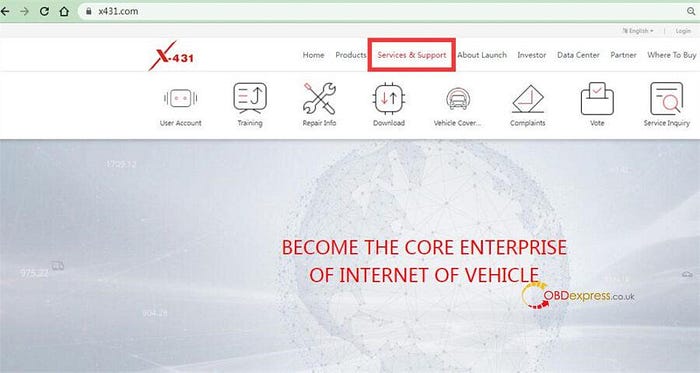
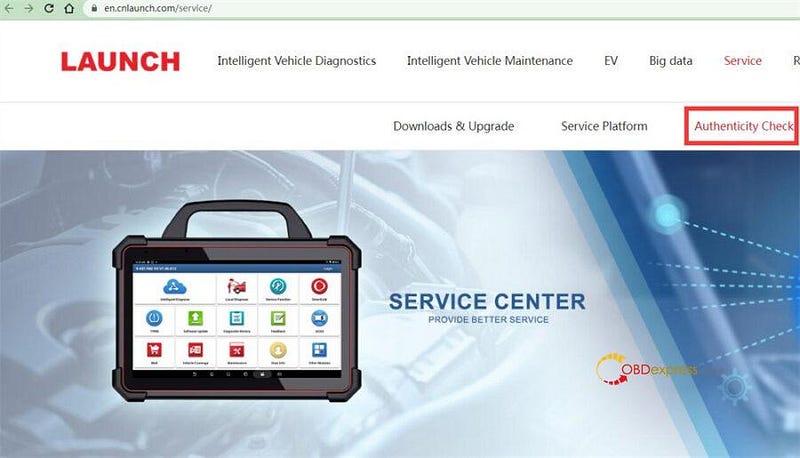
Or visit the authenticity check page directly at: https://mycar.x431.com/pad/landingPageIndexSnValidate.action
How to verify the authenticity?
Locate the SN on your X431 tool (usually 12 digits long and starts with "9").
Enter the SN into the authenticity check field and click "Check."
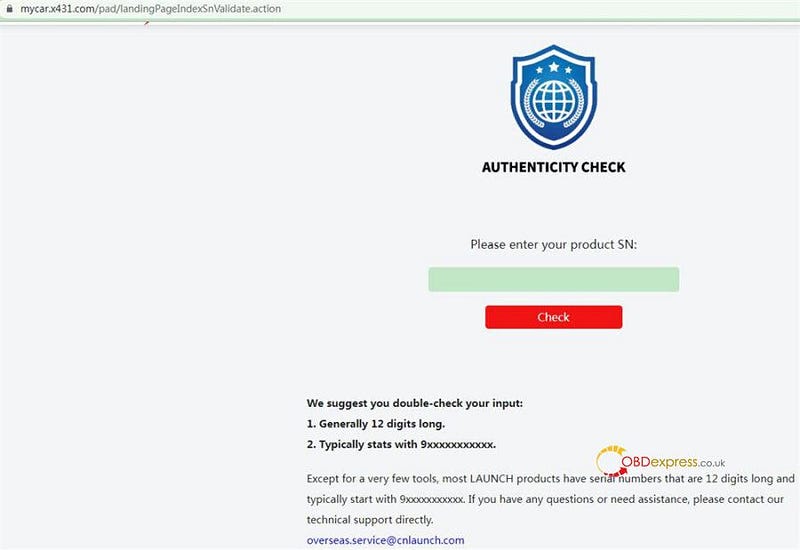
Example:
For the product CRP123X V2.0:

If the product is genuine, the result will display as:
"CRP123X V2.0 Passenger Car E-commerce Standard Configuration" and "This serial number has been entered x times."
For first-time checks, it will show "1 time."
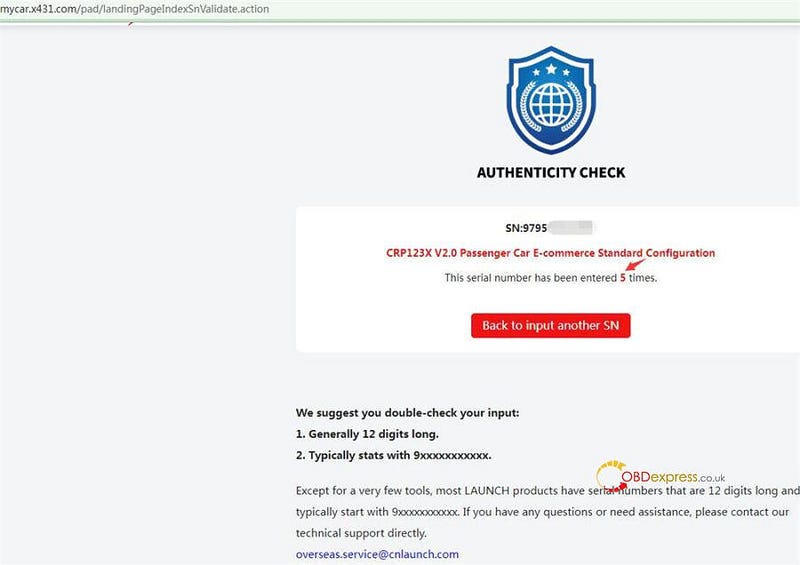
If you see the message "SN does not exist," double-check your input.
If the SN is correct but still invalid, the device may be fake.
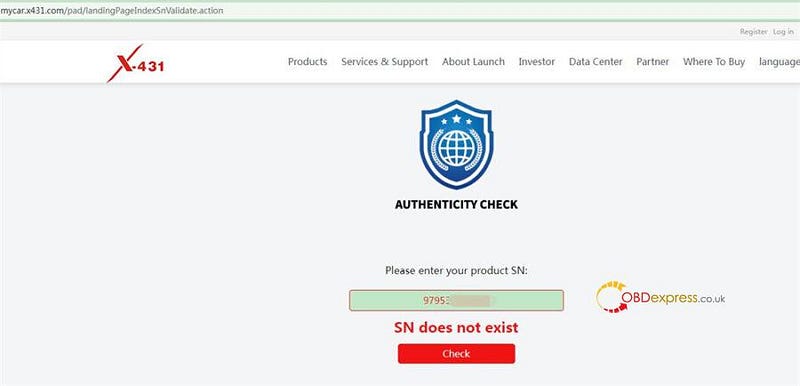
To protect your investment and ensure you receive a genuine, high-quality product, you’d better buy the X431 Tool from the Launch authorized dealers such as OBDexpress.co.uk. If you purchase from another store, you can verify its authenticity directly on the official Launch website with the above method.


No comments:
Post a Comment