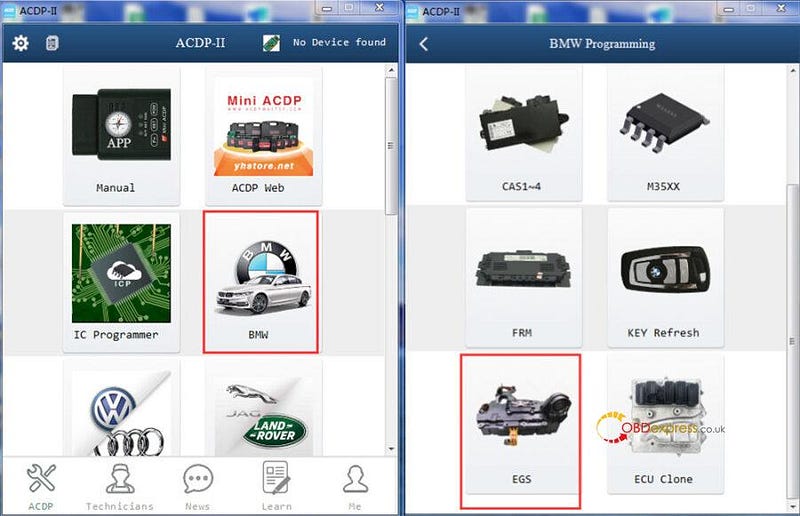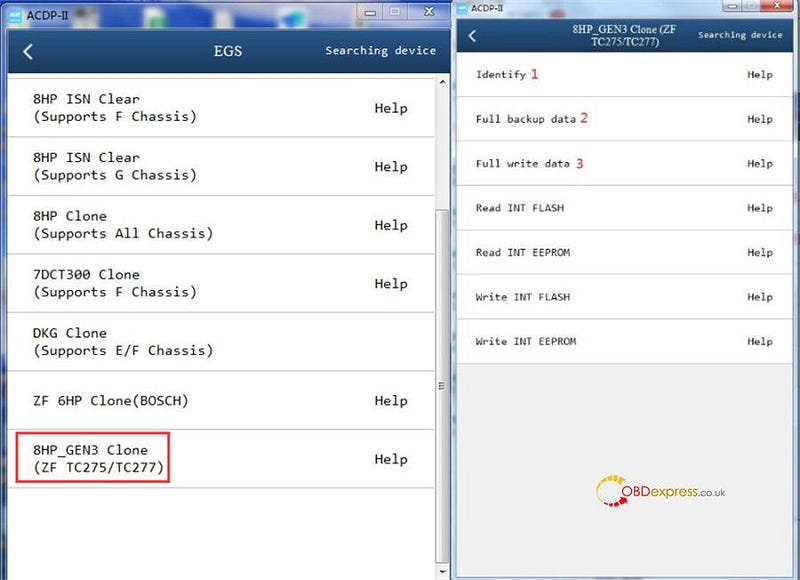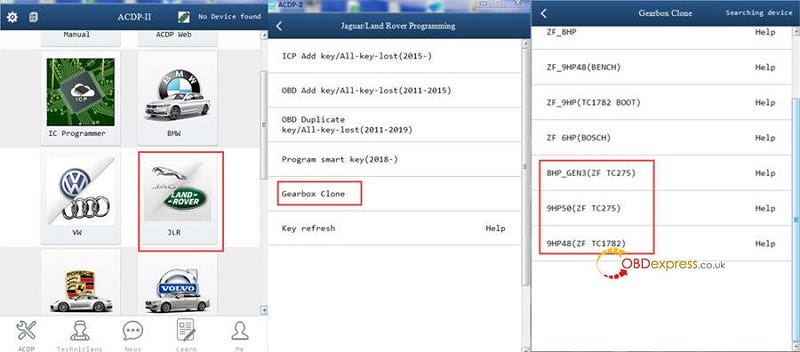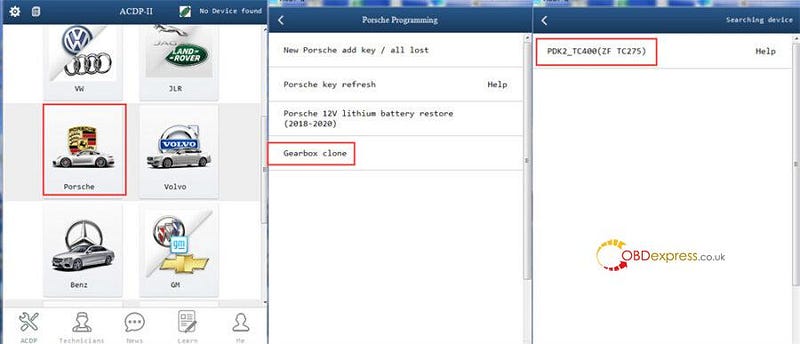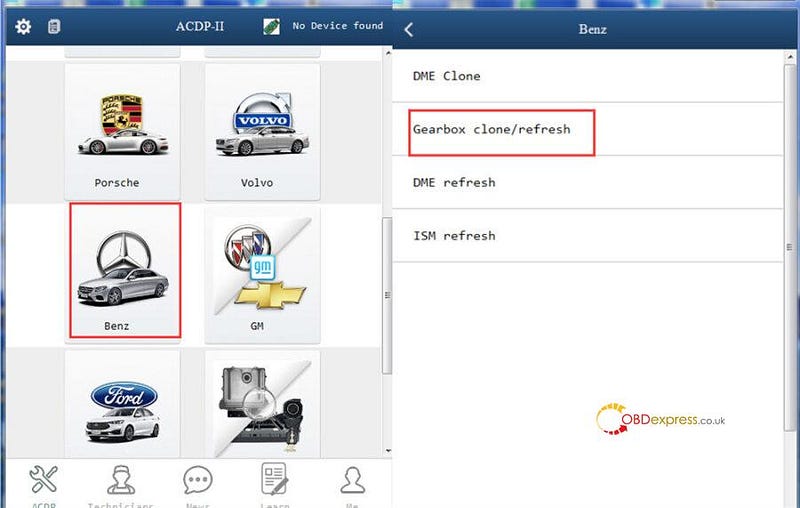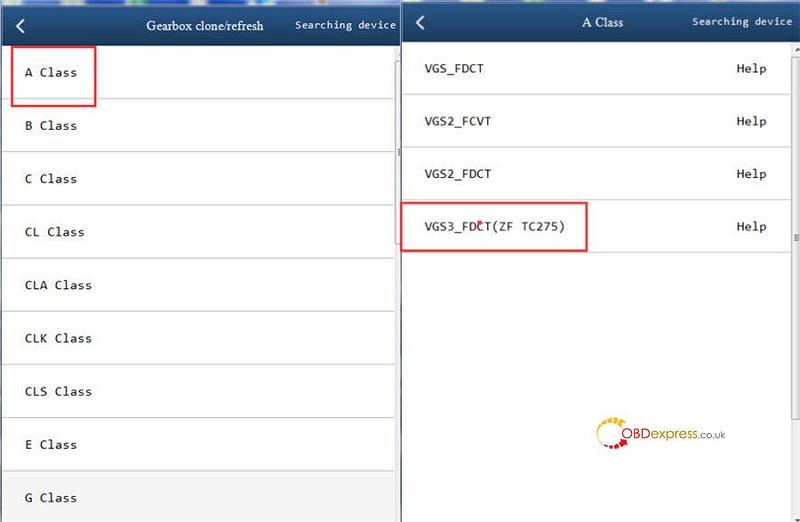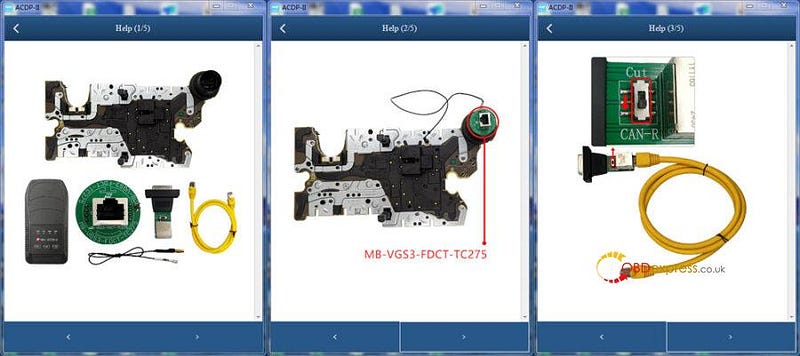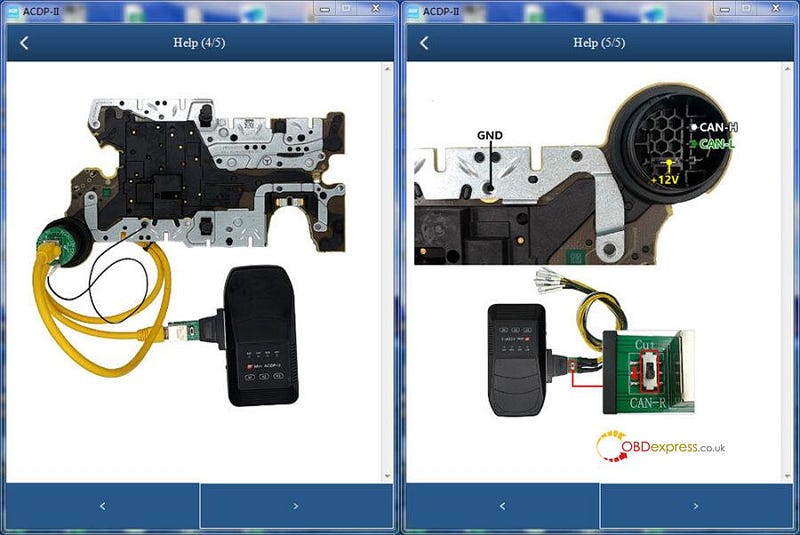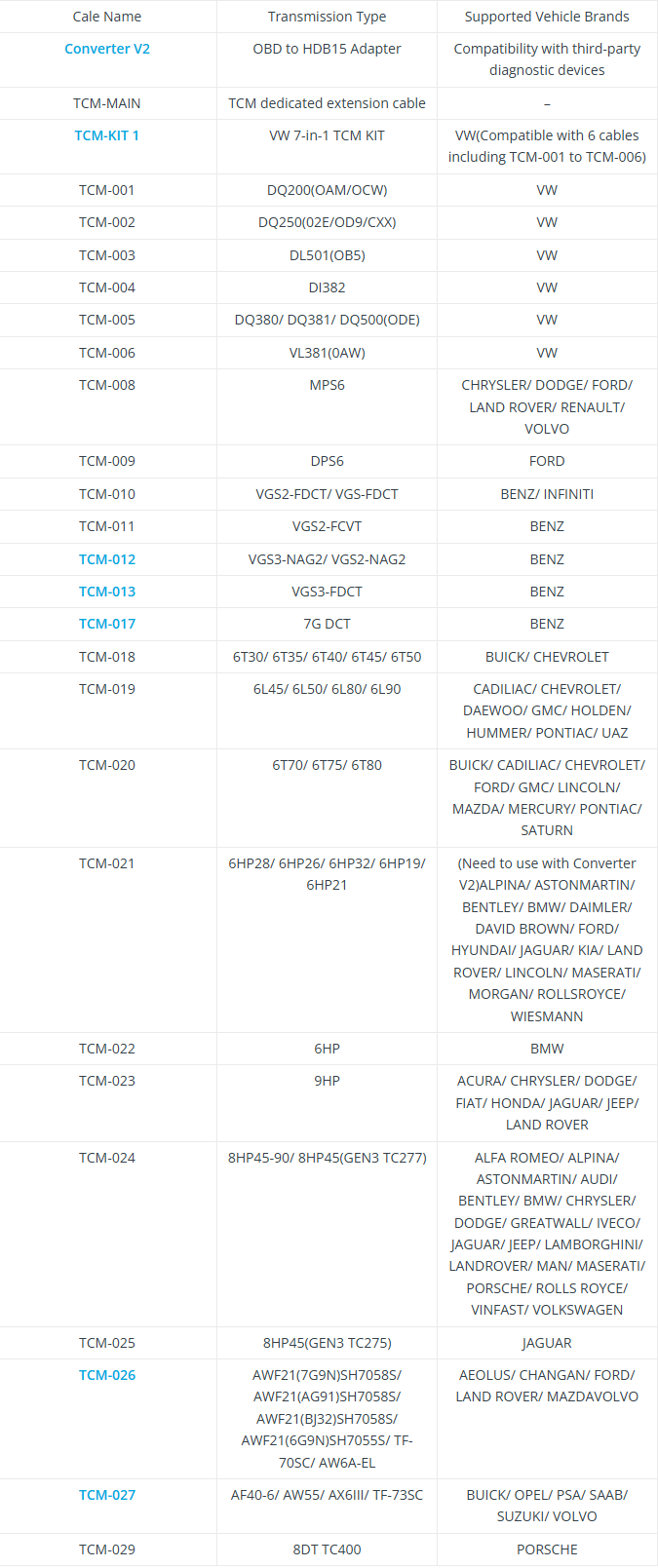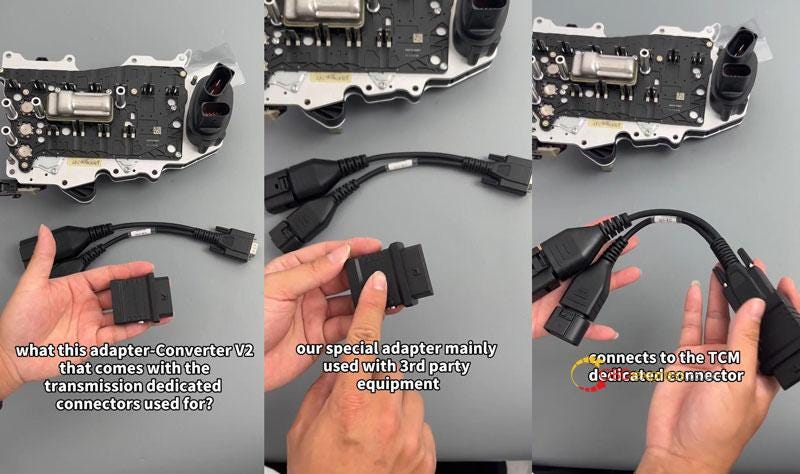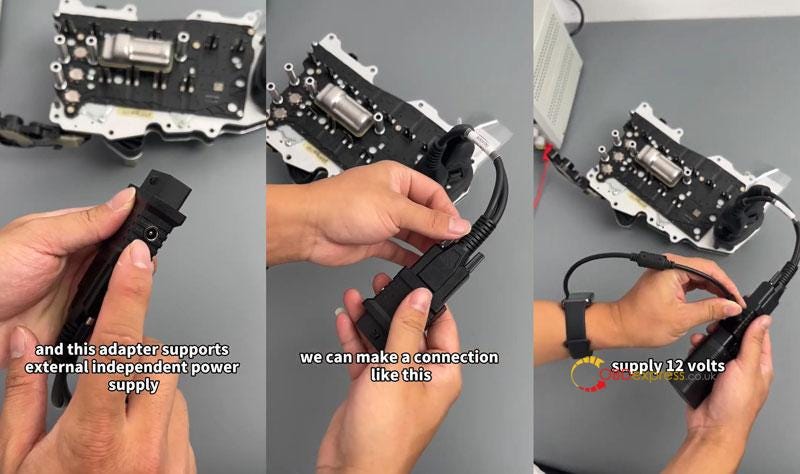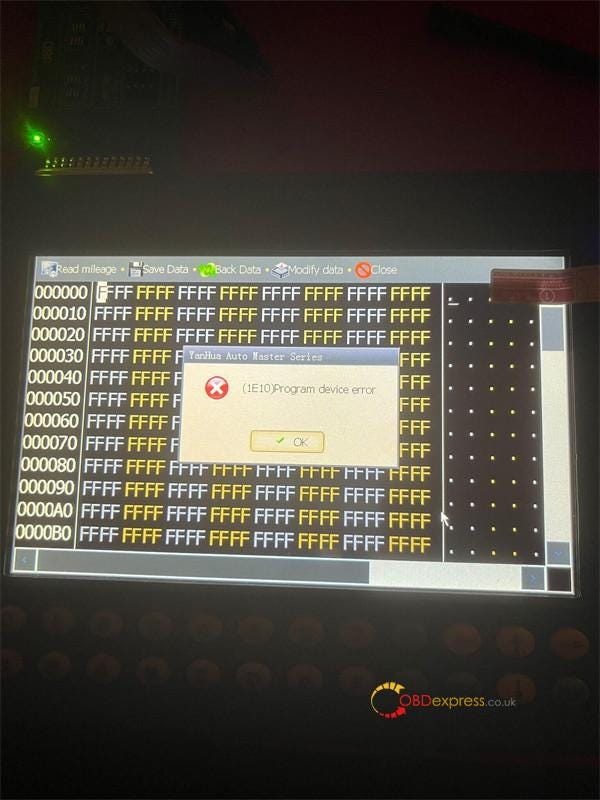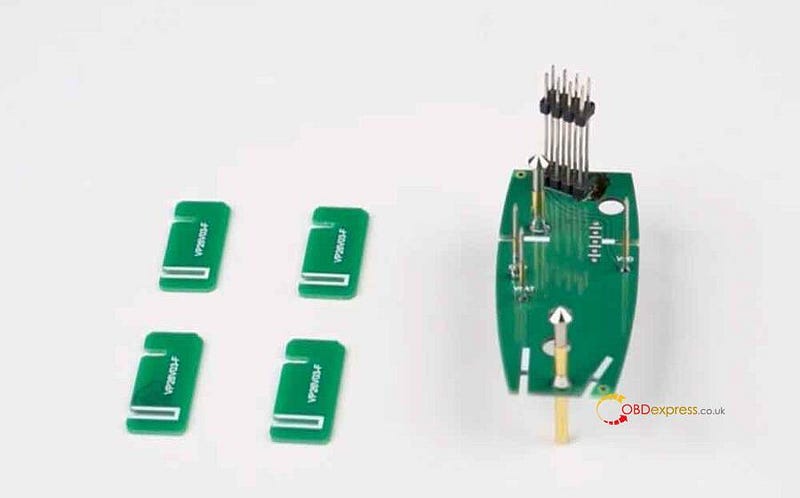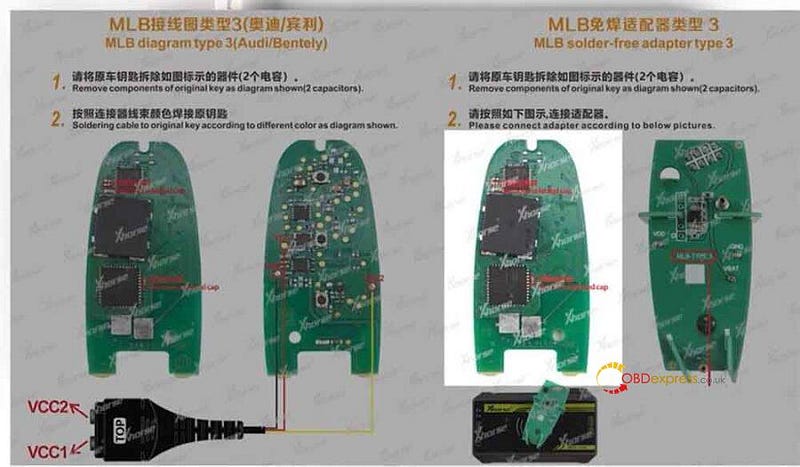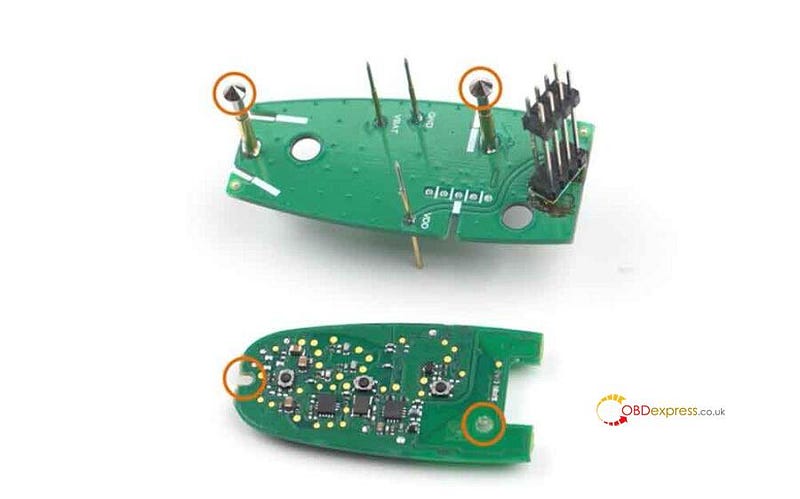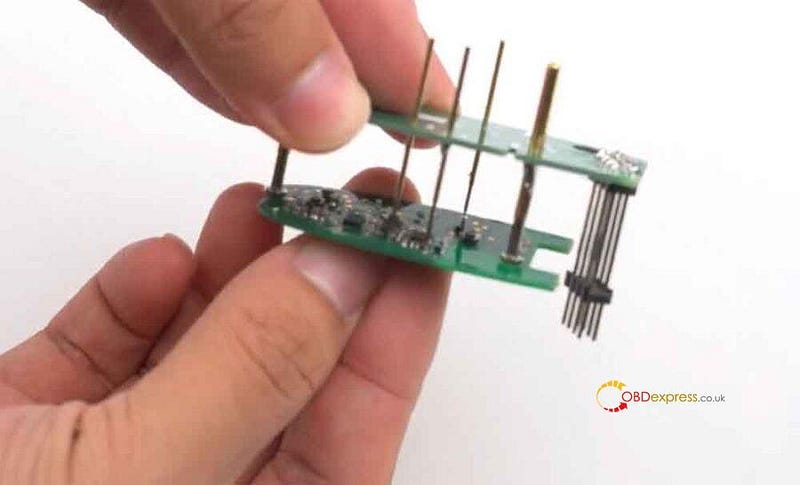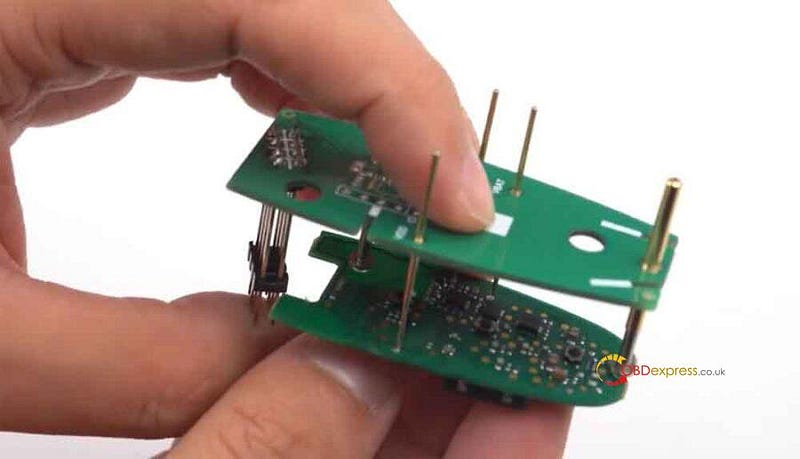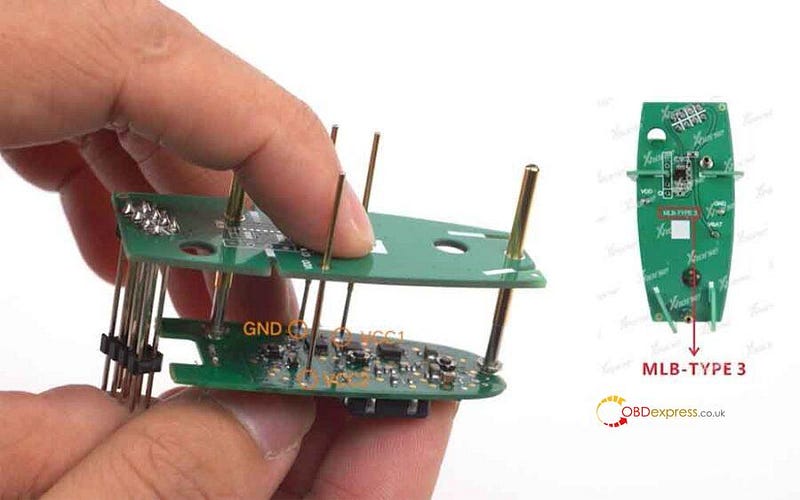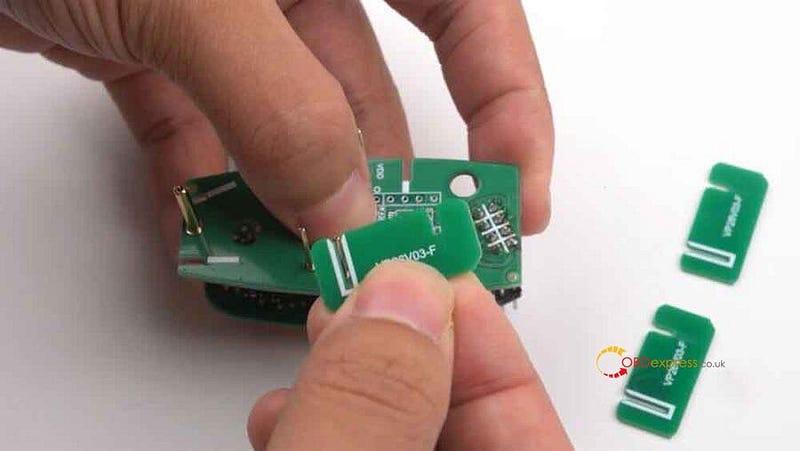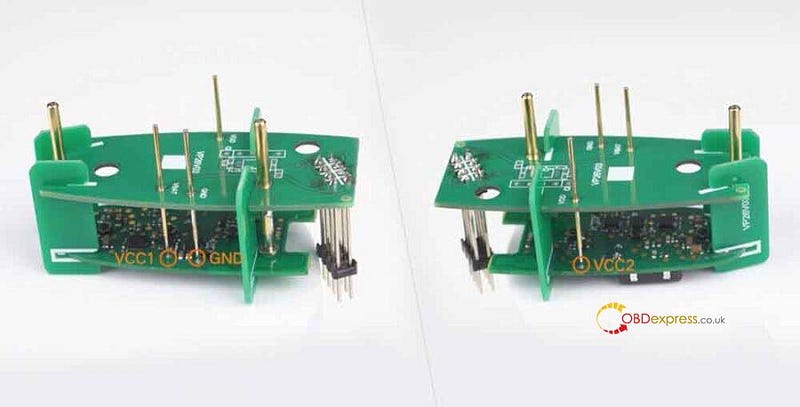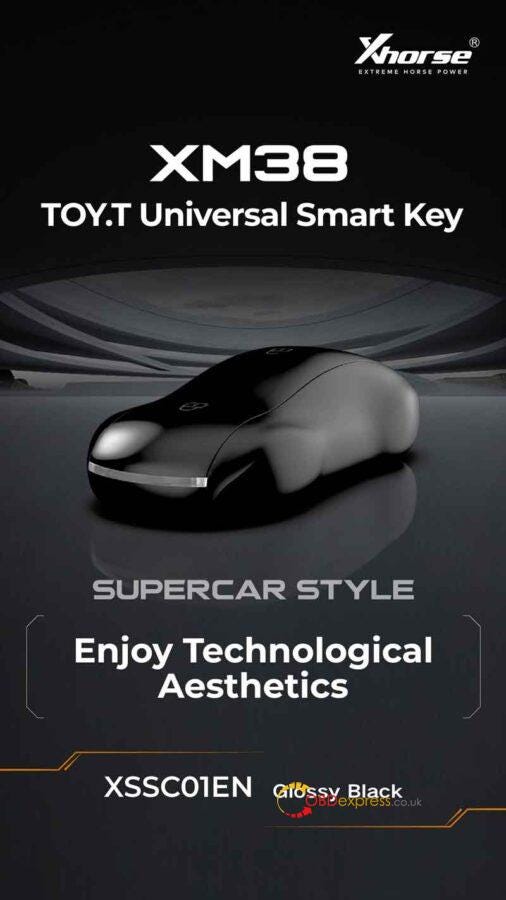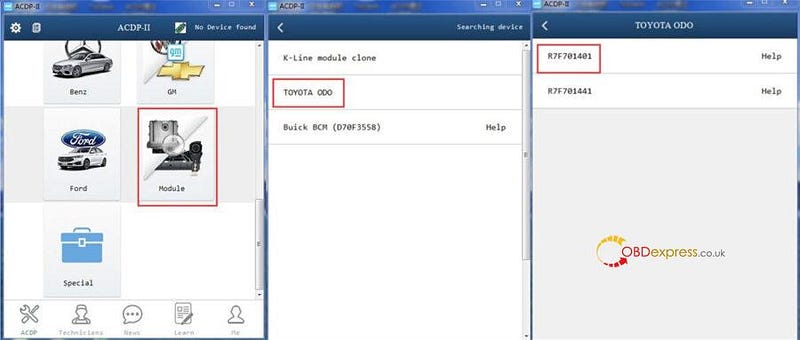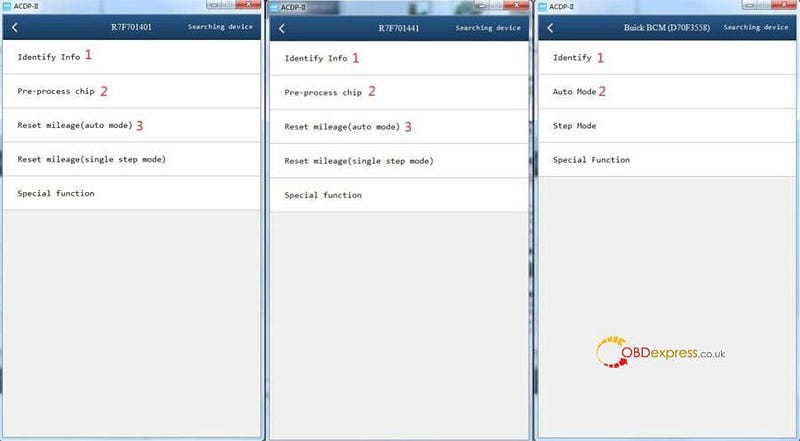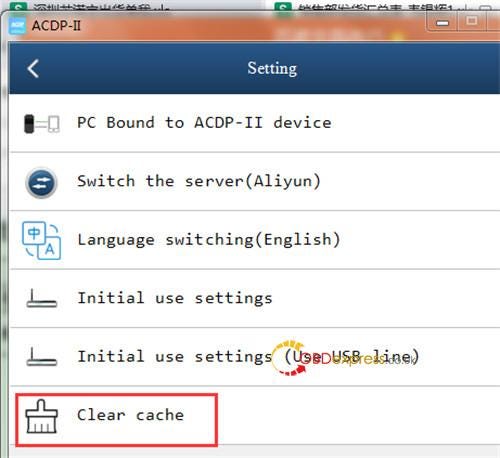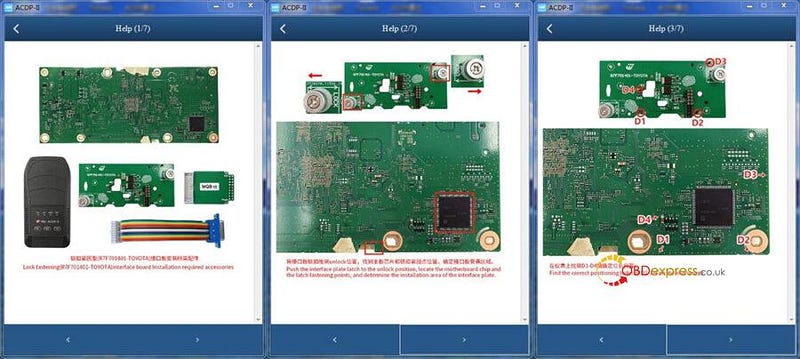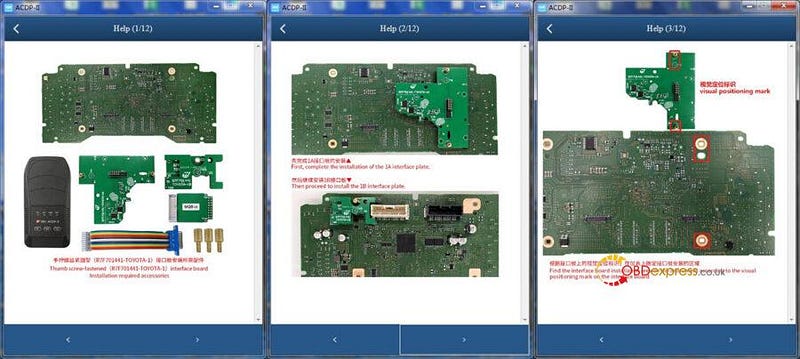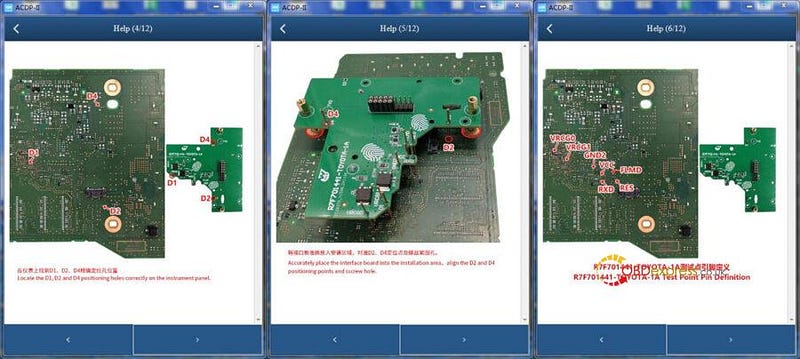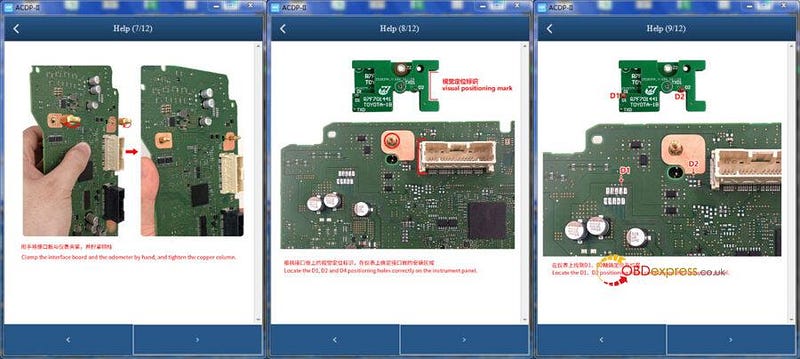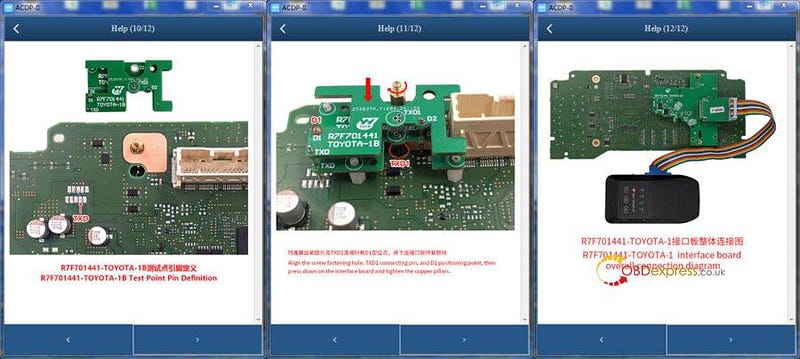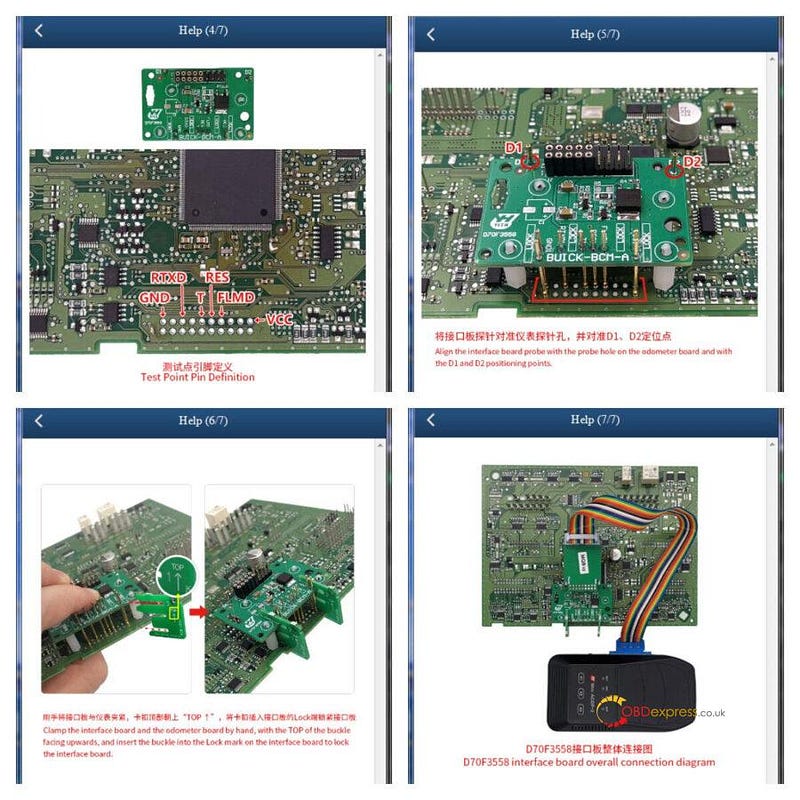Yanhua Tech newly released Yanhua Module 35 to work with Mini ACDP1/ACDP2 for Toyota R7F714xx ODO/Buick BCM (NEC3558)
mileage correction. The module using a quasi-blind plug-in interface board, No
soldering, No need to pry up the chip pins, No capacitor removal, No soldering
is required to read and write data without damage. The software comes with pin
detection function, making data reading and writing safer and more
reliable.

What can Yanhua ACDP Module 35
do?
It can perform the mileage correction function below.
- Support Toyota semi-LCD meter mileage correction with chip model
R7F701441.
- Support Toyota full LCD meter mileage correction with chip model
R7F701401.
- Support Buick BCM mileage correction with chip model NEC3558.
Which car models are supported by Yanhua ACDP Module 35?
Support Buick (17–22), Toyota (21–24) Levin, Corolla, Camry, RAV4,
Frontlander, Sienna, Alphard, Vellfire and so on…
How to enter the menu?
Run ACDP APP
Select Module>> TOYOTA ODO>> R7F701401 or R7F701441>>
Identify Info>> Pre-process chip>> Reset mileage (auto mode)
Or select Module>> Buick BCM (D70F3558)>> Identify>> Auto
Mode
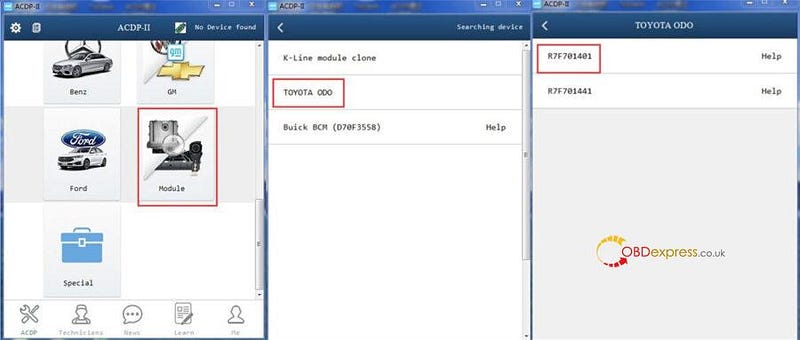
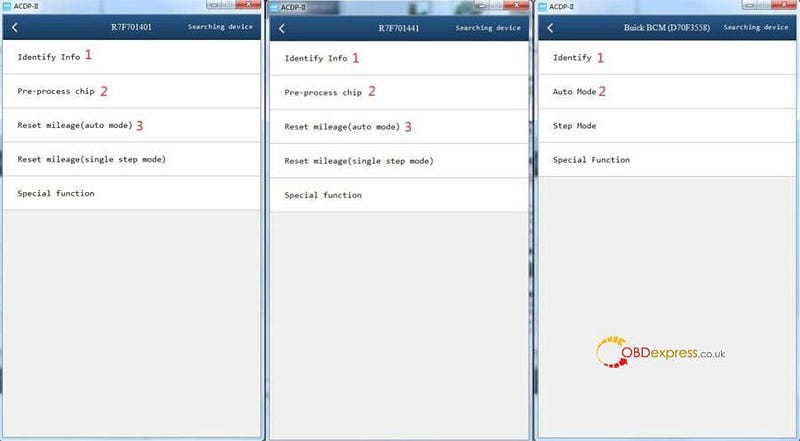
Note:
If you cannot find the Module function on the main menu,
please go to setting to clear cache first.
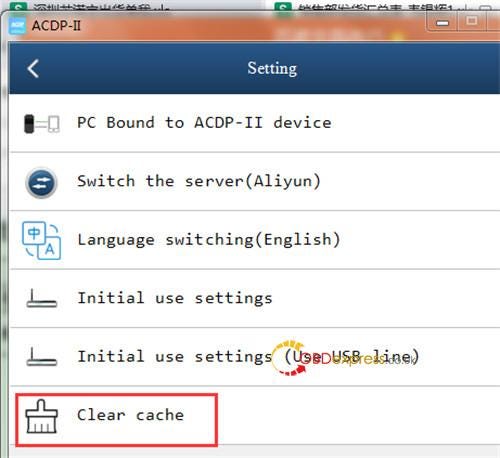
How to connect Yanhua ACDP, Module 35 and Toyota/
Buick Cluster?
1.Push the interface plate latch to the unlock position, locate the
motherboard chip and the latch fastening points, and determine the installation
area of the interface plate.
2.Find the correct positioning holes of D1-D4 on the
instrument.
3.Check the Test Point Pin Definition (RXD, VCD, VRCG1, GND3, VRCG0,
FLMD, TXD, RES)
4.Place the interface board accurately into the installation area, align the
pins with the D1, D2 positioning holes.
5.Press down on the interface board, push the PCB lock buckle to the Locked
position to lock the interface board, installation is done.
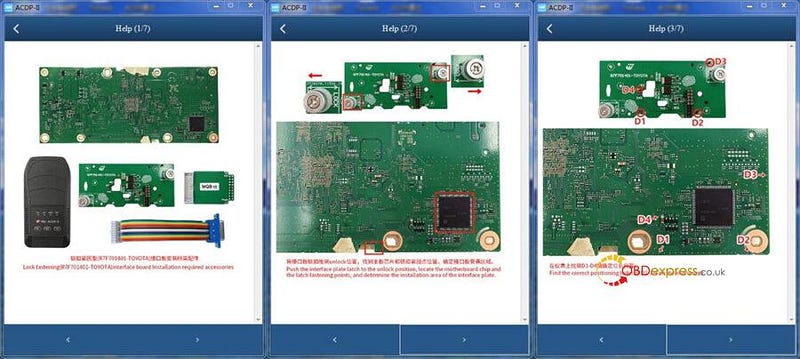


1.First, complete the installation of the 1A interface plate, then proceed to
install the 1B interface plate.
2.Find the interface board installation area on the instrument according to
the visual positioning mark on the interface board.
3.Locate the D1, D2 and D4 positioning holes correctly on
the instrument panel.
4.Accurately place the interface board into the installation area, align the
D2 and D4 positioning points and screw hole.
5.Check the R7F701441- TOYOTA-1A Test Point Pin Definition (VRCG0,
VRCG1, GND2, VCC, FLMD, RXD and RES).
6.Clamp the interface board and the odometer by hand, and tighten the copper
column.
7.Locate the D1, D2 and D4 positioning holes correctly on the instrument
panel.
8.Locate the D1, D2 positioning holes correctly on the instrument panel.
- Check the R7F701441- TOYOTA-1B Test Point Pin Definition
(TXD)
10.Align the screw fastening hole, TXD1 connection pin, and D1 positioning
points, then press down on the interface board and tighten the copper
pillars.
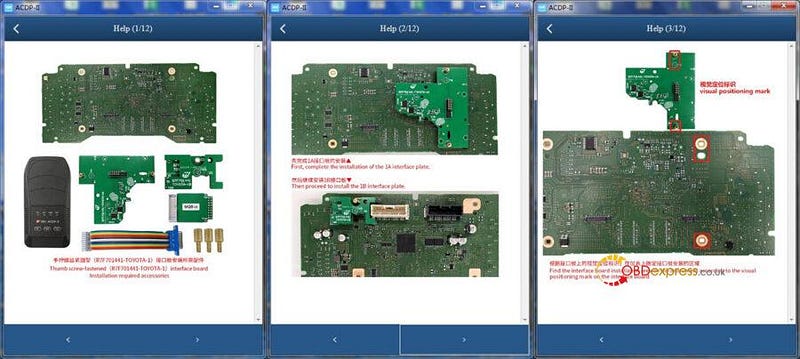
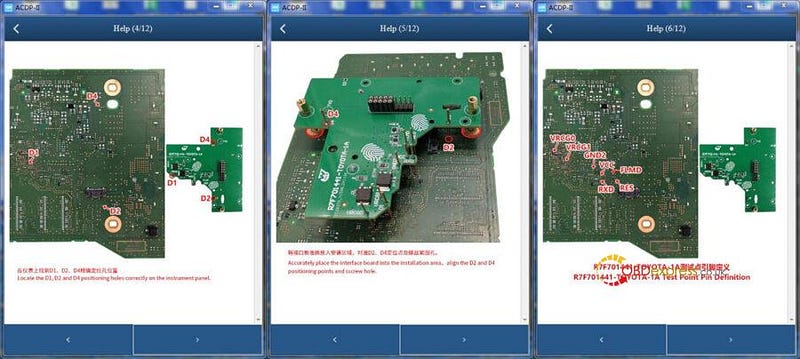
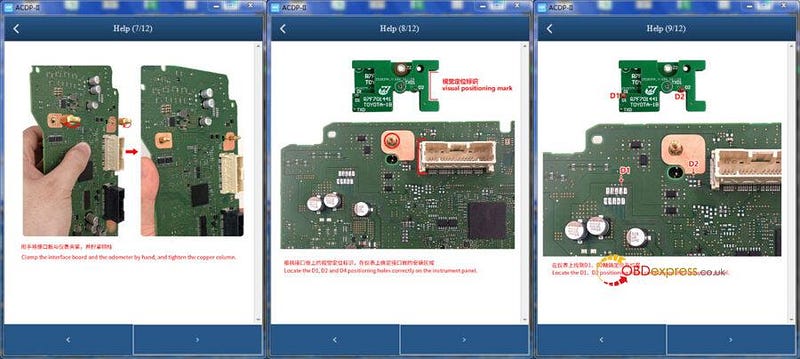
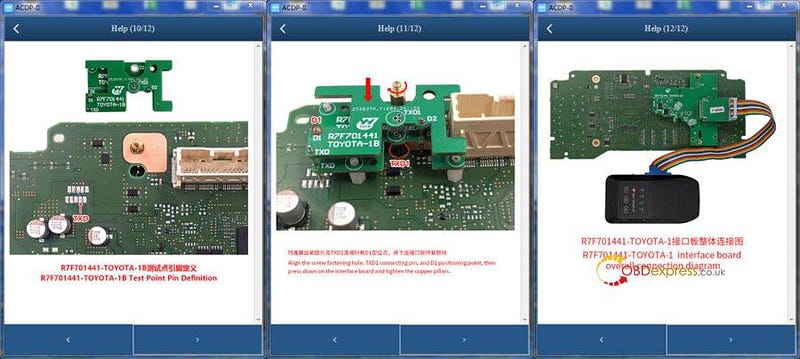
- For Buick BCM (NEC3558)/D70F3558
1.Based on the probe of the interface board, determine the installation area
of the interface board on the instrument
2.Find the correct positioning holes of D1, D2 on the
instrument
3.Check the Test Point Pin Definition (RTXD, RES, GND, T, FLMD,
VCC)
4.Align the interface board probe with the probe hole on the odometer board
and with the D1 and D2 positioning points
5.Clamp the interface board and the odometer board by hand, with the TOP of
the buckle facing upwards, and insert the buckle into the Lock mark on the
interface board to lock the interface board.

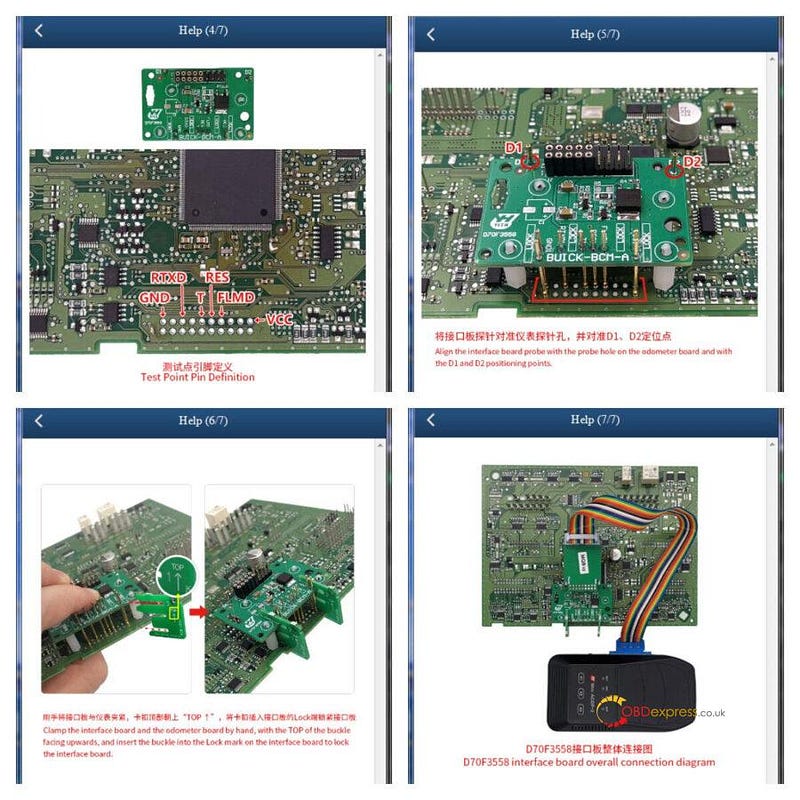
Yanhua ACDP Module 35 for Toyota R7F714xx ODO/Buick BCM (NEC3558) Mileage
Correction will be in stock next Friday. You can pre-order it now! First come,
first serve!
https://www.obdexpress.co.uk/wholesale/yanhua-acdp-module35-for-toyota-buick-mileage-correction.html