Newest Scania SDP3 V2.51.1.43 software has been tested and confirmed by obdexpress.co.uk engineer 100% working for Scania VCI3 Scanner. There is no software crash problem at present. Here share the related software download link and installation guide.
Part 1: Free Download 2.51.1.43 Scania SDP3
Resource 1: Mega Download
https://mega.nz/folder/0htQAS7I#qtgqIP_UwKgkdOMb_Nqohg
Resource 2: Chinese weiyun
https://share.weiyun.com/NFdpWEjN
password: vfy9fq
Resource 3: with 1 time free activation
https://www.obdexpress.co.uk/wholesale/scania-sdp3-diagnosis-programmer.html
Free activation is locked to one PC.
Compatible diagnostic interface: SCANIA VCI3
Language supported: English, Dutch, Spanish, Italian, German, French, Persian, Finnish, Russian, Thai, Turkish, Swedish, Chinese, Czech, Japanese, Korean, Polish and Portuguese
Operating system:
Win7 sp1 ultimate edition 32 or 64
Win7 pro sp1 just 32 bit
Win10 pro (Windows 10 HOME EDITION, NOT RECOMMENDED.)
5 GB of Free HDD space 3 GB of RAM
Part 2: Scania SDP3 2.51.1.43 Installation Guide
After download, there are 4 items in the Scania software folder.
- Activator
- AdbeRdr920_en_US
- NDP48-Preview-x86-x64-ABOS-ENU
- 51.1.43
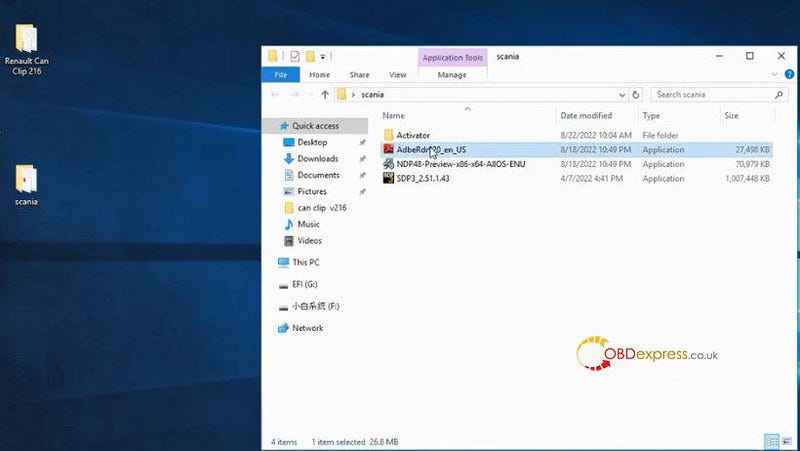
Step 1: Install Adove Reader 9.2
Open AdbeRdr920_en_US to install
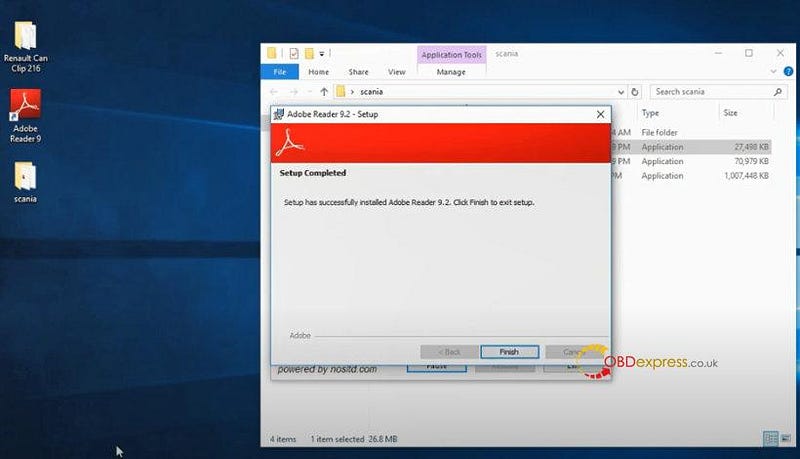
Step 2: Insatll NET4.8
If your computer does not have NET 4.8 installed. Run this application package 'NDP48-Preview-x86-x64-ABOS-ENU'
Open the application to extract files
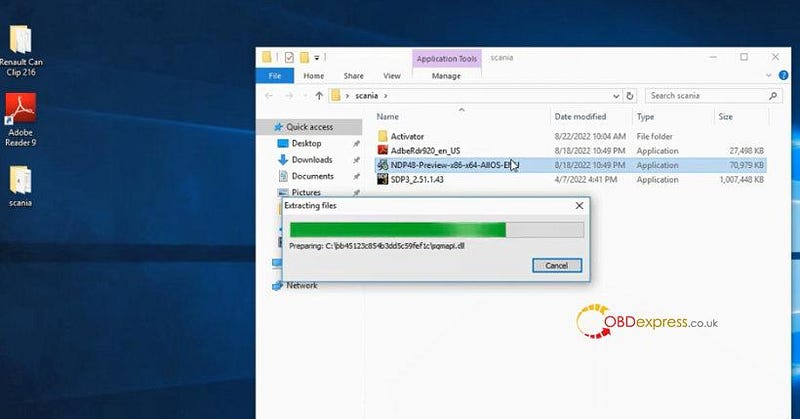
Step 3: Install SDP3 2.51.1 software
Open SDP3_2.51.1.43 application to install
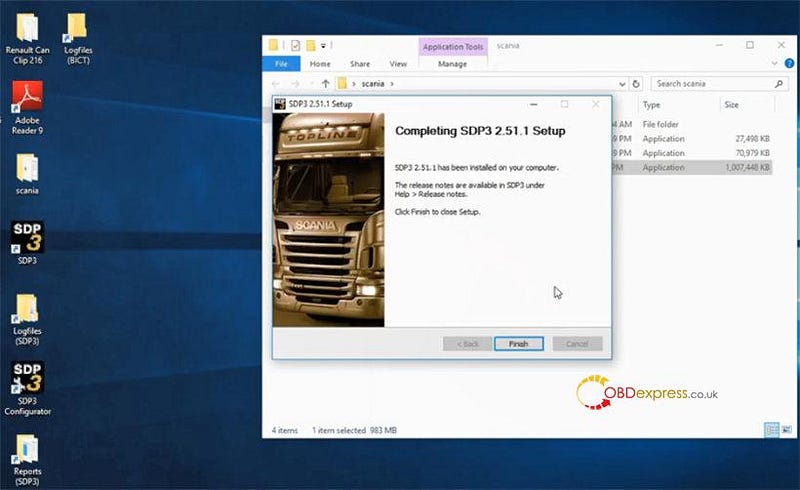
Step 4: Install and activate SDP3 driver
1.Run _prereqset64v3
Open Activator folder
Open _prereqset64v3 to run
If it prompts 'the operation completed successfully', go to next step.
If not, copy _prereqset64v3 to local disk C
Run command prompt as administrator
Copy C:\11 and paste to command prompt, input cd firstly
Then the operation completed successfully
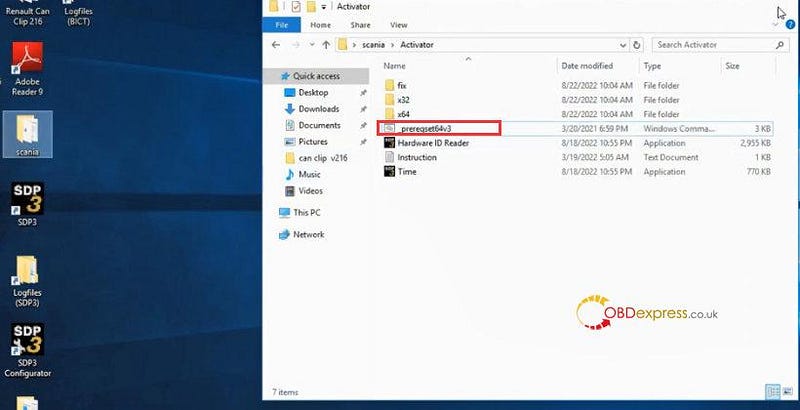
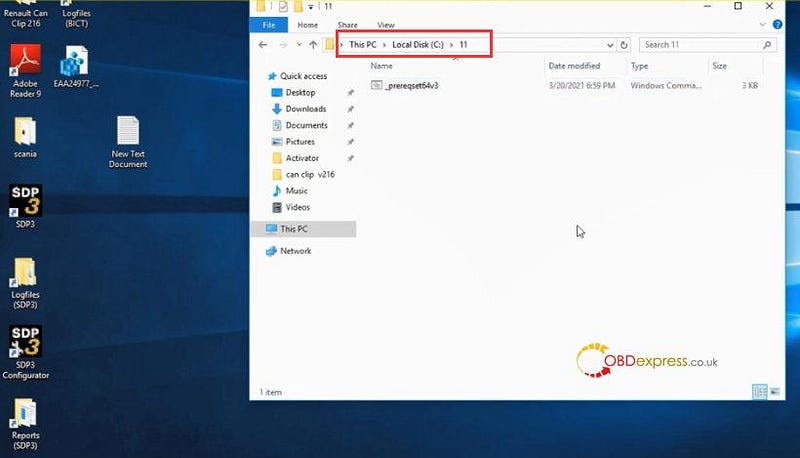
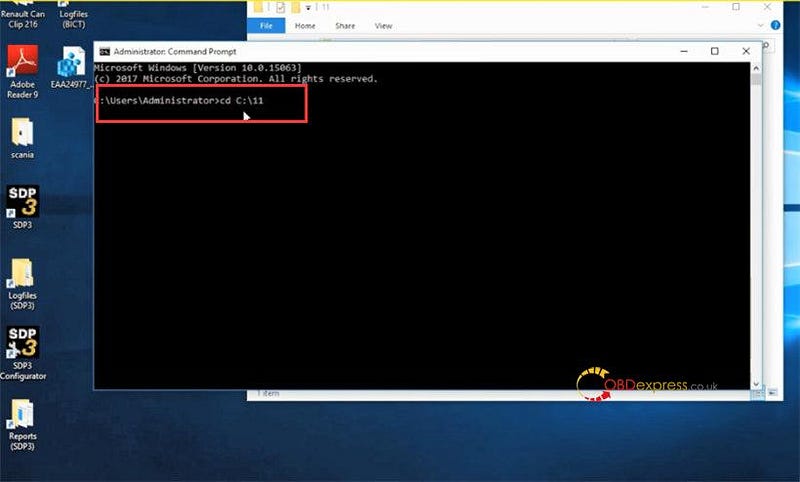
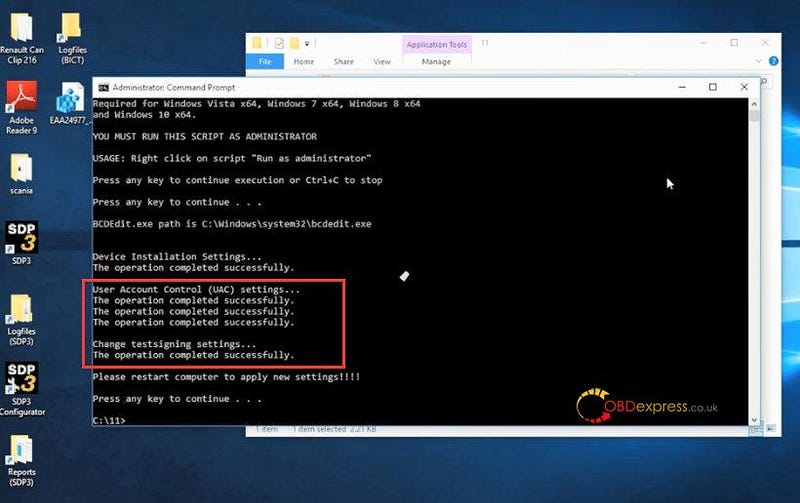
Restart the computer
2.Choose X64 or X32 bit according to the computer operating system
Open the related folder and click _install to install SDP3 driver
Select 'install this driver software anyway'
3.Open Hardware ID reader
Copy the ID and send it to our customer service for activation
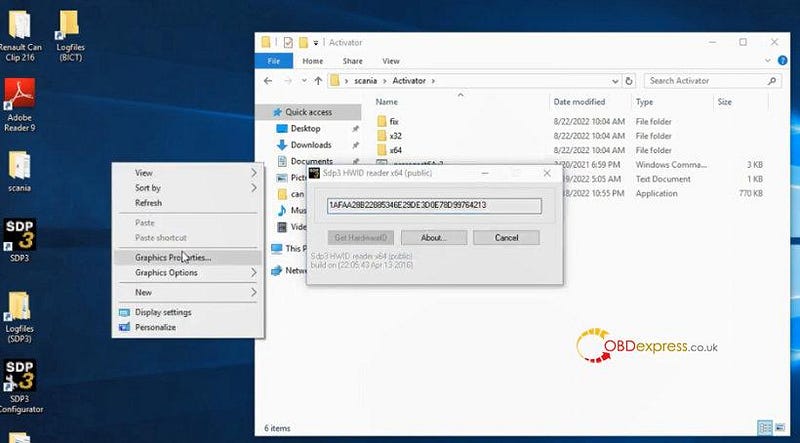
4.Registry editor (Merge the registration file)
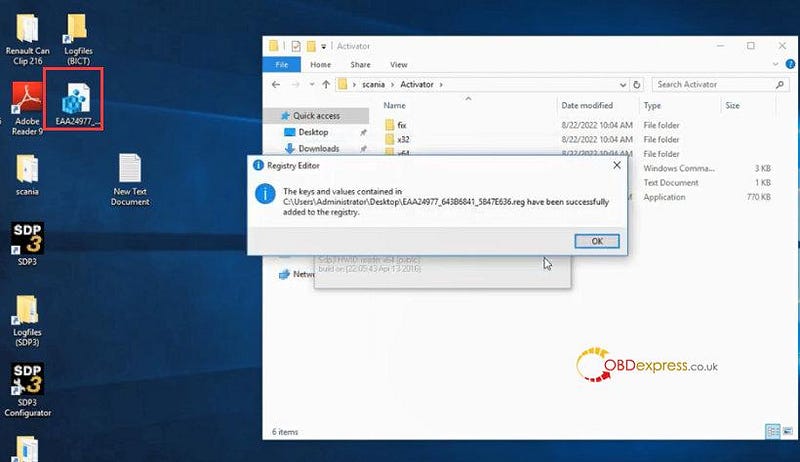
5.Copy all items in fix folder to replace the original one in SDP3 folder
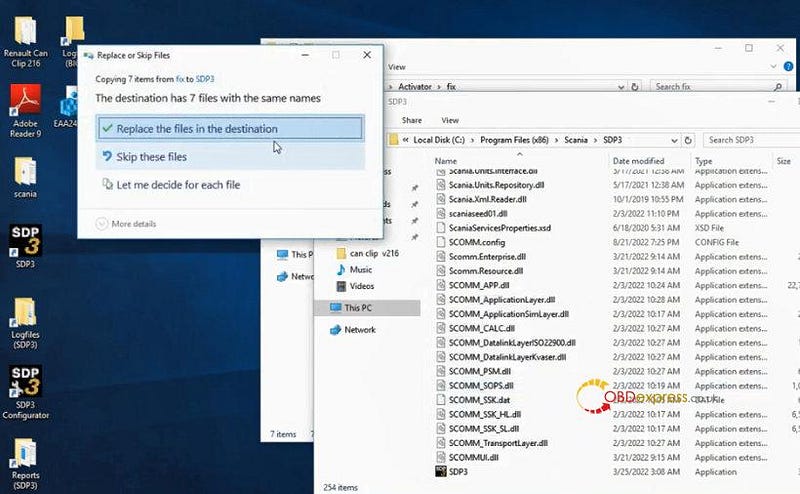
6.Open Time to crack
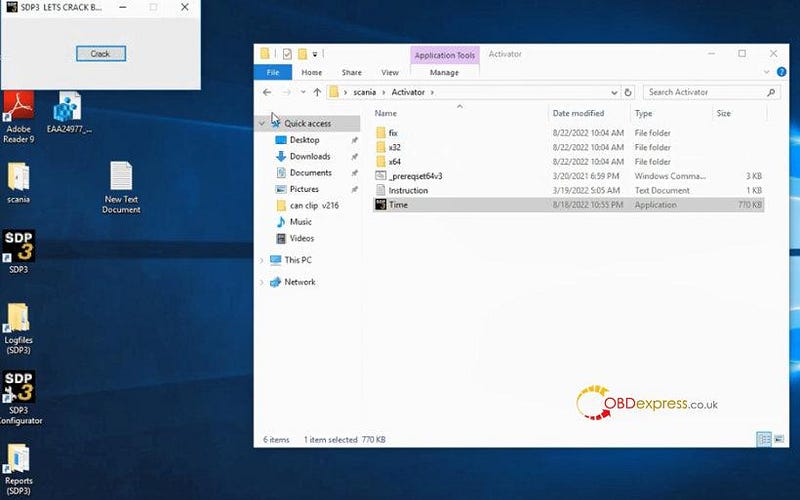
Restart the computer
Now the Scania SDP3 2.51.1.43 software is ready to use.


No comments:
Post a Comment