Creator C110+ Code Reader can read & clear trouble codes,
display live data stream, test component, clear adaptation and vehicle info for
2000–2015 BMW(BMW Car List). This is an instruction on how to update Creator
C110+ BMW for the first time.
Step1. Download Update Tool
Visit www.szcreator.com:
Select Downloads >> C1XX, C3XX, C4XX, Update Tools >>
UpdateTool_V3.rar >> Download

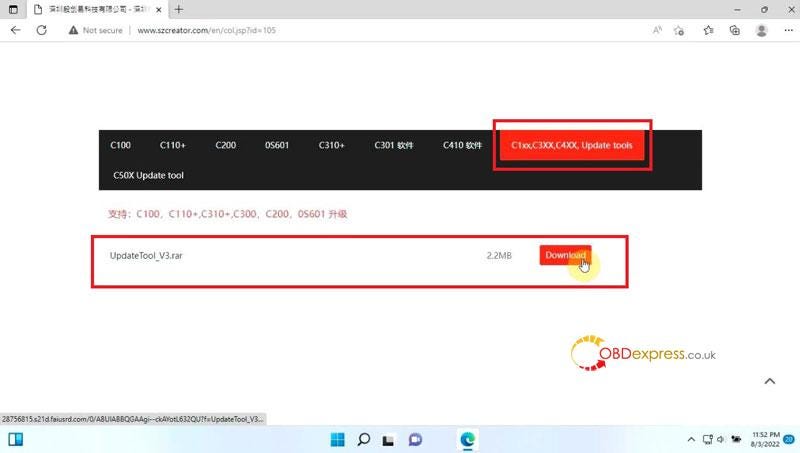
Select C110+ >> C110_V7_0_EN.RAR >> Download
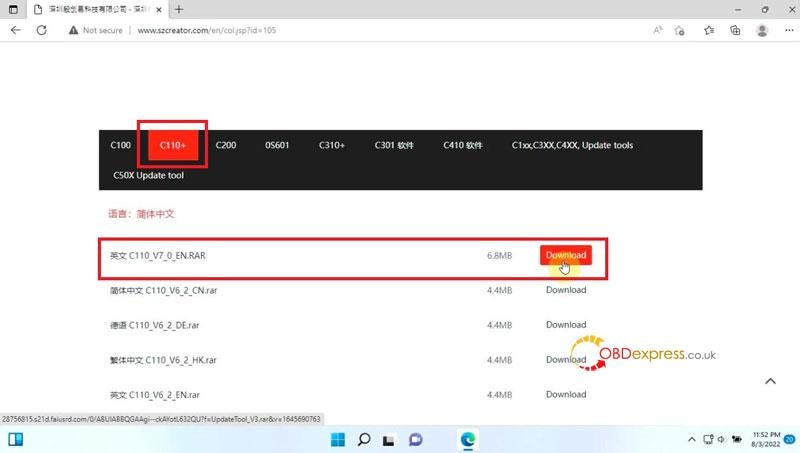
Step2. Installation
Unzip "UpdateTool_V3.rar"&"C110_V7_0_EN.RAR".
Run "Setup_V3.1.exe">> Next >> Accept license agreement, next
>> Input user name & company name, next >> Next >> Install
>> Finish
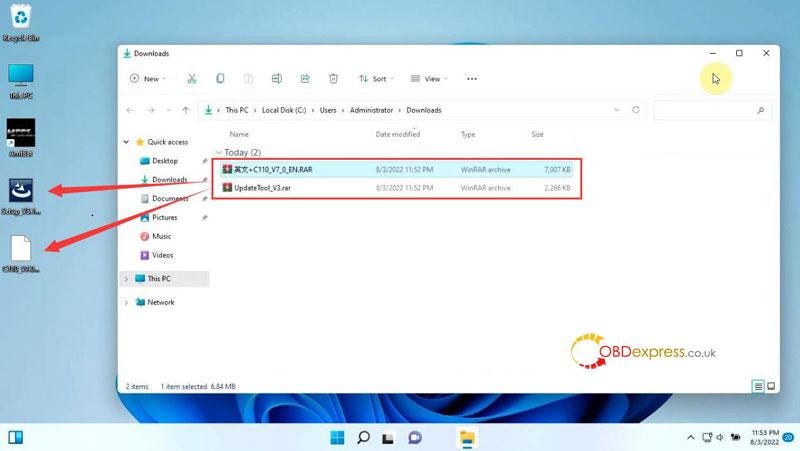
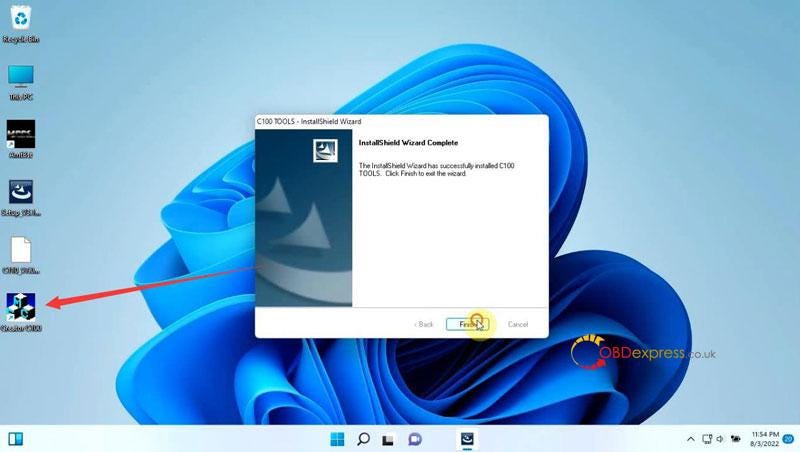
Step3. Update
Connect Creator C110+ BMW to PC via USB
 Open Update Tool >> Update >> Load "C110_V7.0_EN.BIN" file
Open Update Tool >> Update >> Load "C110_V7.0_EN.BIN" file

 Wait auto processing until completed.
Wait auto processing until completed.
Update success!

More details, please contact us.
www.obdexpress.co.uk

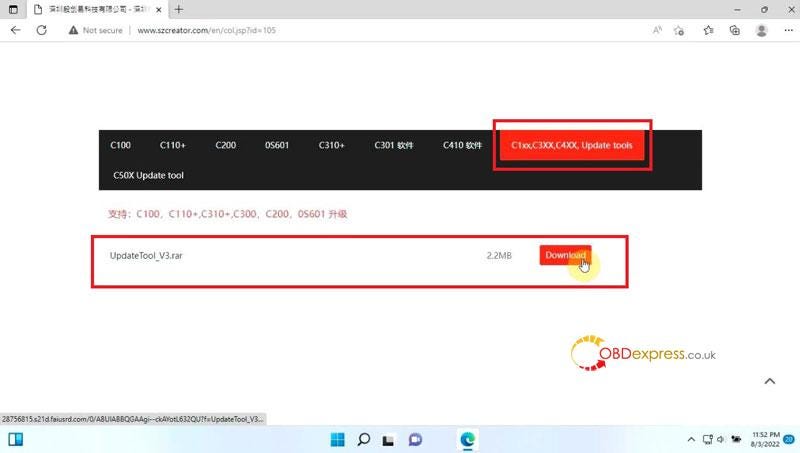
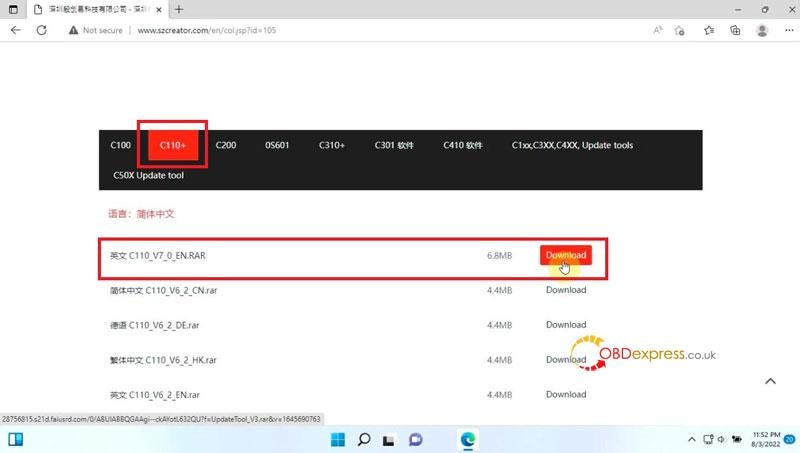
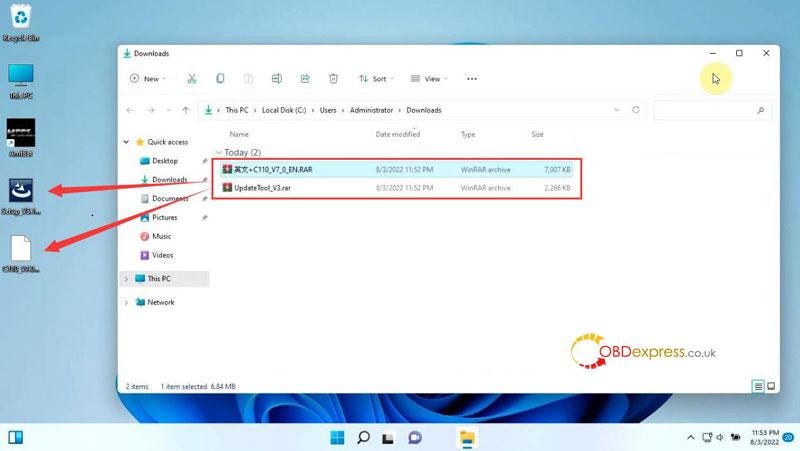
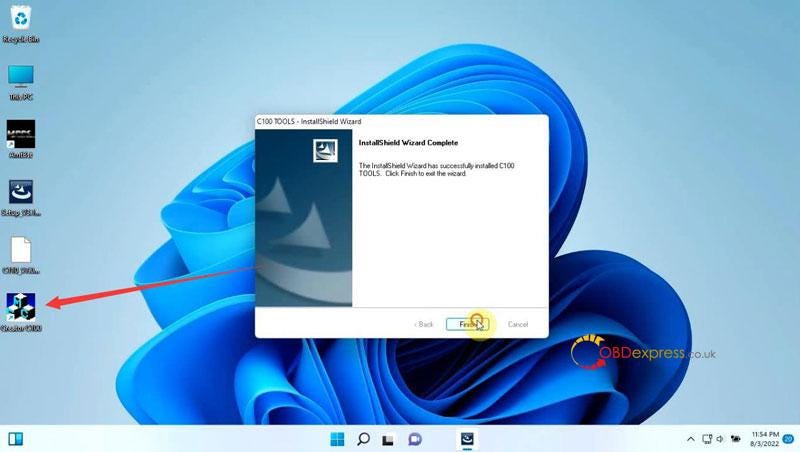






No comments:
Post a Comment