Here Obdexpress.co.uk provides FLY SVCI J2534 Ford/Mazda V125 software free download link & installation guide. 100% work, safe to download.
Free download SVCI J2534 for Ford V125.
Size: 1.73GB
Free download SVCI J2534 for Mazda V125.
Size: 1.51GB
NOTE:
IDS & FDRS cannot be installed on the same system.
How to install SVCI Ford/Mazda IDS software?
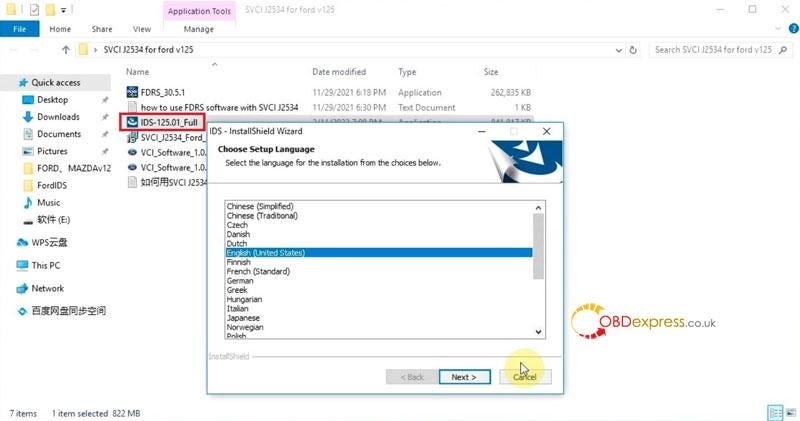
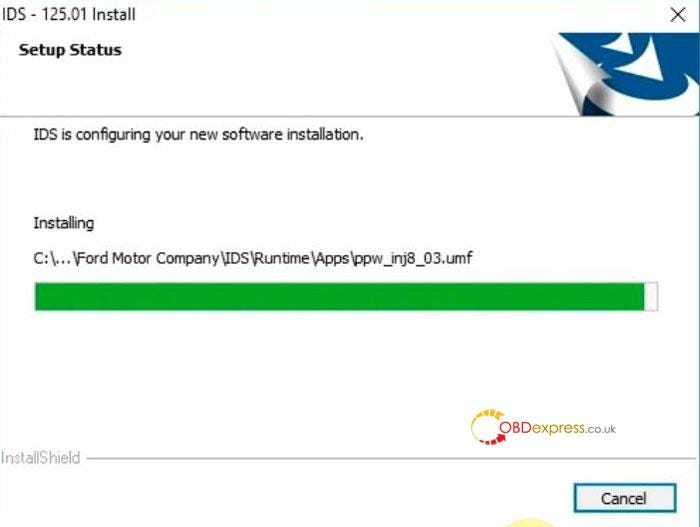
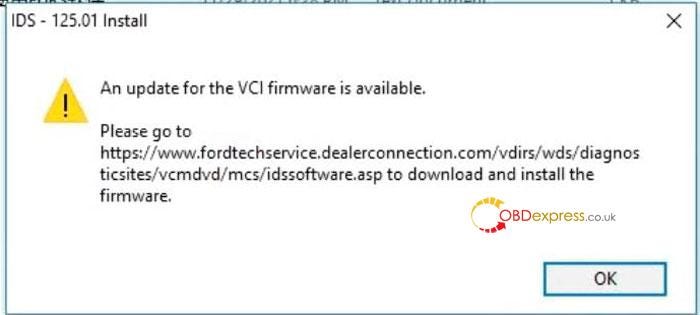
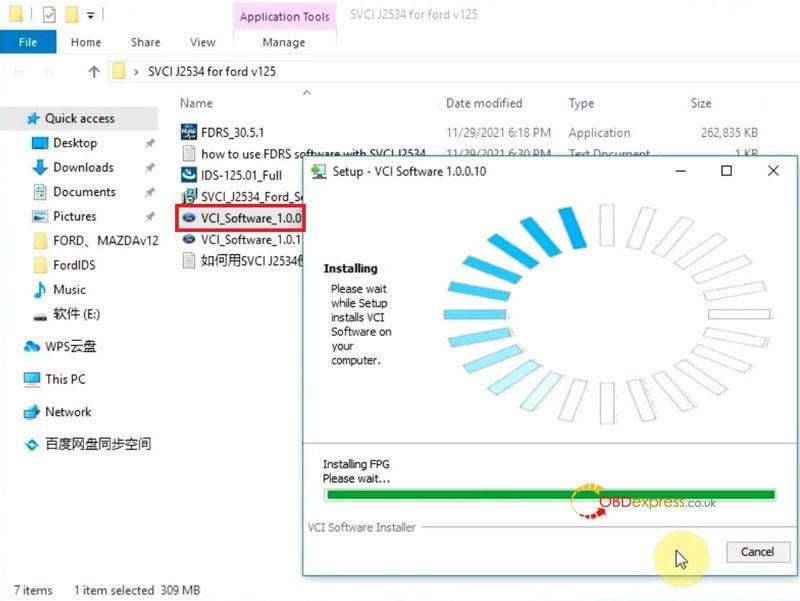
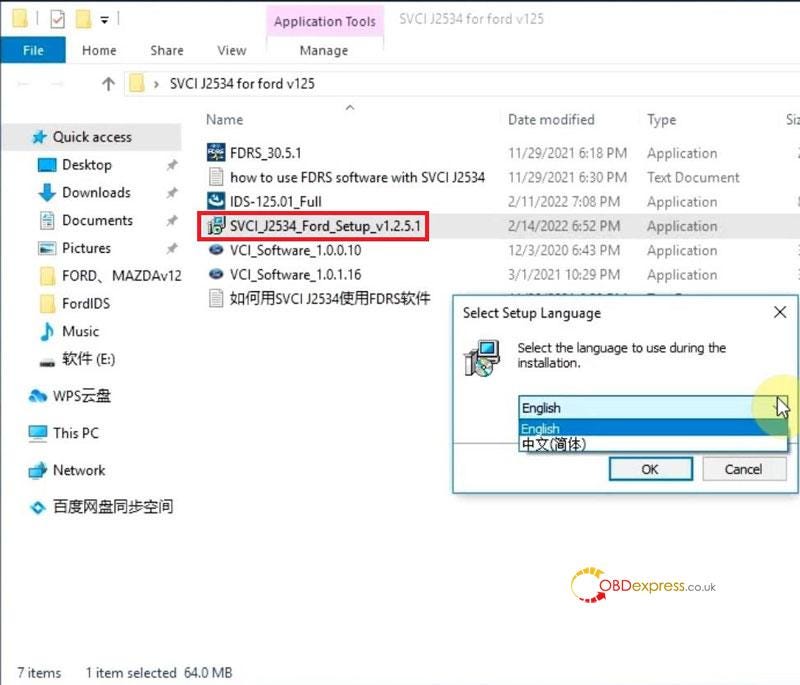
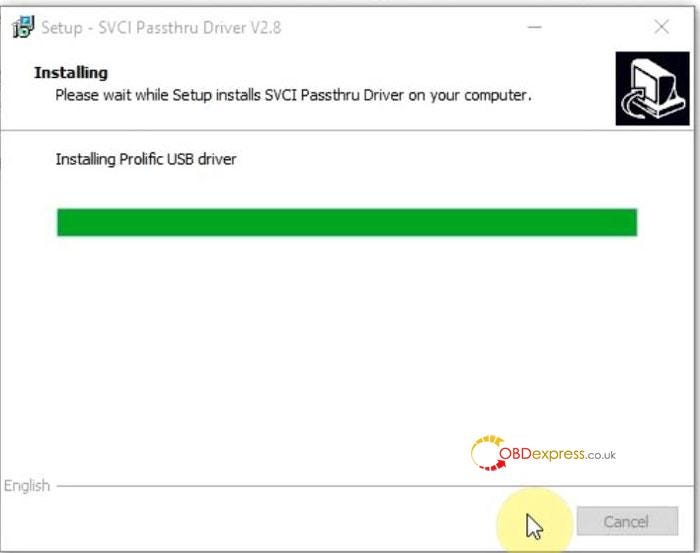
Open SVCI J2534 Diagnostic Tool, users can follow the path to switch language during installation.
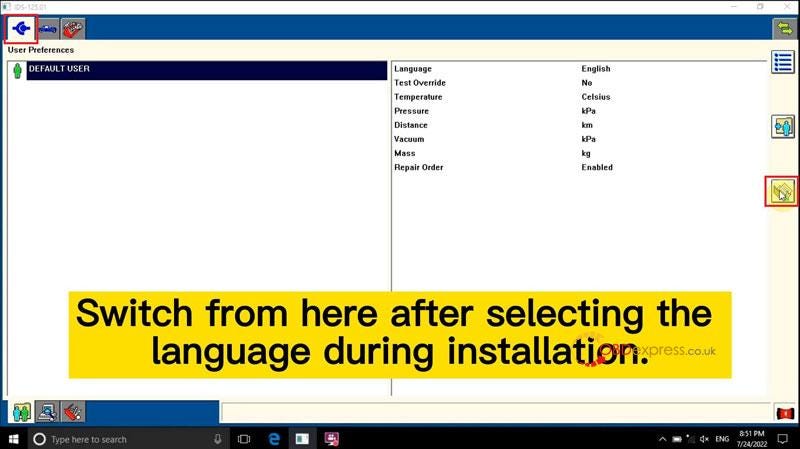
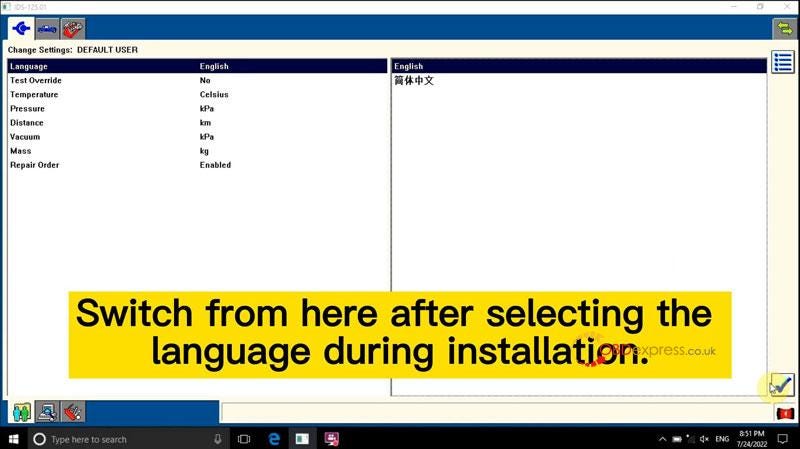
Completed.
Now you're allowed to start diagnosis with J2534 tool.


No comments:
Post a Comment