Here www.obdexpress.co.uk provides FLY SVCI J2534 patch free download to solve Ford IDS V125 not available problem. In case you're in same situation as below, just follow to solve it.
When entering the programming menu, software tips: "Selection not available, module programming and configuration timed out due to out of date IDS scan tool software. Please update the IDS scan tool software to the latest level and retry."
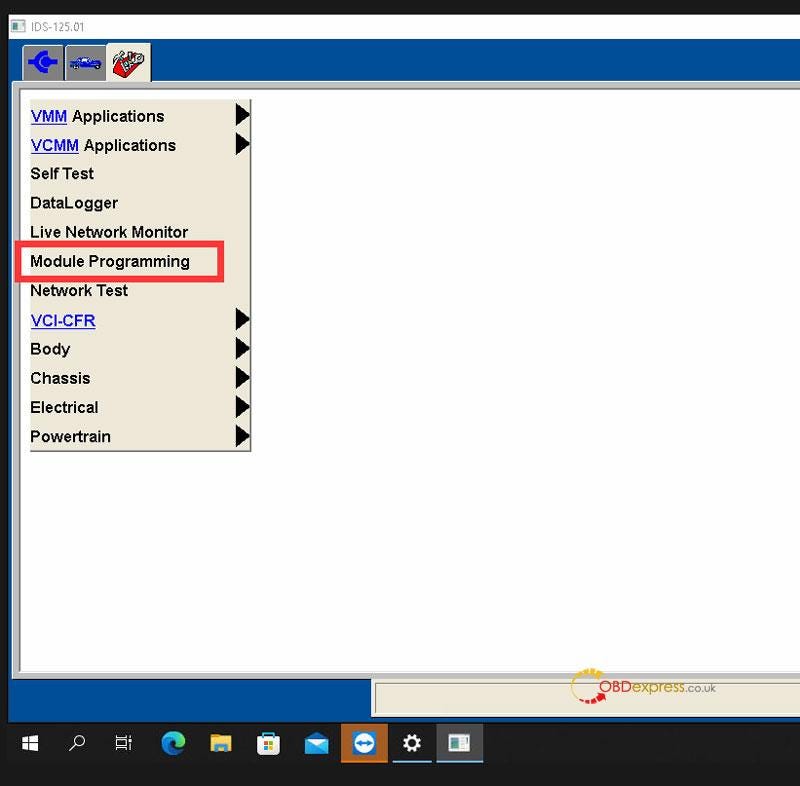
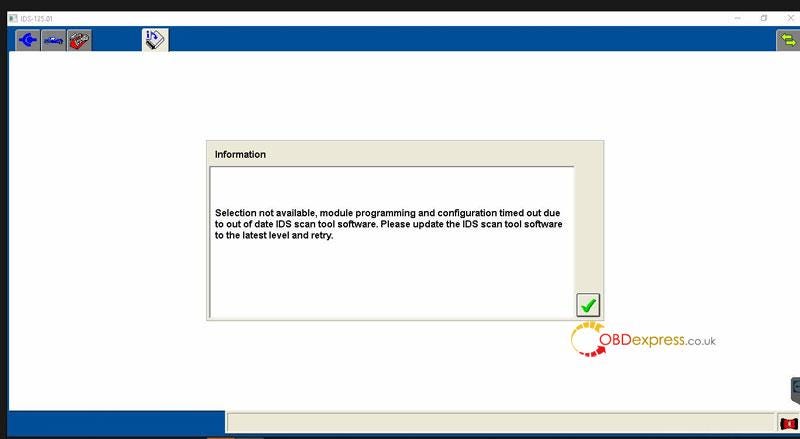
Solution
Free download FordExtendProgr patch
https://mega.nz/file/CV4TBK6B#Dbkq0Ow5JXyCO_IAJx5w0Zj6sM-_iqybxmAeweWFI-U
For Module Programming Limit Tip:
Module programming is enabled until //.
Click "YES" if you want to extend by 120 days from today.
Click "YES".
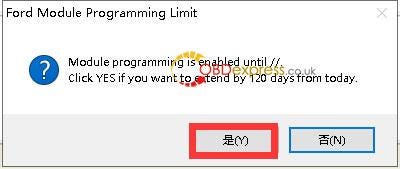
Ford Extension Success Tip:
Module programming has been extended to 2022/12/10.
Rerun this app if another extension is required.
Click "OK".
Done.
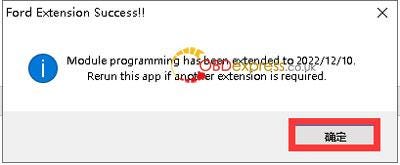
Problem was solved.
Now you can open Ford IDS to enter the programming menu normally.
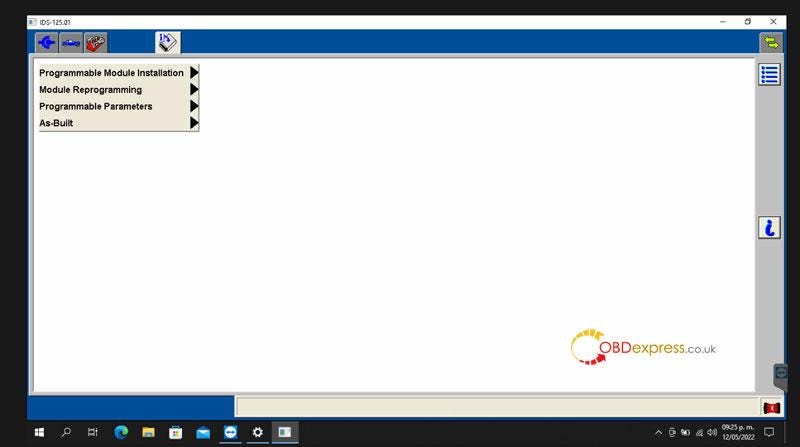
Note: After the repair, the computer date can be changed back to be normal without affecting the use.
Hope this is helpful.


No comments:
Post a Comment