I have one xprog 6.12 ecu programmer. I close the internet, firewall, and all anti-virus software on my computer and already install Adobe. When I plug the xprog- box programmer, the system prompts me that windows encountered a problem installing the driver software for my xprog, the system cannot find the file specified. It’s Win7. How to fix this problem?
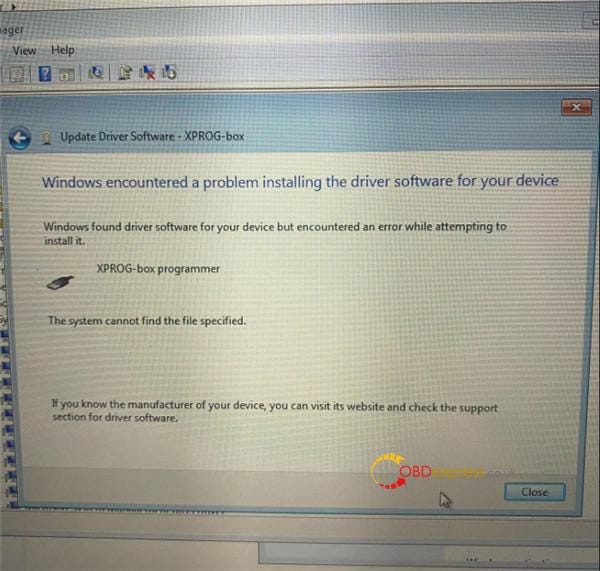
obdexpress.co.uk chief engineer gives the advice:
Check whether the driver is installed.
Follow the installation video below to install xprog 6.12 software.
https://www.youtube.com/watch?v=nG87ONaRqgU
4 steps to install XPROG V6.12 software:
- Click the file “installation.reg”, get the file information to the regedit.
- The file “AdbeRdr11000_zh_CN.exe” must be installed, otherwise the Xprog software will fail to start.
- Plug the Xprog main interface into the computer and install the USB driver.
- Copy the folder “XPROG-BOX6.12” to the desktop, open it, and run the “xprogdesktop.exe”, then open the software.
Windows system required as below:
Operating system: WinXP/ Win7/ Win8
1. Windows system should be windows XP
32bit OR windows 7 64 bit, all the patch software for the windows system should
be installed already and the windows properly works well.
2. The windows
system should be with at least 2 partitions (except the CD ROM.)
3. Can not
be working with the virtual hard disk.
Important to know!!!
- XPROG V6.12 dongle isn't compatible with the older version Xprog.
- Please close all anti-virus software on your computer, because the anti-virus software will kill Xprog V6.12 driver.
- Disconnect internet. If not, the internet may damage XPROG hardware.
- Uninstall all the old version XPROG software before you install V6.12 software because XPROG V6.12 hardware is not compatible with other versions of XPROG software.
- Never try to UPDATE it, the hardware will be damaged if you try to update it online.
Tech support:


No comments:
Post a Comment