Problem
Hi, just purchased Yanhua Mini ACDP + BMW Module 1 and registered it. When I tried to program another key, I got as far as the app prompting me to put the working key up to the steering column. When I do that, I get this message:” Network replacement detected, loss of equipment, click OK to exit.”
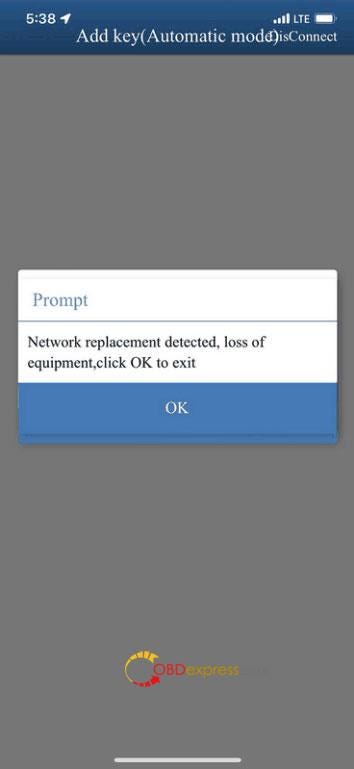
Solution
Click “OK”, try to identity by OBD again.
If coding data was lost, go to “Recover coding data”, then retry by OBD.
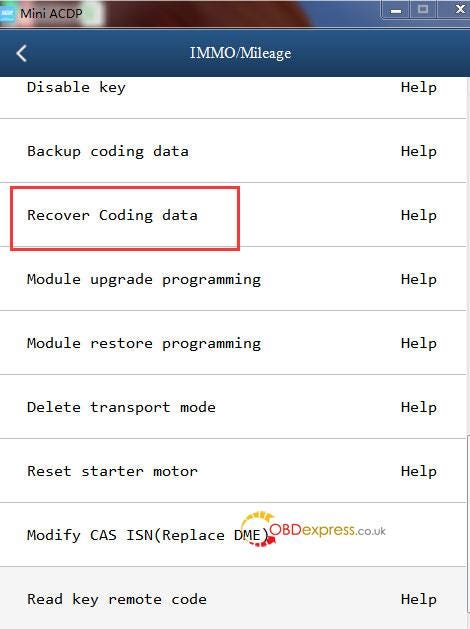
Update
Thanks to Obdexpress engineer, problem was solved!
Hope this can help.


No comments:
Post a Comment