This is a tutorial about how to use VVDI MB Tool to replace Mercedes-Benz W204 ESL/ELV NEC Chip no need renew EIS.
Device required:
Transponder A2C-45770 A2C-52724 NEC chips
Laptop
The advantage of Transponder A2C-45770 A2C-52724 NEC chips:
No need for EIS renew!!!
No need to wait hours for disabled NEC chip to
renew !!!
Adaptation done within a minute!!!
Let’s test it on bench.
Connect all devices as shown in the picture as below

Run VVDI MB Tool software
Go to ‘ESL Tools’
Select mode: OBD
Select Chassis: W204, W207, W212
Read ESL data
Then tick ‘Allow user’
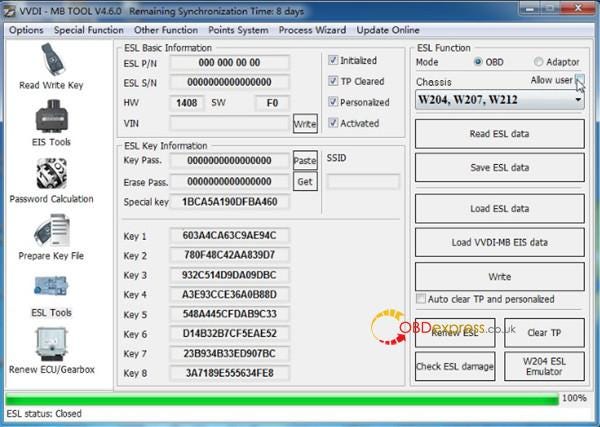
Input the erase password
Click ‘Renew ESL’
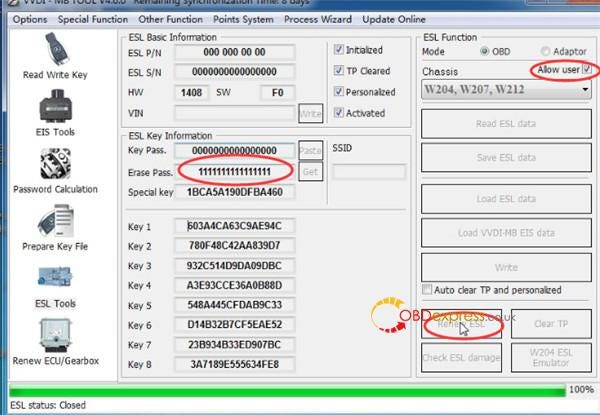
Press ‘Yes’ use ‘method 1’ to renew
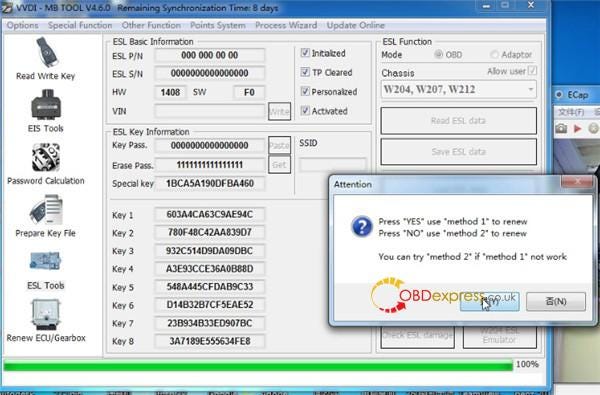
Read ESL data again
The ‘Personalized’ and ‘Activated’ are not ticked now.
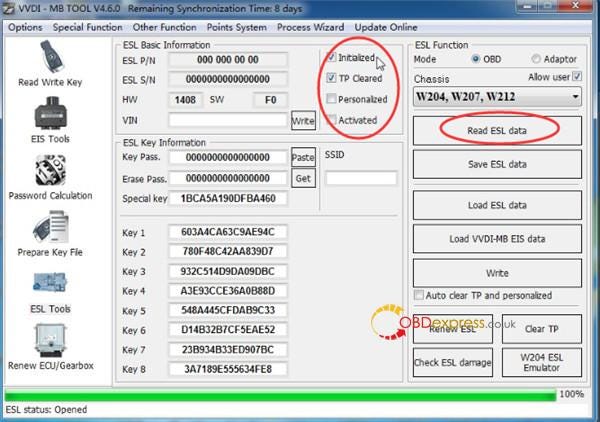
Load ESL data
Select the original EIS data file

Input the key pass
Click ‘Write’
Tick ‘Auto clear TP and personalized’
Then click ‘Write’ again
Write data successfully
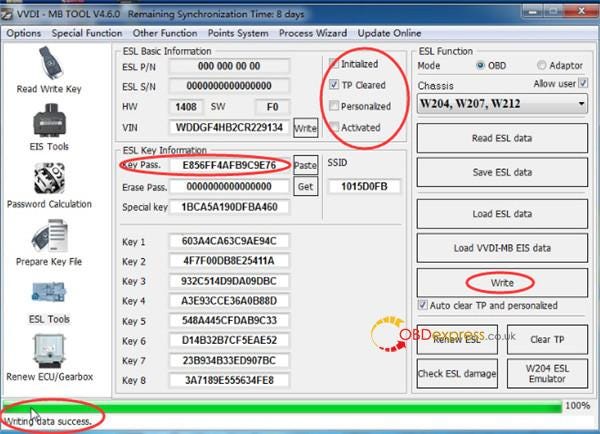
Read ESL data again
Now the ‘Personalized’ is ticked.
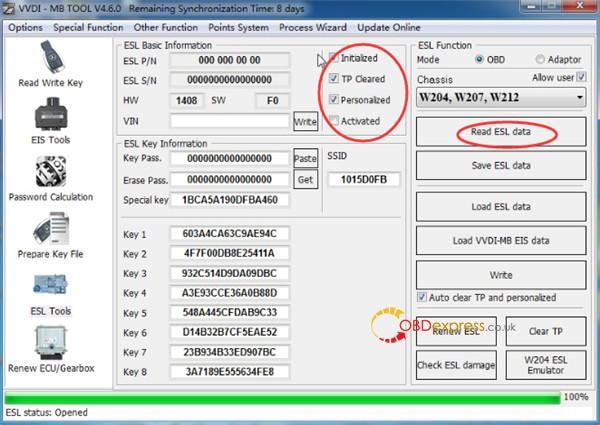
Go to ‘EIS Tools’
Select ‘W172, 204, 207, 212 (with ELV)’ and ‘Test EIS status/Working key’
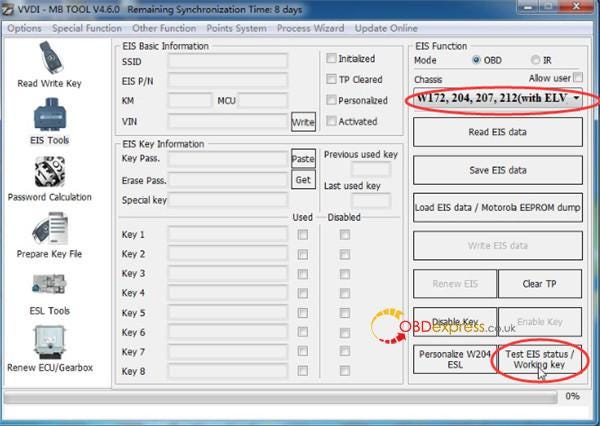
Click ‘Start’ when the interface appears on the screen
Switch ignition ON with key

Turn the key, and the status changes
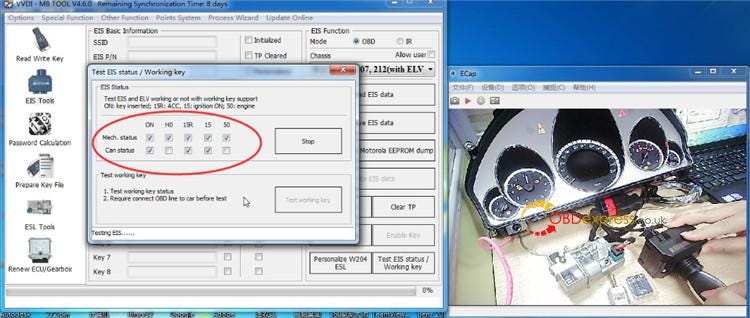
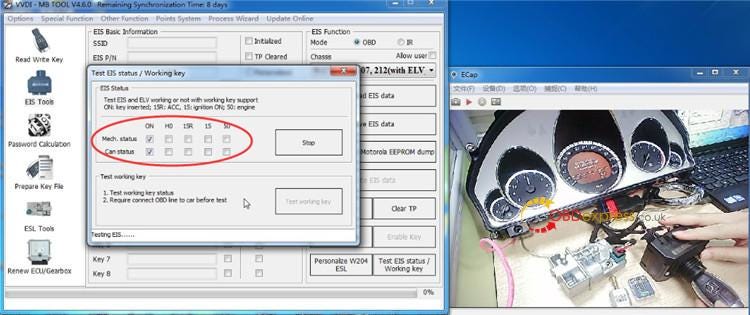
Finally, back to ‘ESL Tools’ and read ESL data again
Now all options are ticked.
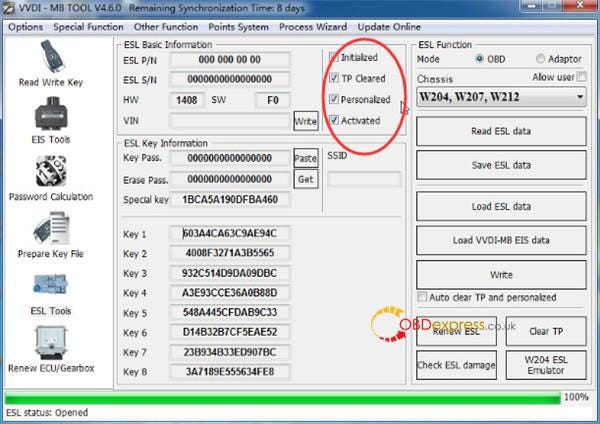
Done!


No comments:
Post a Comment