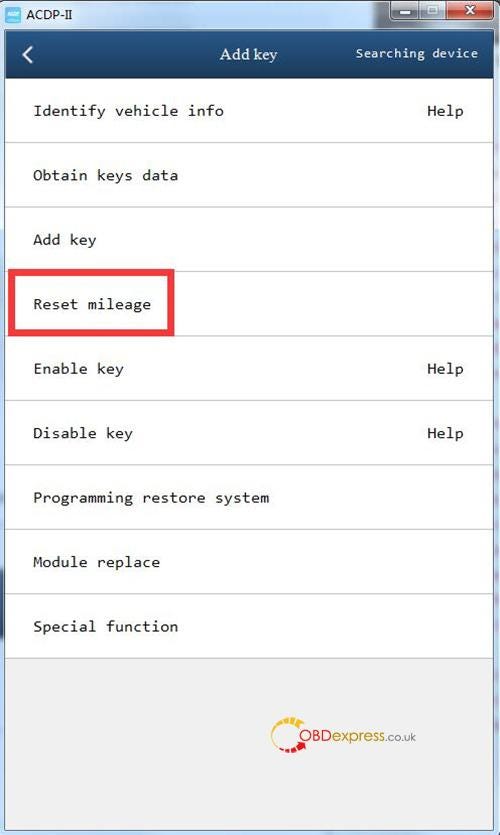LAUNCH X431 has released the ECU Flash function
for some truck diagnostic tools. Follow this guide to purchase, enable and
activate this function.
Compatible devices:
- Launch X431 PAD V LINK HD
- Launch X431 PRO3 SE HD
- Launch X431 PRO3 LINK HD
- Launch X431 V+ SmartLink HD
- Launch X431 PRO3S+ SmartLink HD
- Other PRO3 series HD tablets
NOTE:
X431 PAD V LINK HD has already add ECU Flash function in the device
Other PRO3 series tablets have been updated to X-431 HD APP, same as X-431
PRO3 SE HD
All (except PAD V LINK HD) need to purchase ECU Flash software in the Mall
/Software Store/Commercial Vehicle

ECU Flash Function Including:
- Supports full-range Cummins engine ECU flash (read/write) (China III, IV, V,
and VI emission standards)
- Supports Bosch system:
ECU data flash for China III-VI engines
Low-level (boot mode) flashing
Cross-version engine flash without physical disassembly
- Sinotruk system coverage:
CBCU/CBCU3 modules
2012 instrument cluster variants
BBM and VCU units
Proprietary SCR system
Unit pump ECU flash
Full-range engine data flashing (China III-VI)
- Nanyue unit pump ECU flash (R01/R02 models)
- Yuchai proprietary system flash
- Denso ECU solutions:
Hino/Shanghai Diesel/Wuxi Diesel/Dongfeng/Sinotruk series
Instrument cluster combinations
Smart BCU modules
AMT control units
CBCU3 flash
- Weichai and Wuxi Diesel proprietary systems:
Complete engine data flash (China III-VI)
- Natural gas system support:
Woodward/WPDS systems
Bosch EGC4
Sinotruk-Yuchai-Wuxi Econtrols
Yuchai proprietary NG systems
OH6 platform
- Aftertreatment DCU coverage (20+ systems):
Tenneco/Sanli/Kelong/ACM/Tianlan
Dinex/Kedes/Henghe/Qintai/Weifu
Bosch and other major brands
- Dongfeng Commercial Vehicles:
OEM-grade online matching
China VI compliant data flash
How to configure/enable ECU Flash function?
The "Online Programming", "(ECU Flash) diagnostic software" and the "Flash
Data Management" functions were not displayed on the X431 PAD V LINK HD and PRO3
series HD device APP.
All need to modify the configuration file.
Path: /storage/emulated/0/cnlaunch/X431PADV/assets/StdCfg.ini
- For X-431 PRO3 SE HD/ PRO3 LINK HD/ V+ SmartLink HD/ PRO3S+ SmartLink HD
Path: /storage/emulated/0/cnlaunch/X431Pro3S/assets/StdCfg.ini
Modified parameters:
-> OnlineFlash=0, Flash=0
For PAD V HD, go to Other Modules — Files — file management (internal
storage) — cnlaunch folder -Device name — Assets directory and find the file
named Stdcfg.ini.
For Pro3 HD series, go to Other Modules — Files — file management
(internal storage) — emulated-o-cnlaunch folder -Device name — Assets directory
and find the file named Stdcfg.ini.





Note:
1).Overseas configurations are preset to 0 by default (OnlineFlash=0,
Flash=0)
To enable Online Programming, please change the value to 1
manually.
2).If there is no OnlineFlash or Flash parameter, please directly add
"OnlineFlash=1; Flash=1;" at the end of the
Stdcfg.ini
document.

3).After modifying the parameter to "OnlineFlash=1; Flash=1;" the APP will
show the online programming (ECU Flash) function.
"ECU Flash" software appears under the "Local
diagnosis/Manufacturer" menu
"ECU Flash Data Management" function appears in the
"More" section
"ECU Flash" software appears under the "Local
Diagnosis/HD/ALL" menu
"ECU Flash Data Management" function appears in the
"Toolbox" section
Launch X431 ECU Flash
Heavy-duty Truck Support List:

www.obdexpress.co.uk