Today I’m going to show how to add Ford 2015–2017 flip key with Lonsdor K518 Pro Key Programmer by OBD. Here I have the original key and a after-market remote.
Immo & remote >> Ford >> USA >> F-150 >> 2015–2017 >> Immobilizer >> Read key count
Turn the ignition on.
Identified number of programmed keys in car: 3
Click "Add key".


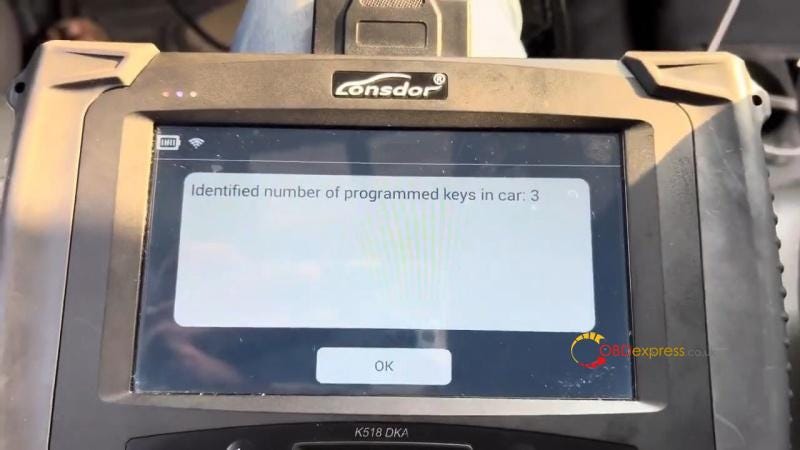
Please switch ignition off.
Confirm the vehicle info.
Insert new key and switch ignition on.
Identified number of programmed keys in car: 4
Programming complete.
Let’s test the keys.
Both new and the old keys are normal working.
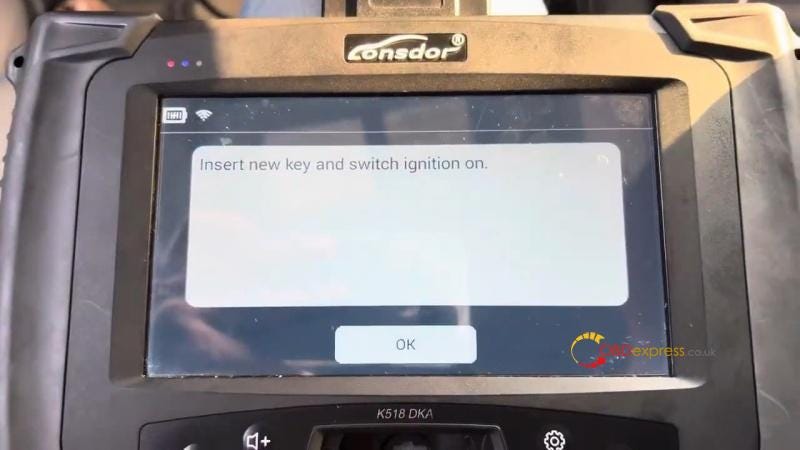
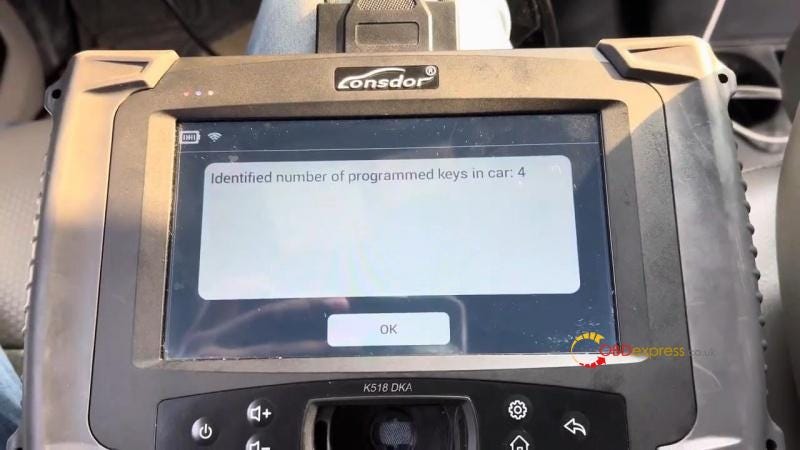

Lonsdor K518 has added more new Ford car models for key adding and all keys lost. Details can check here:


No comments:
Post a Comment