Launch X431 CRP919 EV diagnostic scanner is available in 11 languages, including English, French, Spanish, German, Italian, Russian, Portuguese, Japanese, Korean, Polish, and Traditional Chinese. The default language is English, how to change the language to others?

Here is the operation guide:
Go to Settings>> Language

Select the language you desire and click "OK"

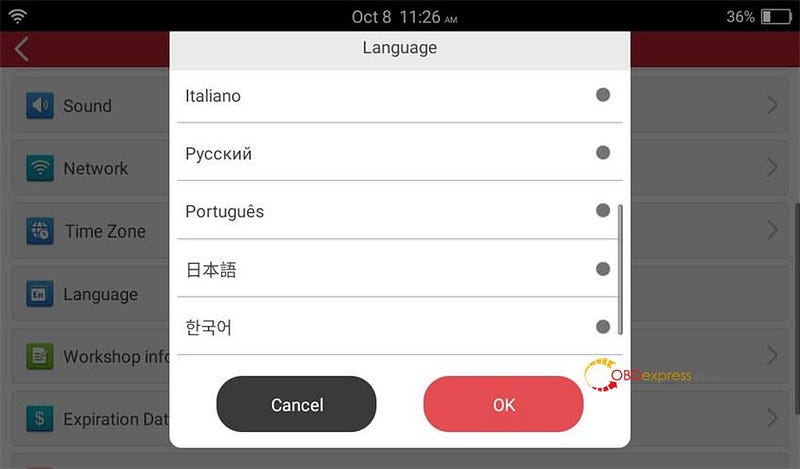
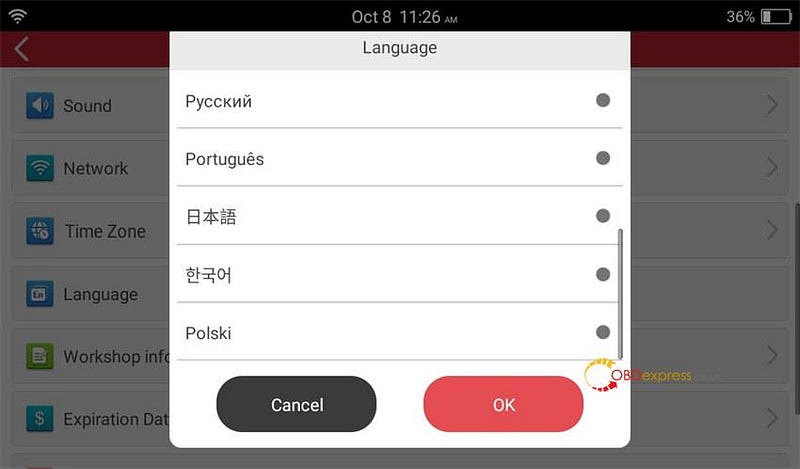
After changing, go to Software Update to update the software again.
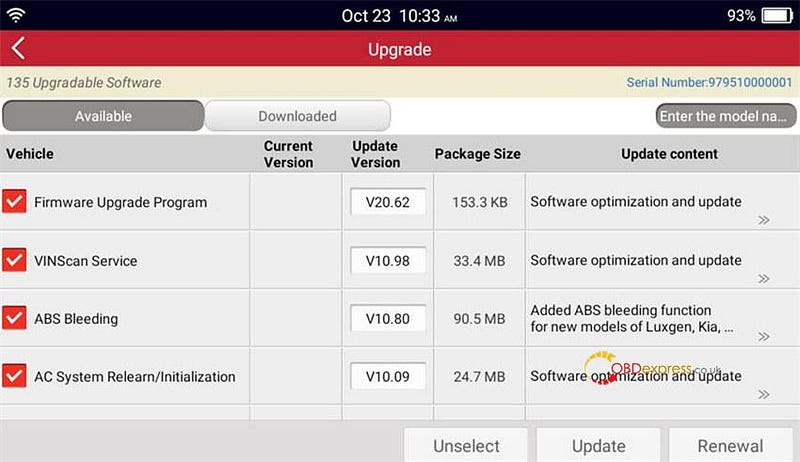
Learn more:
http://blog.obdexpress.co.uk/2024/10/15/launch-x431-crp919-ev-functioncoveragespecification/


No comments:
Post a Comment