This is a guide to add BMW CAS4/ CAS4+ key with Yanhua Mini ACDP in OBD/ICP mode. Read it carefully to learn how easy it can do.
BMW CAS4/4+ Add Key via OBD
Connect ACDP programmer with vehicle OBD port.
Mini ACDP>> BMW >> CAS1–4 >> CAS4/CAS4+ >> OBD mode >> IMMO/Mileage >> Add key(Automatic mode) >> Continue

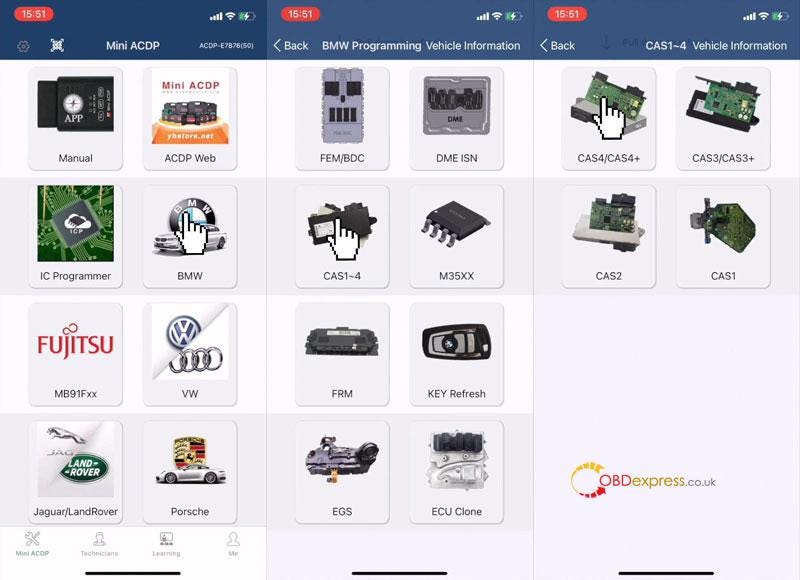
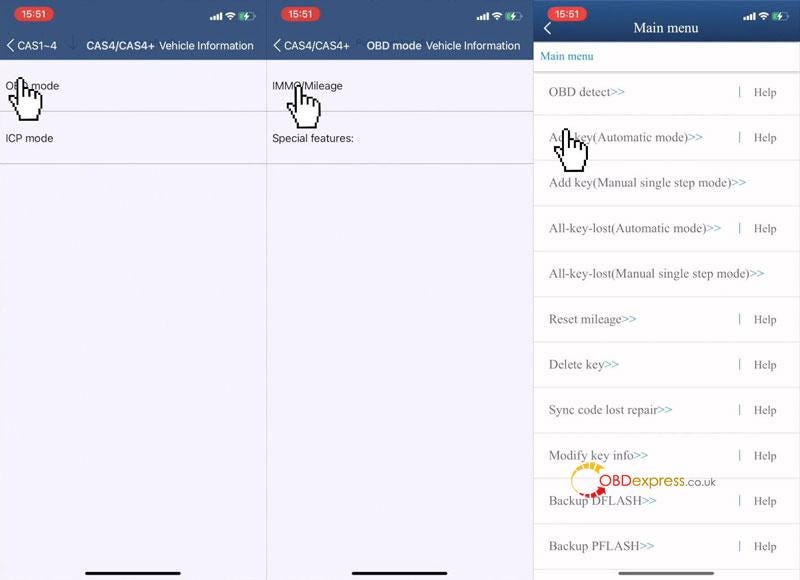
Please check the system info, like VIN, mileage, system status and other vehicle info.
Press "Continue".
Detect to the ECU does not pre-process, please preprogram first.
Press "Continue".
Please save the original coding data.
Pre-process ECU system finished.
Please backup CAS data file.
Please put the working key close to the emergency start sensing antenna position(located at the steering wheel right hand).
Check IMMO info like ISN, VIN, press "OK".
Choose any unoccupied key channel displayed as FF.
Put the new blank key close to the emergency start sensing antenna.
Generate new key finished.
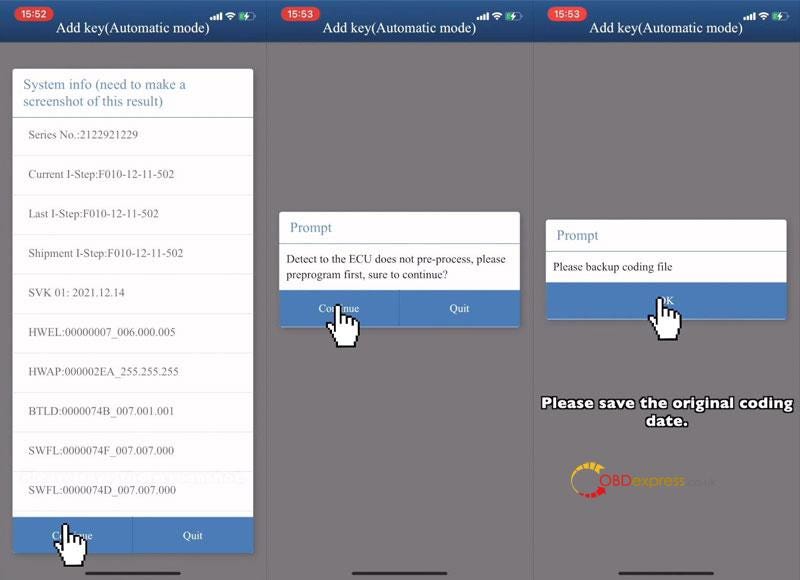
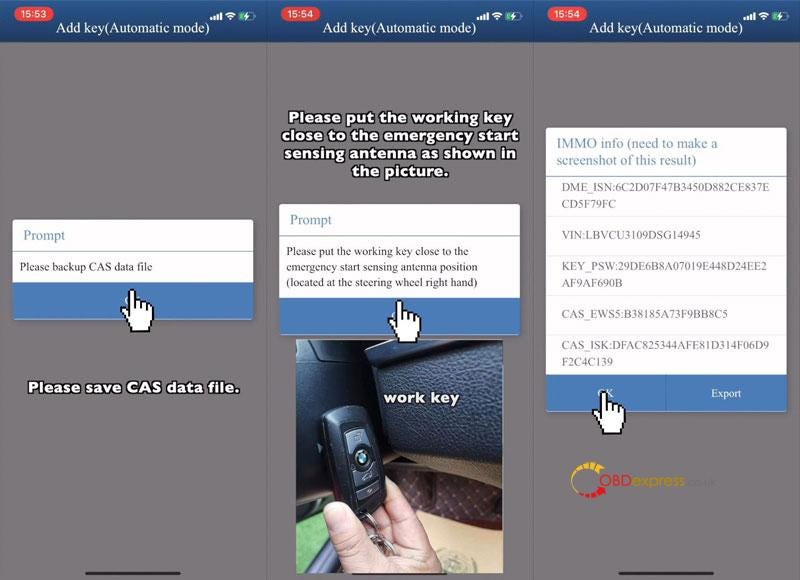
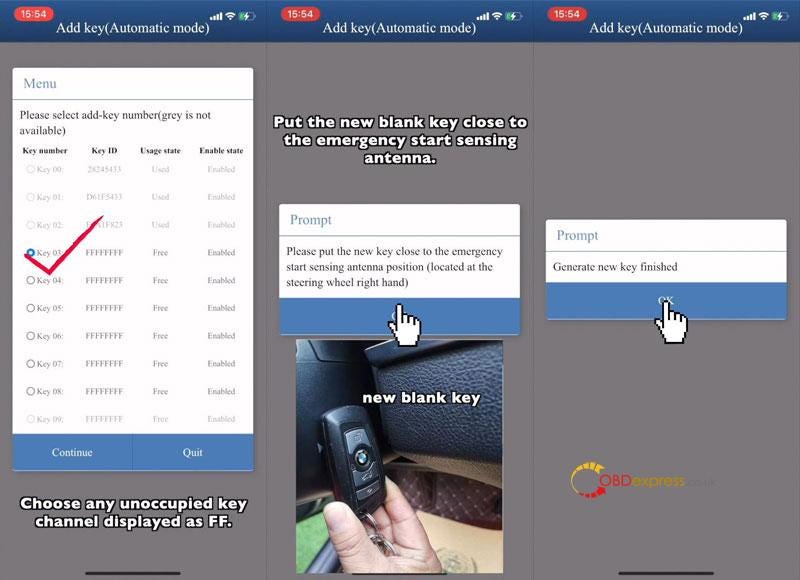
BMW CAS4/4+ Add key on Bench
* Users can click "Help" to check connection diagram.
Remove CAS4 module from vehicle. It's under the steering wheel.
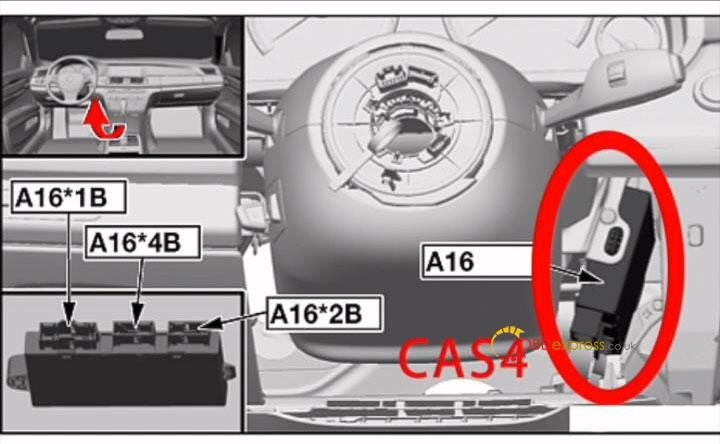
- Tools Required
CAS4 module
CAS4 copper pillar
CAS4 interface board
BDM adapter
Working key
New blank key
20PIN cable
BAV-KEY adapter
OBP+ICP adapter
ACDP host
- Installation

- APP Operation
Mini ACDP >> BMW >> CAS1–4 >> CAS4/CAS4+ >> ICP model >> ICP 9S12XEP100(Mask 5M48H/1N35H)
(It's always good to click Help. You can find out where the mask ID is.)
IMMO >> Read CAS4 EEPROM >> OK
Pin detection passed. If the detection fails, please check and clean the test points.
Press "OK".
Check the VIN number and CAS4 version. Press "OK".
Save original DFLASH data.
Reading data successfully!
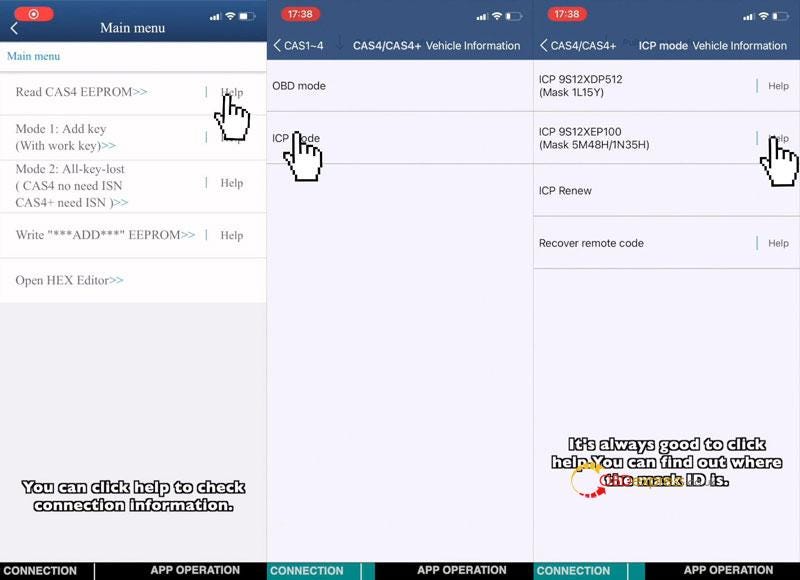
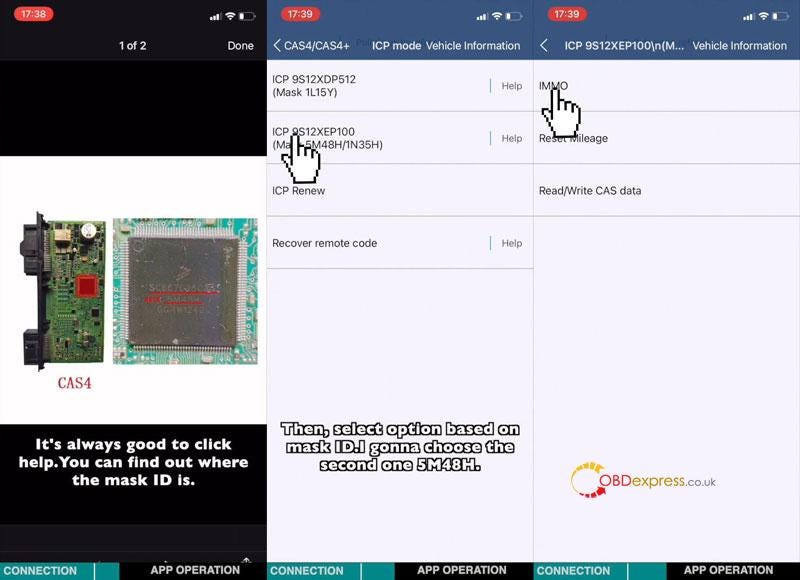
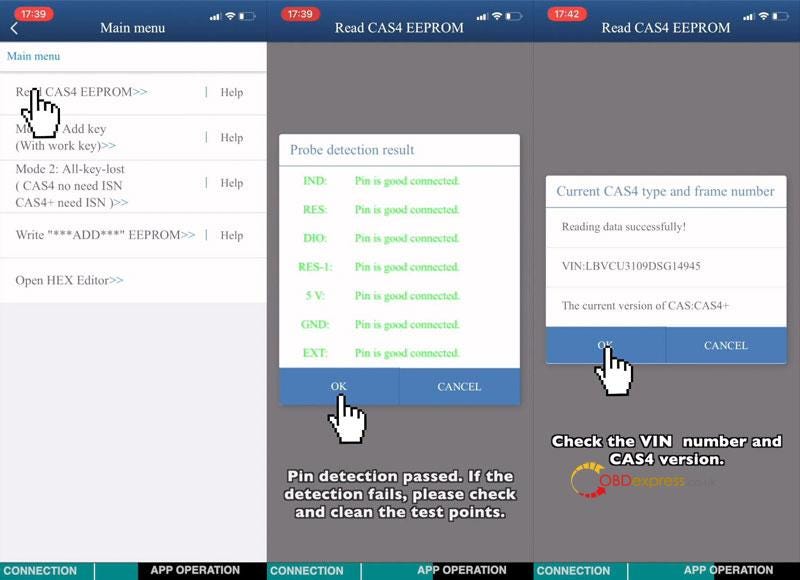
Mode1: add key(with work key)
Please connect the BAV adapter and put in the blank key.
Select the original DFLASH data.
Choose the unoccupied key channel displayed as FF.
Take out the blank key from the coil and put in the working key instead.
Vehicle info was read out.
Take out the working key and put in new key. Press "OK".
Programming key successful!
You can put the CAS4 module back to the vehicle. And insert the new key into the key slot for learning. Start the car with new key.
Remember to save the CAS data. This data contains info of old key & new key.
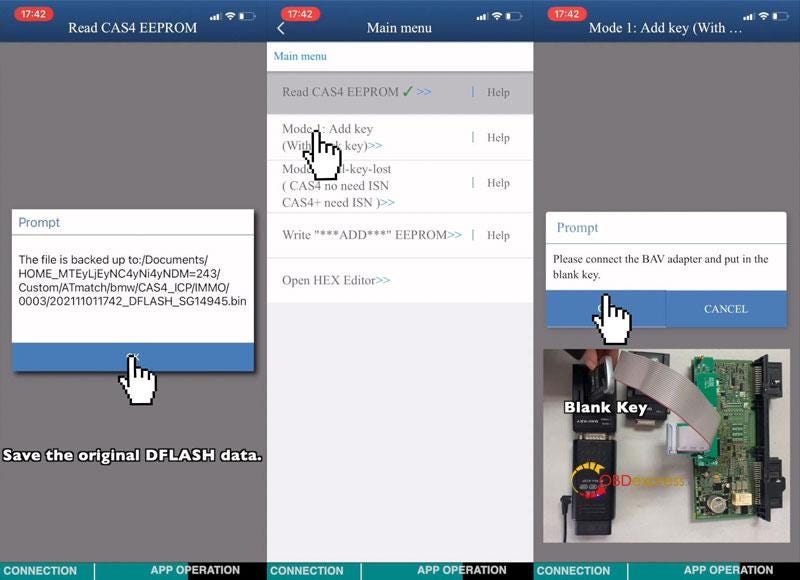
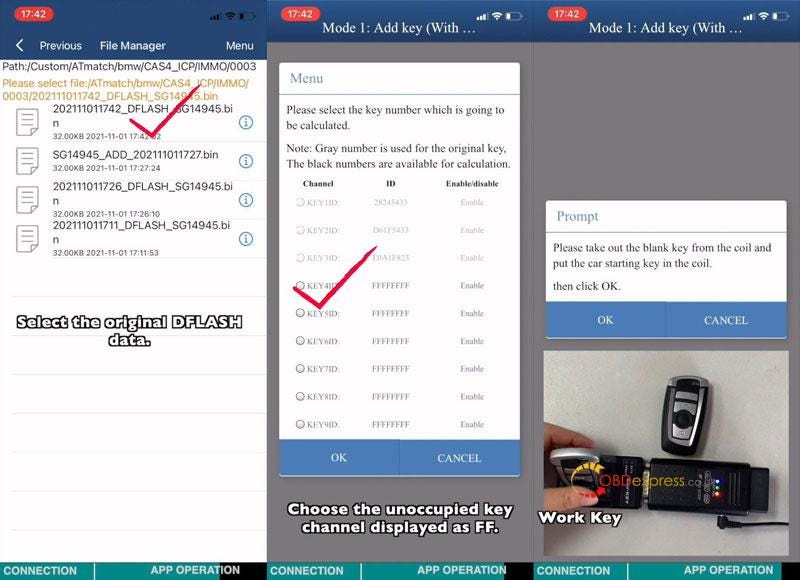
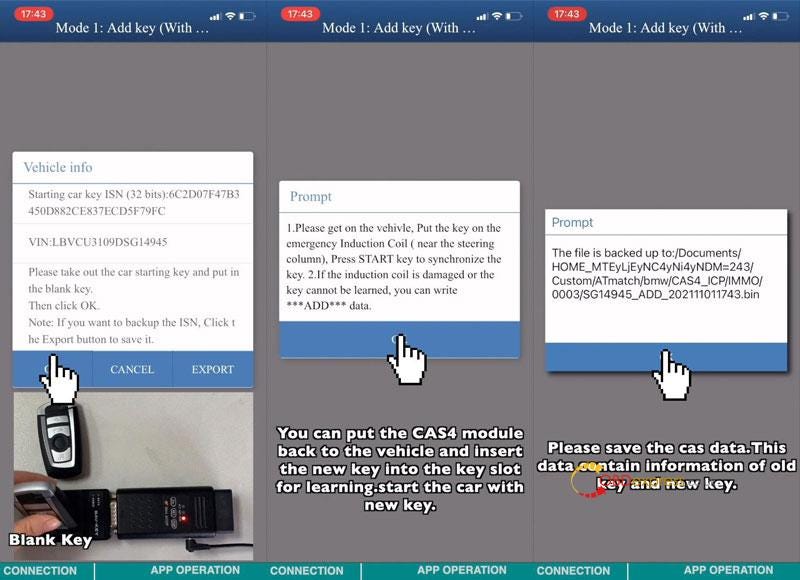


No comments:
Post a Comment