This is an instruction on how to to use FoxFlash Manager & FoxFlash Software. Please read it
carefully to learn.
How to start FoxFlash Tool?
Visit https://www.dfb-technology.com/download.html to download
FoxFlash Manager app.
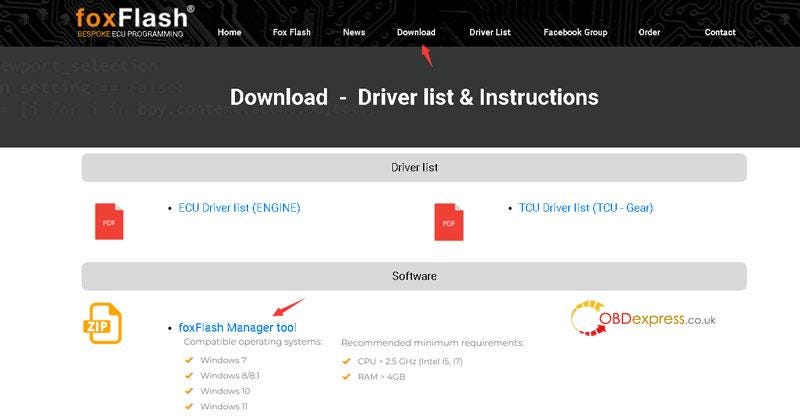
Install FoxFlashManagerSetup on PC.
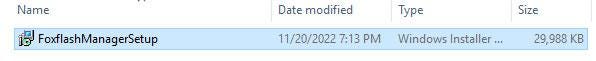
Register with your email in the app.

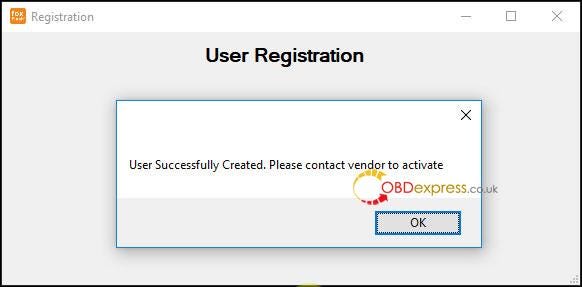
Input the code that are tying on your device.
* Please DO NOT share your SN on Internet, otherwise your tool password might
be stolen.

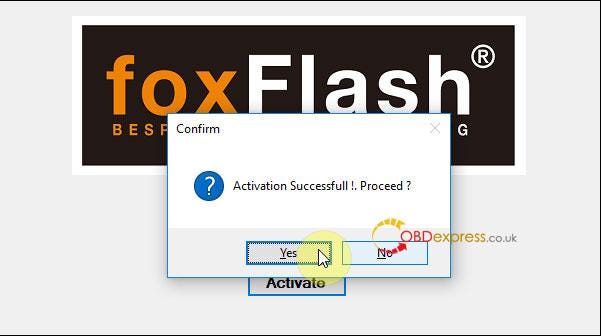
Connect FoxFlash Tool to PC via USB cable, click "Download". When the
download is over, start to install driver: C:\Program Files(x86)\FoxFlash
Manager\foxflash\DFB Technology\DFBTech_DRIVER
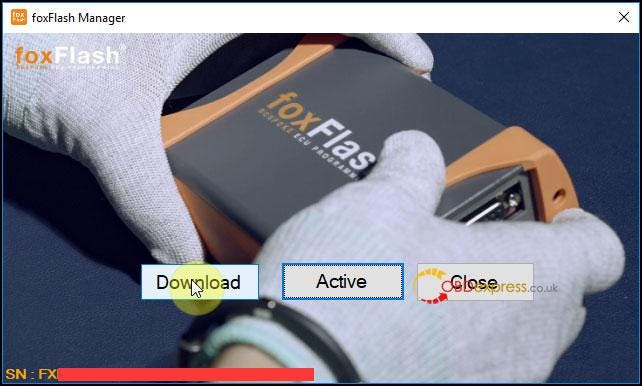
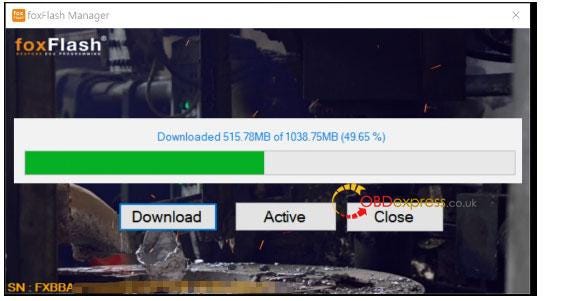
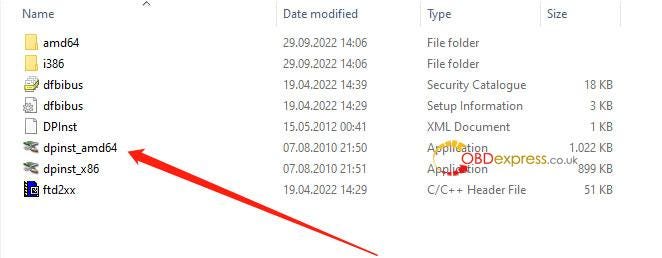
Disconnect FoxFlash tool, then plug in the USB again.
Click "Activated" in FoxFlash Manager, and wait until activated. Run
FoxFlash app to log in.
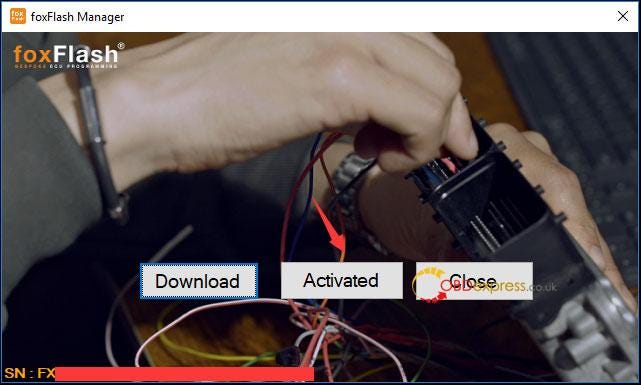
How to close FoxFlash Software?
Click "Close" button on FoxFlash Manager, then click exit button, then you
have totally closed FoxFlash tool and software.
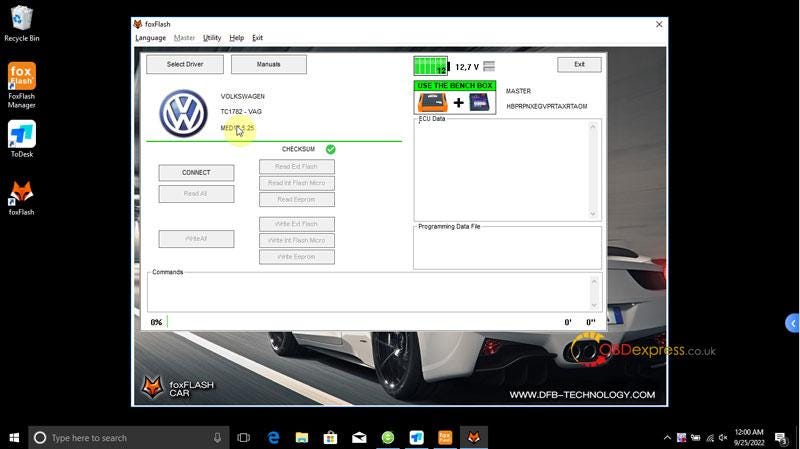
NOTE
Please run FoxFlash Manager each time you need to use FoxFlash tool. Run it
then click "Active" button, which will keep FoxFlash tool accessing to
server.
Download is only required for the first time you don't have the
software.
www.obdexpress.co.uk
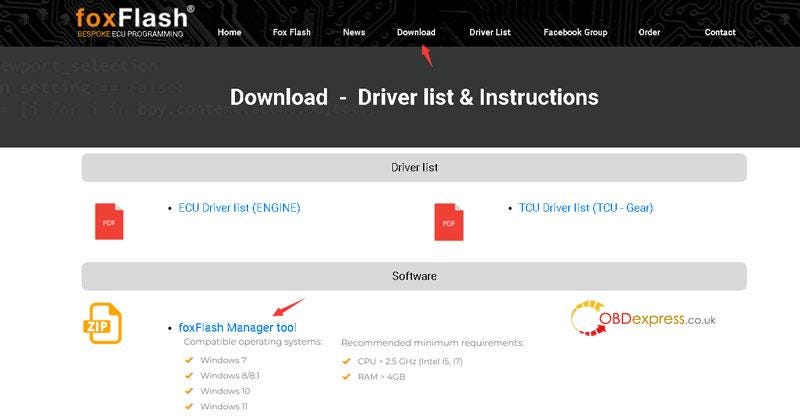
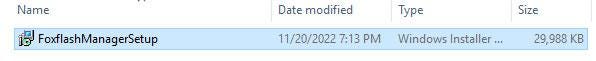

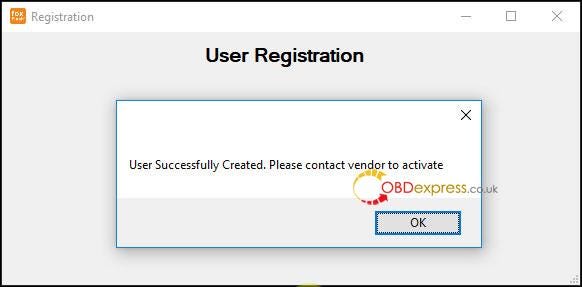

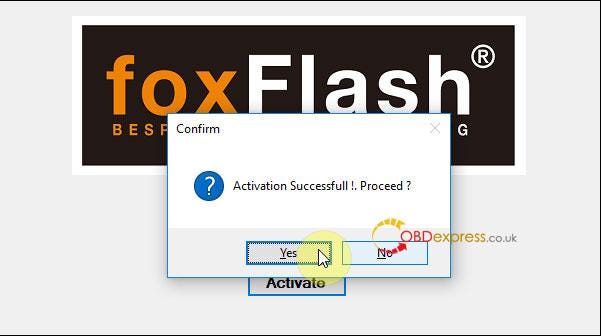
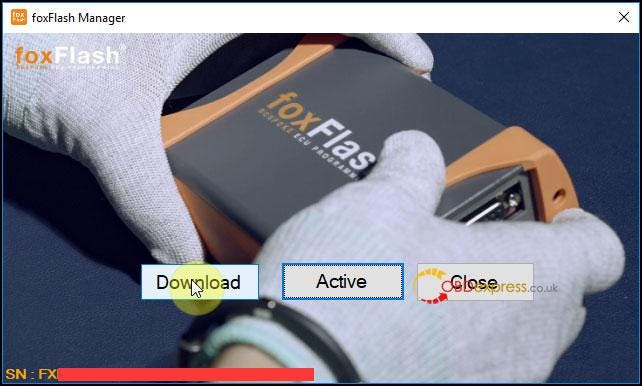
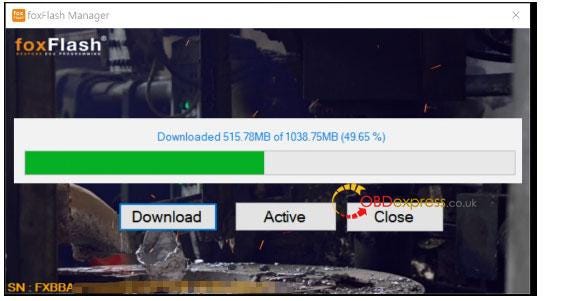
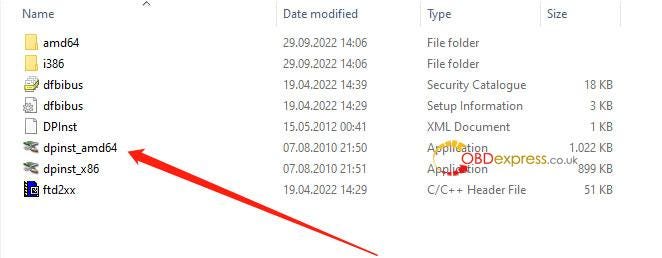
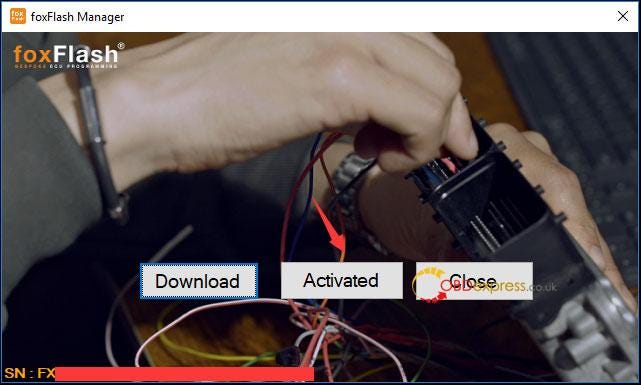
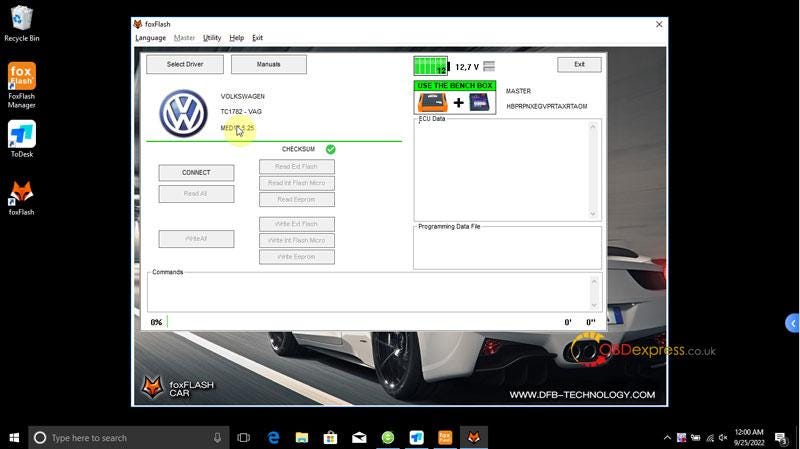


No comments:
Post a Comment