Today obdexpress is going to show you 4 ways to clone VW DQ200 gearbox.
We’ll cover:
Xhorse
Launch
Yanhua
CGDI
Part 1. Xhorse
Read: Key Tool Plus + XDNP55 DQ200 Adapter.
Write: VVDI Prog
Connection (12v power supply)
Key Tool Plus > BOSH ECU adapter > ECU cable-B > XDNP55 adapter > DQ200


Path:
Prog>>Gearbox>>Volkswagen>>DQ200>>Read>>EEPROM
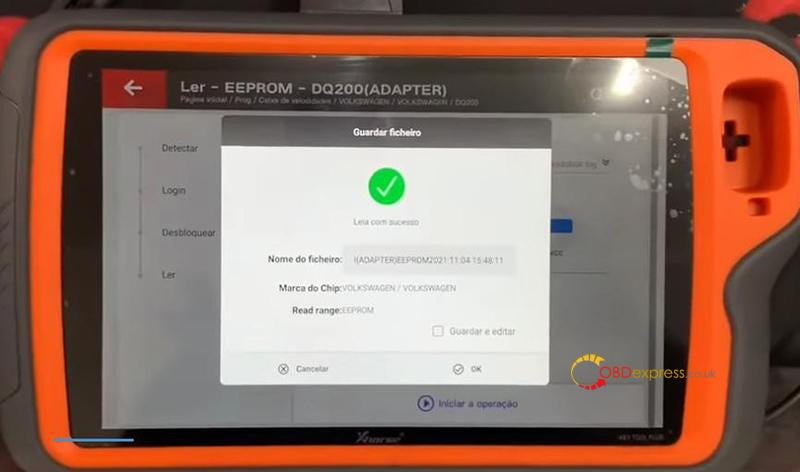
Then backup and write this data file to a new gearbox by VVDI PROG.
Support list:
DL382, DL501, DQ200, DQ250, VL381
Part 2. Launch
Read&Write: Launch X431 Pad VII + X-Prog3
Connection (12v power supply)
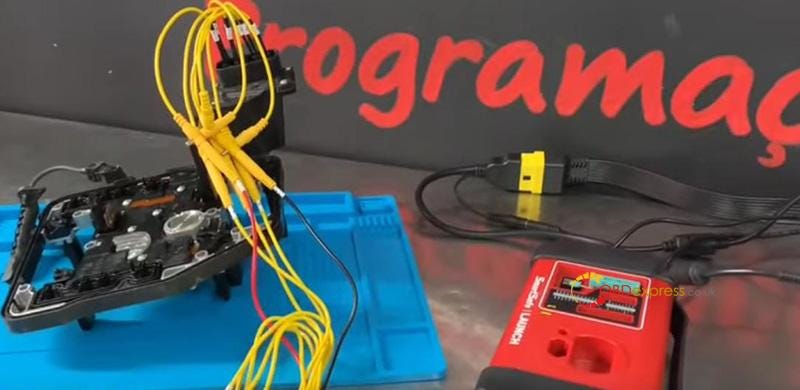
Path:
Service Function>>IMMO PROGRAM>>Gearbox>>VW/Audi>>DQ200-MQB>>
Select “Back Up FLASH Data” and “Back Up EEPROM Data” to read and save original data.
Then replace the original one by the new one.
Select “Restore FLASH Data” and “Restore EEPROM Data” to write the data in.

Support list:
DQ200-MQB, DL501 Gen1, DQ400E, DL382-7F, AL551, AL552, DQ250XX, VL381, DL501 Gen2, DQ380, AL450, DQ200G2
Part 3. Yanhua
Read&Write: Mini ACDP main unit and Module 13 for VW gearbox.
Connection (12v power supply)

Procedure:
Follow instructions to backup and write EEPROM data.
Support list:
DQ200 (0AM/0CW), DQ250 (02E/0D9), DL382 (0CK), DL501 (0B5), VL381 (0AW), etc.
Part 4. CGDI
Read&Write: CGDI FC200
Connection (12v power supply)
Similar to DL382.
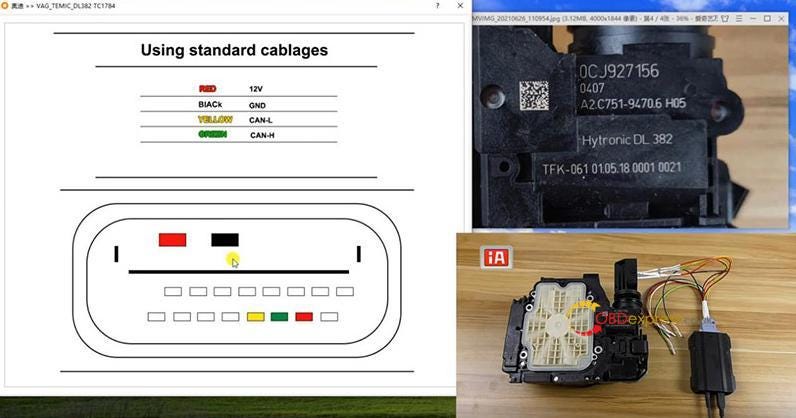
Procedure:
Search number to select ECU type.
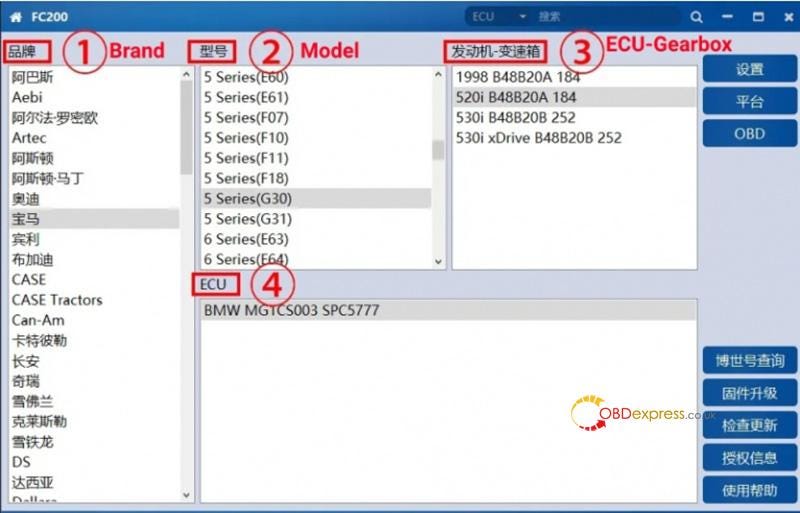
Read DFlash, EXT DFlash, PFlash data.
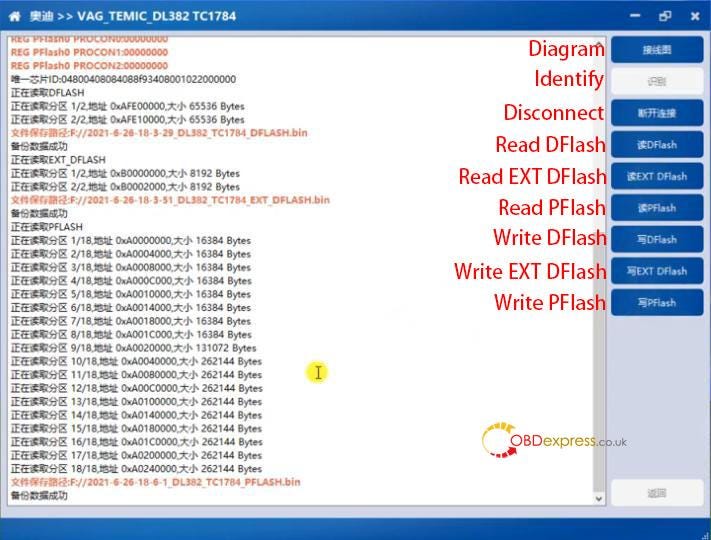
Replace the original one by the new one.
Write DFlash, EXT DFlash, PFlash data in.
Support list:
Alright, that’s today’s sharing, hope you can find the correct one.


No comments:
Post a Comment