Autel MaxiSYS Ultra / MS919 / MS909 tablet, by using Autel TESKIT Adapter Cables, is able to connect with Tesla S and X vehicles to activate factory mode and perform system diagnostics.
Here are two images showing Autel MaxiSYS update for Tesla S and X vehicles diagnosis:
Supports Basic Functions including Read Warning Message, ECU Information, Live Data, Read Codes and Erase Codes, as well as 41 Hot Special Functions including BMS Reset Alert, BMS Clear Contactor Stress Index, EPB Service Mode, Brake Bleed and Read/Write TPMS Sensor ID for Model X and Model S.
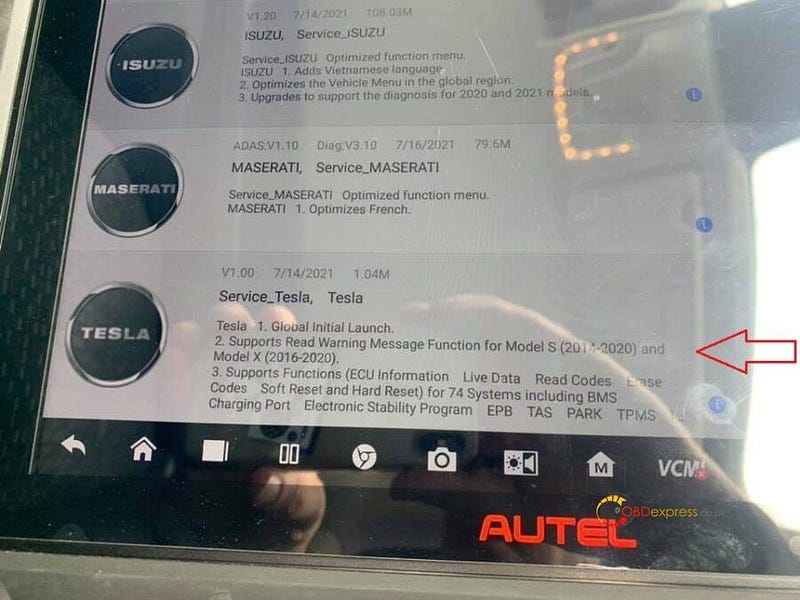
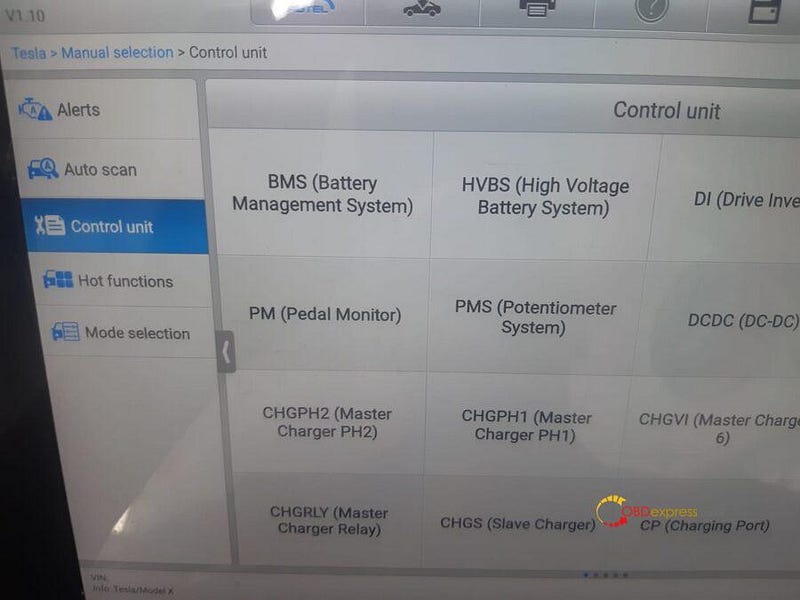
How to use Tesla Diagnostic Adapter Cables? (Cable LAN001, cable CAN001 and cable CAN002):
LAN001
- Connects to Tesla port X861 (located behind the instrument cluster) to activate factory mode (instrument cluster must be disassembled)
- Connects to Tesla port X863 (located below the central control screen) for diagnostics of post-2015/Sept vehicles.
- Connects to Tesla port X863 (located to the left of the instrument cluster) for diagnostics pre-2015/Sept vehicles.
CAN001
- Connects to Tesla port X437 (located below the central control screen) for diagnostics of post-2015/Sept vehicles.
CAN002
- Connects to Tesla port X437 (located below the central control screen) for diagnostics of pre-2015/Sept vehicles.
How to use Tesla Diagnostic Adapter Cables?
In the package, there is a sheet of paper writing when and where the cable should be used, where and how to connect the cable to the Tesla and Autel MaxiSYS Ultra / MS919 / MS909 tablet.
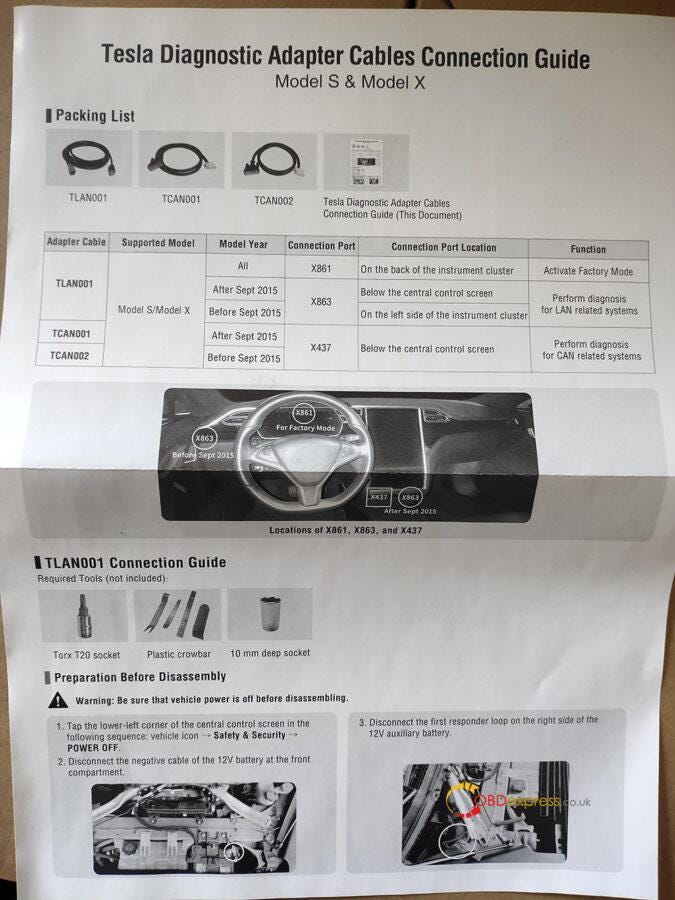
What specific Tesla S and X vehicles to diagnose using Autel tablet and the cable?
Check Autel MaxiSys Tesla Function List below:
https://www.obdexpress.co.uk/upload/pro/22011216419809232473.pdf
PS: This page has a lot of content. Use the search function (the ctrl+F key combination on the computer web page) can help you quickly locate the content you want to view.
Okay, hope it helps!
Technical support by: www.obdexpress.co.uk



No comments:
Post a Comment