The check engine warning light displays on my Nissan liberty m12, and I’d like to erase it by using the Autel Maxicom MK808.

Connect MK808 to the OBD port of the vehicle via the main cable
Then select Diagnostics>> Nissan>> Manual selection>> Liberty>> M12>> All


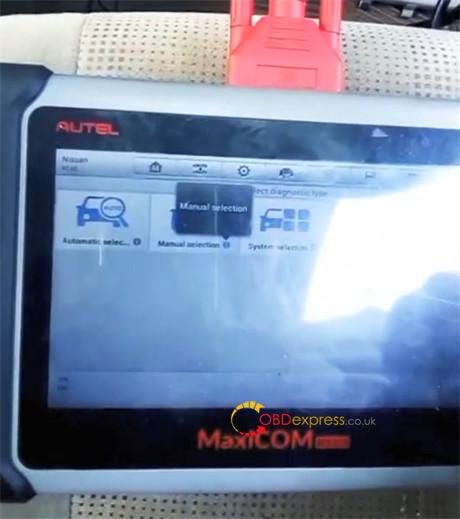
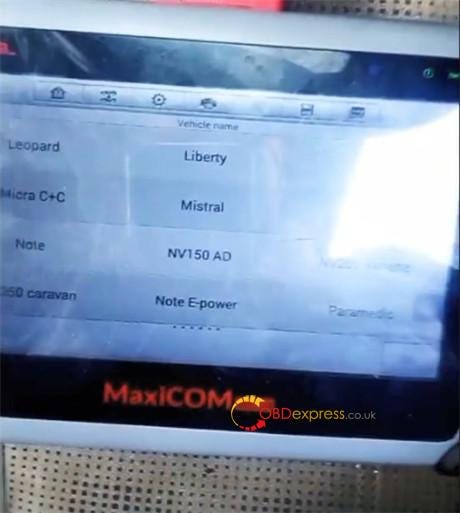
MK808 reads out the vehicle information successfully:
Area: Japan
Country: Japan
Vehicle name: Liberty
Type detailed: M12
Model year: all
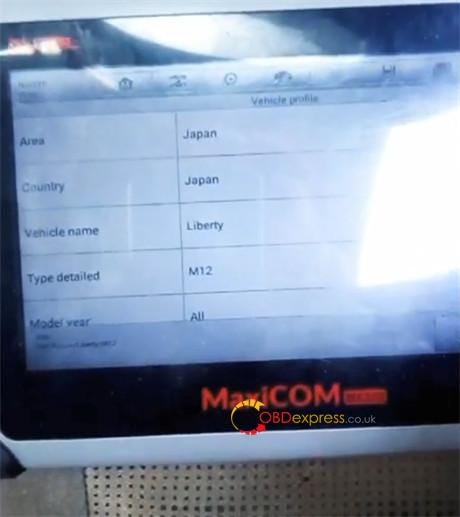
Then select Diagnosis>> Auto scan
It takes approx 1 min to scan all systems- Engine, transmission, Air bag, ABS
Scan out the faults (sorry for the blurry image)

Read codes

Erase codes
Follow the prompt to turn on the Ignition switch and turn off engine
Clear all fault codes successfully
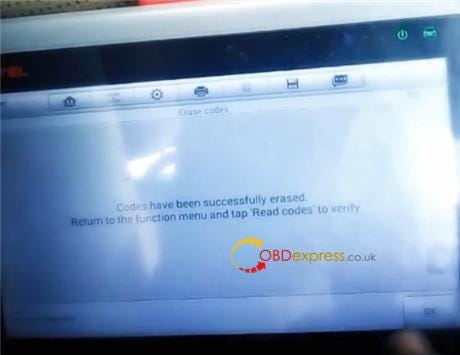
Read codes again
Now there is no any fault.
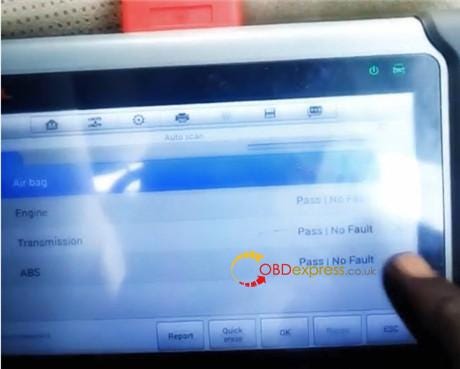
Finally, start the car. The check engine light disappears.

Good job!
Credit to @cartv.


No comments:
Post a Comment