Confirmed! Xhorse VVDI Key Tool Plus Pad is able to work with GODIAG BMW CAS1/CAS2 Mech-Key Test Platform to add a new BMW CAS1 mechanical key on bench without any issue.
First, connect devices and CAS1 module.
1.Connect Key Tool Plus and Godiag BMW Mech-Key Test Platform via OBD2 to DB25 Cable
2.Connect the white connector of Godiag CAS1 Test Platform to CAS1 module
3.Supply 12V power to test platform


Then, check if the new key can work or not.
Press the start switch, the START-STOP indicator light on the CAS lights up
Insert the blank key into CAS1 module
The key is ejected, which means the key and CAS module is unsynchronized.

Next, start to program key on VVDI Key Tool Plus Pad
Select IMMO programming>> EUROPE>> BMW>> Select from type>> CAS1 immo system>> Key function>> Start programming>> Generate keys via OBD
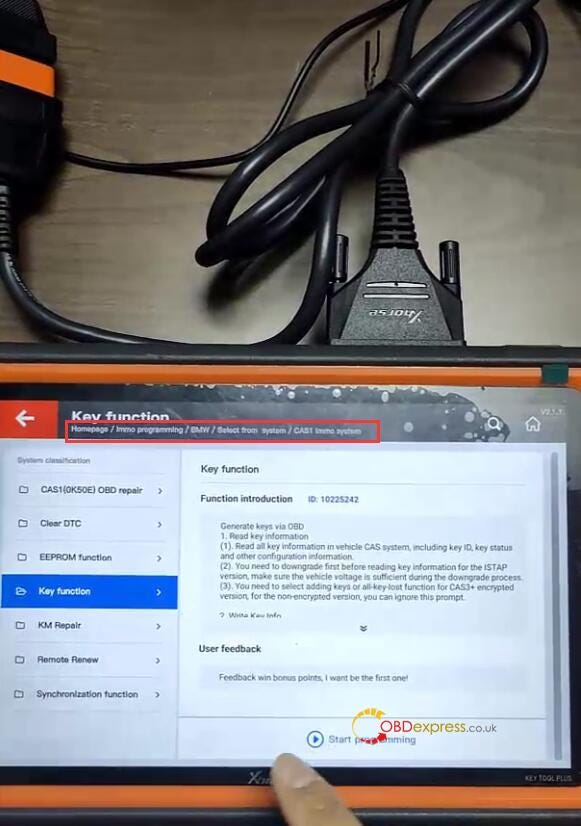
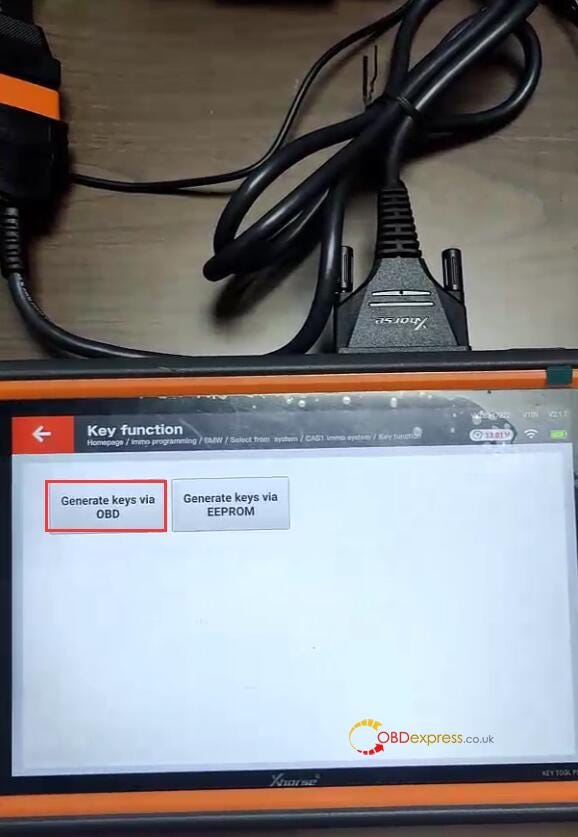
Perform the following steps:
- Step 1: Read key information
- Step 2: Prepare dealer with programmer
- Step 3: Add key
- Step 4: Check if the key info write into CAS system
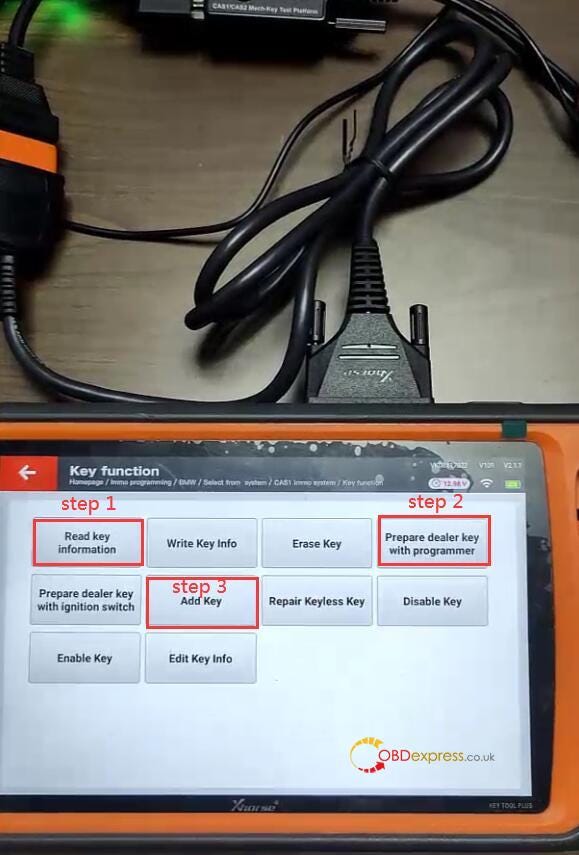
Step 1: Read key information
Choose add keys method to read key information
Read the CAS type is CAS1
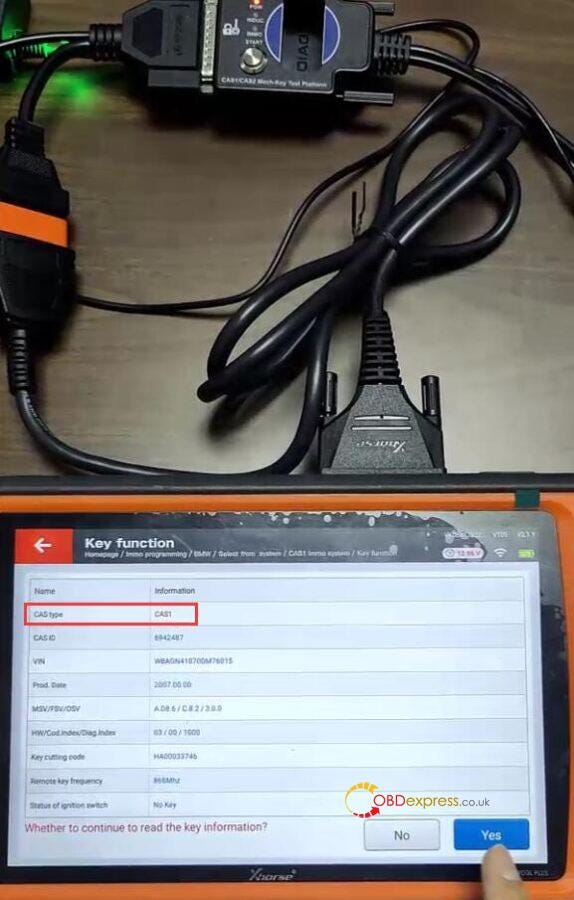
Continue to read the key info
Take away the blank key from Godiag Test Platform
Save the key info after reading
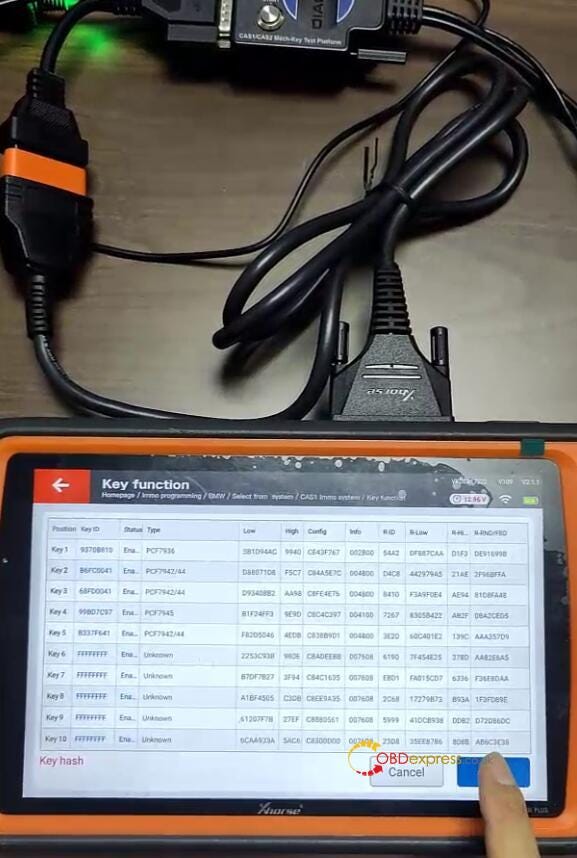
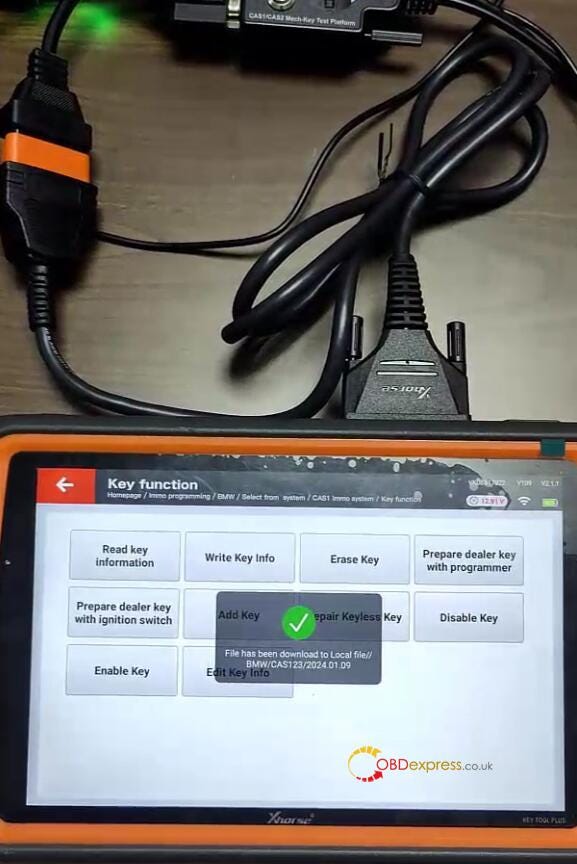
Step 2: Prepare dealer with programmer
Select one unused key position (key 9)
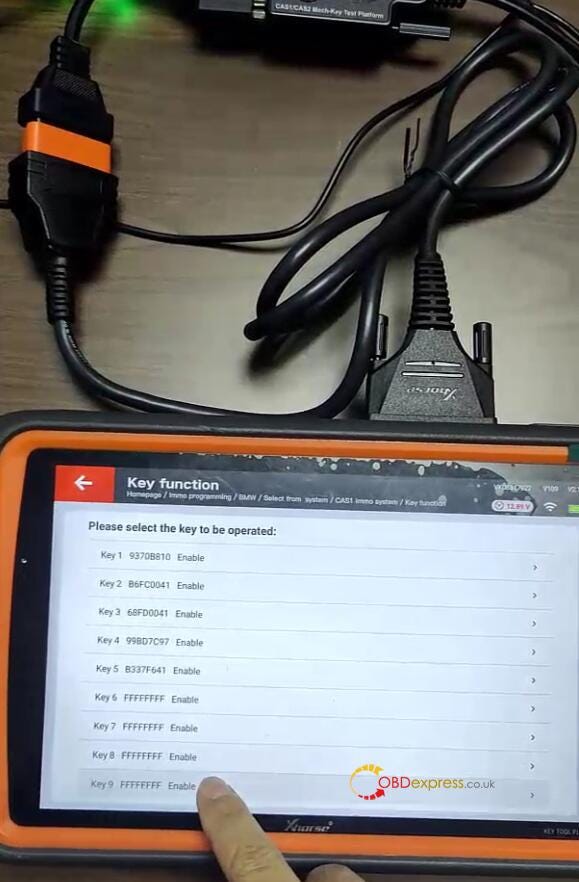
Put the blank key into the coil of Key Tool Plus
Confirm the key is not a smart key
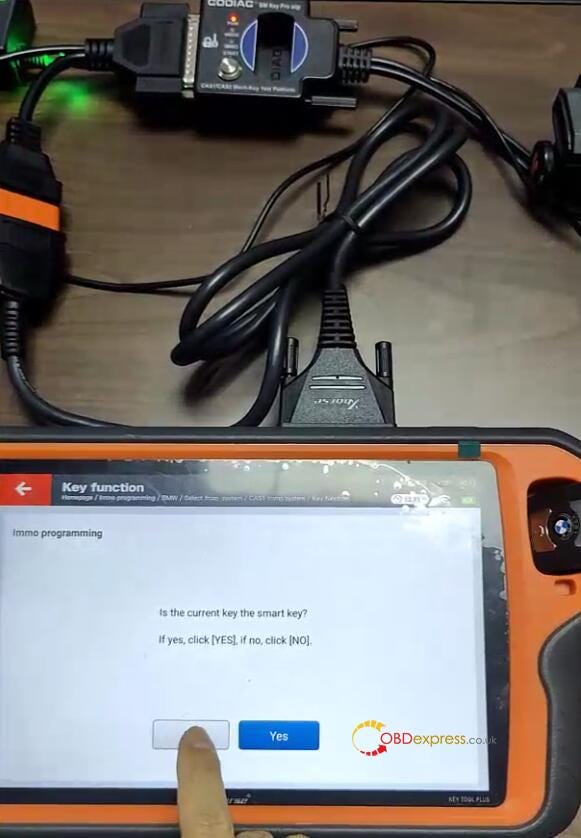
Make dealer key successfully
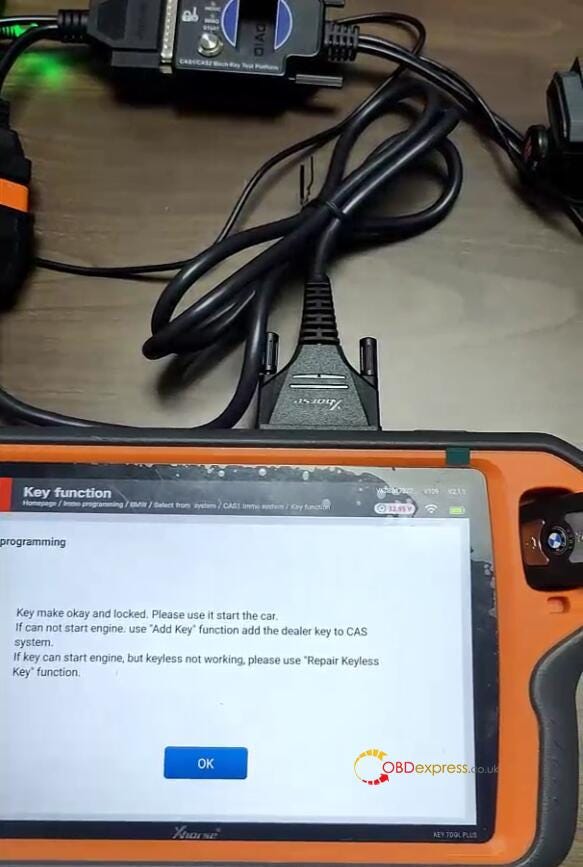
Step 3: Add key
Confirm the dealer key is not on ignition switch
Write data successfully
The new dealer key is successfully written to CAS system.
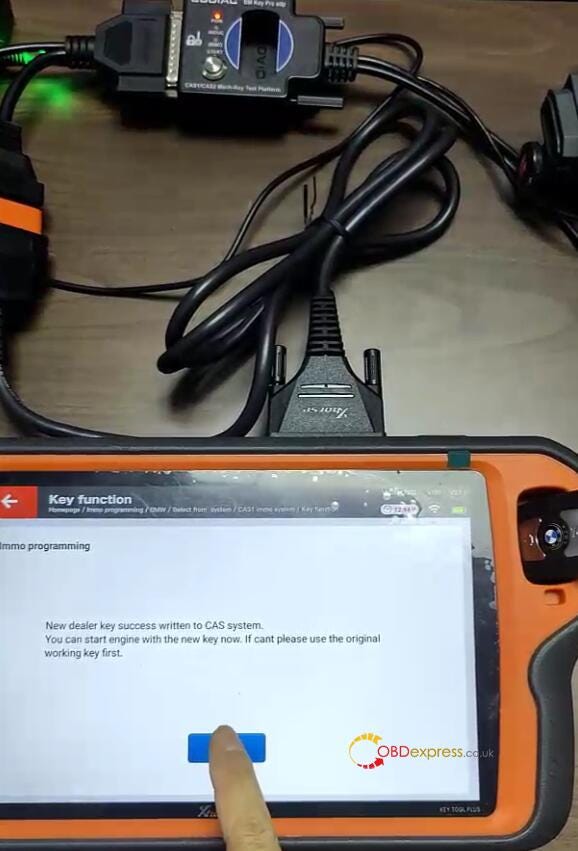
Step 4: Check if the key info write into CAS system
Read key info. again, the new key info has already been written to CAS1 module.
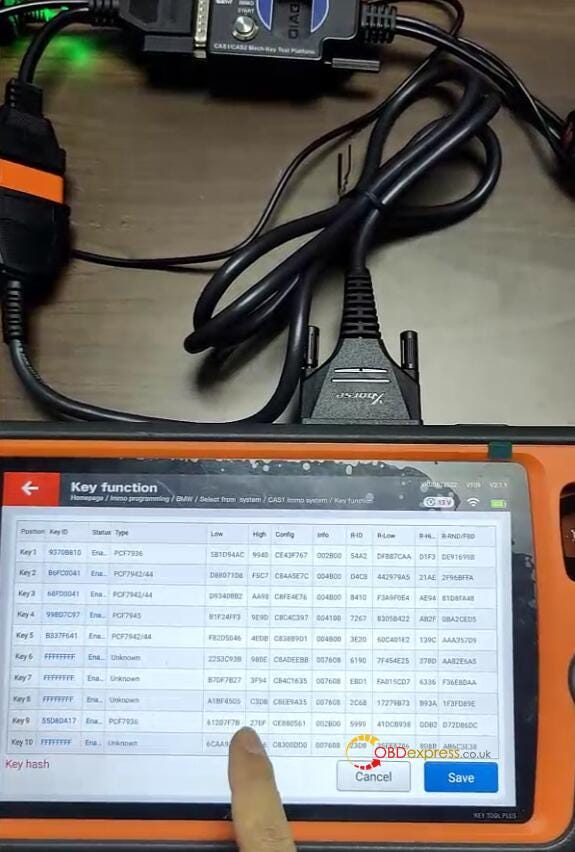
Finally, put the key programmed into the CAS1 module to test, the key is inserted into the CAS. It's matched with CAS1 module successfully.

Done!
Read also:
VVDI2 + GODIAG Mech-Key Test Platform Add BMW CAS1 Key
http://blog.obdexpress.co.uk/2024/01/09/vvdi2-godiag-mech-key-test-platform-add-bmw-cas1-key/


No comments:
Post a Comment