2015 Toyota Alphard Vellfire has a parking assist problem. I want to use a Launch scanner to calibrate it. Let's see if the problem can be solved or not.

Launch scan tool can be X431 V/V+, X431 Pro5, X431 PAD VII, X431 IMMO Plus/Elite, X431 Pro Elite, X431 CRP919E BT/CRP919X BT, X431 PRO3S+, etc.
Connect the device and the vehicle correctly
Enter TOYOTA software menu page
1.Select Set Area>> Japan
Set the area successfully
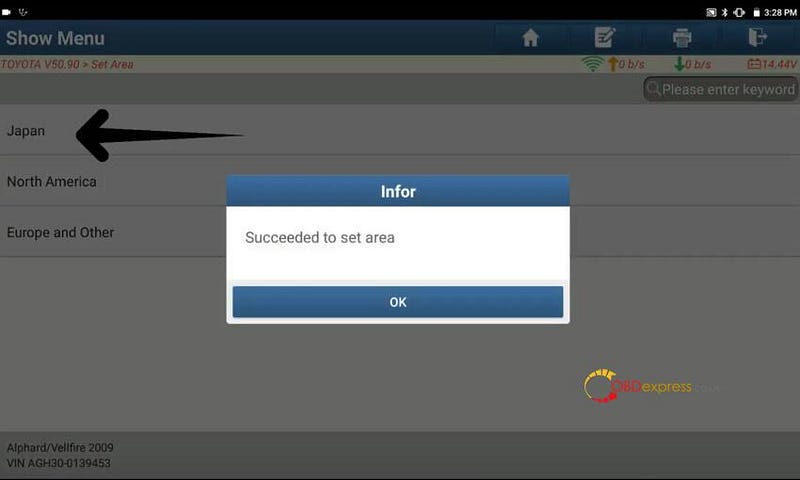
2.Select 16PIN DLC (Japan)>> 2015.01–2017.12
Confirm if the vehicle info is correct
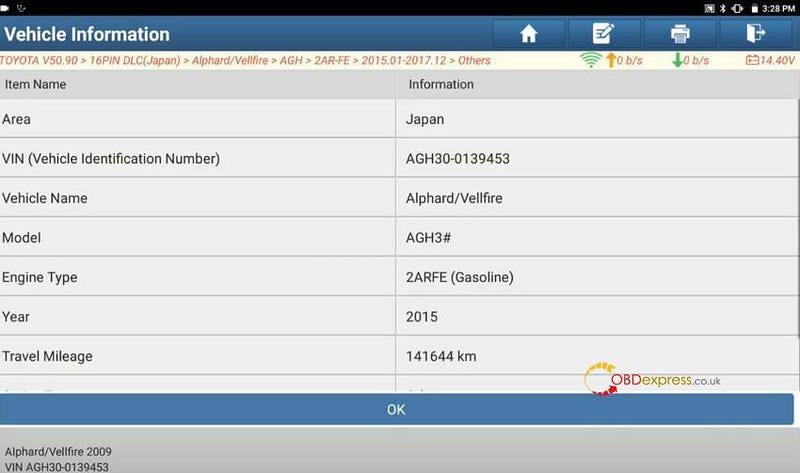
Then go to continue
Pay attention to the notice:
If communication abnormality occurs during the test, please ensure whether the vehicle is equipped with other parts. If other parts are installed, you can try to remove the parts and then perform the test.
3.Diagnosed out two fault codes on the CM system
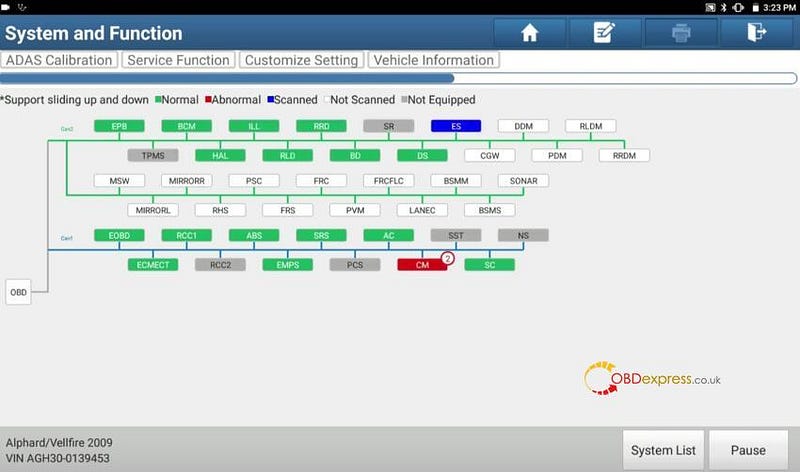
4.Enter IPA (Intuitive Parking Assist System)/ICS (Intelligent Clearance Sonar)/CS (Clearance Sonar)
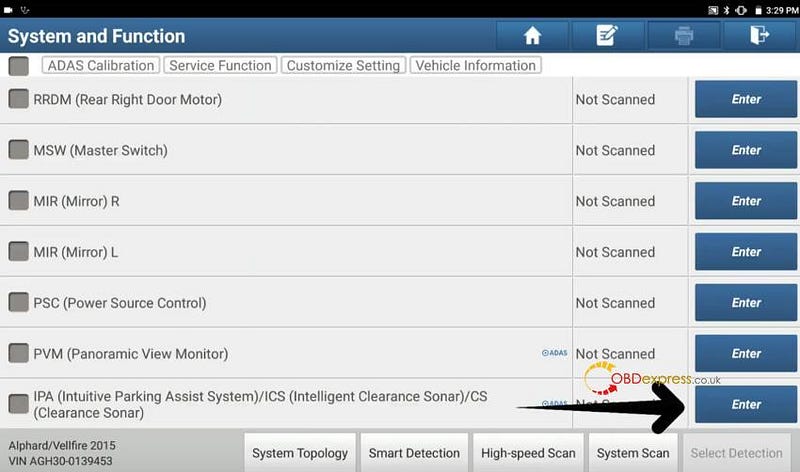
5.Read Fault Code
Read out 2 fault codes: C1AEC Front Sensor Communication Circuit current and history
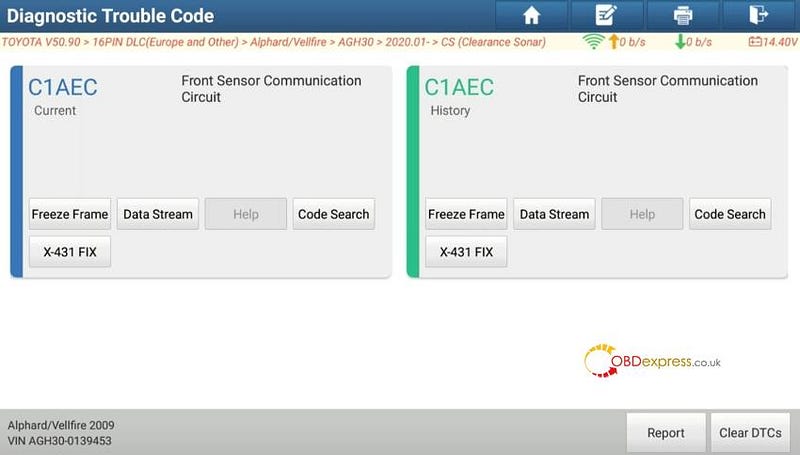
6.Read Data Stream
Select the related Fr sensor options to check the value
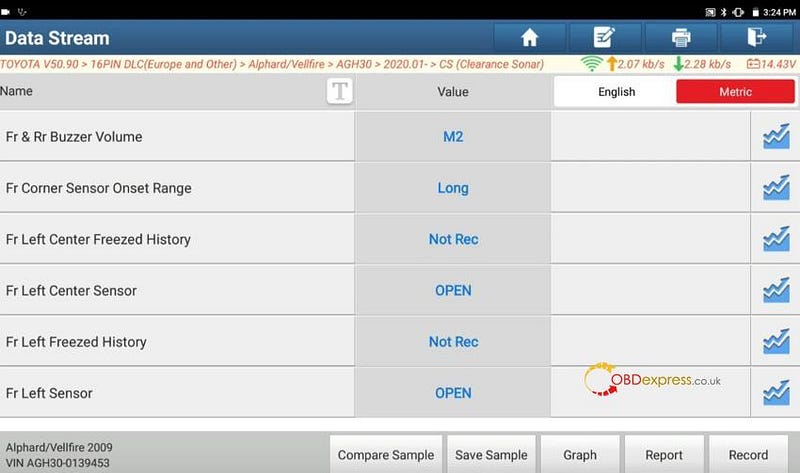
7.Go to Special Function
Select Intuitive P/A Detection/Steering Adjustment
The usage guide pops up on the screen. Read it carefully and continue.
Select the parts which have been replaced or removed to proceed
Select Fr Sensor or Fr Bumper
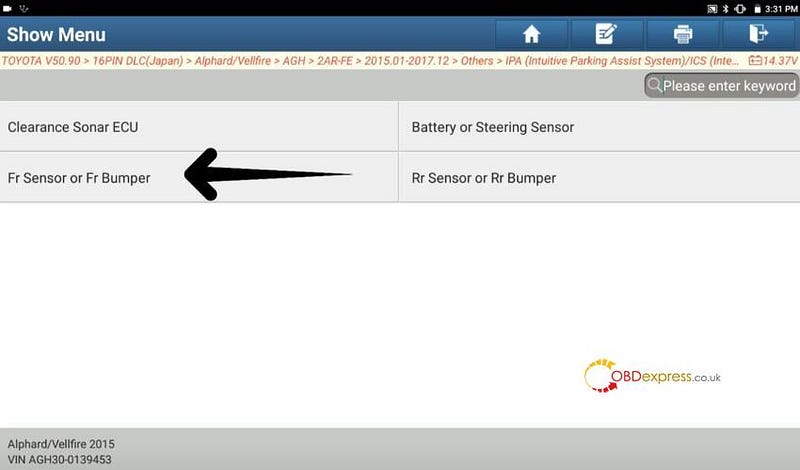
Confirm the following conditions:
- Turn the engine/power switch ON (Engine OFF/Ready OFF)
- The vehicle is stopped.
- The steering wheel is centered.
Start adjusting…
Refer to the repair manual and input the elevation angle of front corner sensor. FL Sensor and FR Sensor (-12.7~12.7)
Here we fill in 1 for both
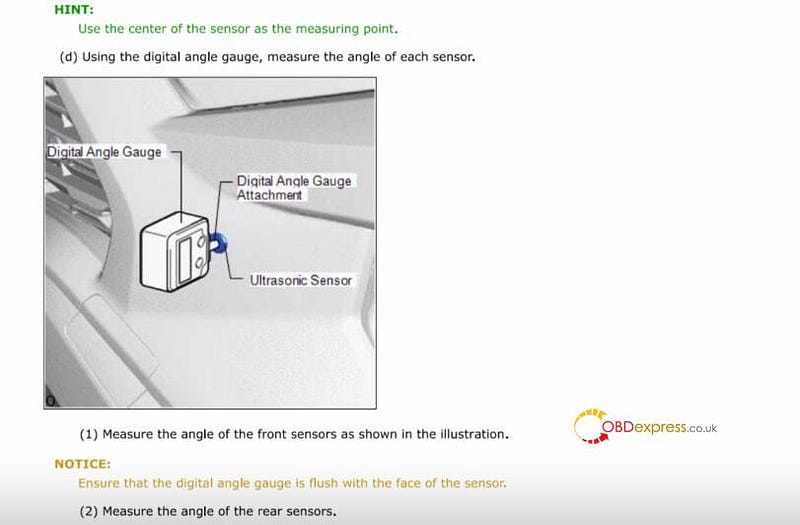
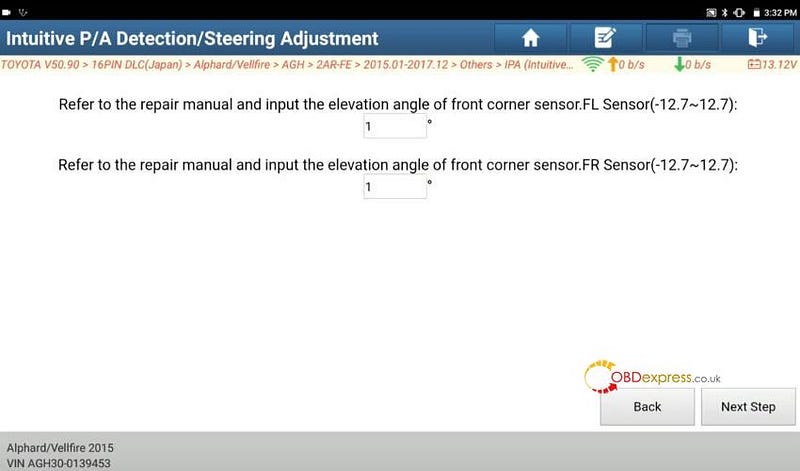
Go to next step
Start writing…
Clearance sonar detection/steering adjustment is completed.
The data will not display until the connection is reestablished. Information will only be updated after vehicle reconnection.
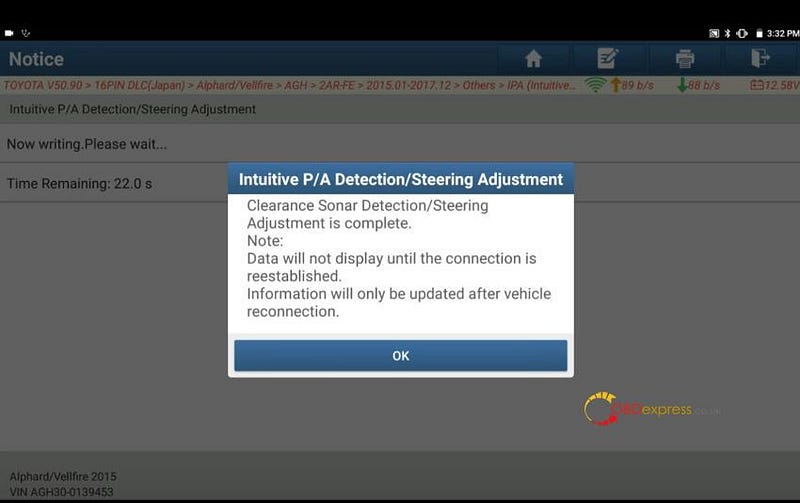
8.Read fault code again
Clear the current C1AEC fault code, but the history fault code still exists.
Click "Clear DTCs" at the bottom-right corner
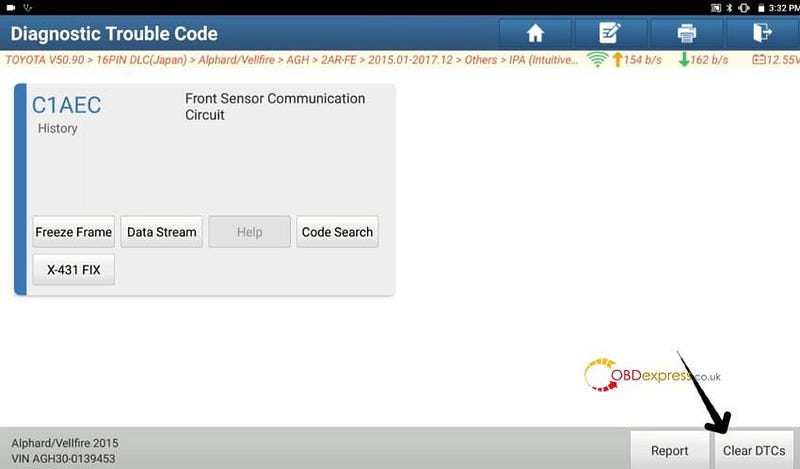
Clear fault code successfully. Now there is no DTC.
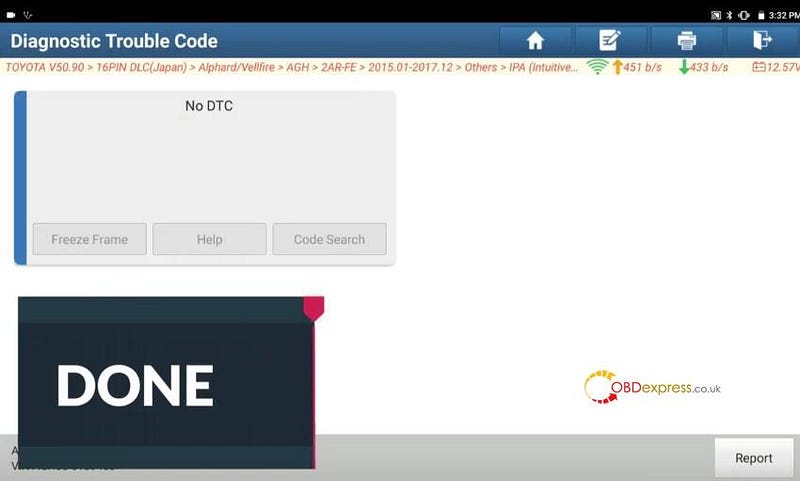
Start the car and recover to normal.

Perfect! Launch scan tool calibrate Toyota Alphard Vellfire 2015 IPA Parking Assist successfully.


No comments:
Post a Comment