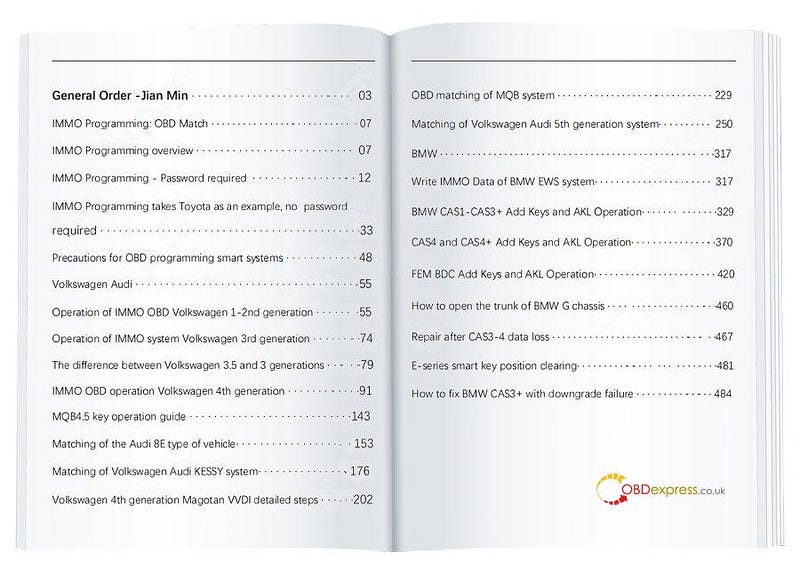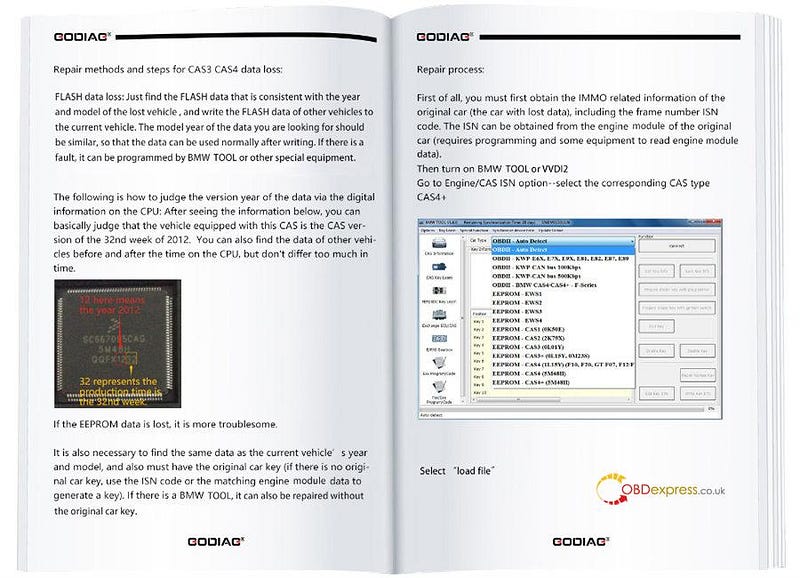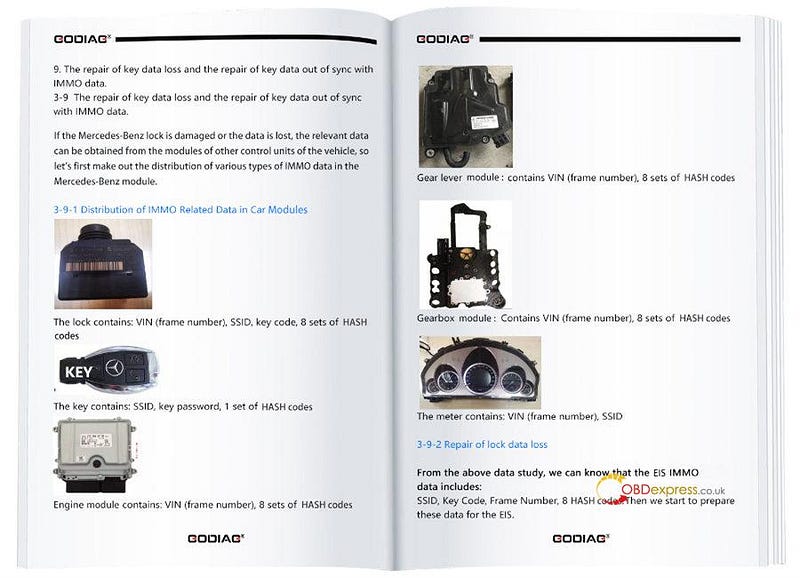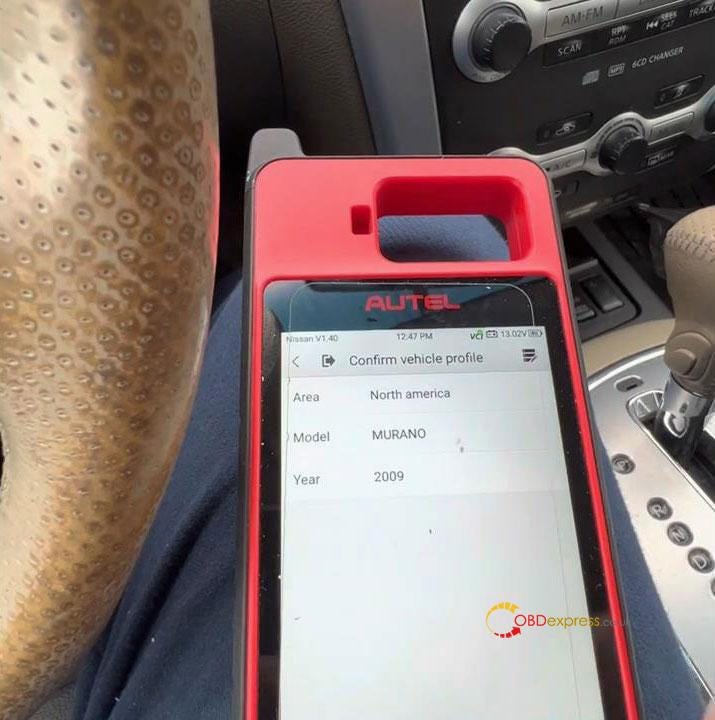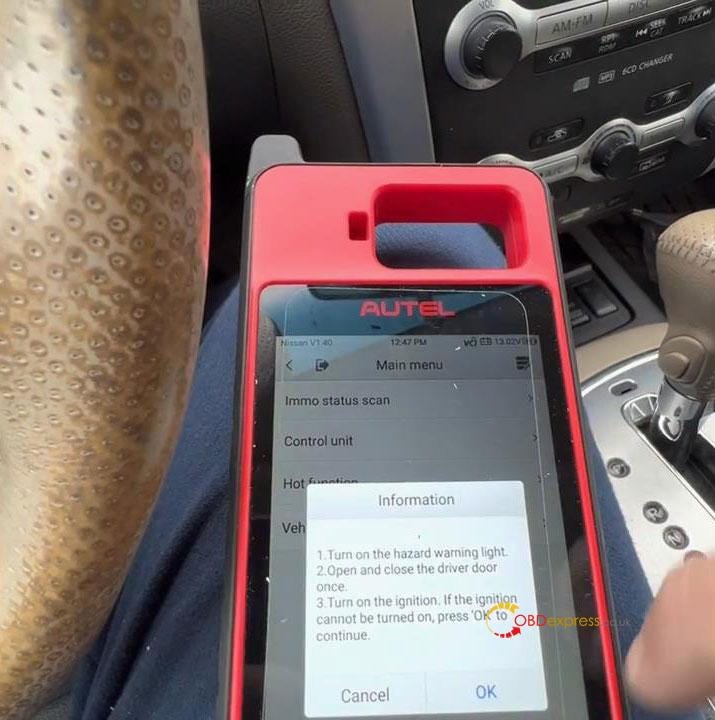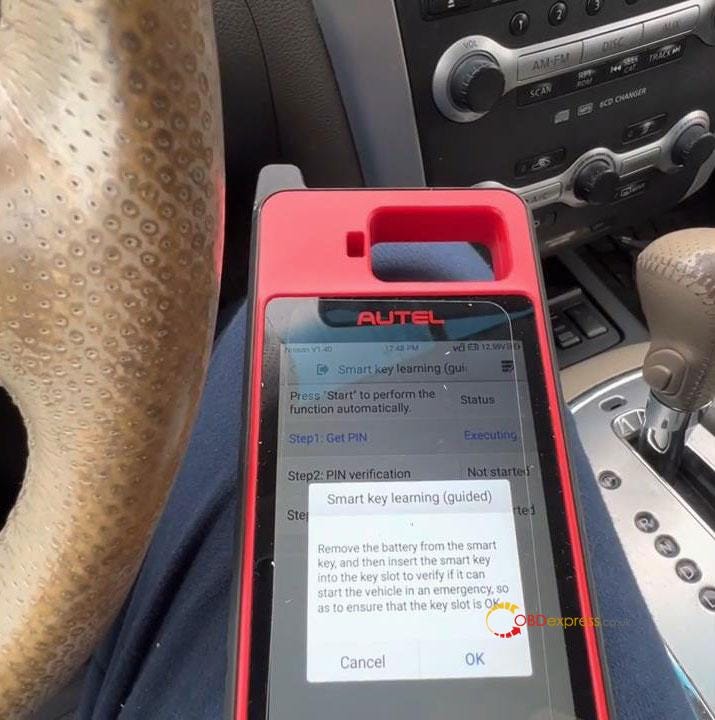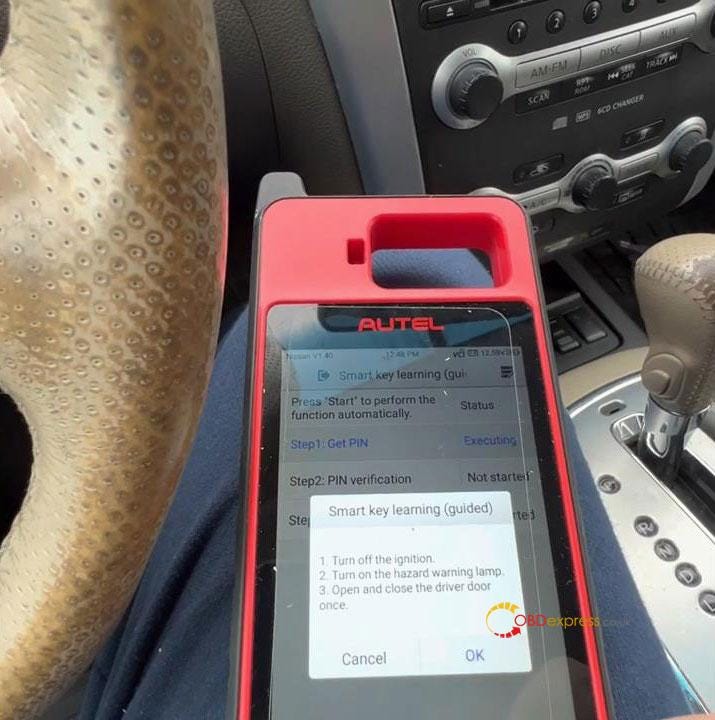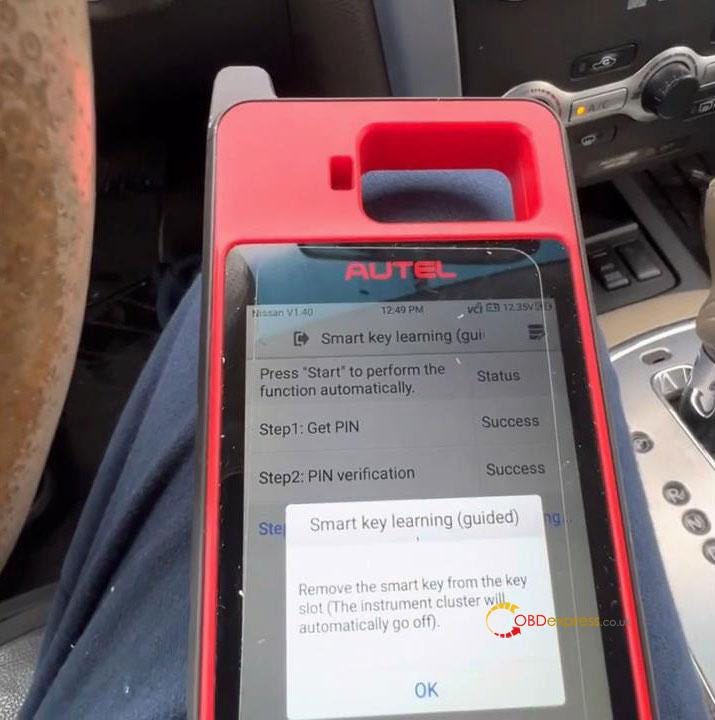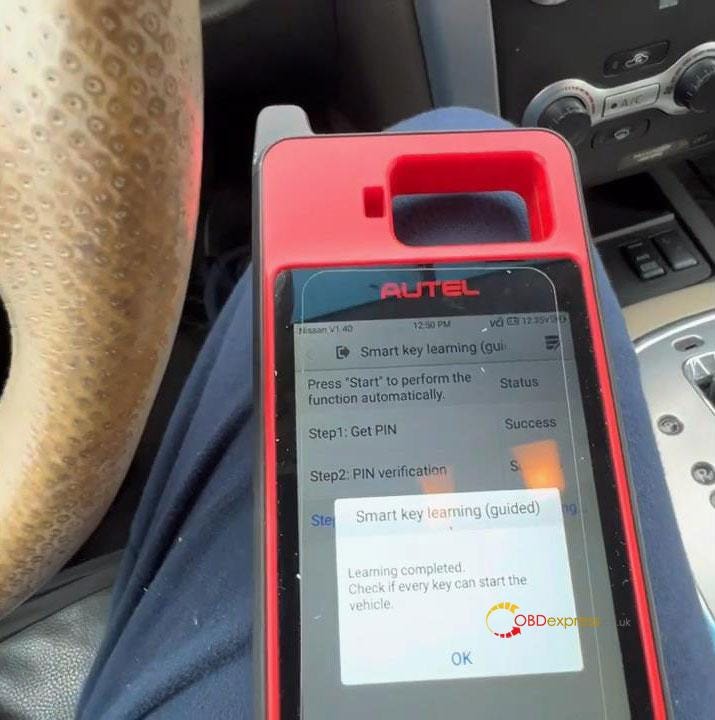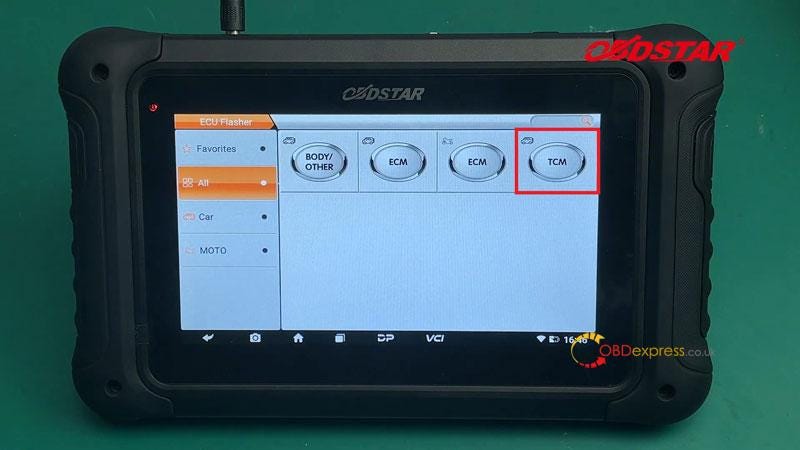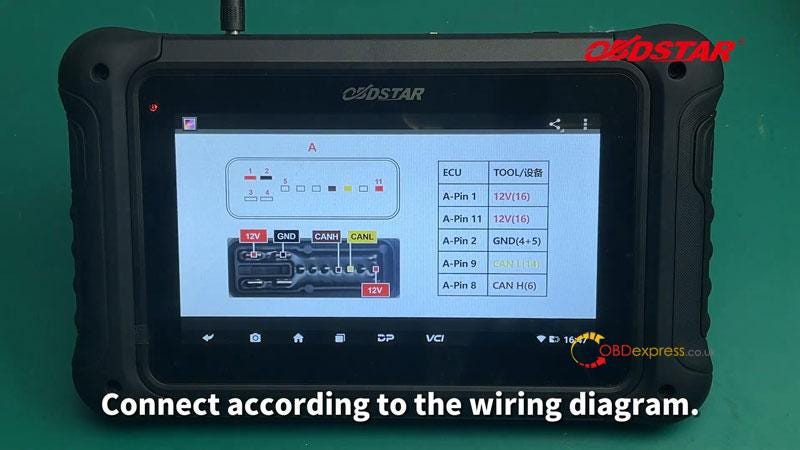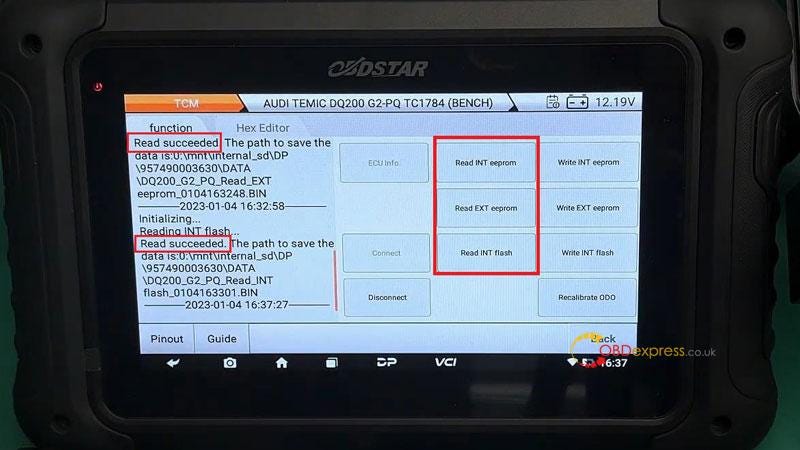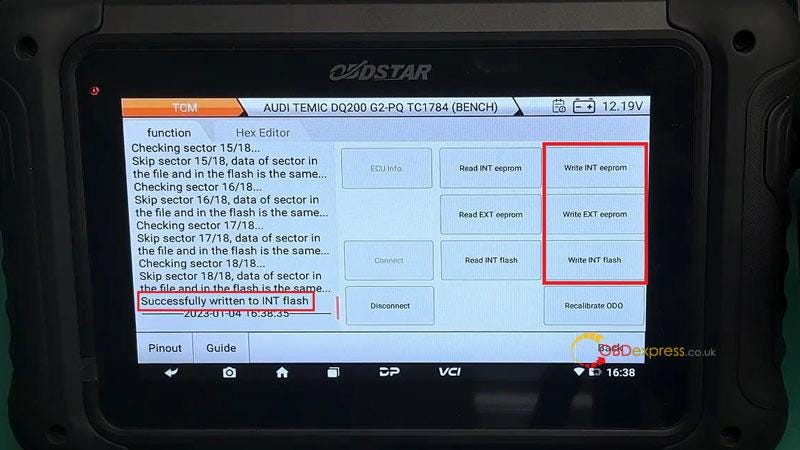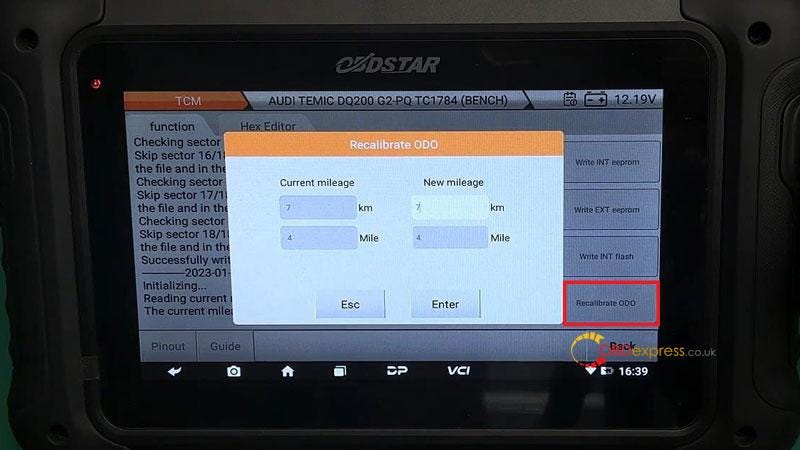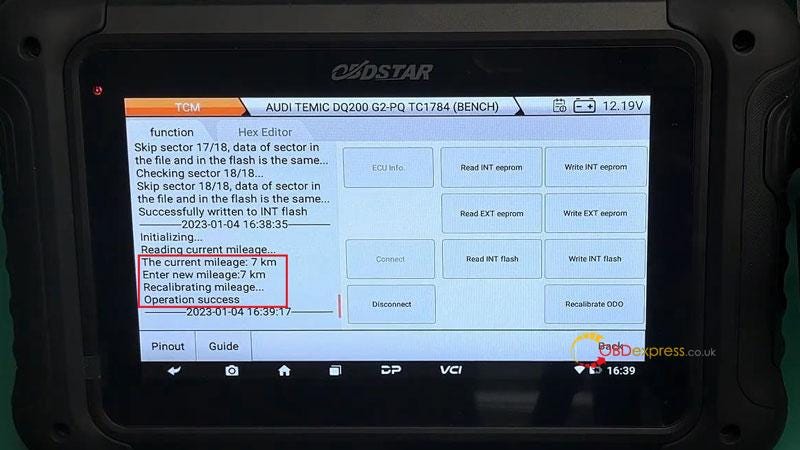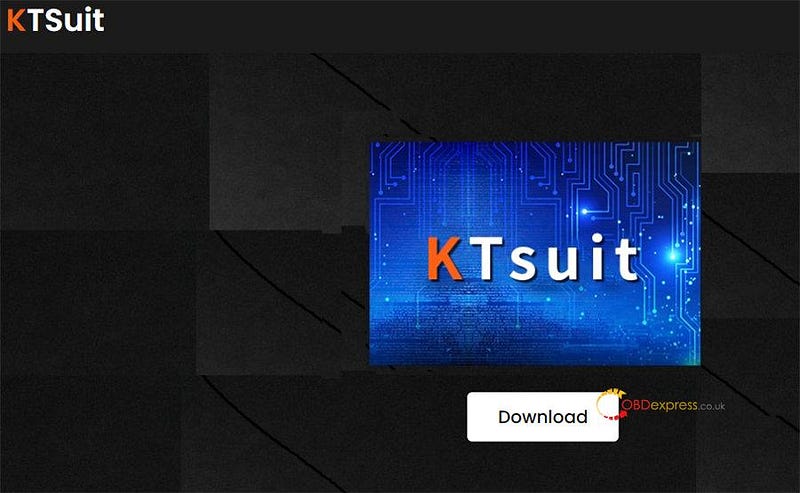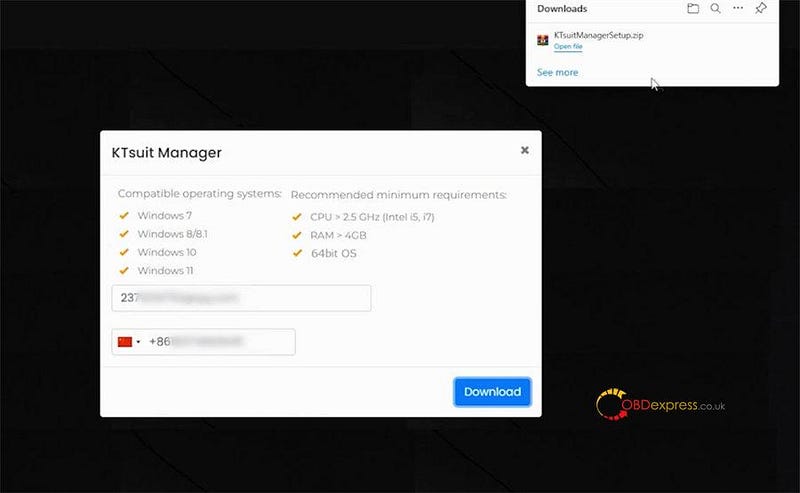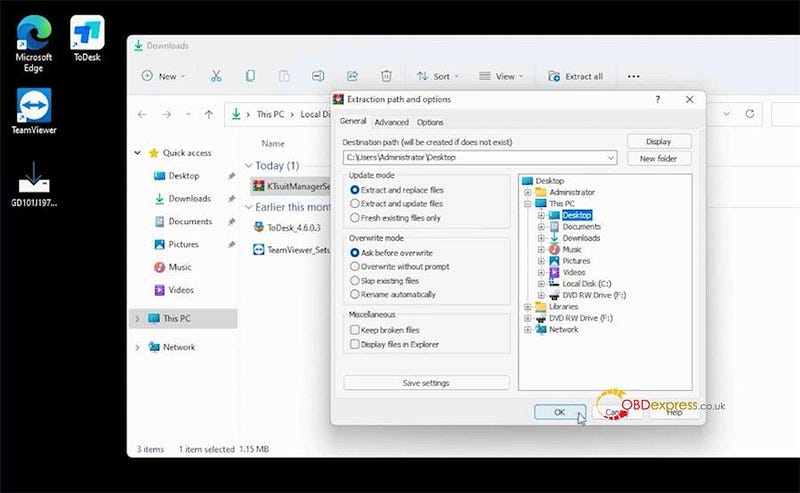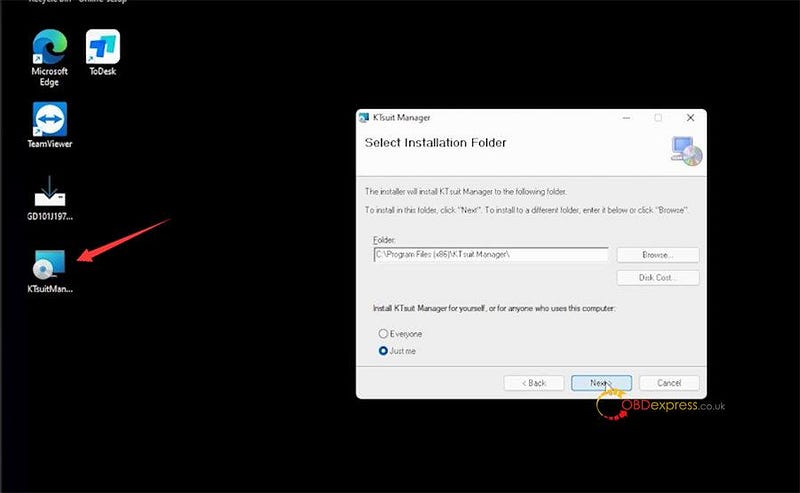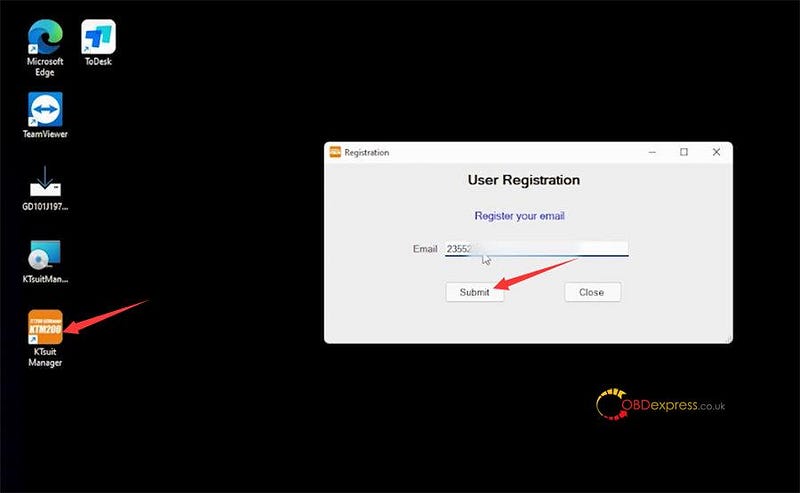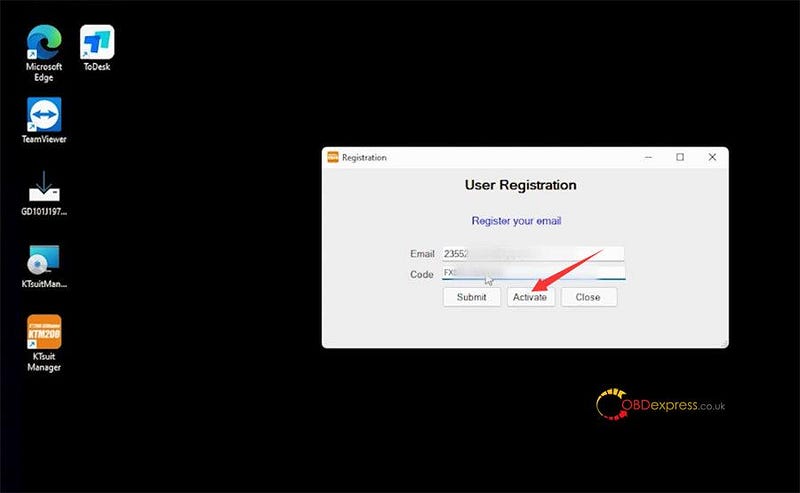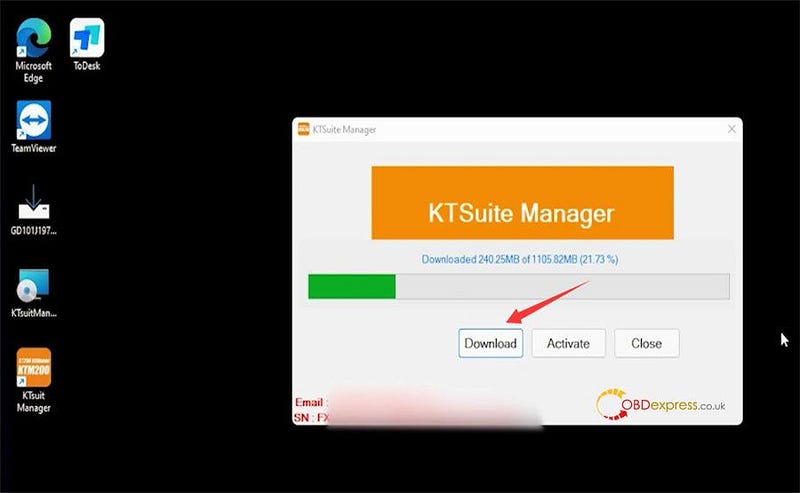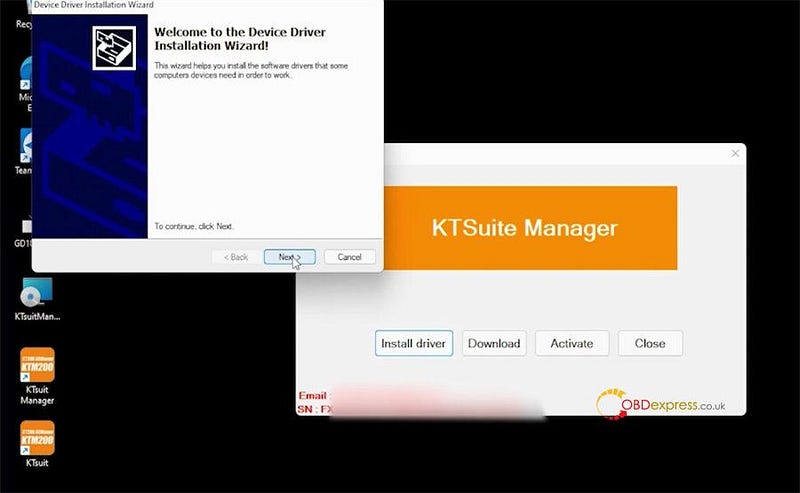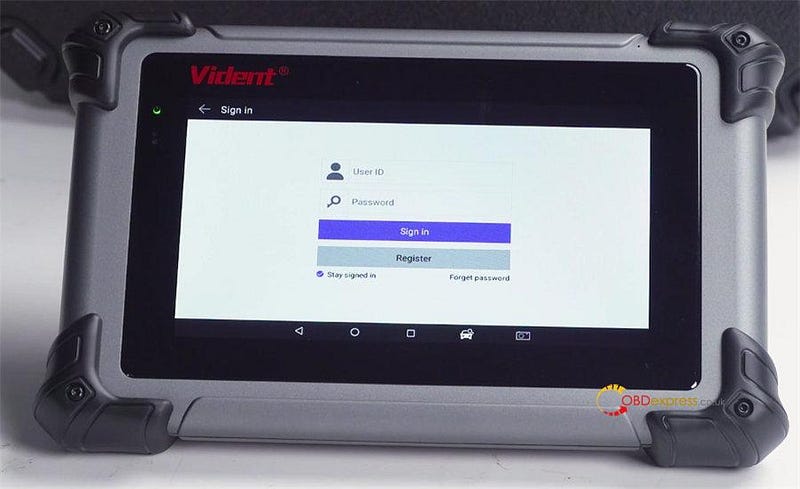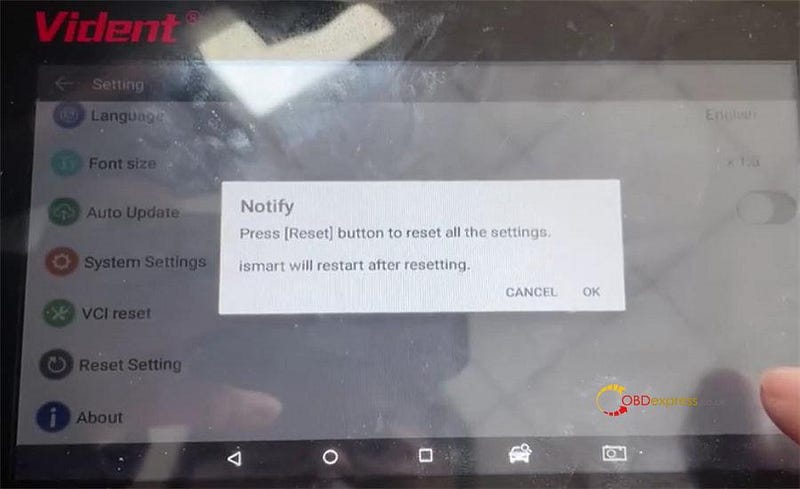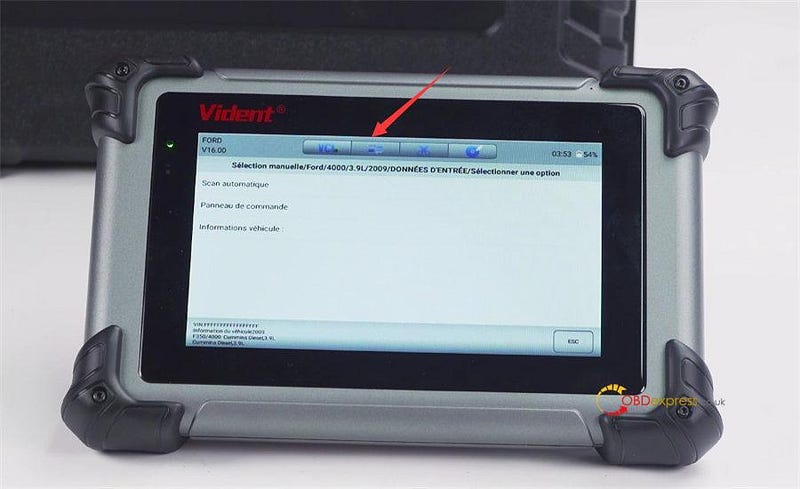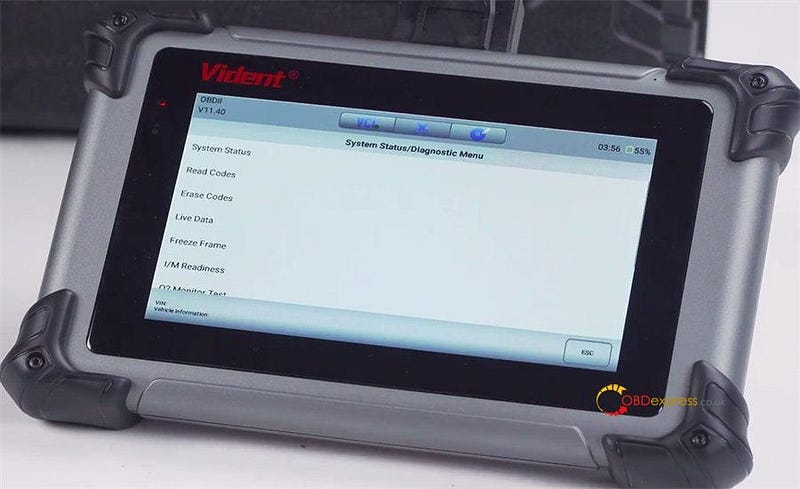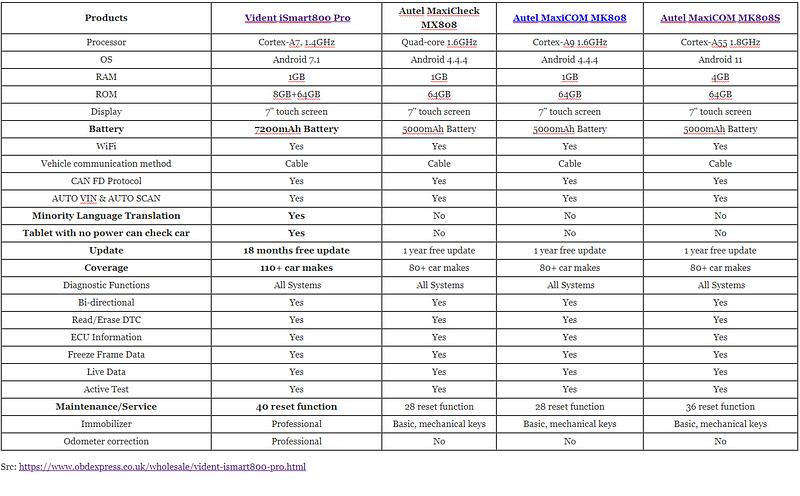Topic: Which ECU programmer can read and write BMW MD1?
obdexpress.co.uk engineer's suggestion:
New KT200 ECU programmer, Foxflash, PCMTuner with Fetrotech Tool and ECU Bench Tool are good choices, all supports BMW Bosch MD1 via Bench mode.

Price: €589
Highlights:
- Support multiple languages: English, German, French, Spanish, Italian, Polish, Portuguese, Romanian, Czech and Turkish
- Support OBD/ BENCH/ BOOT/ BDM/ JTAG Mode
- Include 10 licenses: Car OBD, Truck OBD, Tractor OBD, Boat OBD, Motorbike OBD, Full System, BDM/JTAG, TOOL BOOT, Bench Mode, TCU Gear
- Cover a full range of German, Japanese, American and Chinese models; covering up to 5400 ECU
- Full read and write TCU (MICRO+ EEPROM), TCU clone, TCU coding; cover more than 500 TCU (such as VAG, BMW, Mercedes BENZ, JEEP, VOLVO, OPEL etc.)
- ECU maintenance, Chip tuning, DTC code Removal, professional reading and writing equipment, covering 99% of the models in the market
- Support Checksum Calculator
- Free Online Update
- Get free VR file and Damaos files
- Works online only (access online server)
BMW Bosch MD1 supported:
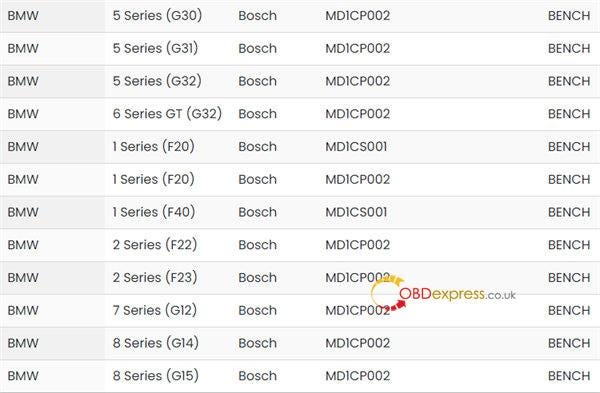
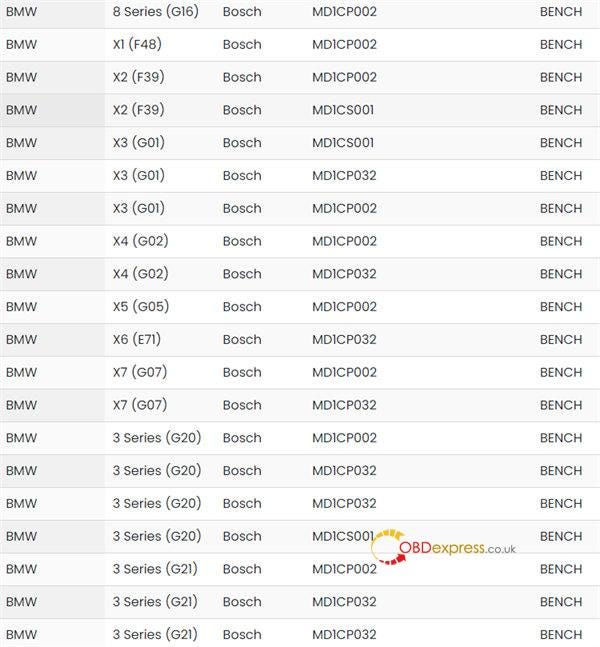
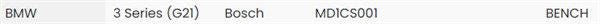
For more ECU models, check KT200 Support List
How to read and write BMW MD1 by New KT200?
Before operation, download and install New KT200 software (KTsuit Manager+ KTsuit software). Click here to learn more details.
Prepare the device and accessories below:
New KT200 Master
BENCH box
Mini genderchanger
Pinout line (color jumper)
Power supply
BMW MD1 ECU (i.e MD1CS001 TC298 TP)

Operation guide:
Follow the wiring diagram in the KTsuit software to connect New KT200 ECU Chip Tuning Tool, Bench Box, ECU and computer correctly via the corresponding cable, and also need to plug in the power cord (see the figure below)
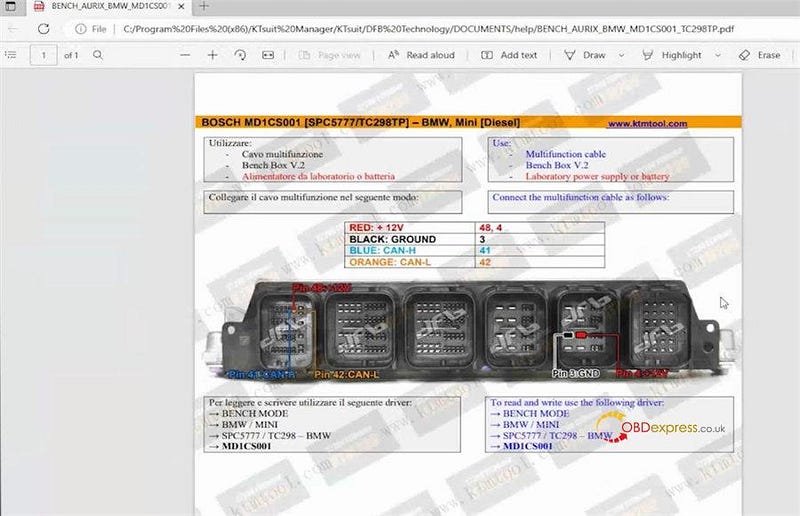

Run KTsuit software
Click Select driver>> BMW>> TC 298 TP- BMW>> MD1CS001>> OK
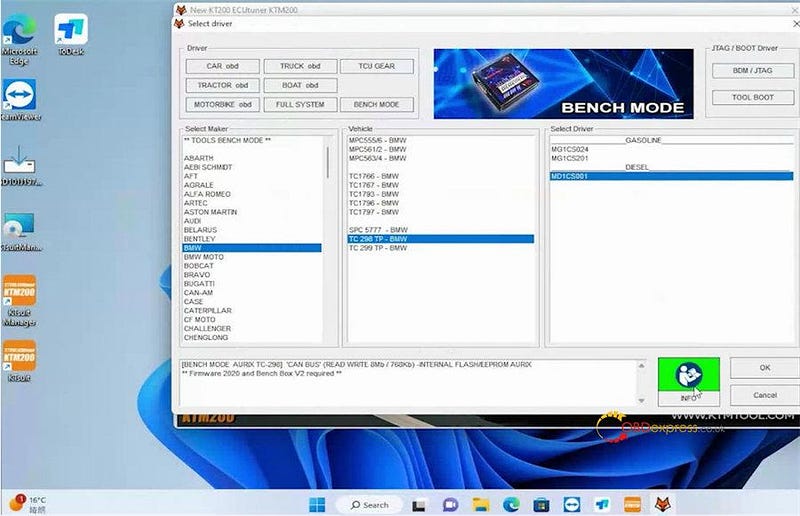
Make sure the internet connection on the computer is good and keep the ECU power on
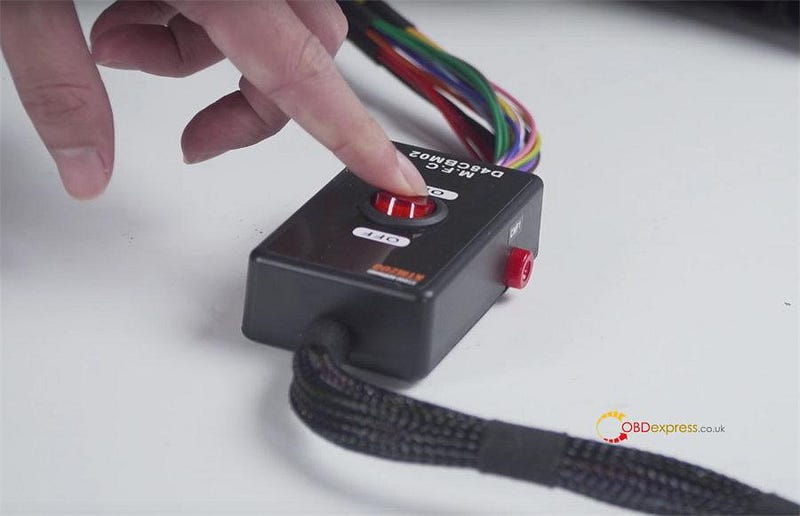
First click CONNECT to connect the ECU
Then click Read Eeprom to read the original ECU data and backup.

Click write eeprom and follow the on-screen instruction to finish the writing process
The int flash micro read write also can be performed.

Price: €675
Highlights:
- Support Multi-language: Italian, English, German, French, Spanish, Polish, Portuguese, Czech, Romanian, Turkish
- Master version
- VR read online work
- Free update, No subscription, no annual fee
- No VPN needed- Professional Online support, Faster server (1000M/S)
- Full protocols open
- Support Types: CAR, TRUCK, MOTORBIKE, TRACTOR, BOAT, Additional TCU package available for Automatic Transmissions.
- Support Five Mode: OBD, BENCH, JTAG, BOOT, BDM
- VR read online work (some ECUs need use our VR system , tool auto connect to our server download file )
- ECU can be restore to original if your ecu was damage or meet some bad tuning , use our tool can restore to original
- Professional Online support, Faster server (1000M/S),.
- Supports WiFi hotspot, convenient for outdoor work
- Auto checksum
- Excellent online tech support
- Help desk and tuner account
- ECU and TCU connect wires with pdf
- Special functions
- Auto support eeprom and flash checksum
- Support MEDC17 free clone service (most of others tool need patch the files after read out, but ours is free)
- Ship from EU, Fast and No Tax
- Two Years Warranty
BMW Bosch MD1 supported by foxflash, check Foxflash ECU TCU Support List
How to read write BMW MD1 by Foxflash?
- Activate foxflash
Reference: How to Activate FoxFlash for Using?
- Read write MD1
Reference: How to Read VW MED17.5 with FoxFlash on Bench?

Price: €698
Highlights:
- Support MG1 MD1 EDC16 MED9 MED17 ME17 EDC17 Serial ECU
- No annual fee required
- Free online technical support
- Free access to VZ-performance tuner account
- Free access to PCMtuner account
- Get virtual files for free
- Get free mapackage A2L and damaos
- 365days technical support except legal holidays
- Tuner face to face
- 2 years warranty
BMW Bosch MD1 supported:
- BMW_SPC5777_MD1CP002
- BMW_SPC5777_MD1CP032
- BMW_TC298_MD1CS001
- BMW_TC298_MD1CS024
- BMW_TC298_MD1CS201
- BMW_SPC5777_MD1CS001
How to read and write BMW MD1 by PCMTuner with Fetrotech Tool?
Reference: Fetrotech Tool Reads BMW BOSCH/ Audi MED9 Flash Data

Price: €299
Highlights:
- Master Version, flash checksums are included.
- It is the first tool which supports Bosch MD1 and MG1.
- Support old EDC16/ MED9, no need open ECU, No risk. (Other tools need open ecu)
- Support Bench operation
- AMT Bench Service Tool V1.01.05 and ECUHelp 2.0 software included.
- Free Update Online
BMW Bosch MD1 supported:
- BMW_SPC5777_MD1CP002
- BMW_SPC5777_MD1CP032
- BMW_SPC5777_MD1CS001
- BMW_TC298_MD1CS001
- BMW_TC298_MD1CS024
- BMW_TC298_MD1CS201
For more ECU models, check ECU Bench Tool Support List
How to read and write BMW MD1 by ECUHelp ECU Bench Tool?
Reference: ECUHELP ECU Bench Tool BMW/VAG Support List and User Guide
Which one is better to choose, just depends on your budget and what ECU and function you want to do with the ECU programmer. If you need more help, feel free to contact our customer service.
- E-mail: sales@OBDexpress.co.uk
- Skype: obd2express.co.uk
- Whatsapp: 0086–18750906257