obdexpress.co.uk has released a new KT200 ECU programmer. It's also Master Version, comes with better BOM & PCB, covers the function of old KT200, and adds more VR files with better server. The difference is that it cannot work with offline USB Dongle so far. The software used is also different (KTsuit Manager+ KTsuit software). Check this guide to download, install and activate New KT200 software for using normally.

There are two programs required to install.
- First download and install KTsuit Manager program from the official website
This program includes these functions: install driver, download KTsuit software, activate and close.
- Then download and install KTsuit testing software in the KTsuit Manger interface.
This KTsuit software is mainly used to read and write ECU and TCU via OBD/BOOT/BDM/JTAG Mode for refit shop, repair shop, auto electronics repair merchant.
1.Download and install New KT200 software (KTsuit Manager)
Compatible operating systems:
Windows 7 /8/8.1 /10/11 pro/ultimate
CPU > 2.5 GHz (Intel i5, i7), RAM > 8GB
Before operation, connect New KT200 ECU programmer to the computer/laptop via the USB cable correctly

Visit the official website https://www.ktmtool.com and click Download under KTsuit
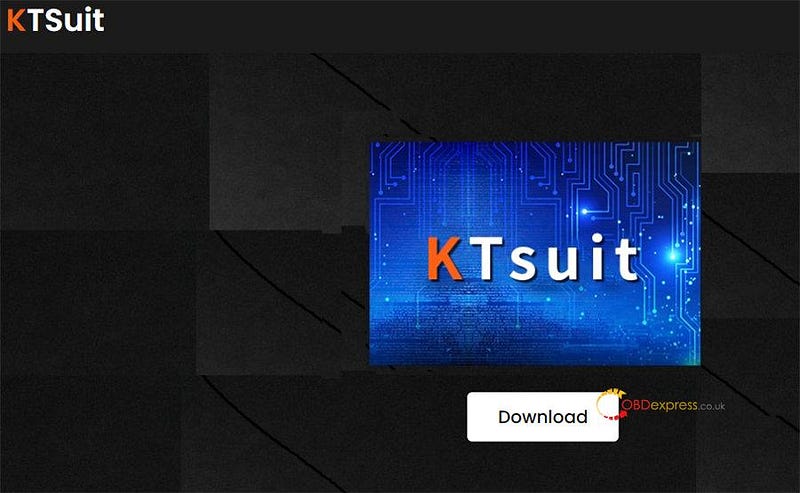
Input your available email and mobile number and click Download to download KTsuitManagerSetup.zip
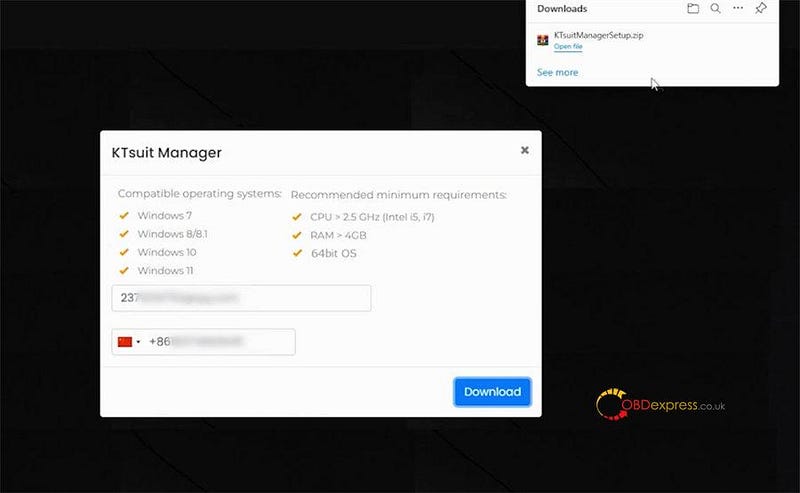
After download, extract the installation package to the desktop
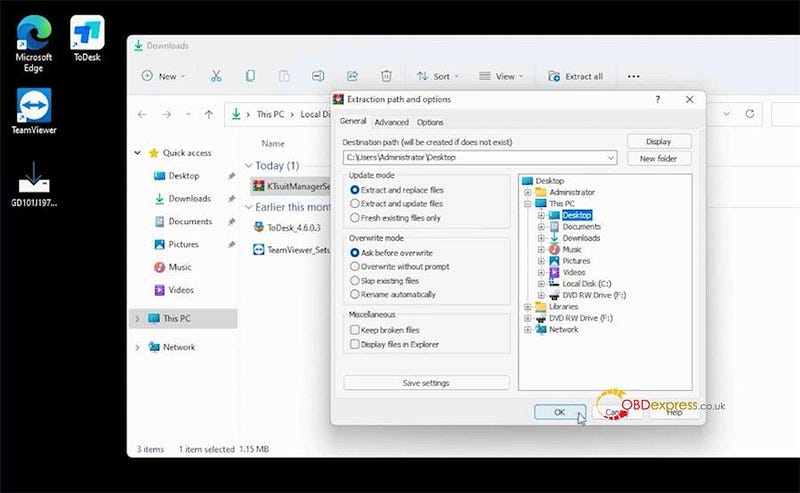
Then click it to install according to the on-screen prompts
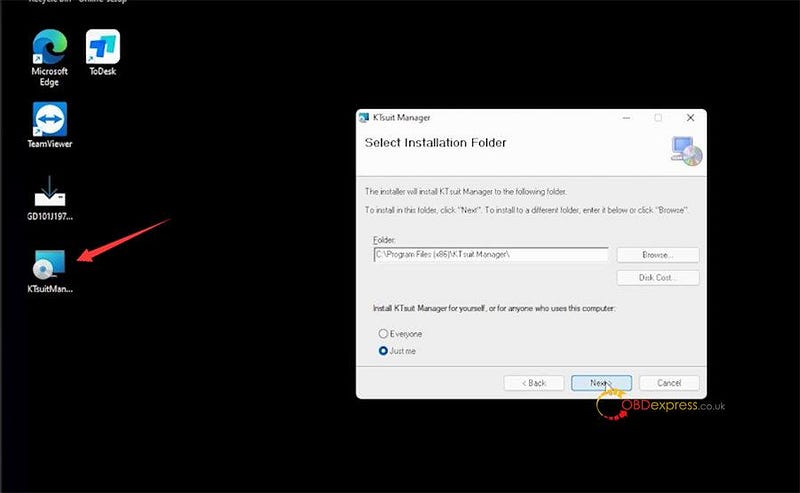
After the installation is completed, the software KTsuit Manager icon will appear on the desktop.
2.Register and activate New KT200 (download KTsuit software)
Click the KTsuit Manager icon to enter user registration interface
Input your available email and click Submit
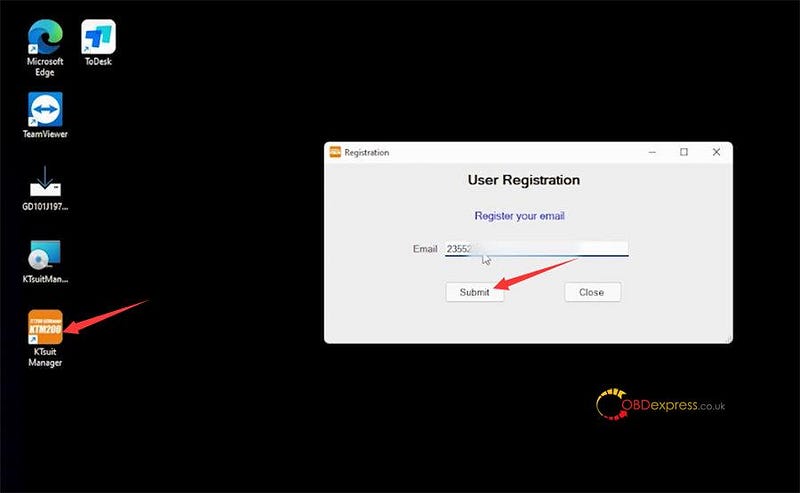
After registration, input the code (device SN) and click Activate to complete the software download
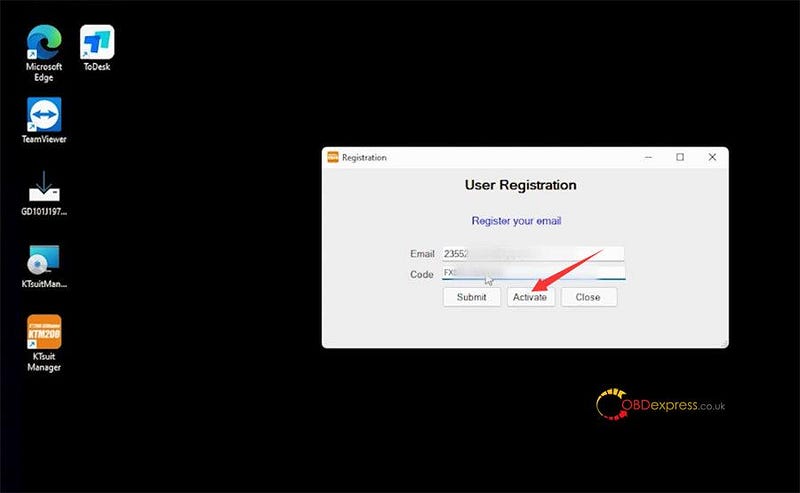
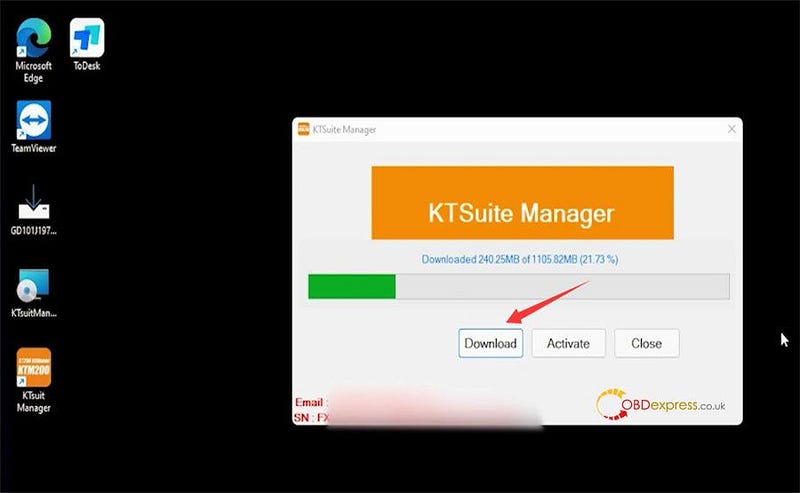
Note: the SN ties on the backside of the new KT200 box. Don't release the SN to anyone. It's a safe code for you. Don't let any third party or guys know that code or it's easy to let your tool be locked.
3.Install New KT200 driver
Click Install Driver in KTsuit Manager program to complete the device driver installation process
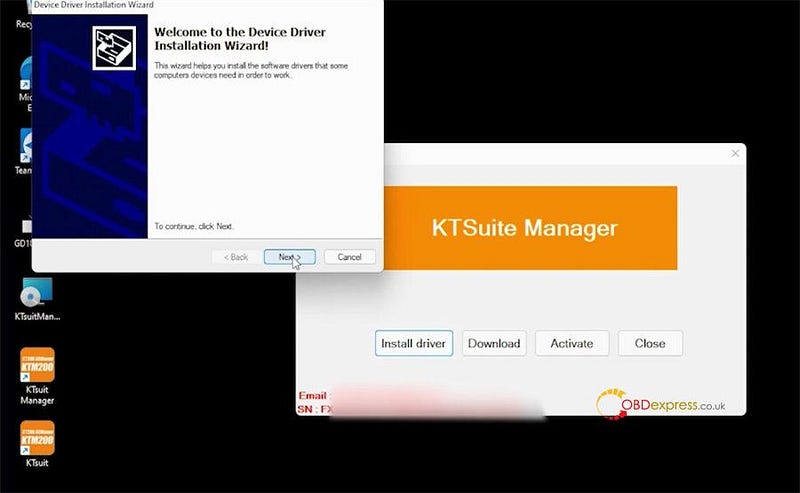
Kindly notice:
Don't close the KTsuit manager before your run KTsuit testing software, always keep clicking the active button before you run the ktsuit software.
4.Login New KT200 software (KTsuit) to use
Run KTsuit software
Enter the key (device SN) to login
Now you can use the New KT200 KTsuit software to read/write ECU& TCU, etc. online.

New KT200 Support List:
Visit https://www.ktmtool.com/driverlist.html
More info of New KT200 ECU Chip Tuning Tool:
https://www.obdexpress.co.uk/wholesale/kt200-ecu-programmer-full-version-with-case.html


No comments:
Post a Comment