KT200/KTM200 is a new and professional ECU reading and writing equipment which supports ECU maintenance, chip tuning and DTC code removal for 99% of the models in the market. It works online for BOSCH, MAGNETI MARELLI, CONTINENTAL, Denso, DELCO, TEMIC or SIEMENS by bench, boot, BDM/JTAG and OBD mode, no need an extra dongle. It has been tested and confirmed to working well on BMW/ HONDA/ VAG/AUDI/ SAK / Mitsubishi by obdexpress.co.uk engineer.

KT200 ECU programmer has two versions:
- KT200 Auto Version includes 7 licenses: Car OBD, Truck OBD, Full System, BDM/JTAG, TOOL BOOT, Bench Mode, TCU Gear
- KT200 Full Version includes 10 licenses: Car OBD, Truck OBD, Tractor OBD, Boat OBD, Motorbike OBD, Full System, BDM/JTAG, TOOL BOOT, Bench Mode, TCU Gear
Here is the detailed test.
- Free download KT200 software
Source 1: https://mega.nz/file/GRBEDZwJ#u-prP9xtZ5EFAPF6b-3enpJMC1FlZIxXBe-E4OuV7Og
Size: 792.7 MB
No password!
Password: 20220811
Operating system: Windows 7, Windows 8/ 8.1, Windows 10, Windows 11
- KT200 software installation video:
After software download, install KT200 driver and software
Click setup application on the KT200 software folder
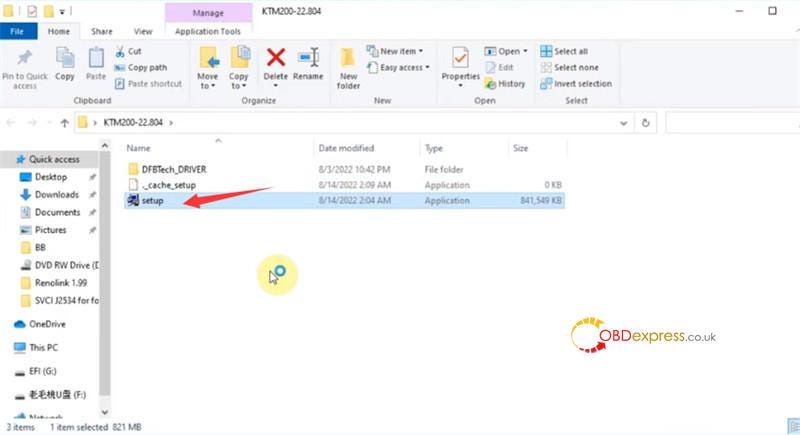
Go to Device Manager>> other devices>> DFBTech device>> Update driver
Browse driver location C:/Users/Administrator/Desktop /KTM200–22.804/DFBTech_Driver folder
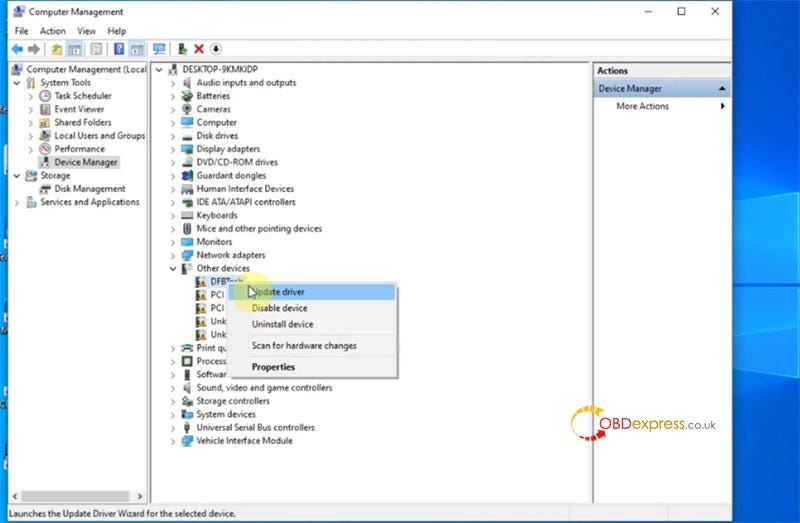
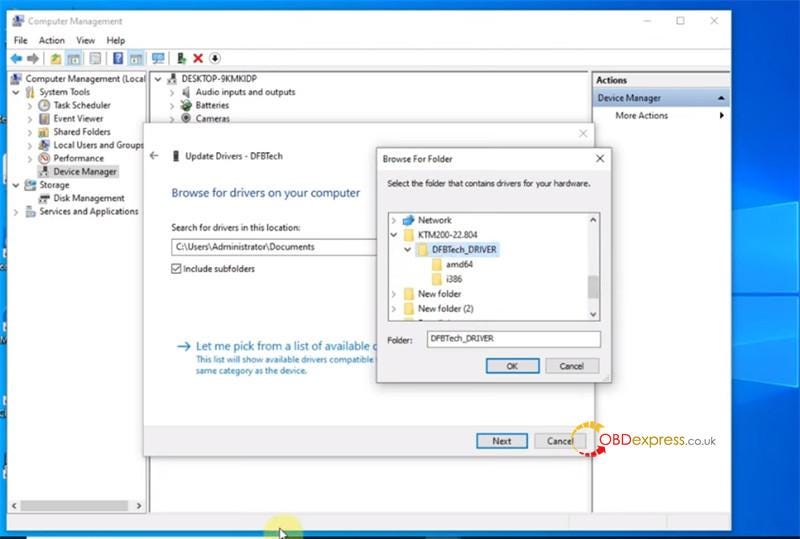
Choose 'Install this driver software anyway'
Windows has successfully updated your drivers
The USB DFBTech Driver appears under Universal Serial Bus controllers
2.Test different ECUs
BMW EDC16 C1 MPC555/6- in bench mode
HONDA EDC17 C58 TC1793- in bench mode
VAG MG1CS001 SPC5777- in bench mode
AUD SH7055-in BDM/JTAG mode
SAK TC1738 — in BOOT mode
Mitsubishi Outlander E6T70484- in BOOT mode
Connection:
There are three methods to find the wiring diagram.
Method 1: In KT200 software folder: C:/KT200-master/DOCUMENTS/help directory
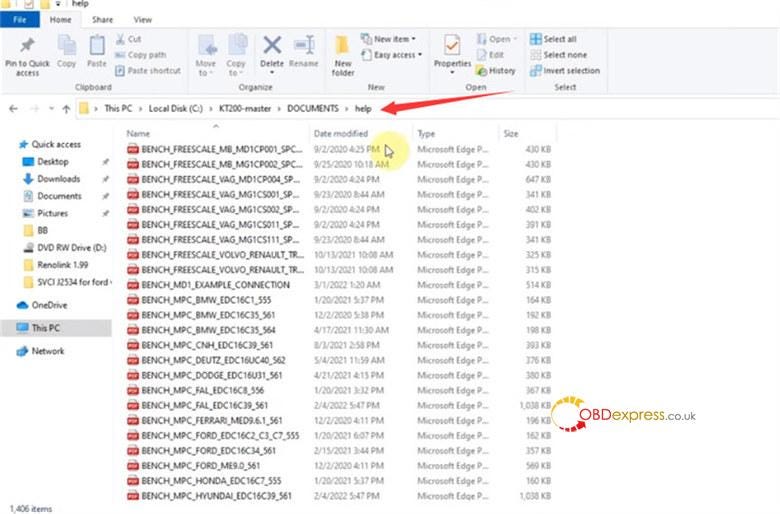
Method 2: In Select Driver interface, after selecting the operation mode, car maker, vehicle and driver, click 'INFO' at the bottom right corner of the screen to check the corresponding wiring diagram
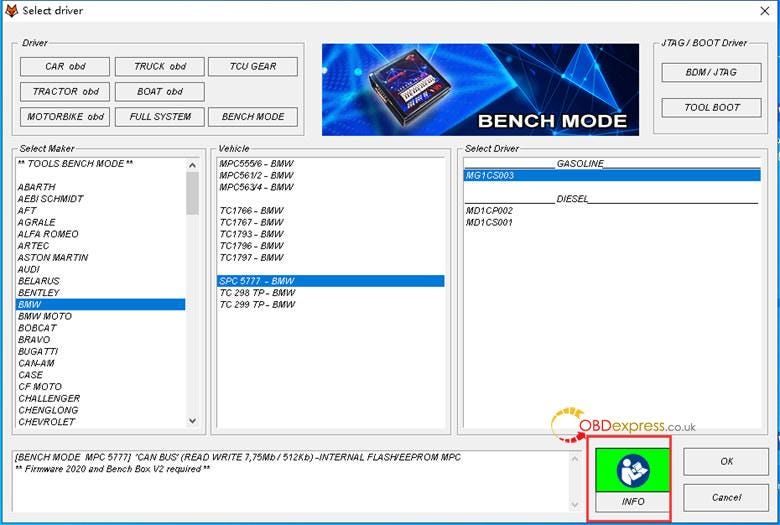
Method 3: Check from ECUHELP software
Connect KT200 to ECU and computer

Enable network connection (make sure the internet is normal during operation)
Step-by-step to read ECU:
Run KT200 software
Select Driver
Select the ECU operation mode, car maker, vehicle and driver, press OK
First connect>> create a new file name to save original data>> read ECU
Just follow the video above and prompt on the screen to operate.
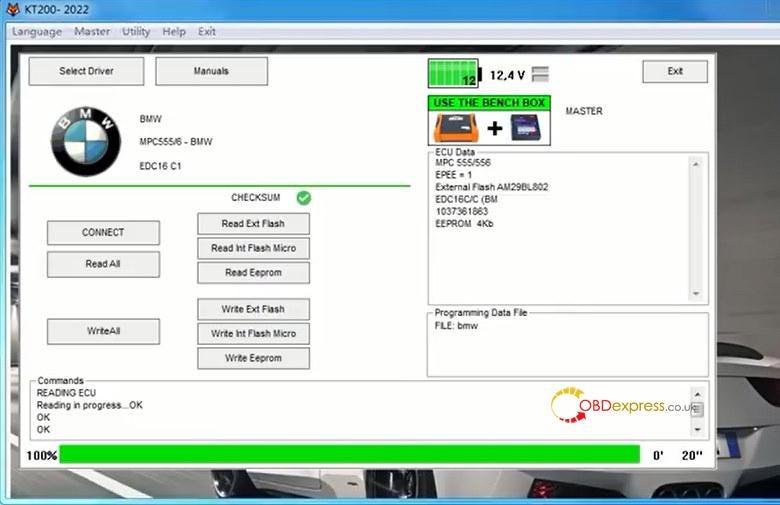
Besides the ECU tested above, KT200 can do much more TCUs than PCMtuner, such as VOLVO MPS6, VAG DQ400E/SQ100, Jeep 9h28 TCUs.
Check KTM200 ECU Support List


No comments:
Post a Comment