How to get authorization card number of Yanhua ACDP Module automatically?
There are two methods: manual input or scan QR code on the back of ACDP module (Not SN).
Check the detailed operation guide below.
The new ACDP module comes with an authorization code sticker on the outside.
(i.e. ACDP Porsche BCM module 10 and ACDP Ford DPS6 Gearbox Clone module 26)
Peel off the green protective film
If the authorization code is covered by residual gel, please remove it with an eraser.
Make sure the QR code is clearly visible

Run Mini ACDP APP on your smartphone
Confirm the ACDP device is successfully connected
Check what the value is at the top right corner of the screen. It means how strong the network signal is. If the value is low, please change to another network with good signal. Otherwise, it may prompt 'An abnormal reset of the device status is detected and the service status will be exited'.
Then tap Me at the bottom right corner
Tap Module List
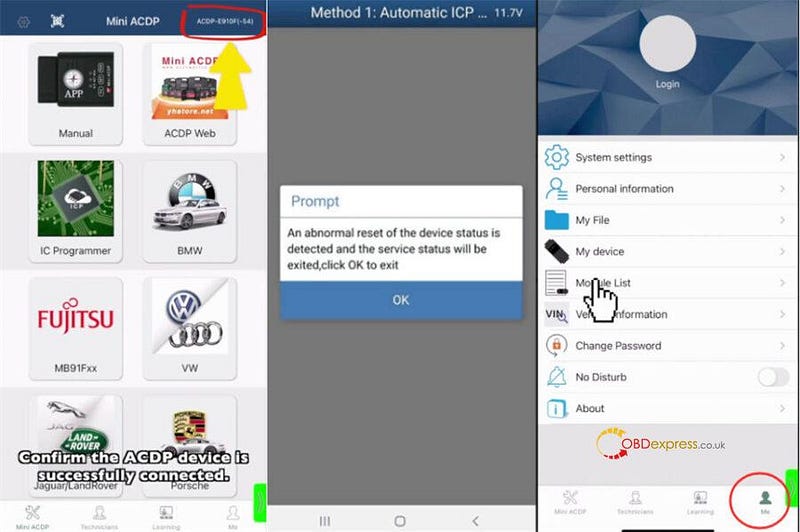
Tap 'Add' at the bottom left corner
Method 1: Scan QR Code
Tap 'Scan QR Code'
Align the viewfinder with the QRCode to scan automatically
Then the authorization card number will be filled in automatically
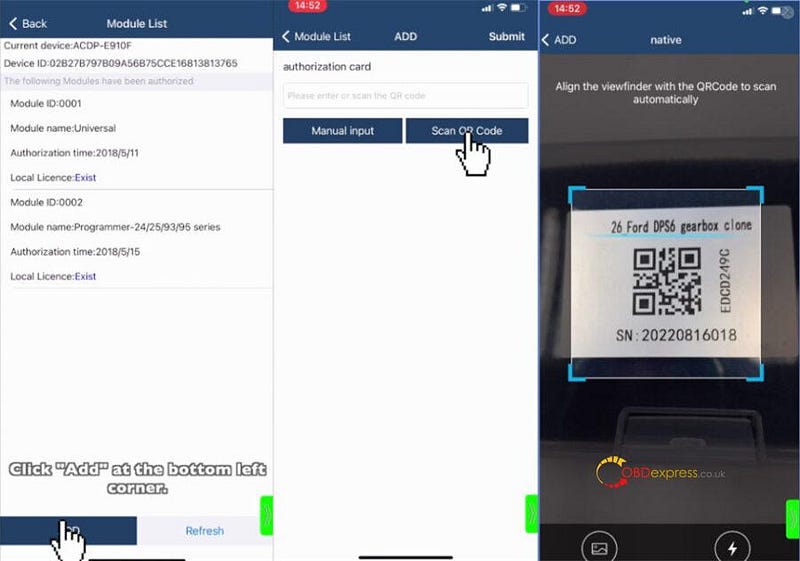
Method 2: Manual input
Tap 'Manual input'
Enter the authorization card number on the back of the ACDP Module device
The letters need to be capitalized
Make sure the authorization card number is correct
Then tap 'Submit' at the top right corner
Authorization is successful
Tap 'OK'
And it will refresh authorization info automatically
Refresh authorization info success
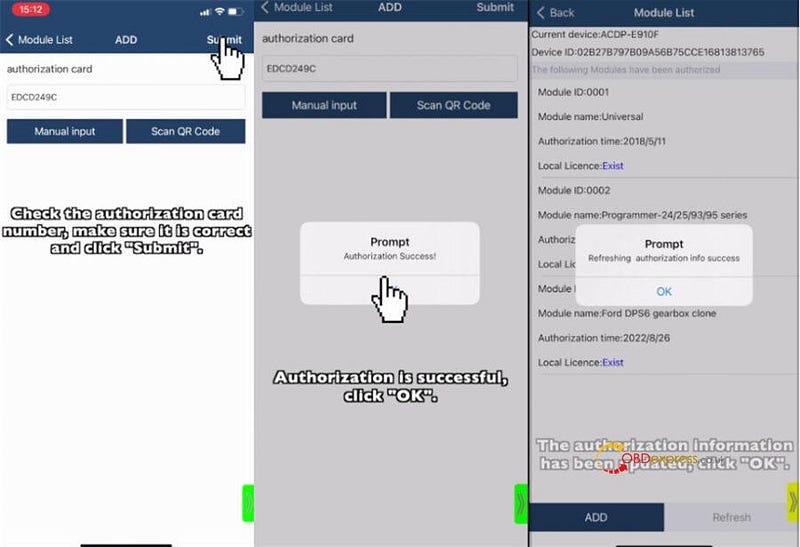
Done!
Alright, that's the whole process to get Mini ACDP Module authorization card number. Easy and fast!


No comments:
Post a Comment