Today, we used Xprog clone to Read Flash + eeprom from CEM Volvo V50 with MCU mask 1k79x.on bench successfully.
Look at the wiring between CEM Volvo V50 board and Xprog.
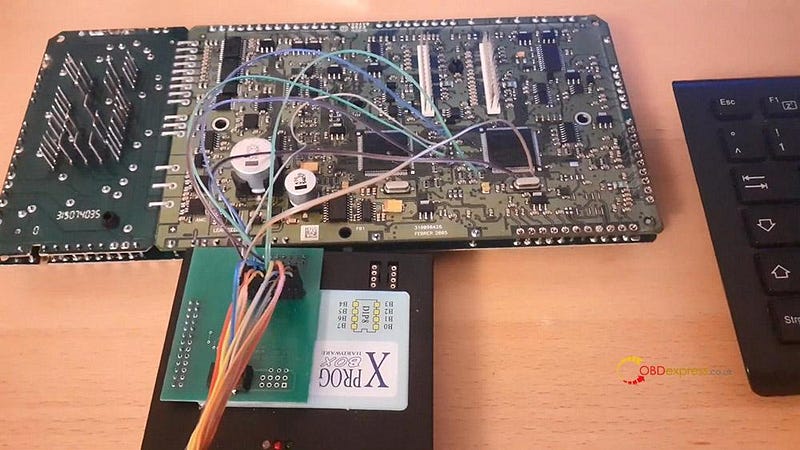
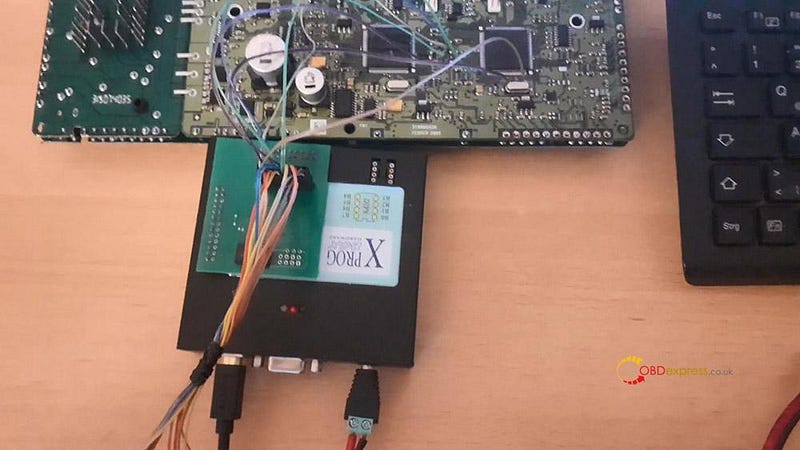
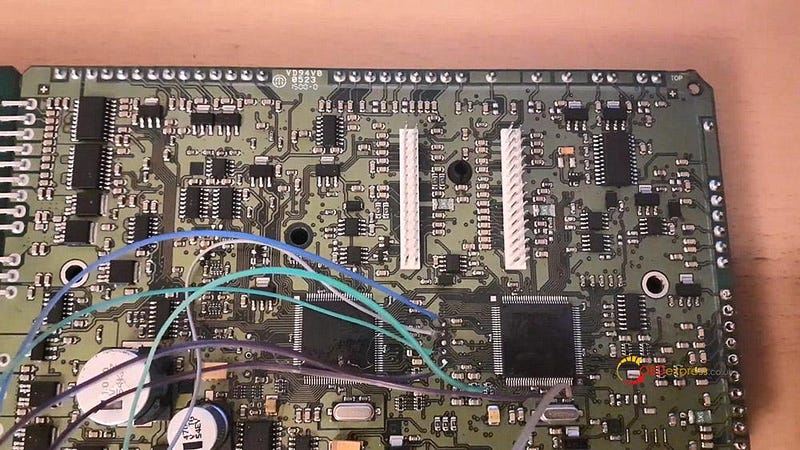
Connect to one adjustable power supply which can ensure stable voltage.
just use good power supply 13.5 v, no any special settings on xprogm software to read this 9s12.

1.Read eeprom
Alright, we operate in Xprog, click on "Device" and select type: MCU / MPU, Subtype: Freescale HCISJ12, device:MC9S12 EEPROM
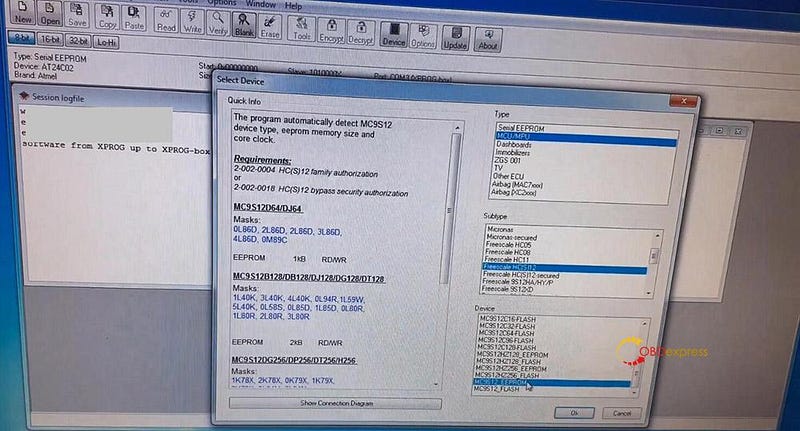
Click on “New” and “Read”.
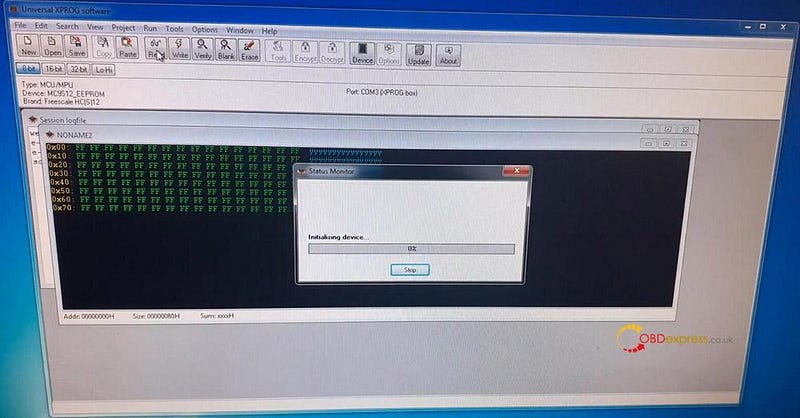
After reading successfully, click on “Save” to save the data, I name as “eep”.
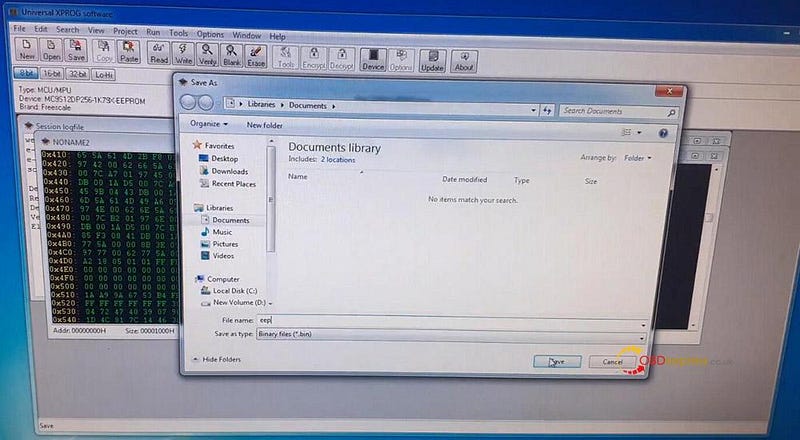
2.Read Flash
Click on "Device" and select type: MCU / MPU, Subtype: Freescale HCISJ12, device:MC9S12 FLASH.
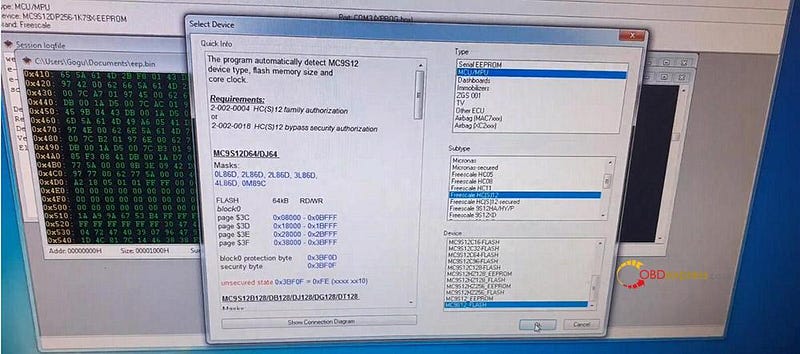
Click on “New” and “Read”. When it is reading, Xprog device will flash.
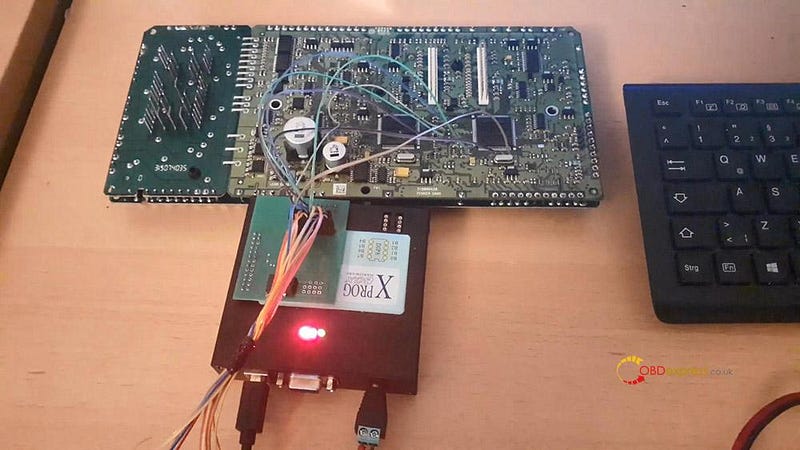
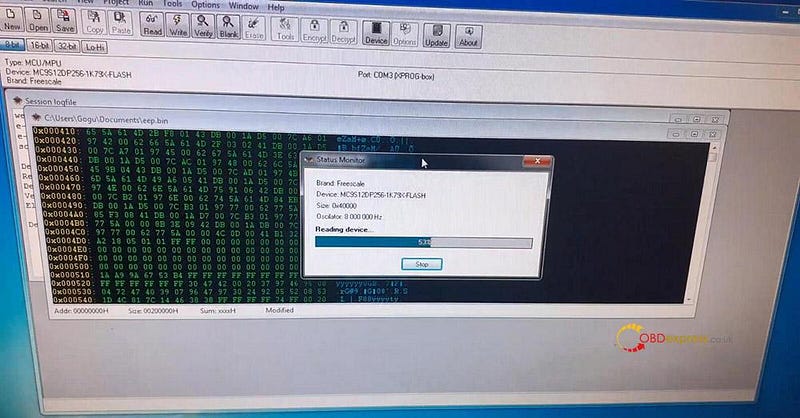
After reading successfully, click on “Save” to save the data, I name as “flash”.
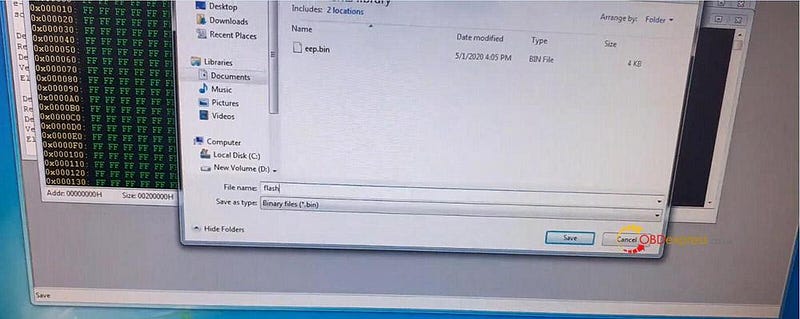
Alright, have a nice day! Thumb up Xprog.


No comments:
Post a Comment