Free download SDP3 2.46.1 for Scania VCI3 heavy duty diagnostic tool and install on Win7.
Mega download:
https://mega.nz/file/a1BQHJRK#ydE4TiWWThdiRmhJqoG3WaG4tZUw0azejWm-8YklVI4
Security: from forum
Reliable source:
https://www.obdexpress.co.uk/wholesale/scania-sdp3-diagnosis-programmer.html
Activation: yes
Dongle: No
Language Available: English, German, Spanish, French, Japanese, Dutch, Persian, Polish, Portuguese, Swedish, Norwegian, Suomi, Turkish, Italian, Czech, Russian, Chinese.
SDP3 2.46.1, what's new?
New general features
No major new general features in the issue.
New
system-specific features
New user function warns of open door
The cab door
open warning is a new user function for all trucks in the P, G, R and T
series.
The UF1157 user function warns if any of the cab doors are open. This
is because there is a potential safety risk to people inside and outside the
vehicle if a cab door is open.
The new function can be found under User
functions > Driver warning >UF1157 Cab door open warning.
Systems
affected by the new function are ICL3, COO8 and DCS1.
New parameter for gas
vehicles
A new parameter has been created for gas vehicles, Over-acceleration
protection bypass.
The parameter can be found under Electrical system >
Engine management system > EMO2 > adjustment.
The new parameter applies
to vehicles with power take-offs and has self-regulating
software.
System-specific changes
Revised text in installation
test
Changes to the menu option text in the installation test have been
introduced in the function wizard Installation test for industrial
engines.
Systems affected are EMS/EME1. More specifically, this applies to
StageV industrial engines.
The menu option Excessive nitrogen oxide levels in
the exhaust gases has been renamed and is now called: Emission-related faults
(MIL).
The change has been introduced to make the text more consistent with
the text in the installation manual.SDP3 certificate
Handling of SDP3
certificates will change from 1 November.
In connection with this, the
certificate needs to be reinstalled. For this reason, a new version (v14) of the
document Certificate for services in SDP3 is available for download from Scania
Technical Information Library.
The change applies to all use of services in
SDP3.
Addition to information about compression tests
An addition has been
made to the information about the requirements that must be satisfied in order
to run the compression test on Scania
Engines engines with S8 and EME1,
included in the EMS system.
The text that has been added is CAN communication
between starter motor and engine control unit must be active.
Facilitated
troubleshooting of the charge air pressure system
Five signals have been
added to the signal list for OCS1. The signals are under Signal logging,
OCS1.
The signals have been added to facilitate troubleshooting of the charge
air pressure system.
The signals that have been added are:
• Adaptive correction of charge air
pressure 0-1,200 rpm
• Adaptive correction of charge air pressure 1,200-1,400
rpm
• Adaptive correction of charge air pressure 1,400-1,600 rpm
•
Adaptive correction of charge air pressure 1,600-1,800 rpm
• Adaptive
correction of charge air pressure, over 1,800 rpm
The affected products are
trucks and buses that run on gas, both NGS and NCG.
Scania VCI3 SDP3 2.46.1 Win7 installation
Requirements:
- Need Netframework 4.6 or up version installed on system.
- After installation, need restart your pc
- Administrator rights are required.
Installation Procedure:
https://www.youtube.com/watch?v=BxnejbCqQ4E
Copy and paste Scania SDP3 2.46.1 software folder onto the desktop.
Setup “Adobe Reader 9.2” as administrator.
Run “NDP462 setup” as administrator
Install Framework 4.6.2 setup
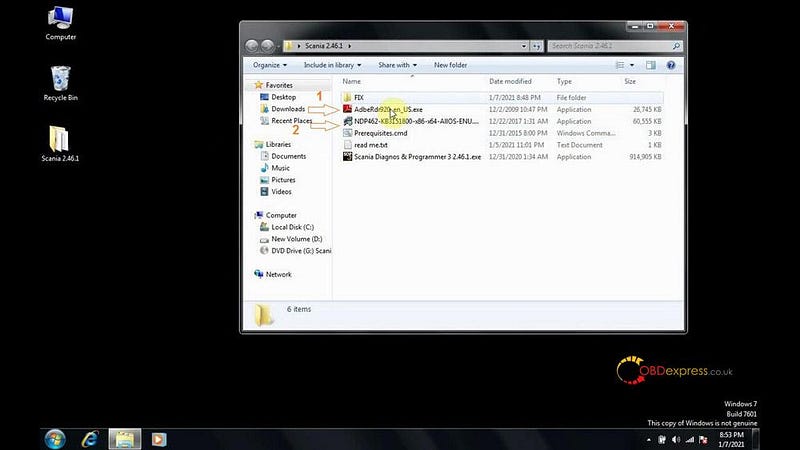
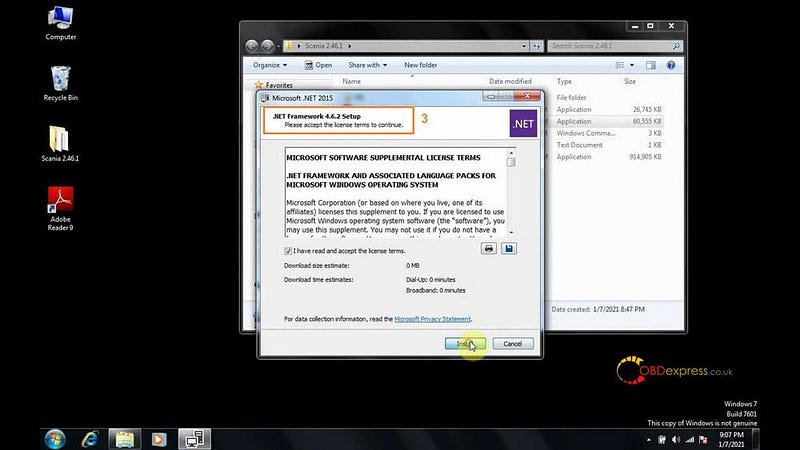
Accept license agreement and press Install.
Right click on “Scania Diagnos & Programmer3 2.46.1.exe” and select “Run as administrator” to install setup.
Click on “Next”.
Accept license agreement.
Select the installation location
Click on “Install”.
Ensure the VCI unit and SDP3 USB key are disconnected from the computer before going on with this installation.
Complete SDP3 setup installation.
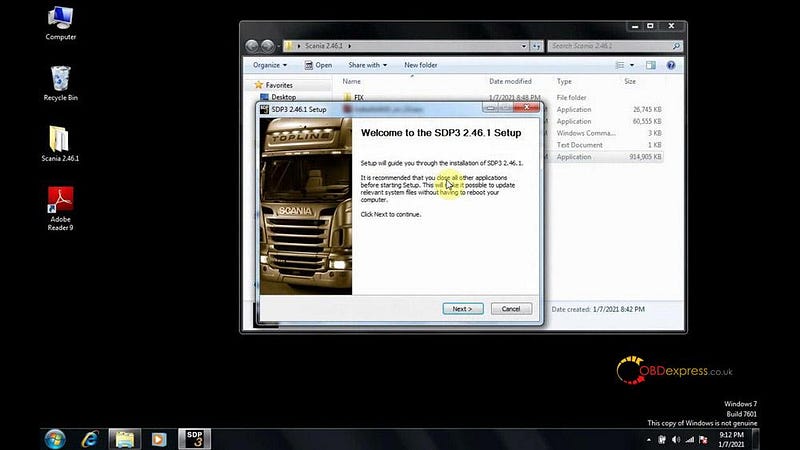
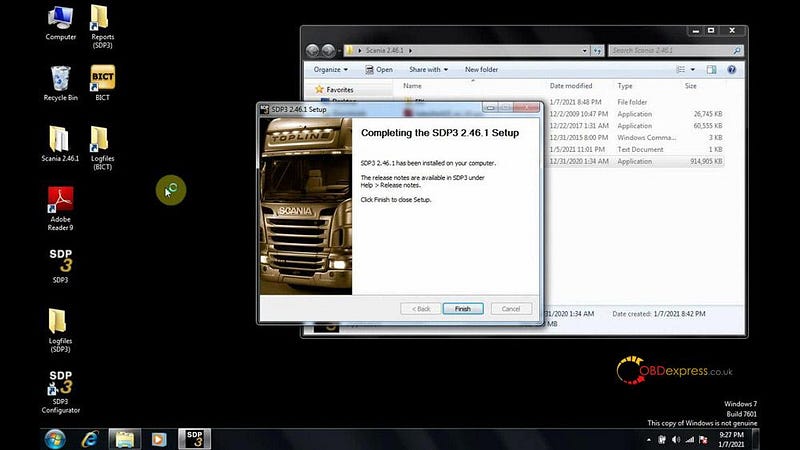
Open “Prerequistes.cmd” to ensure if the operation completed successfully.
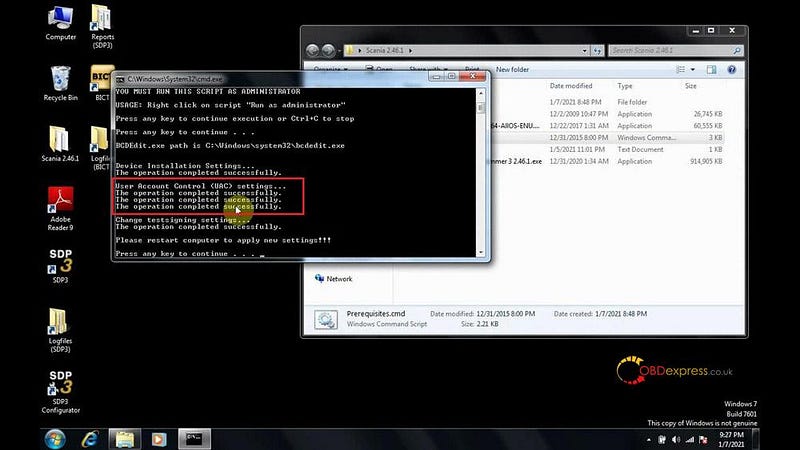
Reboot the computer
Open Scania 2.46.1 -> Fix -> Hardware ID Reader.exe.
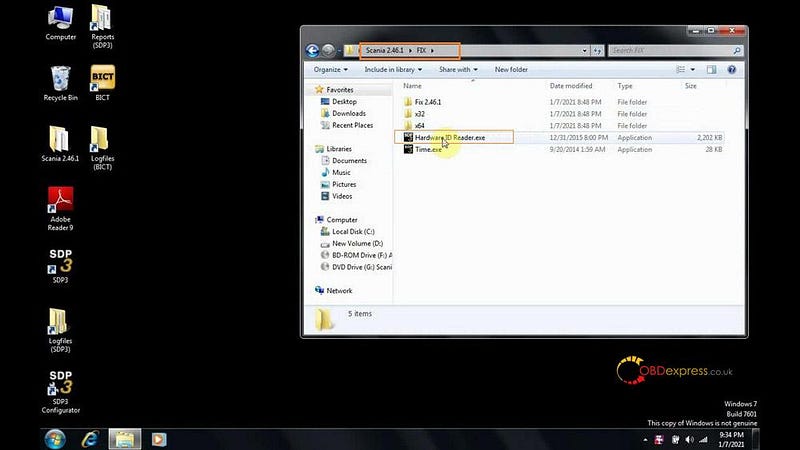
Copy and paste the ID to obdexpress.co.uk engineer to obtain the activation ID.
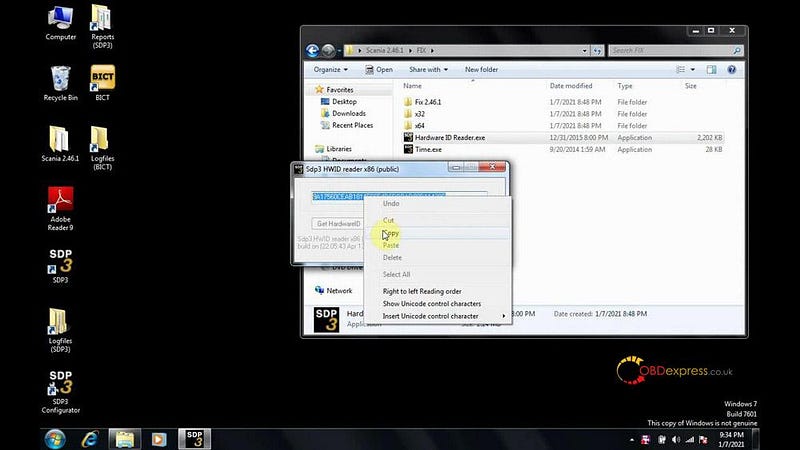
Merge registration key
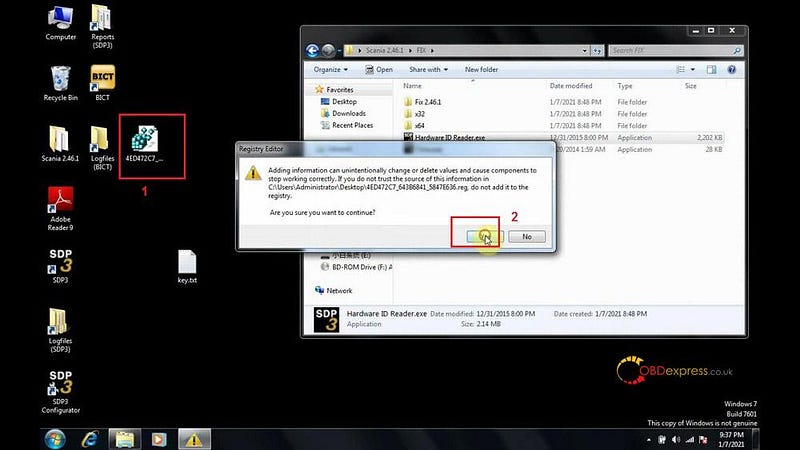
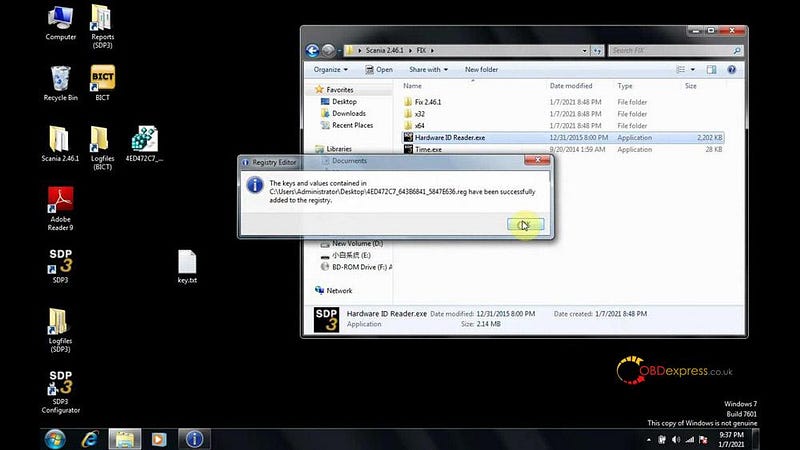
Since the computer is Win7 32bit, go to C:/Scania 2.46.1/FIX/x32, open “ Open -install_cmd file”.
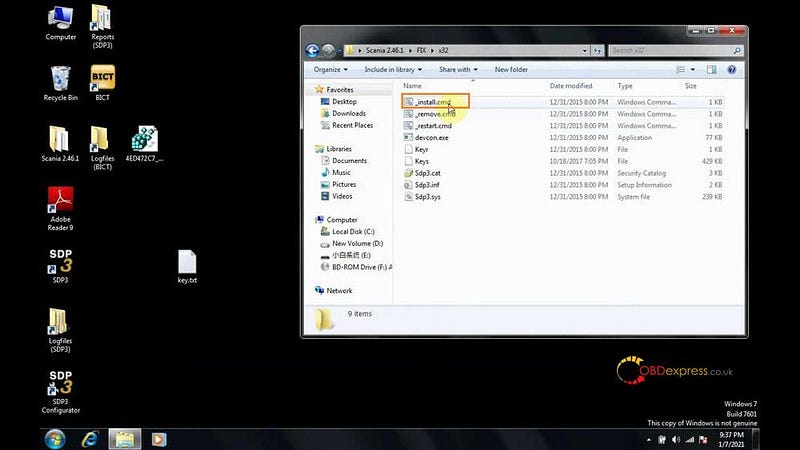
Plug Scania VCI3 interface into the computer.
Install device driver software.
Restart computer
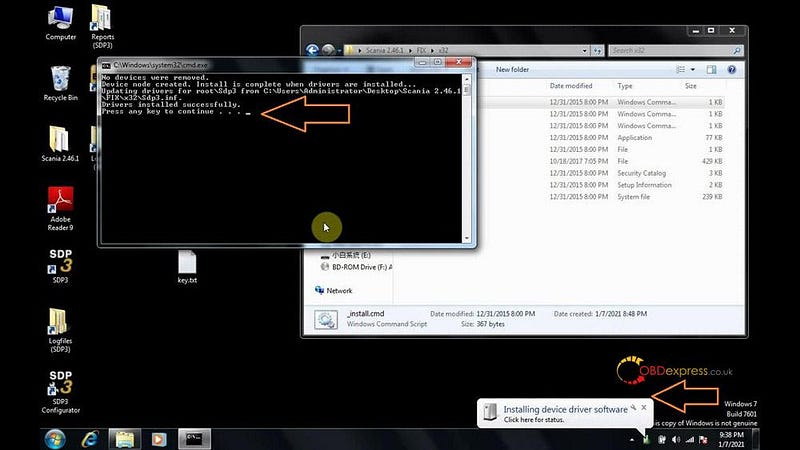
Open C:/Scania 2.46.1/FIX/Fix 2.46.1, copy and replace them in C:/Program Files/Scania/SDP3.
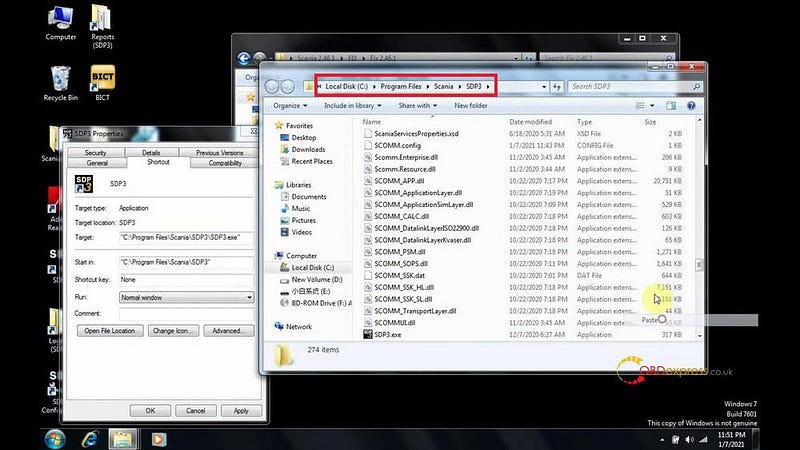
Right click on “Time.exe “ in FIX folder, select “Run as administrator”. Crack SDP3 time
Restart computer
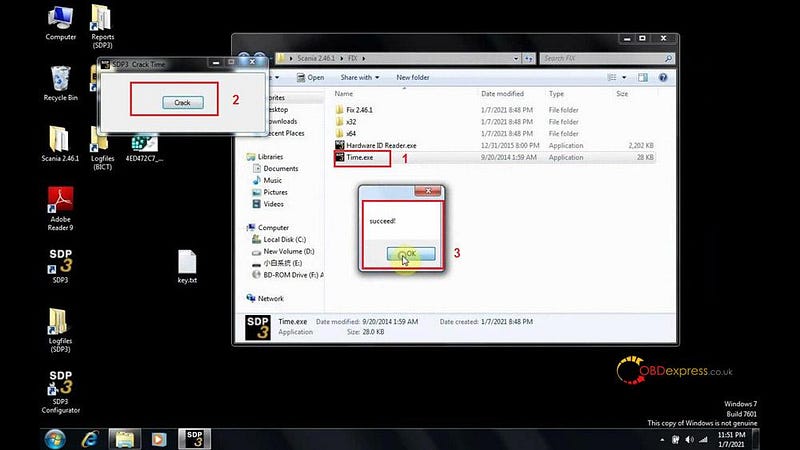
Run SDP3 software on desktop
It pops up Warning and click on “Yes”, then “Yes” to update the VCI, then update successfully.

Open “SDP3 Configurator” on desktop, it allows you to reset language.
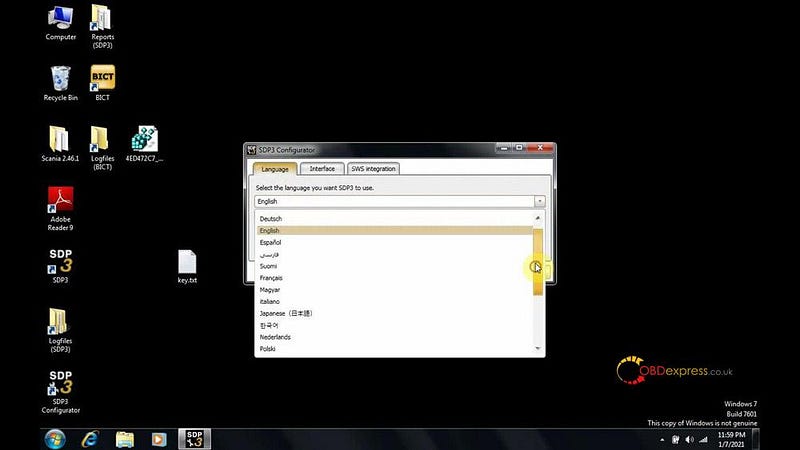
Alright, SDP3 2.46.1 software is ready to use.


No comments:
Post a Comment