Share Xtool X100 Pad2 "Storage space is running out" Solution in this article.
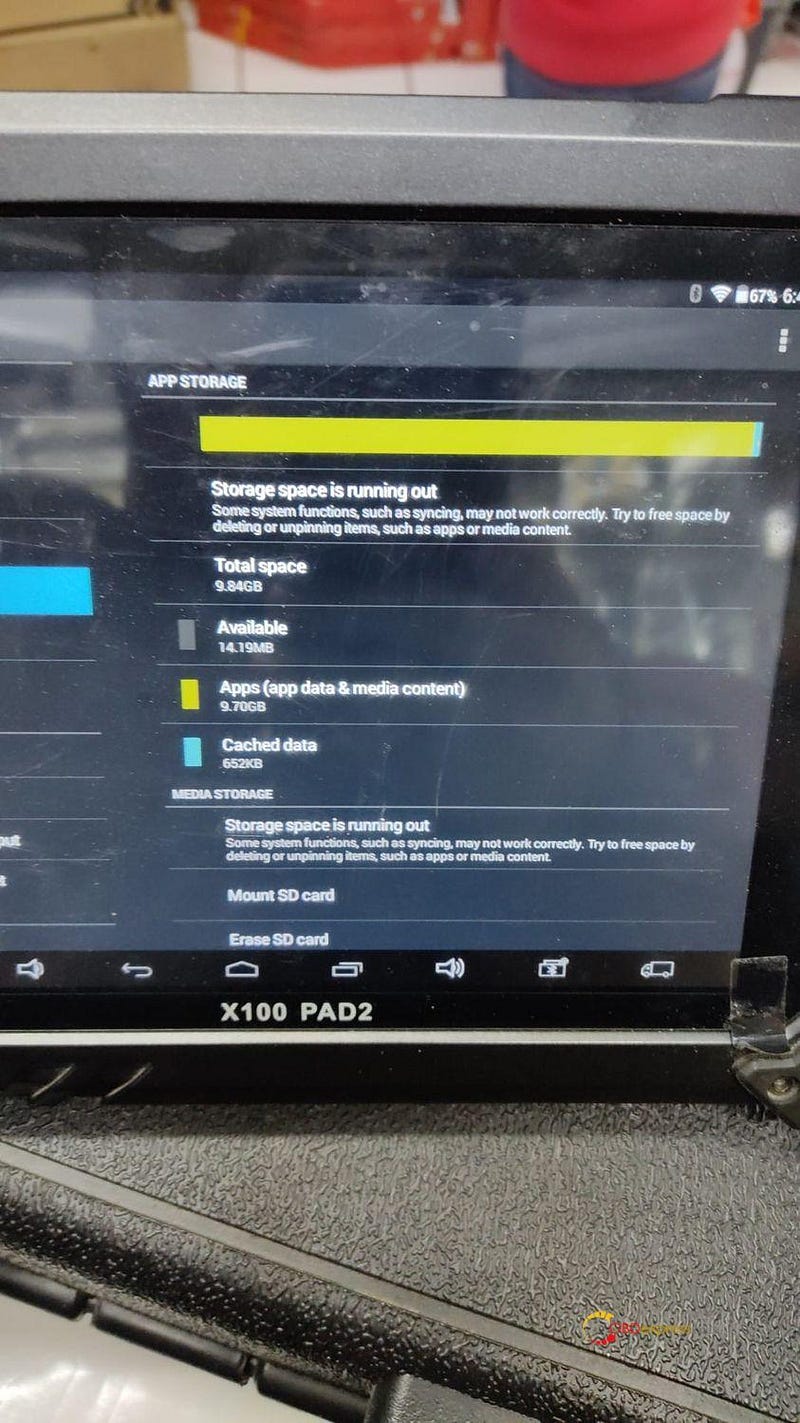
This is normal. There is no space to download all updates from all continents, we should update only for the continent we work.
You have to delete them all and download them again!! Xtool doesn't delete previous versions and it's filling up. I've done this a few times with my ps90!!! Keep in mind updates are active.
How I can delete updates to free up space?
XTool share the procedure on how to delete brands you never use. Like mainland China cars - free up the space.
Step 1. Open Xtool X100 Pad2 app and click on "Report".
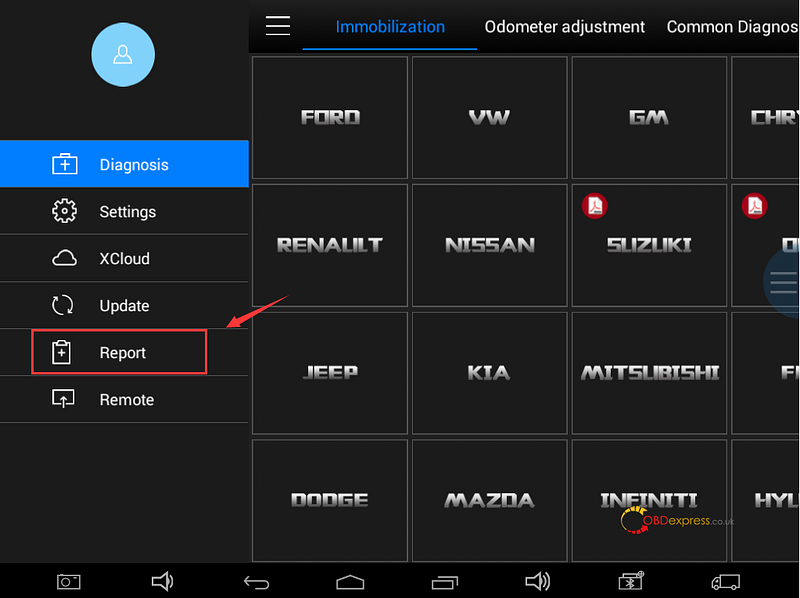
Step 2. Click on “File Management”.
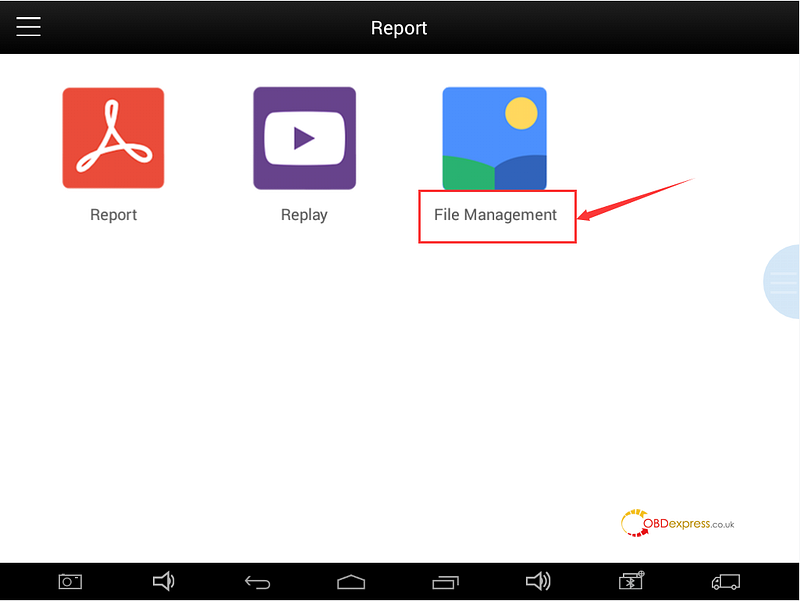
Step 3. Click on “Edit” to click on the car you never use.
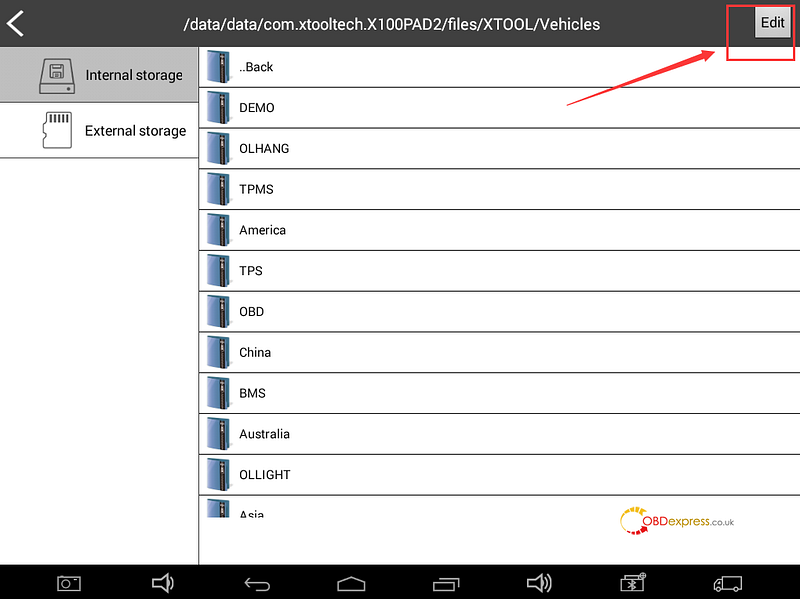
Step 4.Click on “Delete” to free up the space.
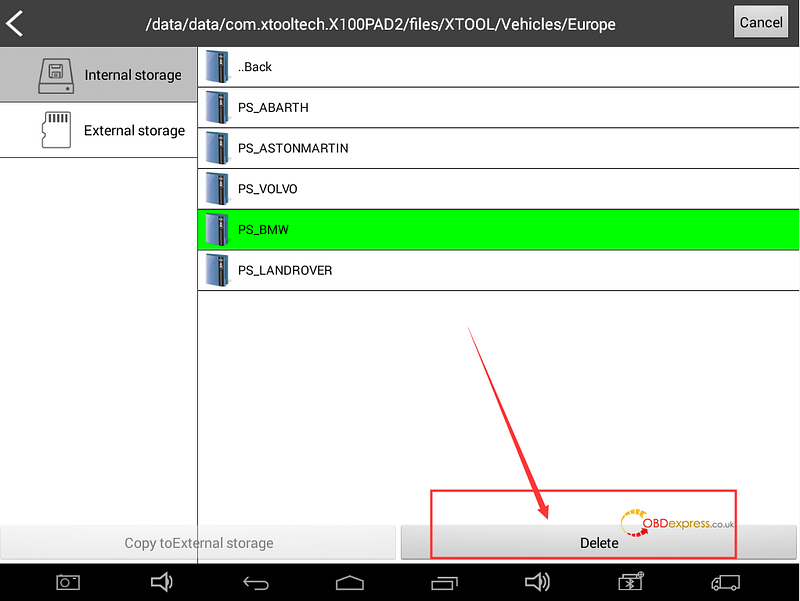
Good luck!


No comments:
Post a Comment