This job to read write MSD80/MSD802 DME ISN can be done by Yanhua ACDP Mini.
All you need:
Yanhua ACDP Mini main unit, €166
ACDP Module 3 (only read MSD802), €175
MSD802 ISN Interface Board (if you need to write) €32
Notes:
1.Please connect ACDP with DME properly, don’t cut the power nor pull out the device during the programming, carefully backup the ISN data;
2.Programming is needed for reading the DME ISN, and it may cause risk, please consider before moving ahead;
3.If reading the ISN ended with an error, please use Winkfp or ISTAP to program the DME to work status, then proceed to read ISN again.
Okay, here we go for procedure:
Step 1. Please prepare ACDP, OBP+ICP adaptation, PCAN line and DME.

Step 2. Connect the PCAN line correctly to the DME interface as shown.
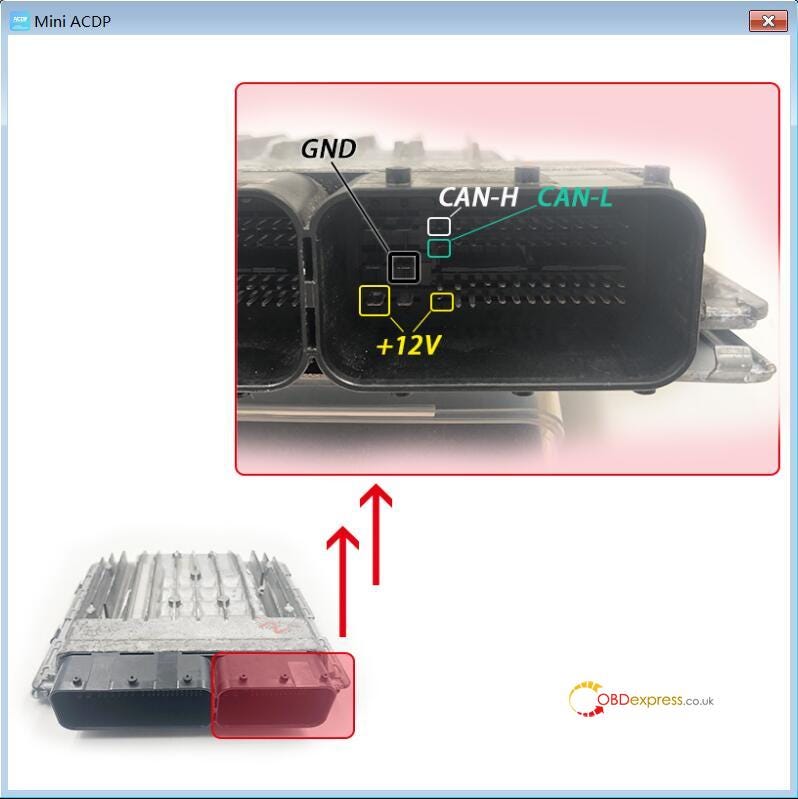
Step 3. Short the CAN resistor on the OBP + ICP adapter to the “CAN-R Join”.

Step 4. Connect the ACDP, OBP+ICP adapter, PCAN line and DME.

Step 5. Connect ACDP, OBP+ICP adapter, interface board and DME.

Next is to operate in the Mini ACDP software:
You can install Mini ACDP software in Android / IOS phone, or in the PC.
-> ACDP Software Installation Download Guide for iPhone IOS
-> ACDP Software Installation Download Guide for Android
Look at Mini ACDP software menu below, click on “BMW”.
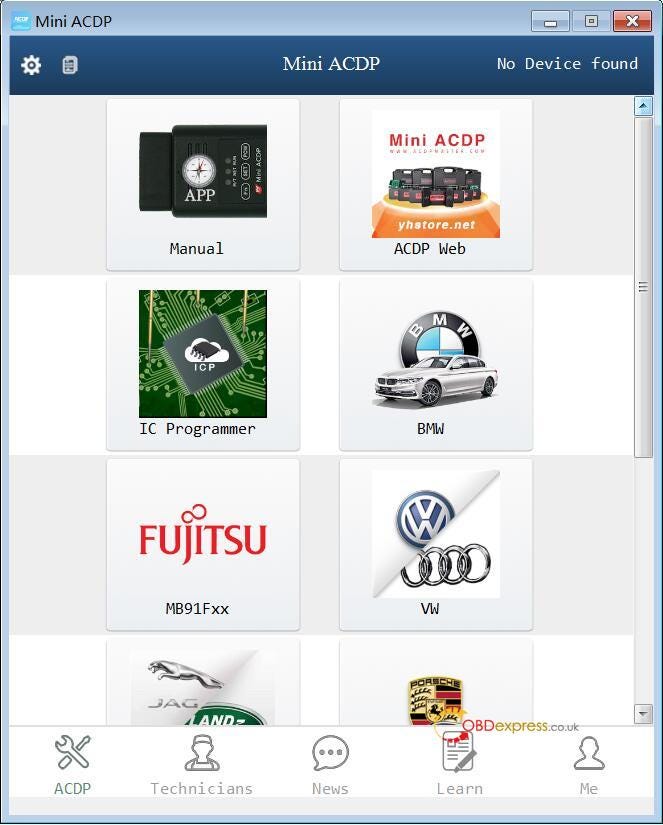
Click on “DME ISN”.
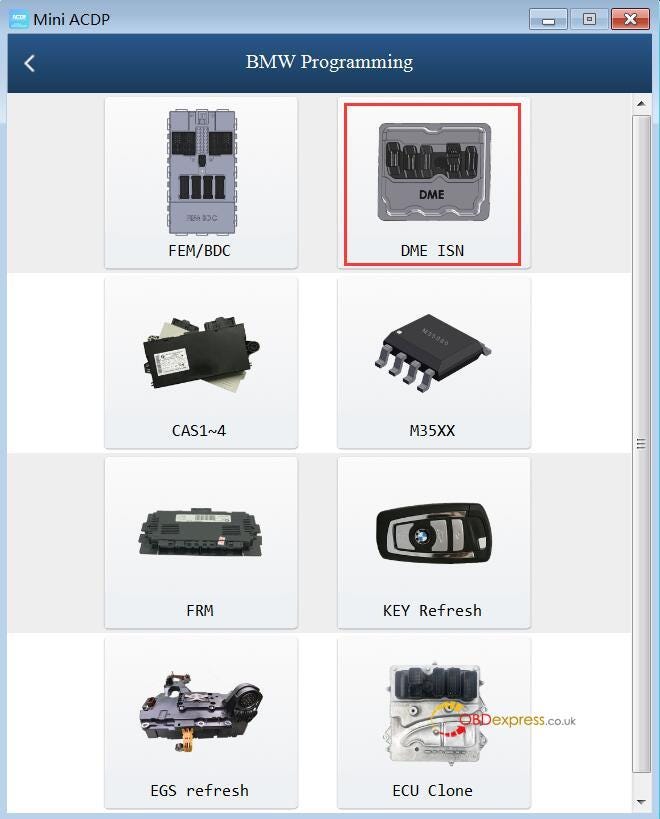
Click on “OBD / CAN Mode Read / Write ISN”.
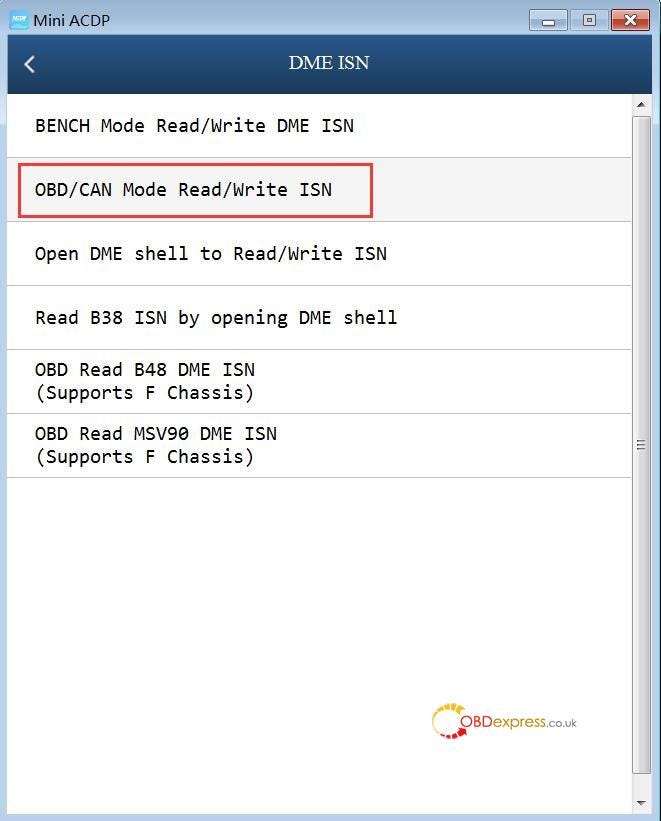
Click on “Read MSD80 / MSD802 DME ISN (Support E Chassis)”.
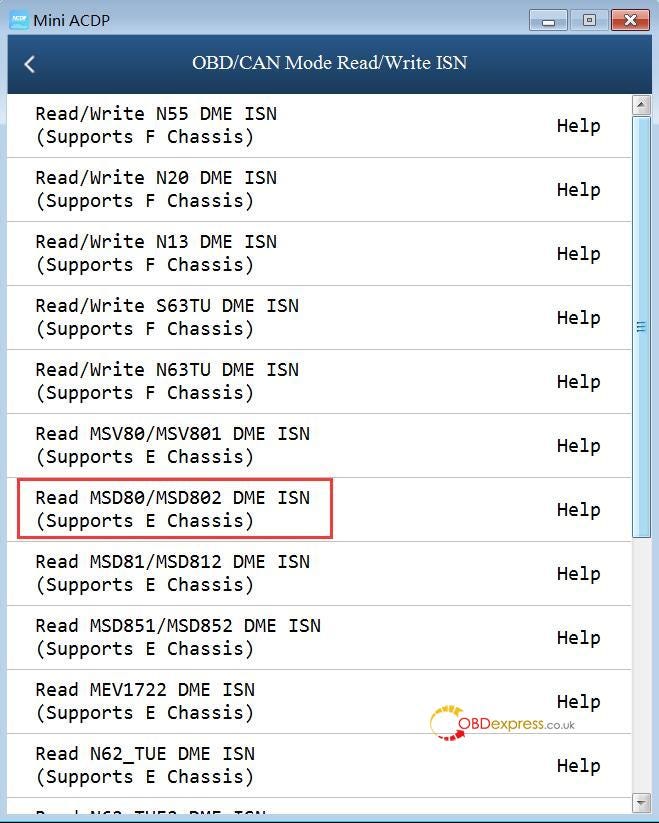
Here are function menu:
ECU Info.
Read ISN /PSW
Backup FLASH
Restore FLASH
Upgrade program
ECU Reset
Modify VIN.
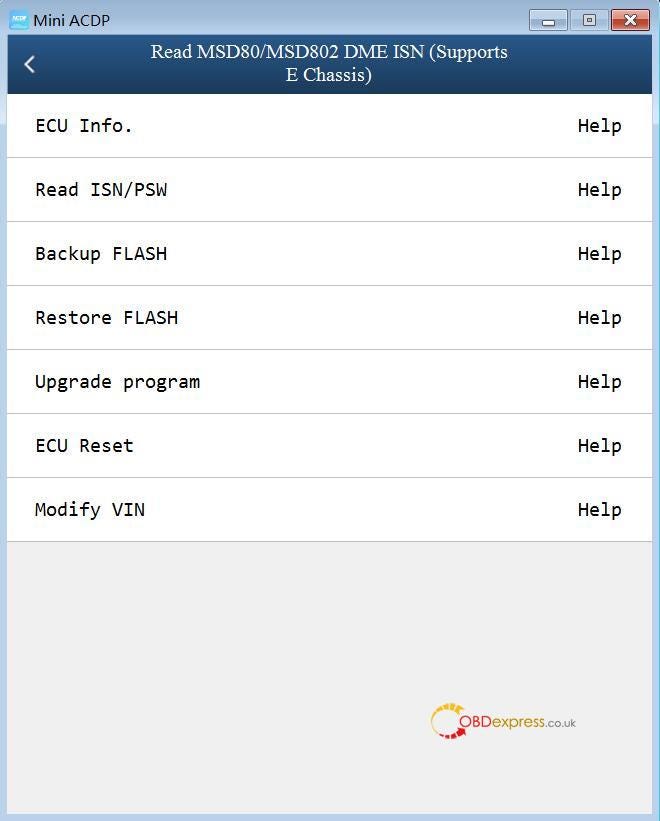
Go on operating by following the on-screen instruction.
Next is to write MSD802 DME ISN with Yanhua ACDP Mini
With one extra MSD802 DME ISN Interface Board Set, ACDP Mini can write MSD802

Image source:
https://www.obdexpress.co.uk/wholesale/acdp-bmw-msd80-msd81-isn-interface-board.html
Alright.


No comments:
Post a Comment