When using the SKE_LT series emulator keys, it is must to bind it to Lonsdor K518 host, so that you can program Toyota when all smart keys lost.
Guide on how to bind SKE_LT series emulator keys to Lonsdor K518:
Tap “Immobilization”.

Search “Toyota”.

Tap “Select from type”.
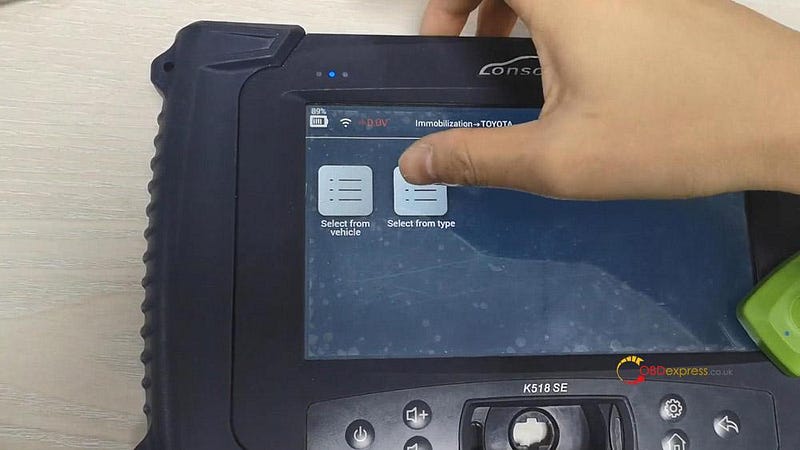
Tap “All smart key lost”, then “All key lost”.


Tap “Bind SKE”.
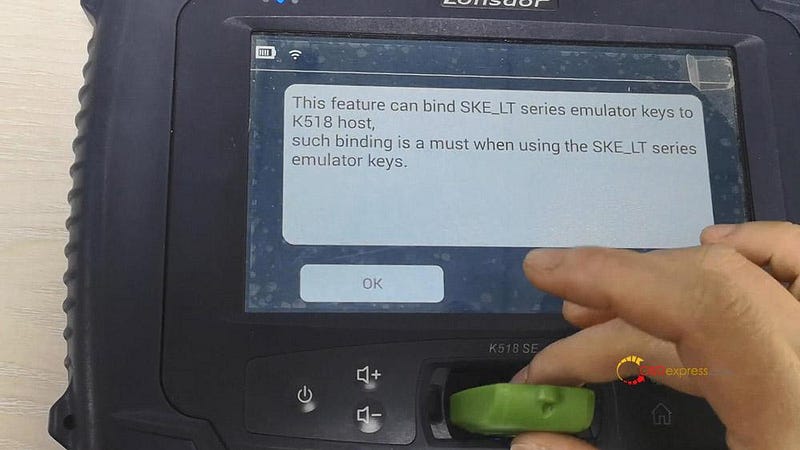
Tap “Ok” after putting the SKE_LT series emulator keys into the host slot.
Note: in the following image, it is the green one (supports 98 smart key), now Lonsdor is only available with the LKE Smart key 5-in-1 simulator.
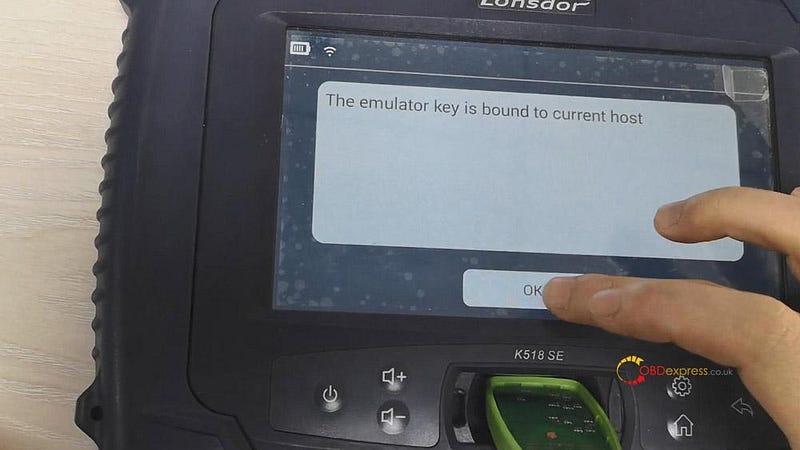
Soon, it will say “The emulator key is bound to current host”.
Enjoy!


No comments:
Post a Comment