Yanhua Module 38 is specially designed for BMW G-chassis BDC2 module key adding on bench. It comes with a license and requires the Mini ACDP-1 or ACDP-2 for operation. No soldering required. No need to buy specific key.

Yanhua ACDP Module 38 highlights:
1.Fully automated operation:
No manual plugging or unplugging of connections during the process, ensuring safety and stability.
2.No annual fees or per-operation charges.
3.No Soldering required. No need to buy specific key.
It can use aftermarket BDC2 blank key (other device specific Locked key cannot be used on ACDP)
Yanhua Module 38 BMW G Series BDC2 Support List:
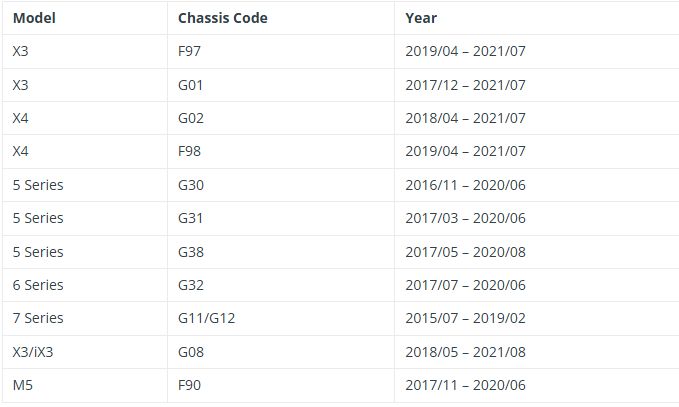
How to install and disassemble Yanhua BDC2-ICP interface board?
Part 1: Install BDC2-ICP Interface Board
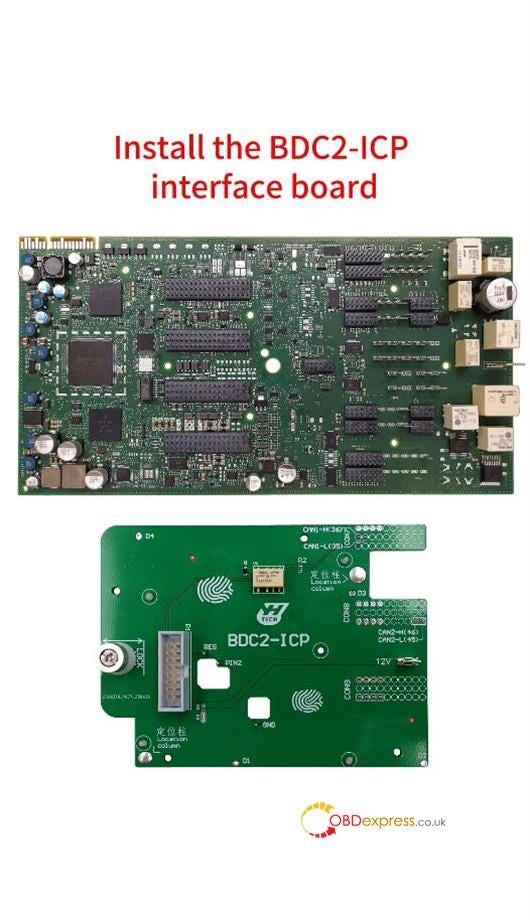
1.First, push the lock of the interface board to the "Unlock" position.
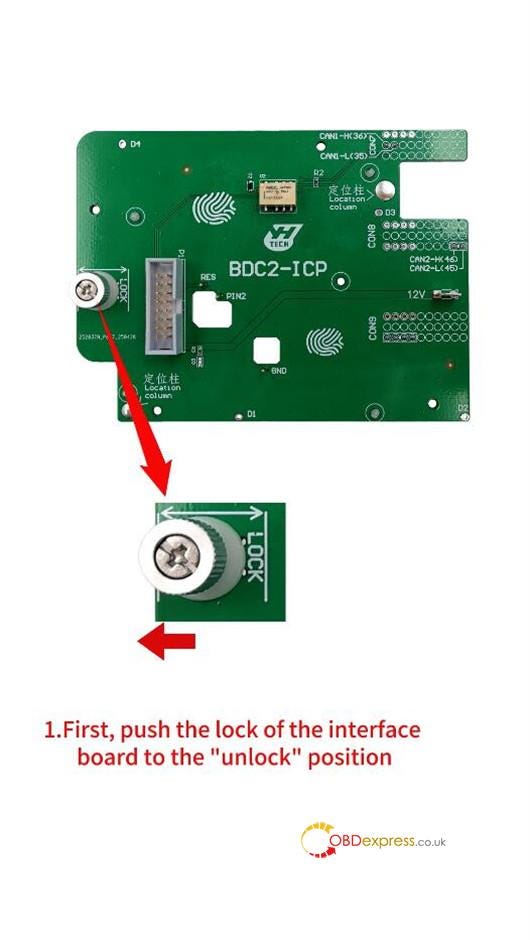
Then based on the location column of the interface board.
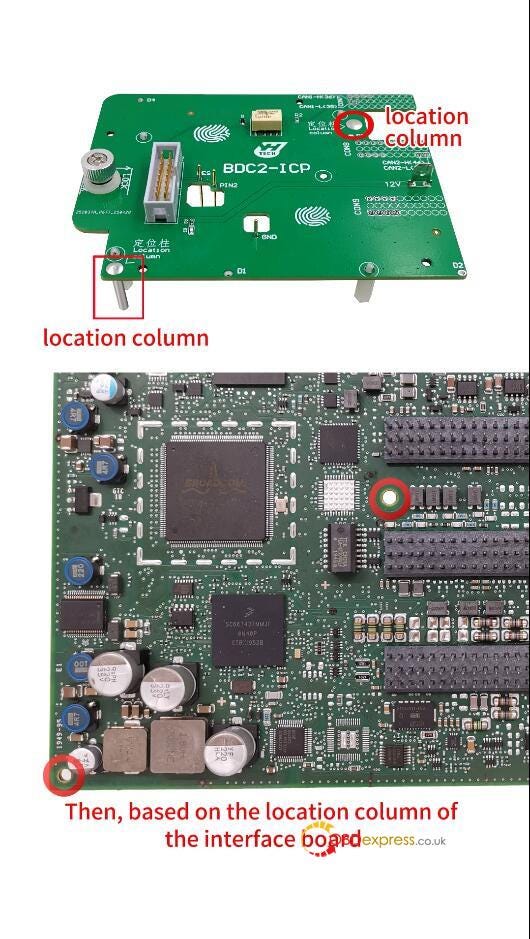
Determine the interface board’s installation area on the BDC2 module.
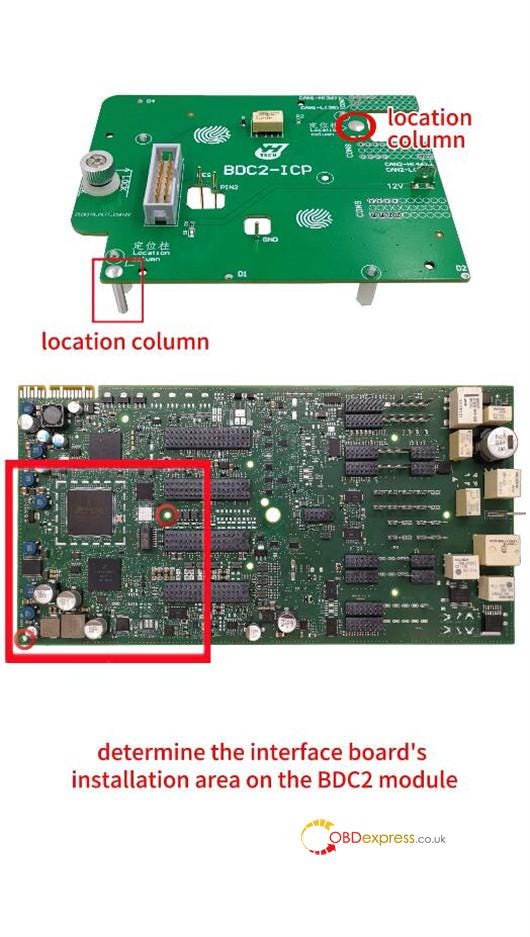
2.Align the location column of the interface board with the positioning holes of the BDC2 module.
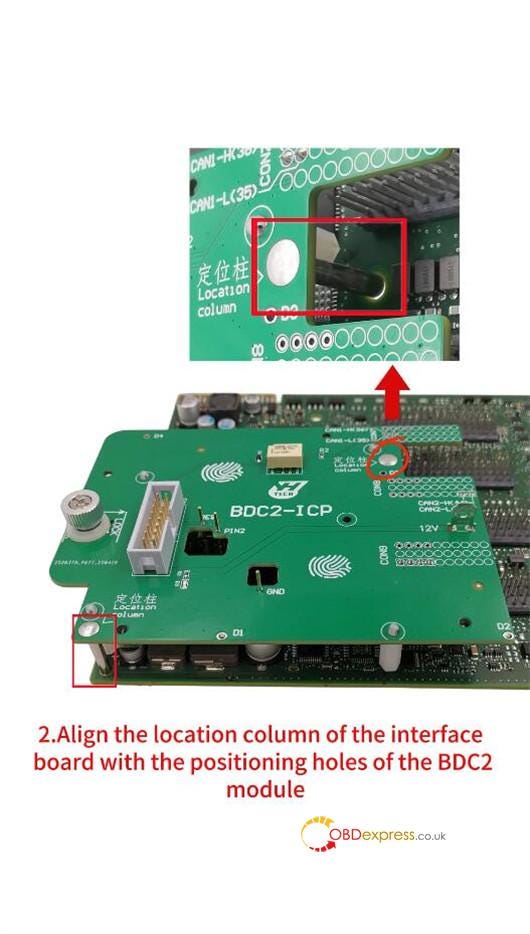
Press the interface board downward.

Slide the PCB lock buckle toward the Lock position to secure the interface board.

Part 2: Disassemble Yanhua BDC2-ICP interface board
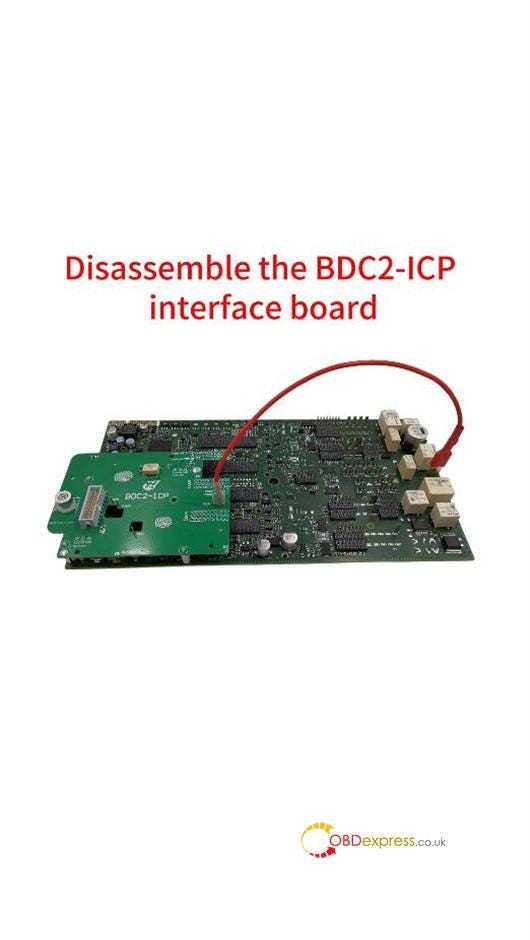
1.Slide the interface board lock buckle to the Unlock position.
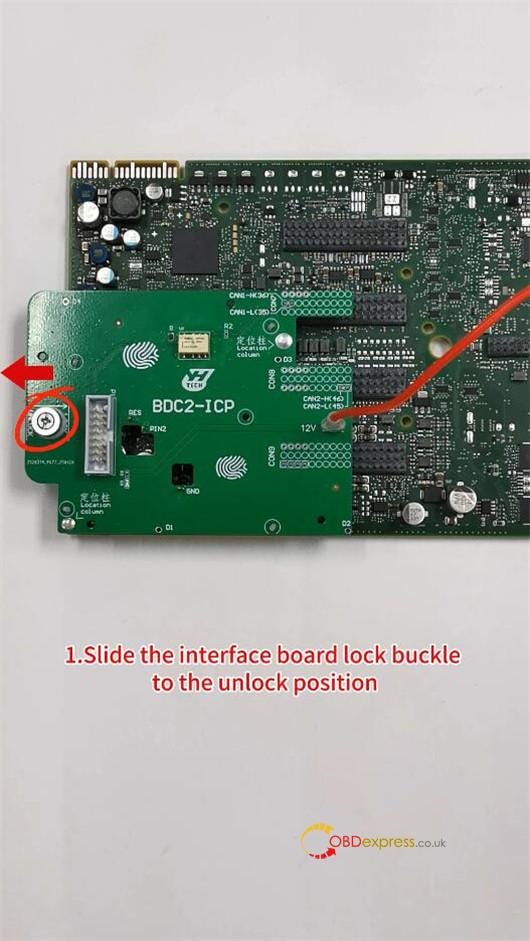
Release the locked start of the interface board
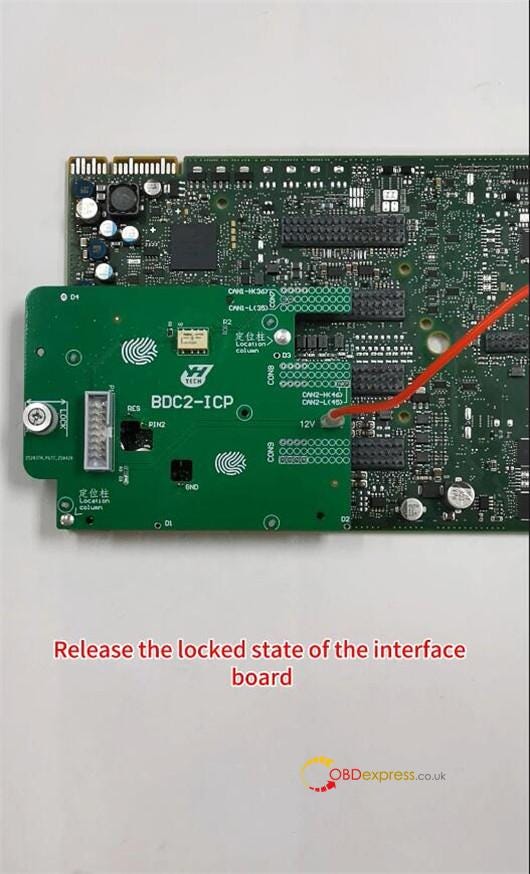
2.Place your hand in the CON area.
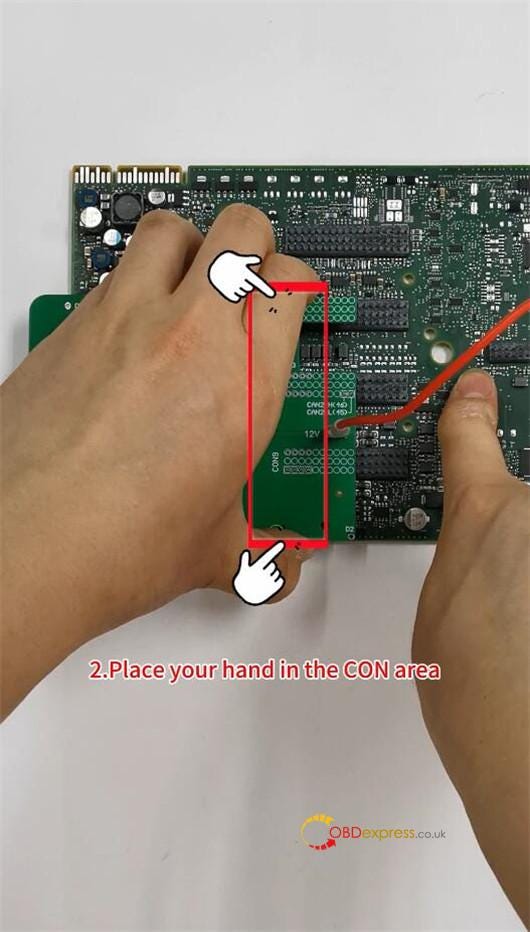
Apply upward force evenly, and remove the interface board.
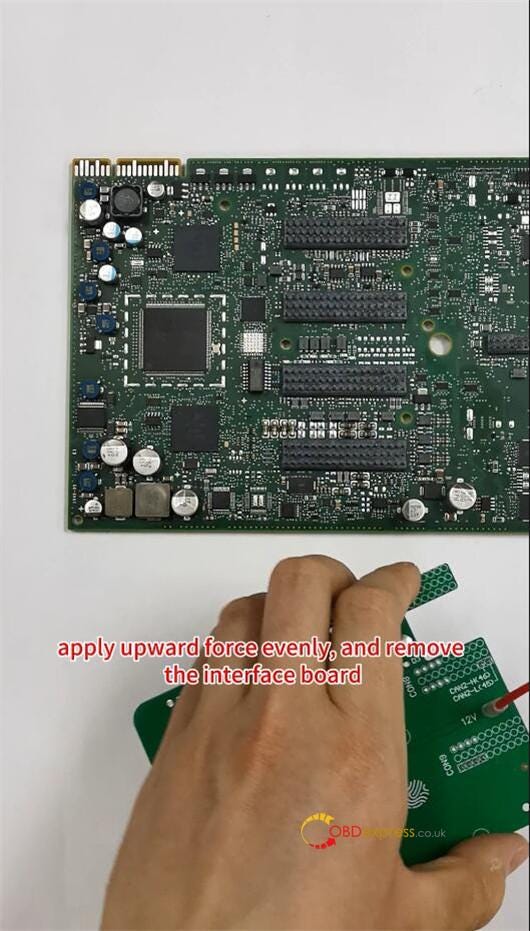
Yanhua ACDP BMW G-Series BDC2 IMMO Module 38 with License A503:
https://www.obdexpress.co.uk/wholesale/yanhua-acdp-bmw-g-series-bdc2-immo-module38.html


No comments:
Post a Comment