Yanhua ACDP Module 34 interface board is suitable for D70F3423/3426, R7F71401/ 1402/ 1407, R7F71401/ 1402/ 1404/ 1406/ 1407 chips. Below we will introduce how to install these interface boards.
Yanhua Module 34: Lock fastening
R7F701407 interface board Installation tutorial:
1: Push all PCB
lock fastening on theinterface board to the unlock position. Find the interface
board installation area on the instrument, according to the visual positioning
mark on the interface board.
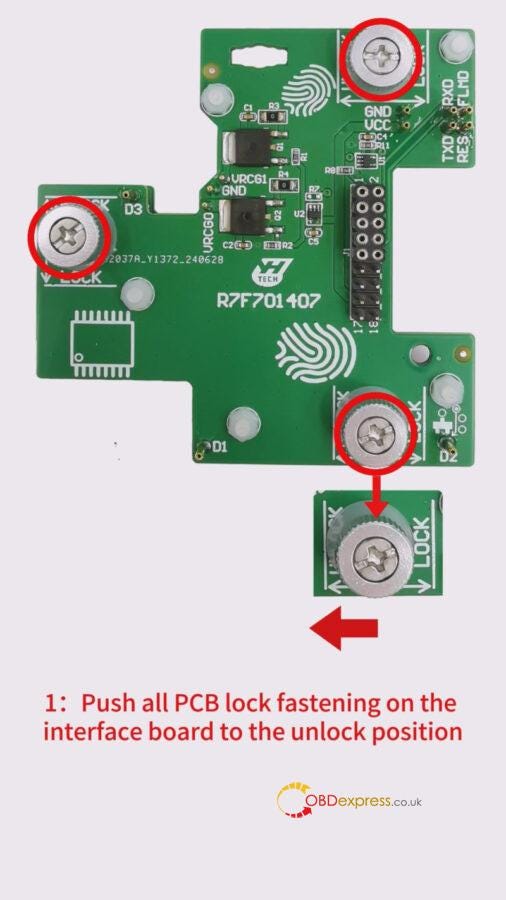
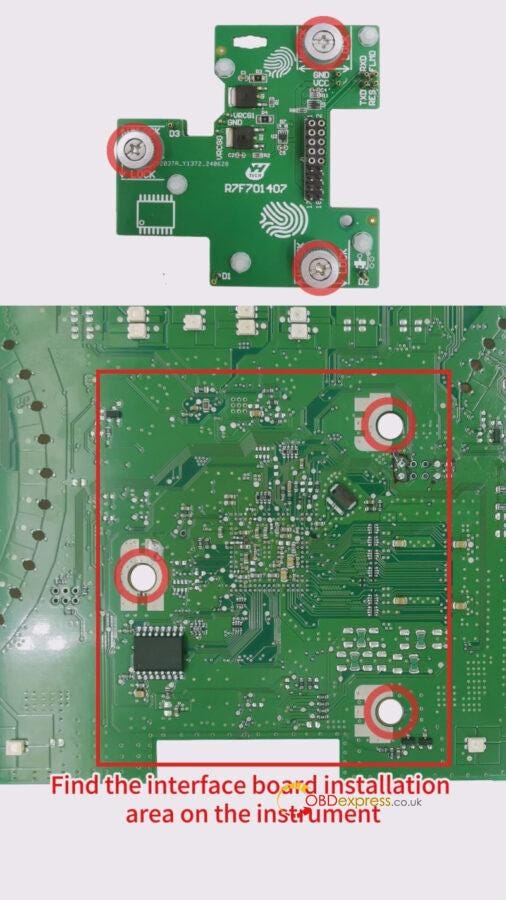
2: Find the correct positioning holes of D1, D2, D3 on the instrument.
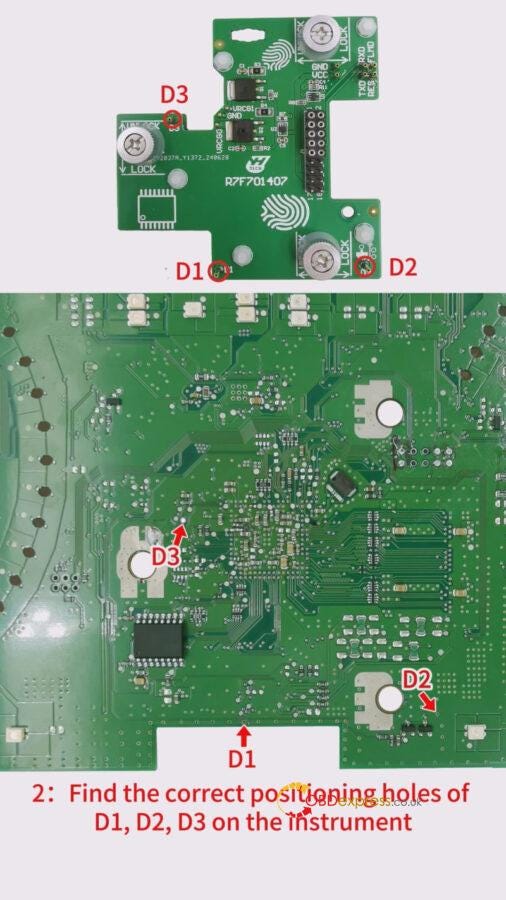
3: Check that the D1 and D2 positioning pins are completely aligned with the D1 and D2 positioning holes of the instrument, and ensure that the PCB lock buckle is completely aligned.
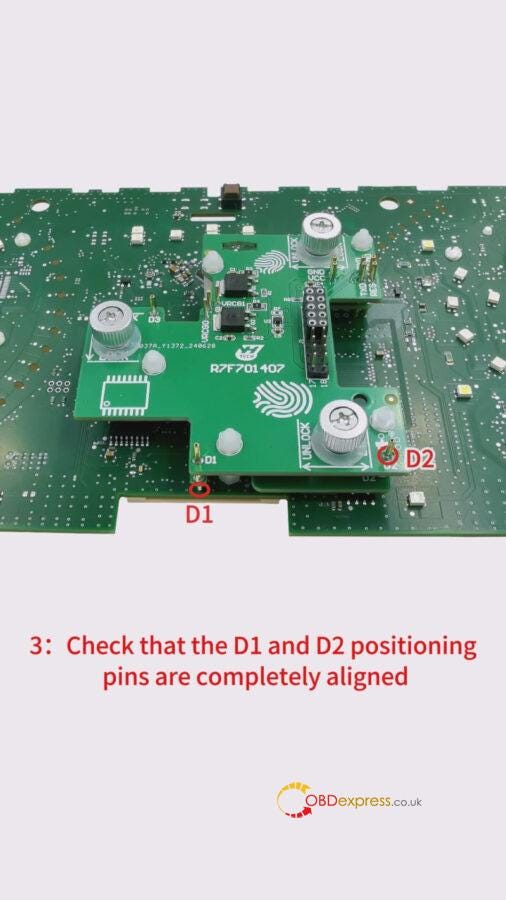
4: Finger down pressure interface board, push the PCB lock buckle to the
Locked position to lock the interface board, installation is done.
5: Confirm
again that the interface board D1, D2, D3 positioning pins are completely
aligned with the D1, D2, D3 positioning holes of the instrument
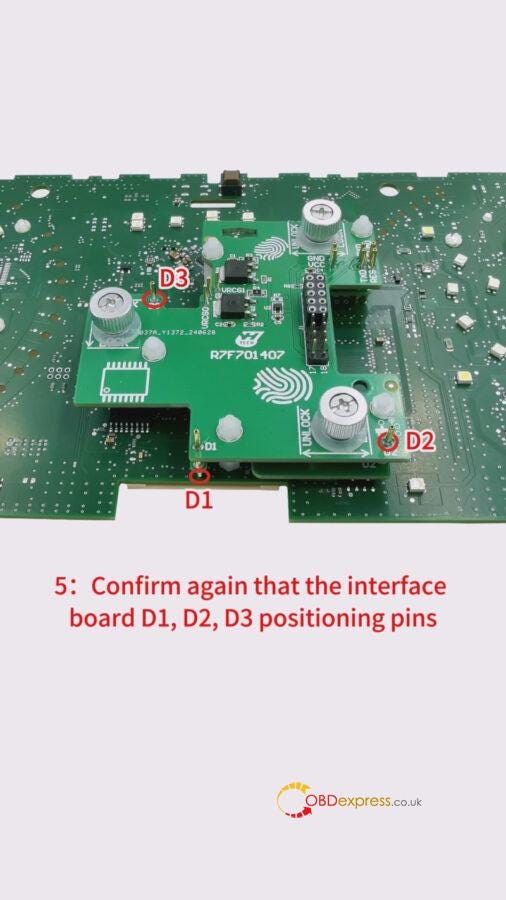
Reference video:
https://youtu.be/63linnCHTH0
Yanhua Module 34: Lock fastening
(D70F3426)interface board Installation tutorial:
1: Push the lock
fastening of the interface board to the unlock position. Find the interface
board installation area on the instrument, according to the visual positioning
mark on the interface board.
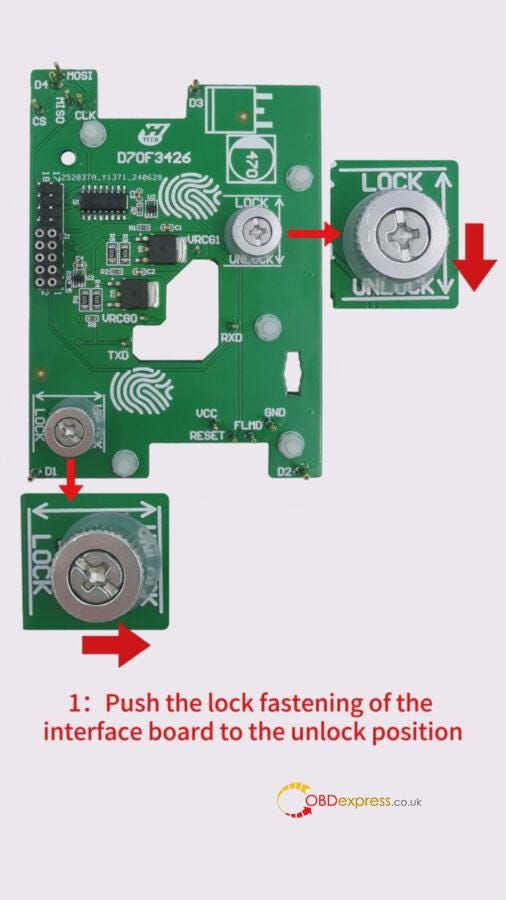
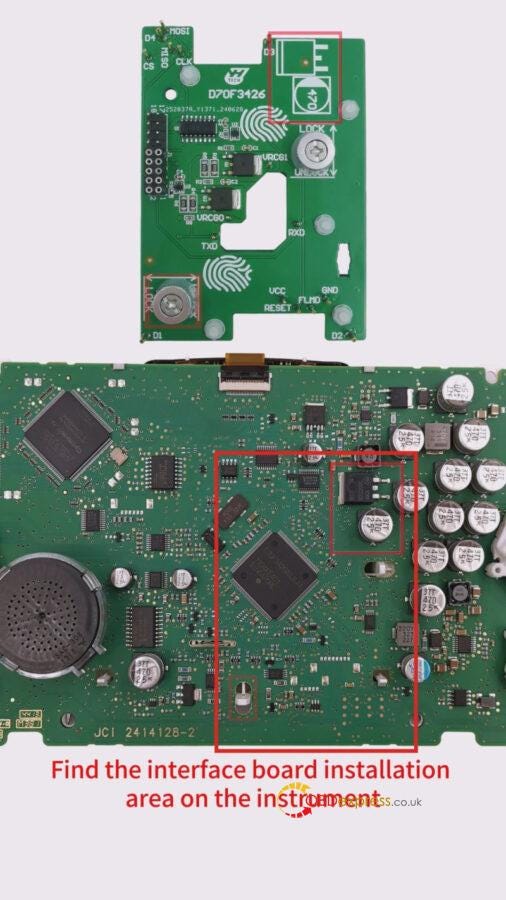
2: Find the correct positioning holes of D1, D2, D3 and D4 on the instrument
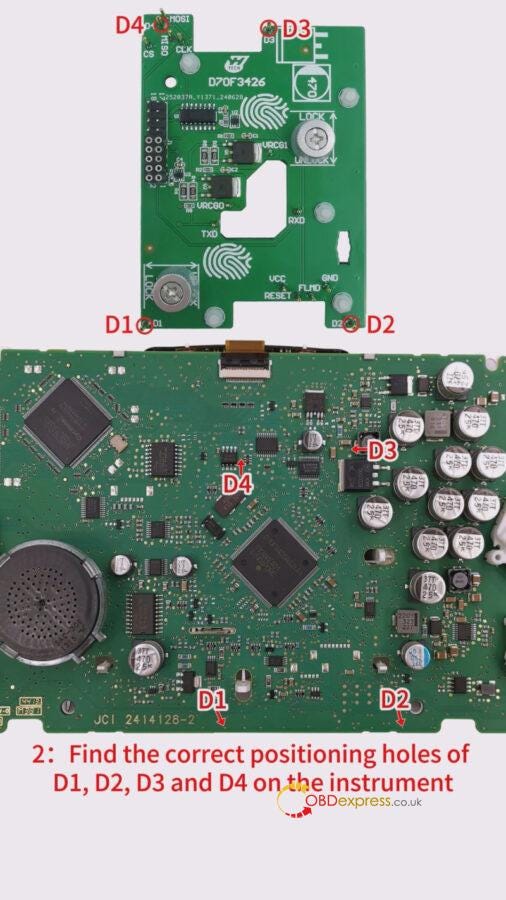
3: Check that the D1 and D2 position pins are completely aligned, with the D1 and D2 positioning holes of the instrument, and ensure that the PCB lock buckle is completely aligned.
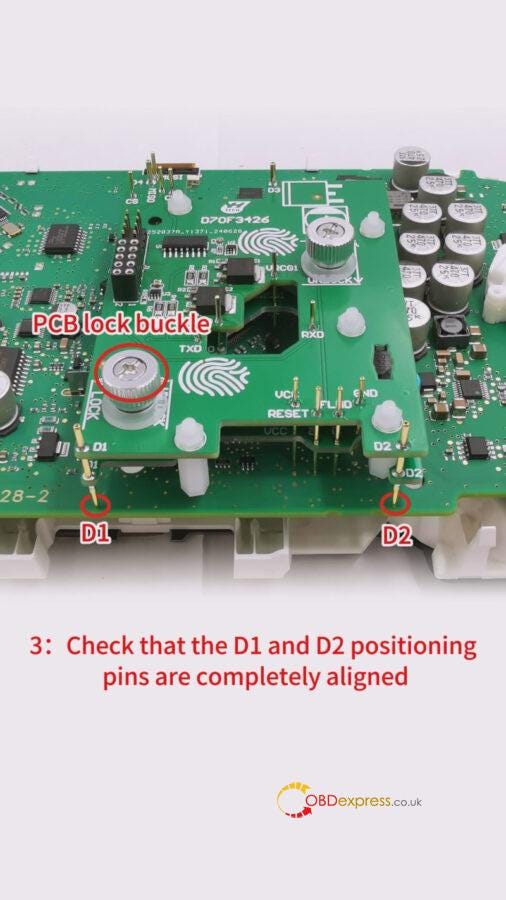
4: Finger down pressure interface board, push the PCB lock buckle to the Locked position to lock the interface board, installation is done.
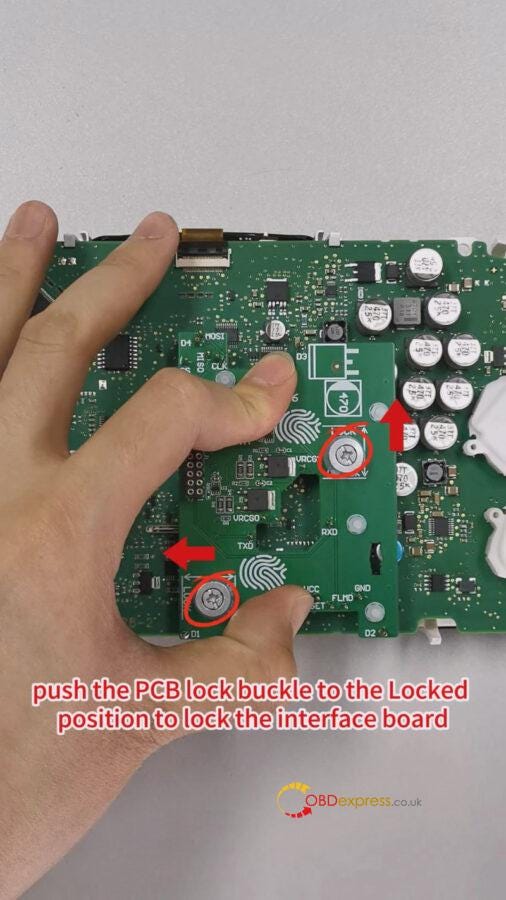
5: Confirm again that the interface board D1, D2, D3, and D4 positioning pins are completely aligned with the D1, D2, D3 and D4 positioning holes of the instrument.
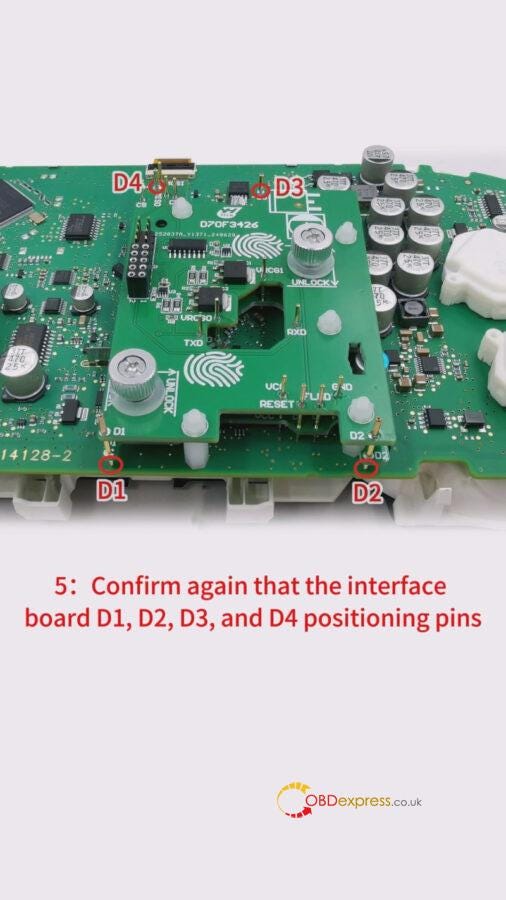
Reference video:
https://youtu.be/VEwrE88Bdaw
Yanhua Module 34: Thumb screw-fastened
R7F701402 interface board Installation tutorial:
1:Find the
interface board installation area on the instrument, according to the visual
positioning mark on the interface board
2: Find the correct positioning holes
of D1 on the instrument
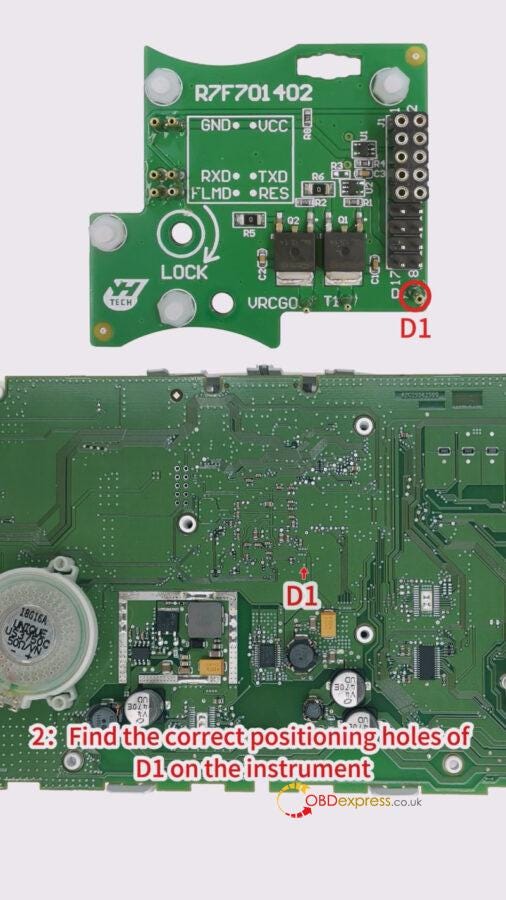
3: Align the interface board with the screw fastener holes and D1 positioning points
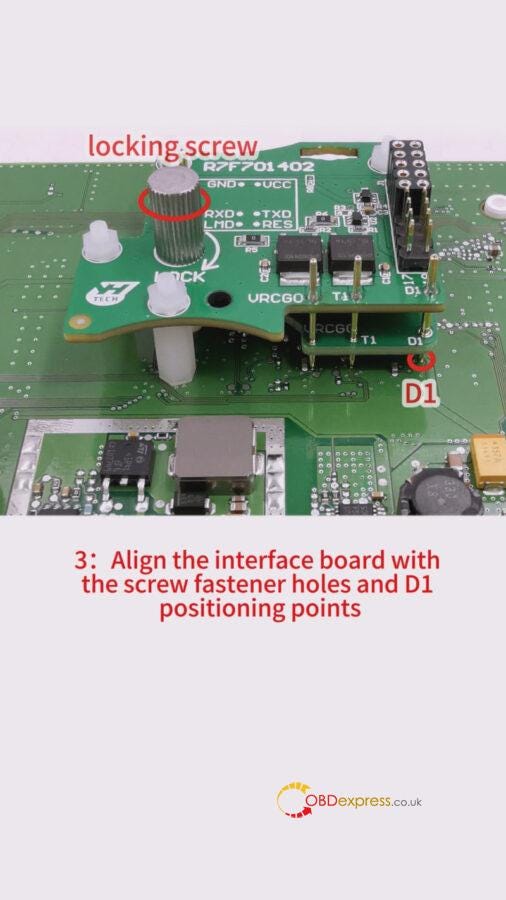
4: Press the interface board down with your left hand. Tighten the locking
screw with your right hand.
The installation done
5: Confirm again that
the interface board D1 positioning pins are completely aligned with the D1
positioning holes of the instrument
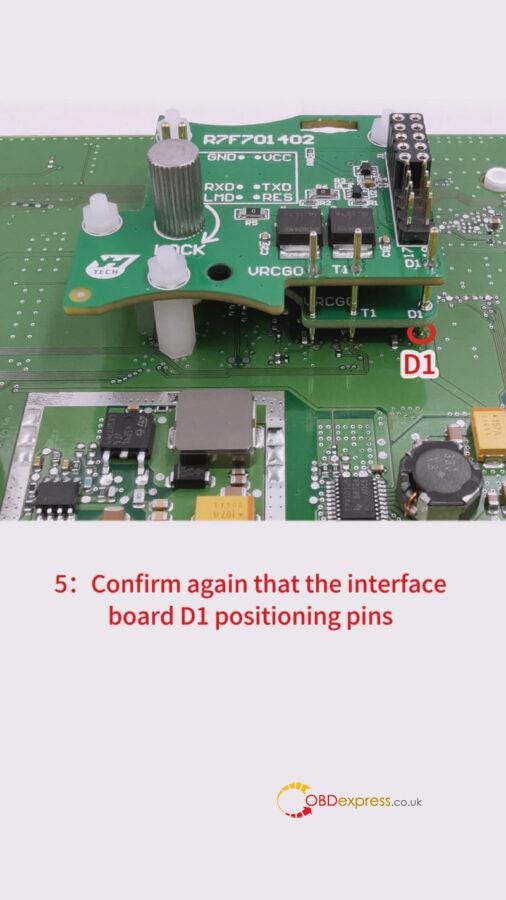
Reference video:
https://youtube.com/shorts/ZvHsKZP7qdY


No comments:
Post a Comment