Use YH35XX Programmer to adjust the mileage, the chip type is 35160WT. But the instrument panel shows 999999 and a red dot, what is wrong?

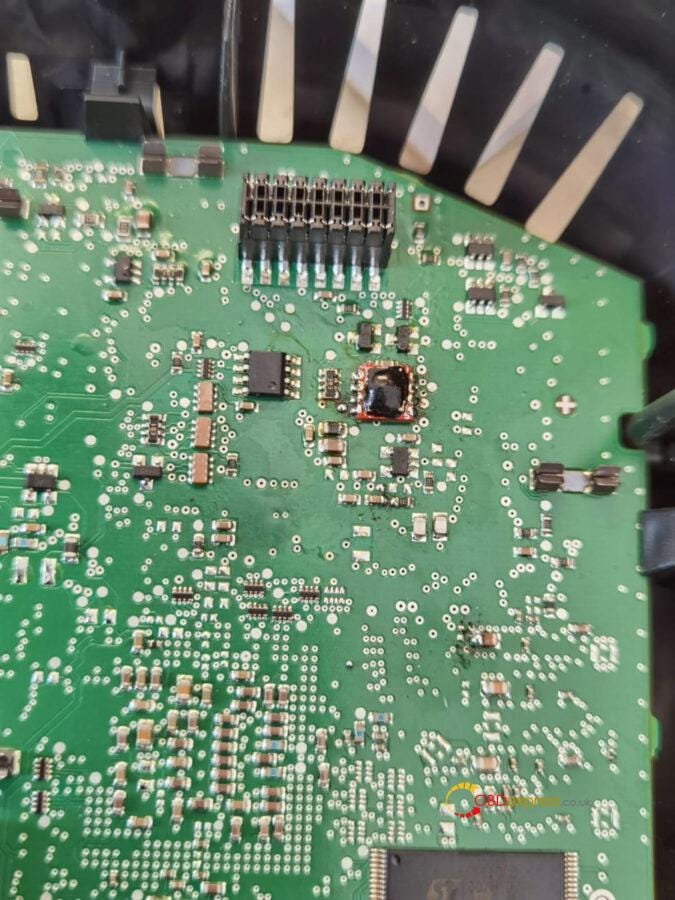

Solution:
The original car chip is 35160WT. After using the small analog chip, the instrument panel shows 99999. It is judged that the voltage of the 8th pin of the 35160WT chip pin is 5V, causing the small analog chip to overheat and burn. So a large analog chip is required to support it.
In the picture below, the left side is the small analog chip you use, and the right side is the large analog chip. Although the large analog chip is shown in the picture as suitable for 35160WT, it is actually a compatible model that can support 35128WT and 35160WT.

Attachment: Schematic diagram of the welding of the 8-pin chip.




No comments:
Post a Comment