Here we provide 2024 new easy way to export Yanhua Mini ACDP 2/ ACDP 1 data in Android system phone.
NOTE
Please ensure the ACDP APP version is 3.0.118 or above.
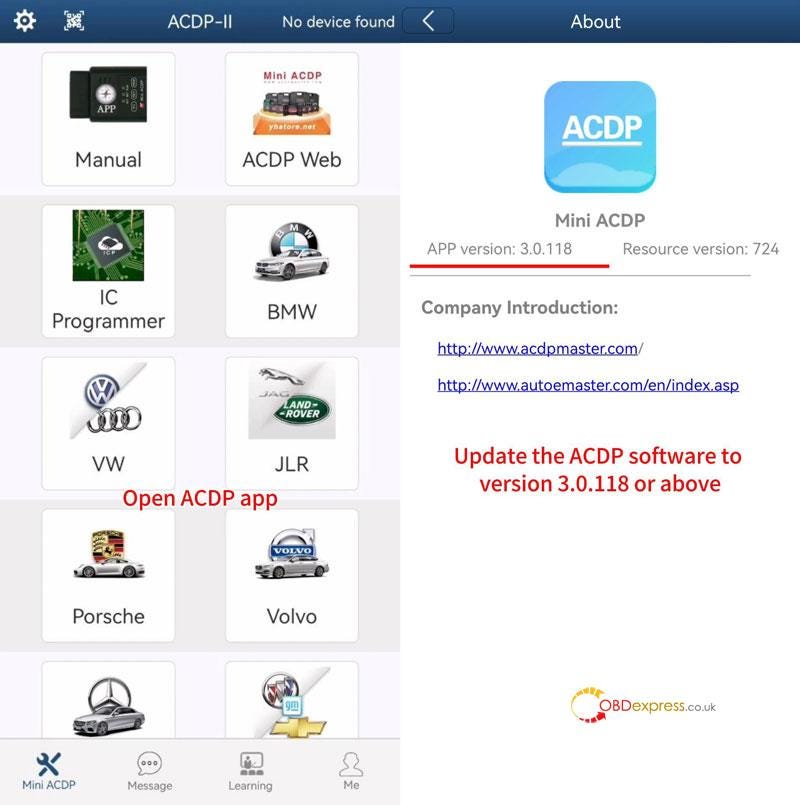
Open ACDP software >> Me >> My files >> More >> All files >> ATmatch
Here's taking BMW folder as an example, click the More icon right to the BMW folder.
Zip >> OK
The compressed BMW file will appear in the the current folder.
Click More icon right to the zipped file.
Now we can share to others via social media as wanted.
Easy done!

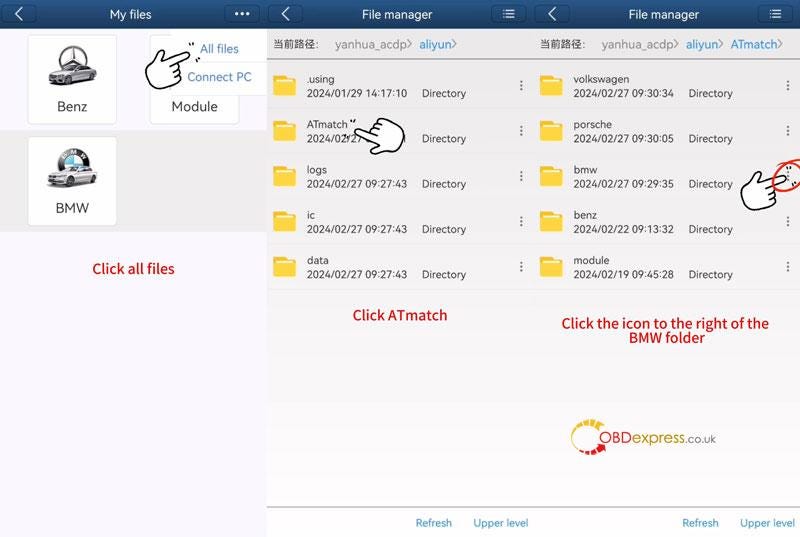
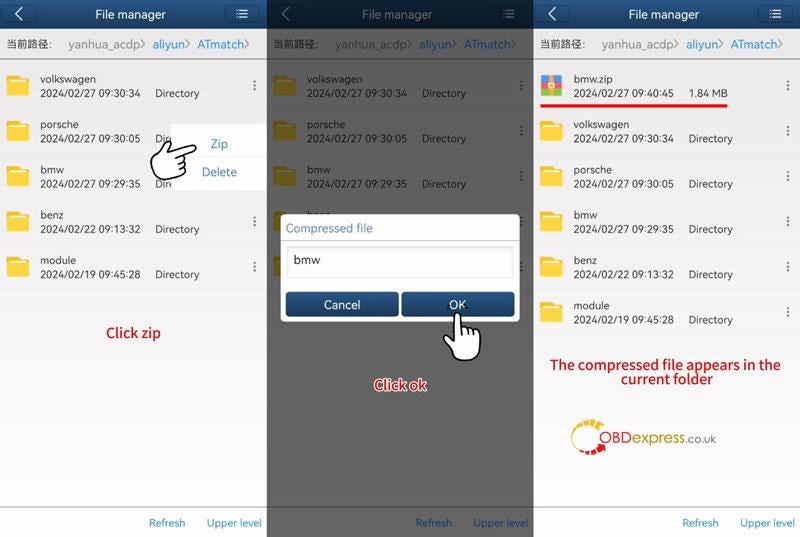
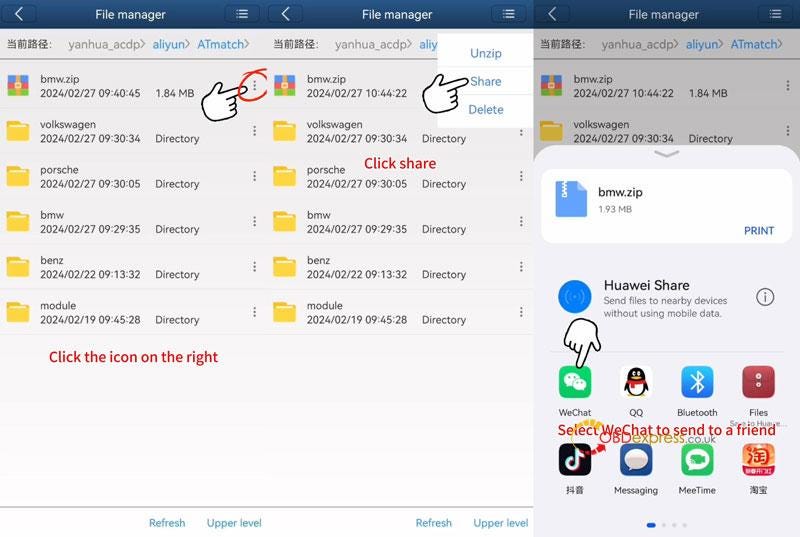
Read also


No comments:
Post a Comment