This is a tutorial on how to update Xtruck Y006 Nitrogen & Oxygen Detector software for the
first time. Read this article carefully to get start.
Step1. Connect device & update the program
Please connect Xtruck Y006 to the computer through USB interface, as shown
below:
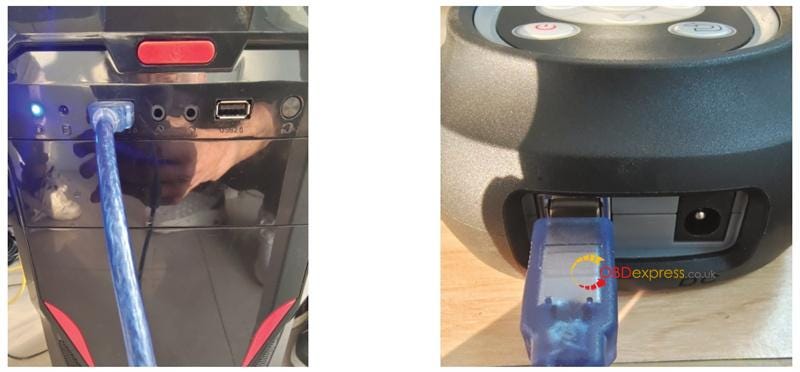
After successful connection, press "return" button to enter the update mode.
If the screen displays "Update mode", it means that is has successfully entered
the update mode.

Step2. Install the CH340 serial driver
Open the CyberPower Disc Creator of Nitrogen and Oxygen sensor program,
click NOxProgramUpdate.
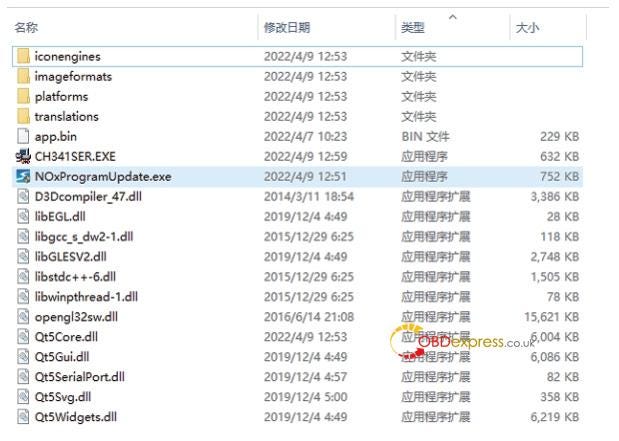
Install the CH340 driver, just as shown below:
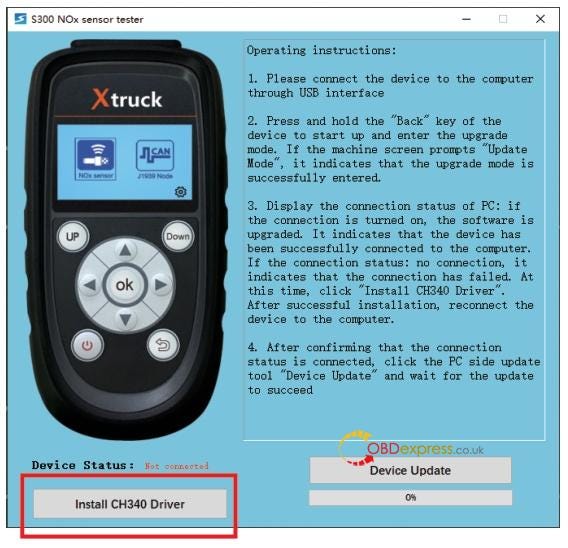
Find the file directory and click the SETUP.EXE file below, just as shown
below:
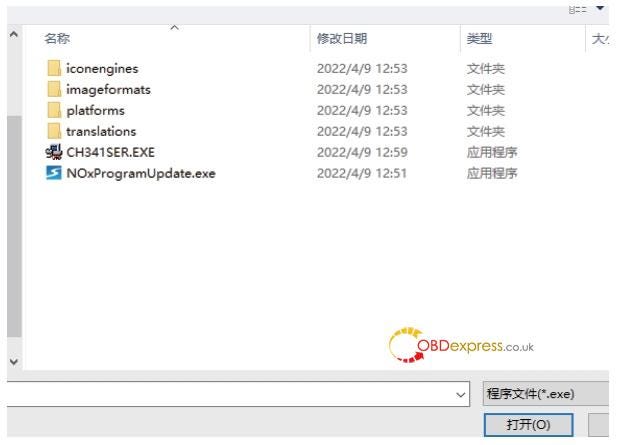
Click the Install button, the interface as shown in the figure will pop up,
and just wait for the installation.
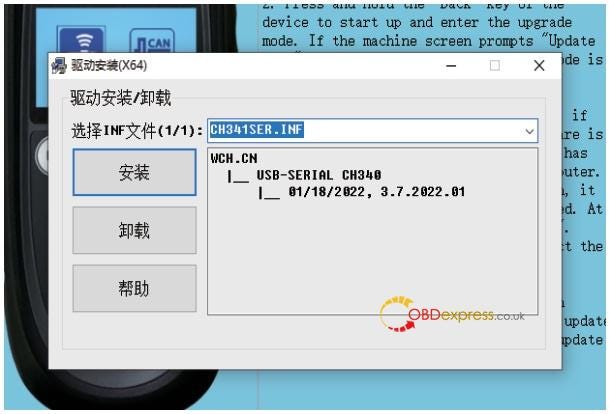
NOxProgramUpdate
Re-open the CyberPower Disc Creator "NOxProgramUpdate" of the nitrogen and
oxygen sensorprogram.
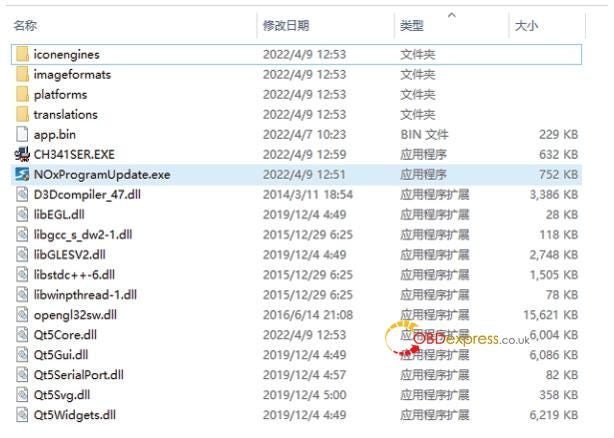
If the connection status shows connected(as shown below), click the button
to update the main program.
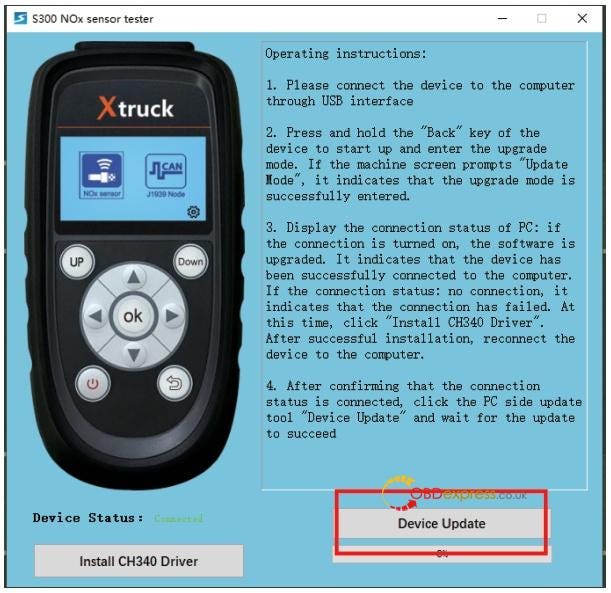
Wait for the update, if the following pop-up window is displayed, it means
that the program update is successful.

www.obdexpress.co.uk
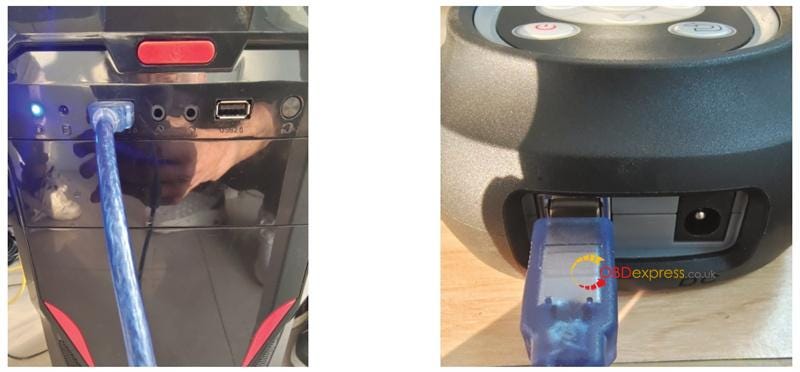

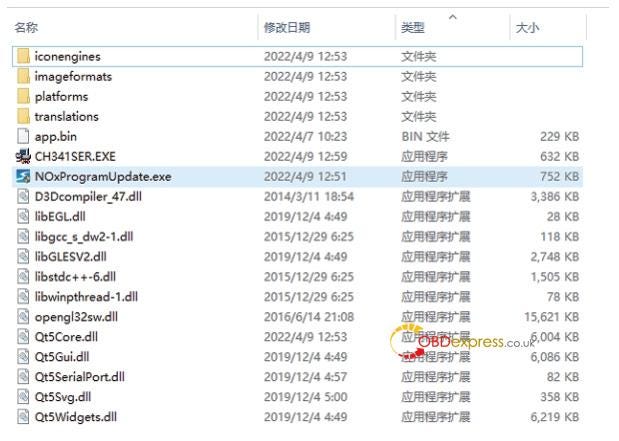
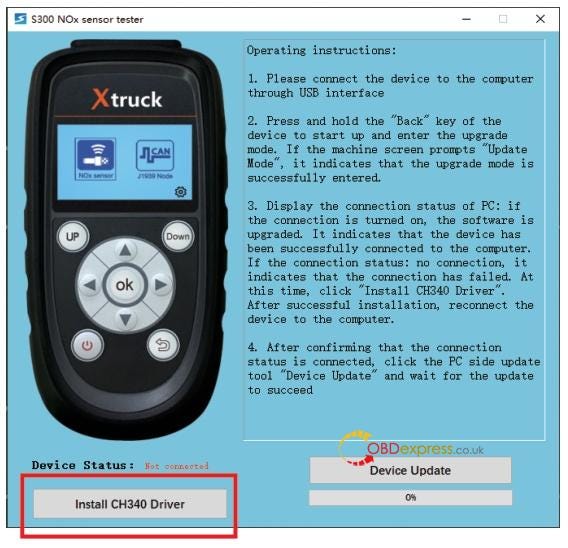
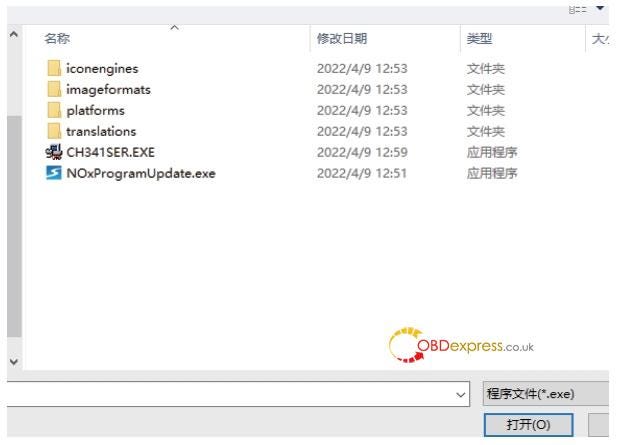
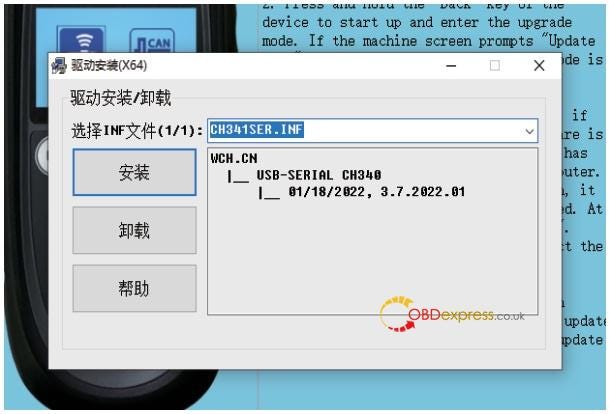
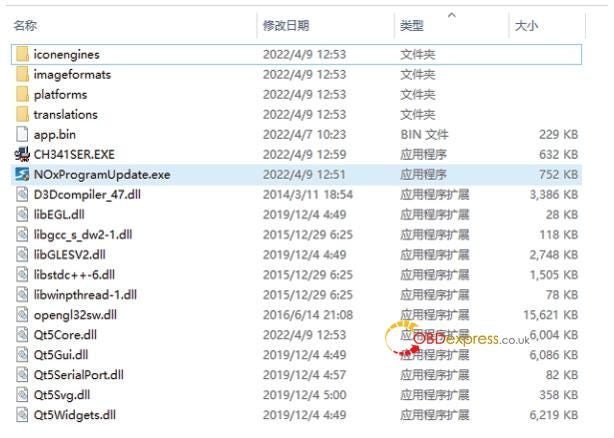
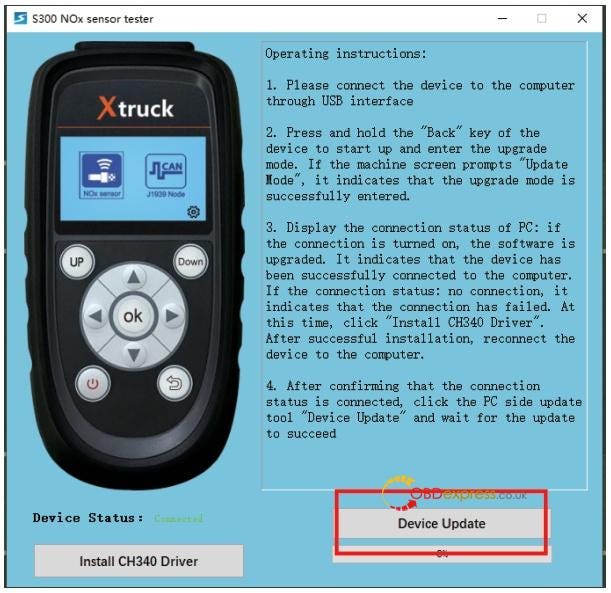



No comments:
Post a Comment