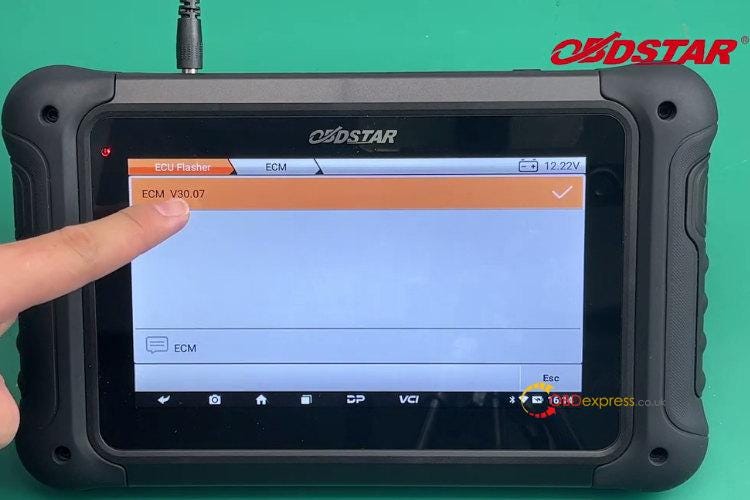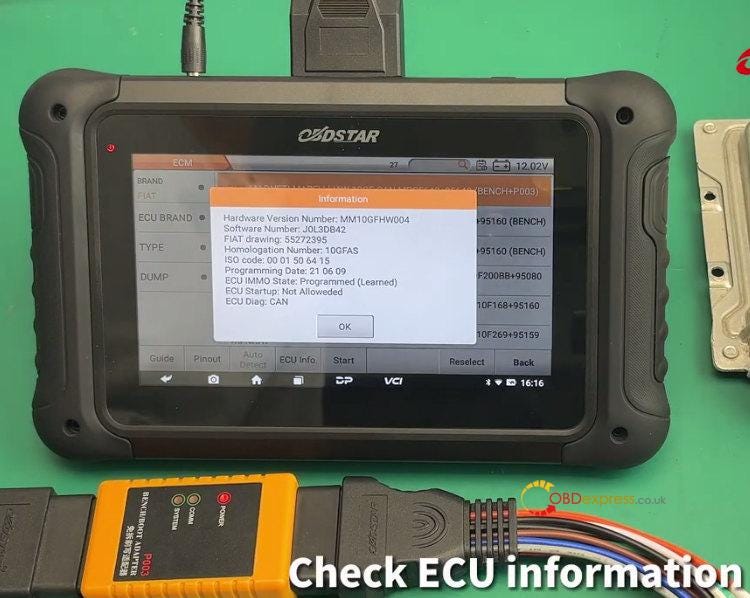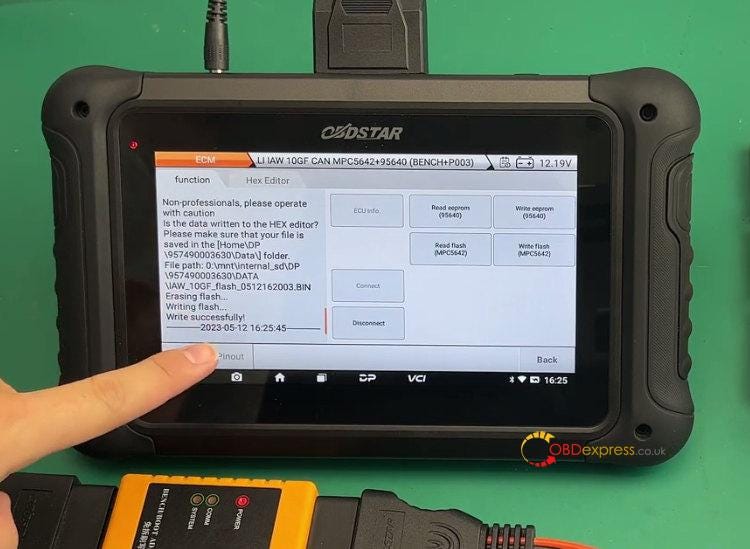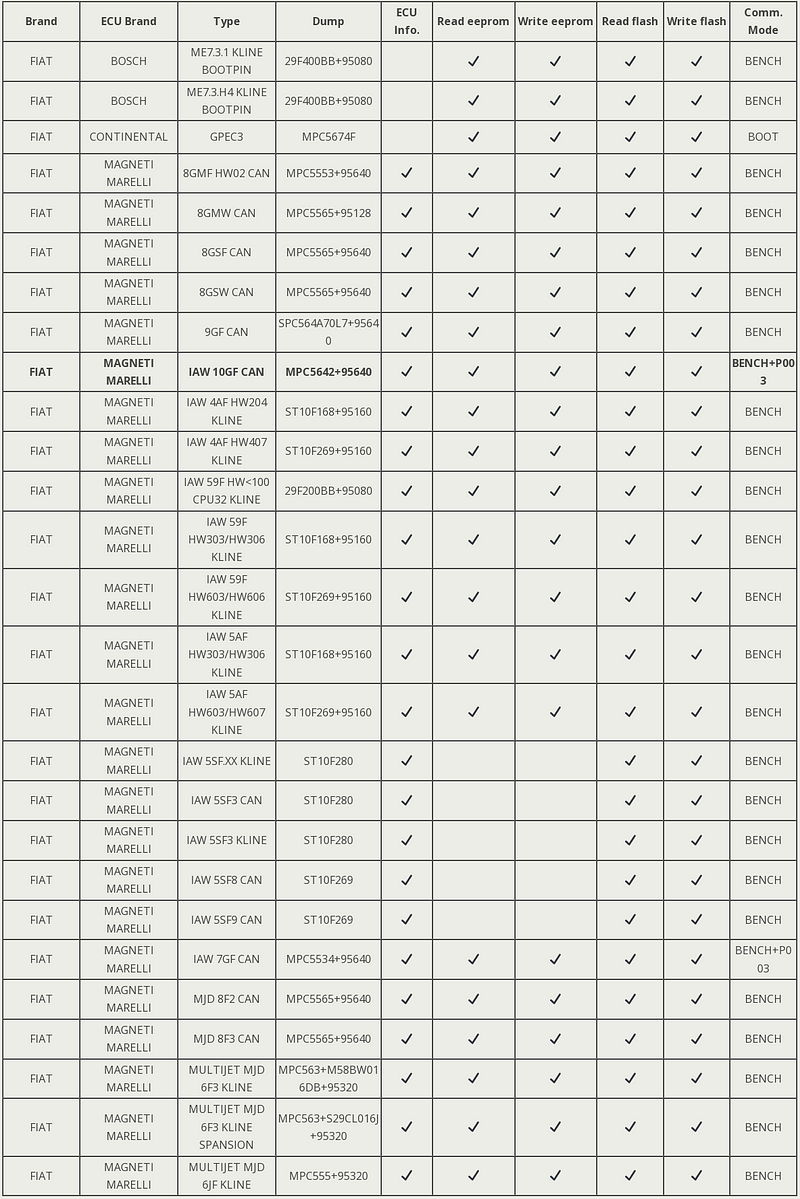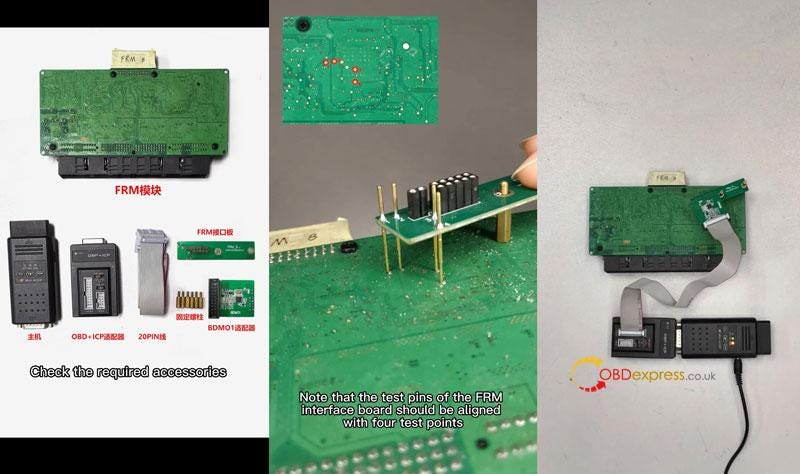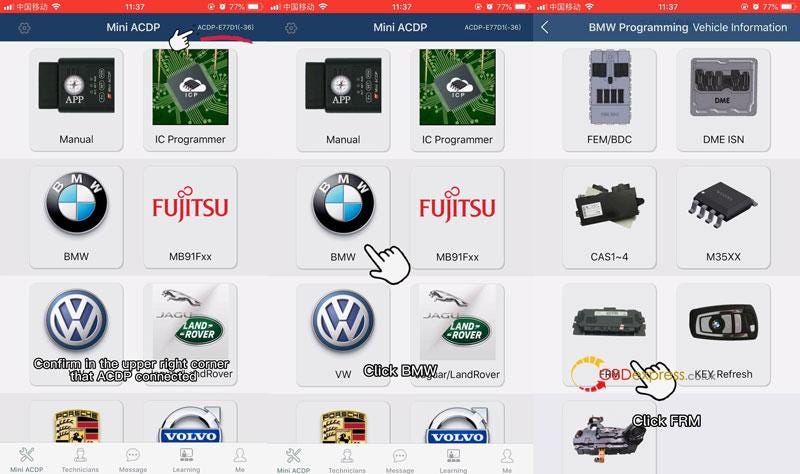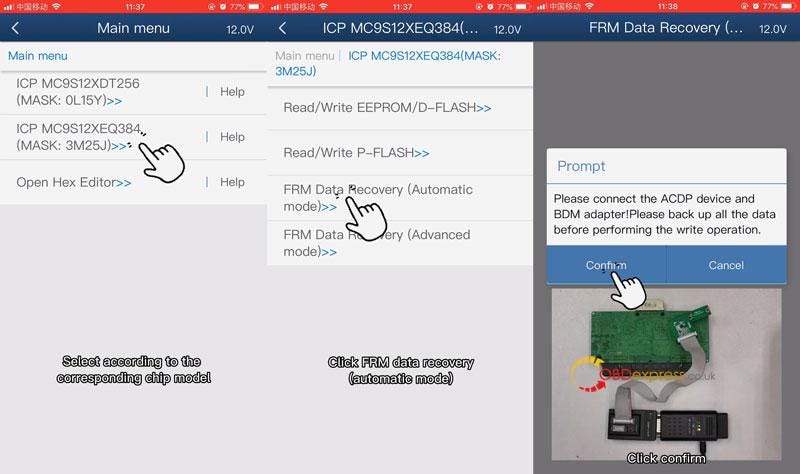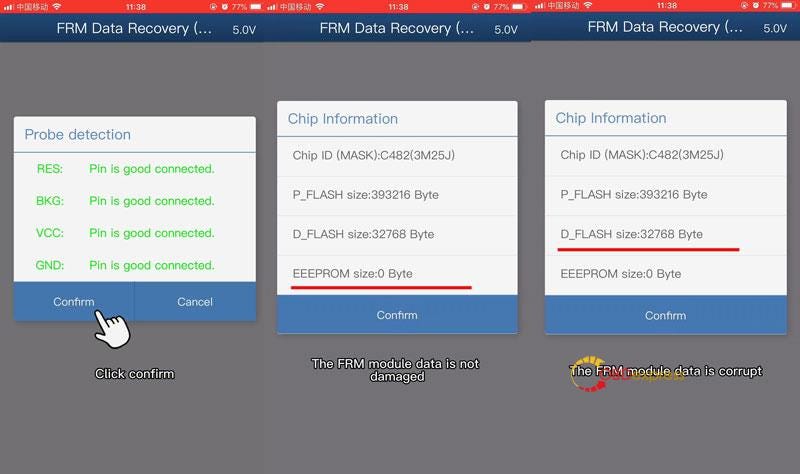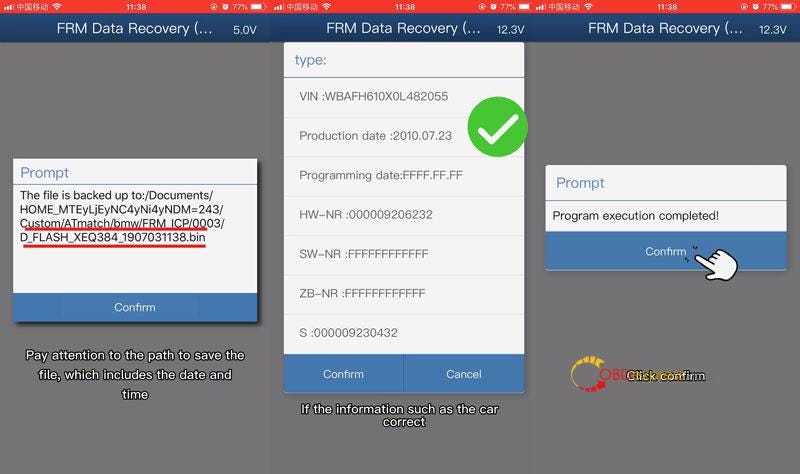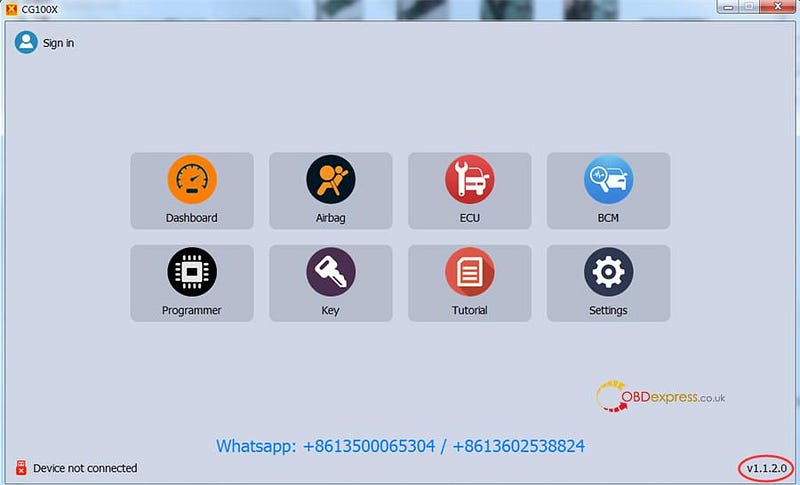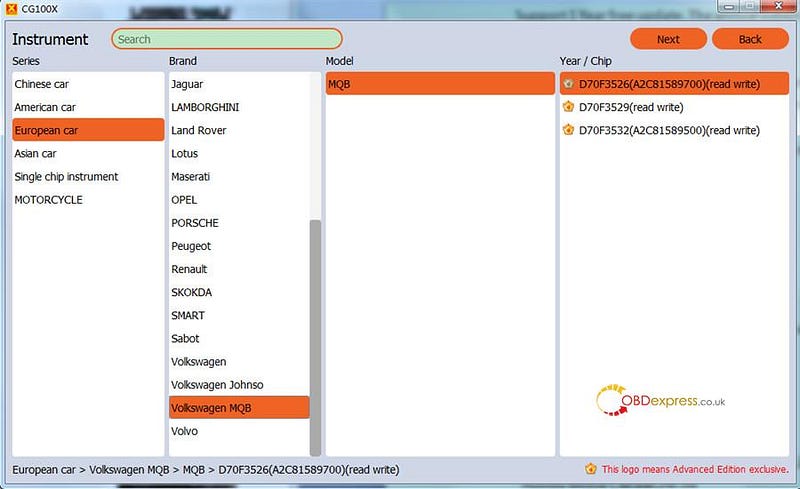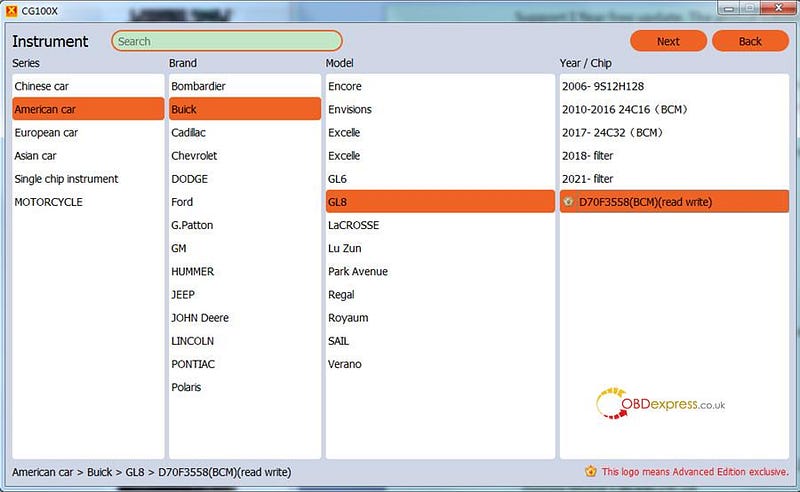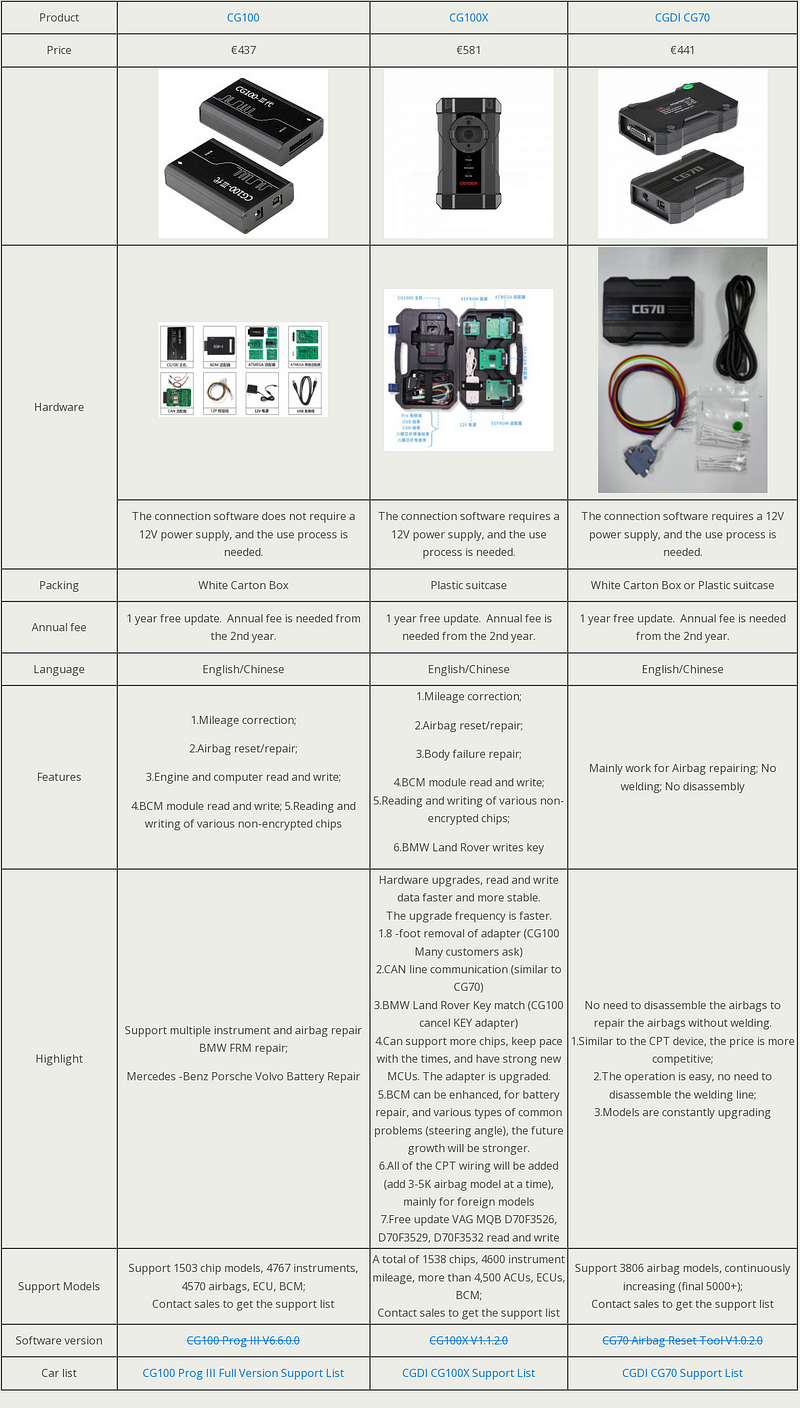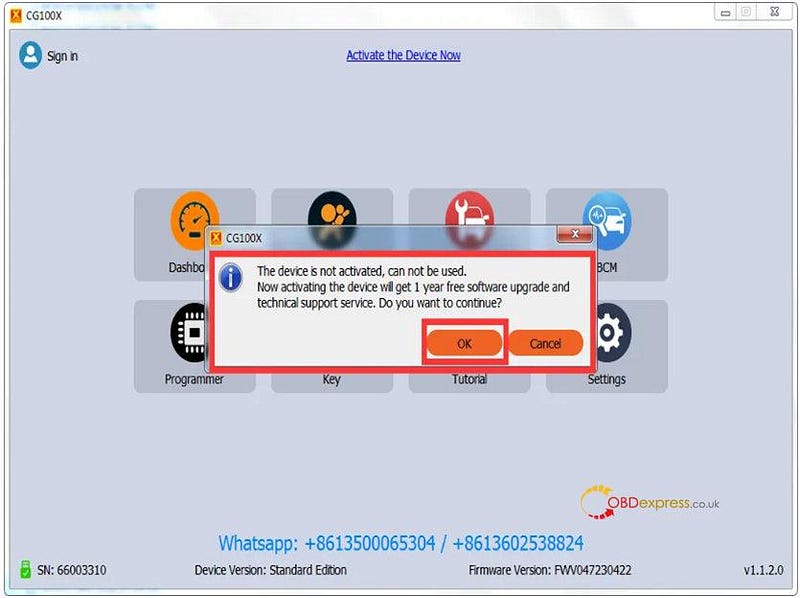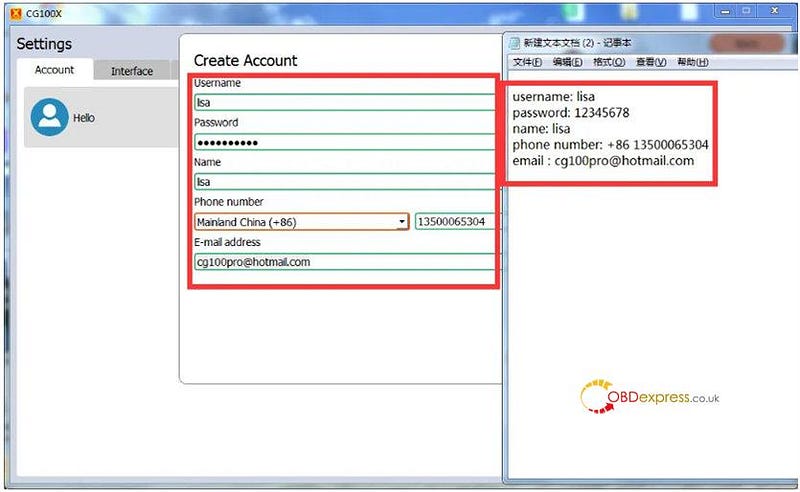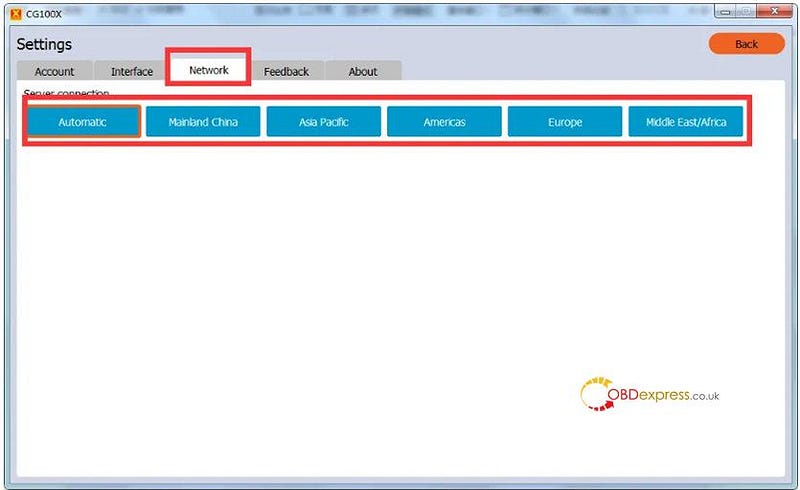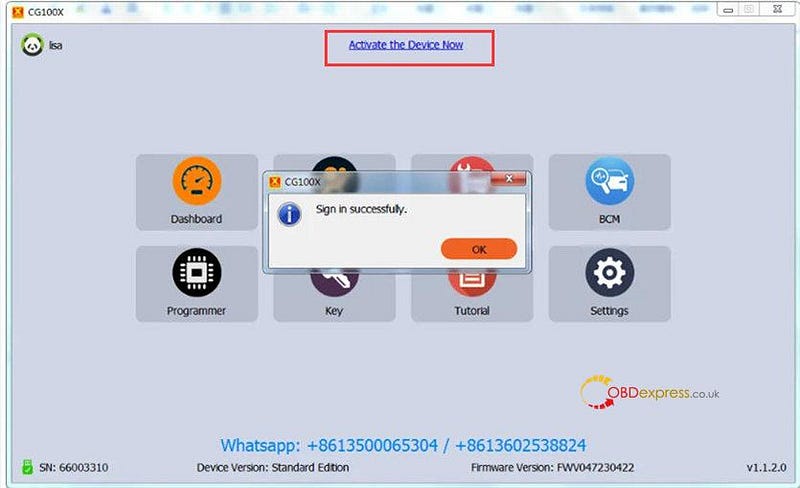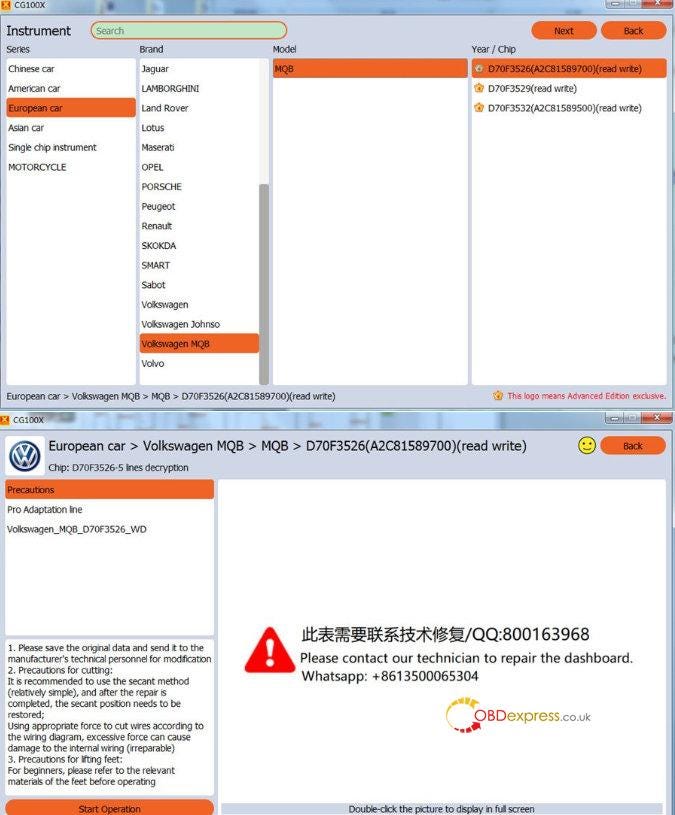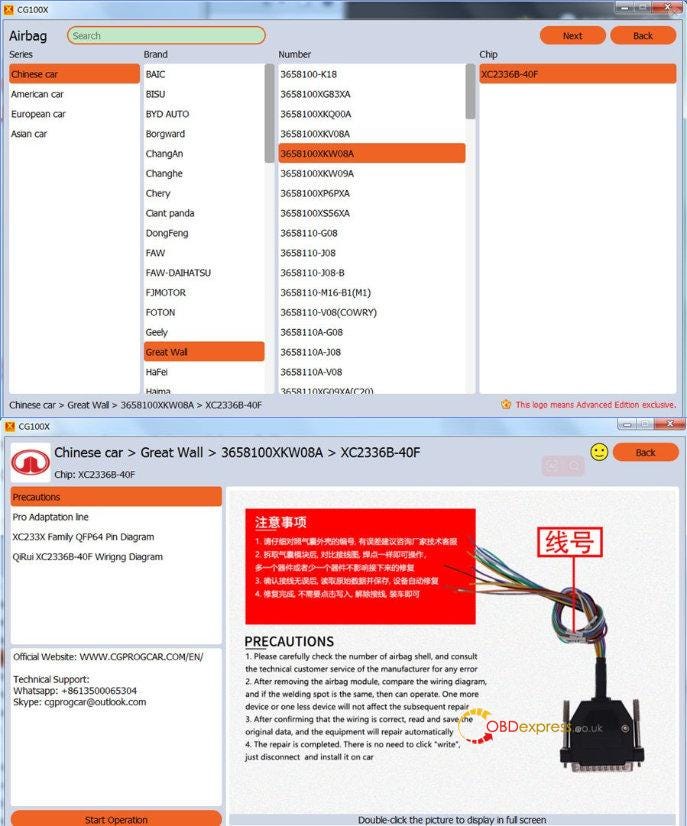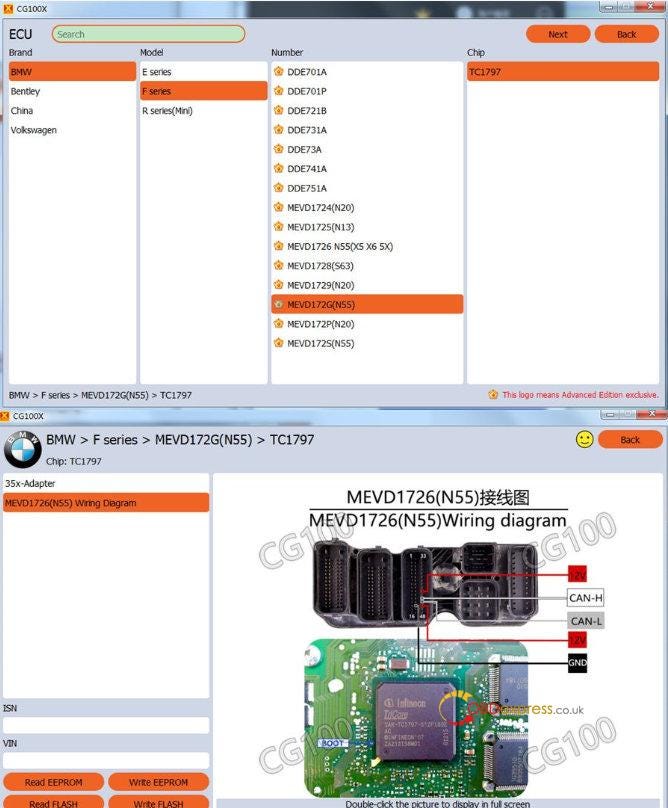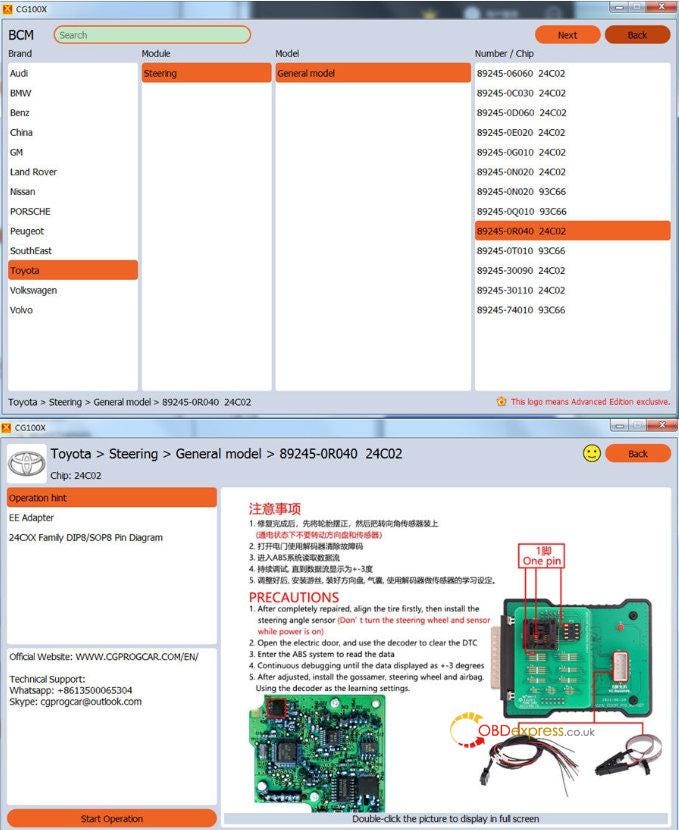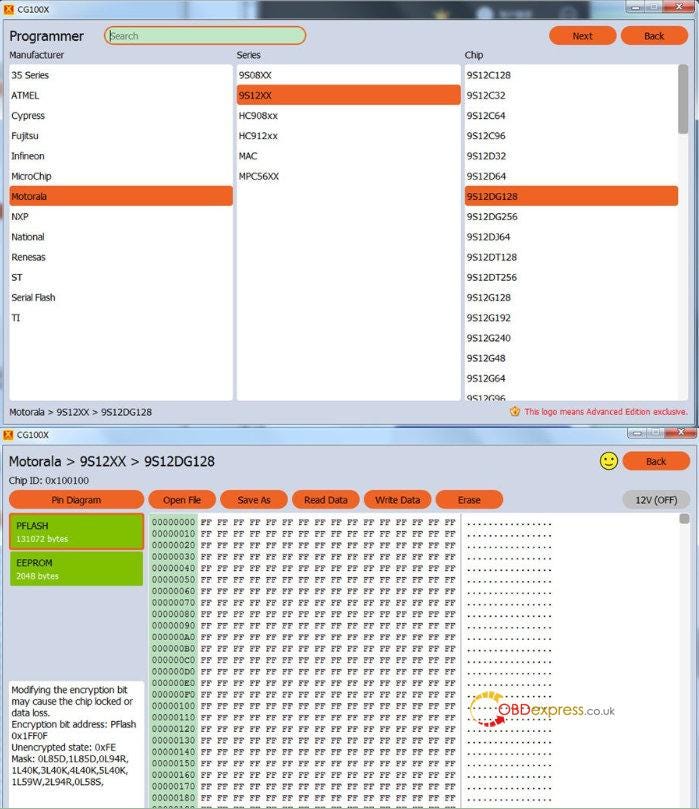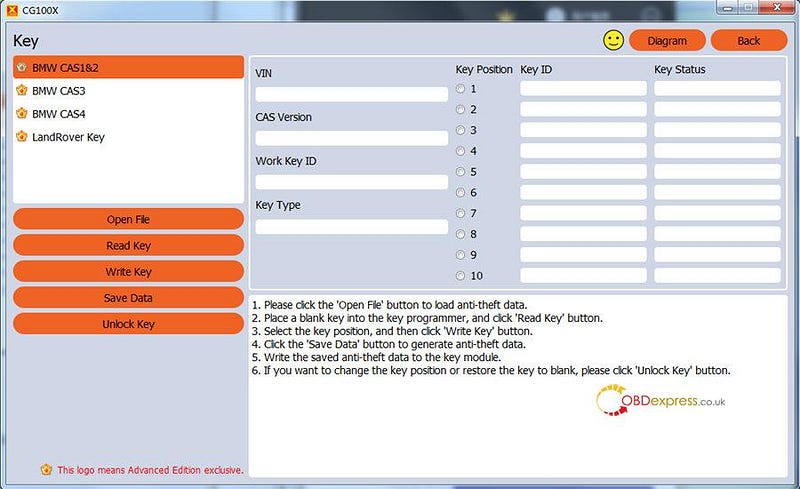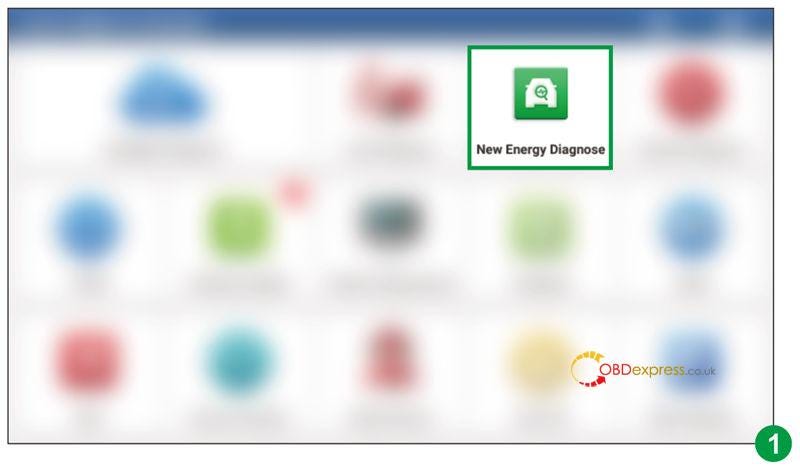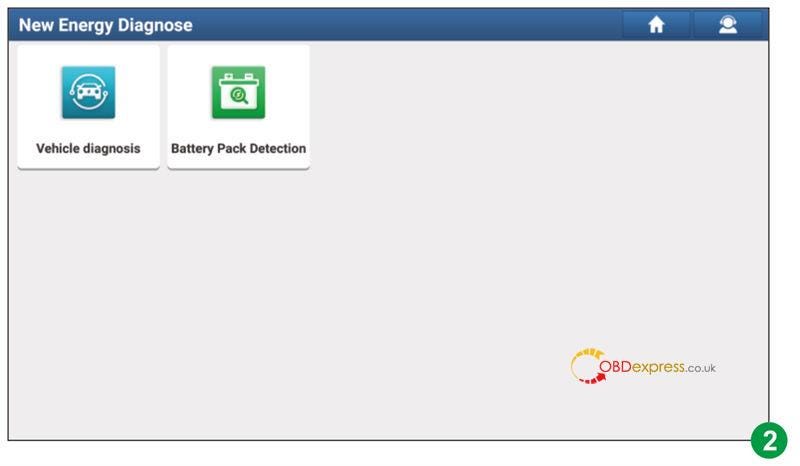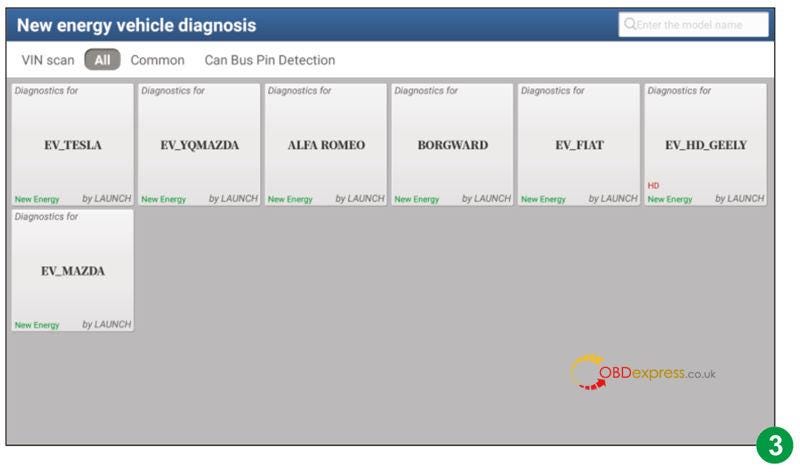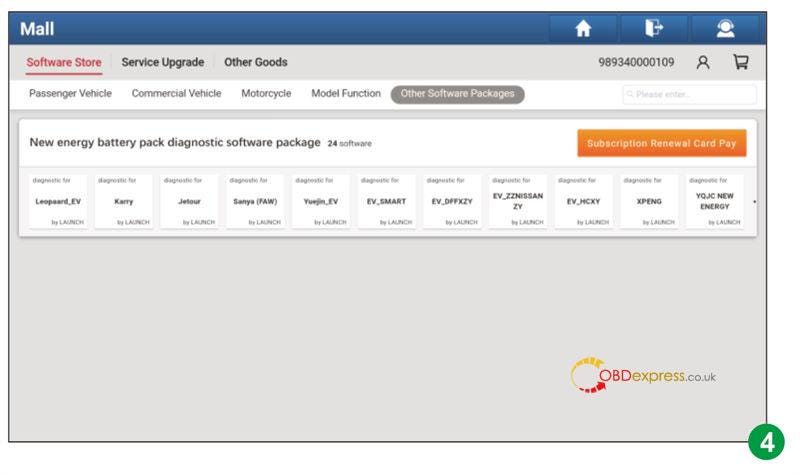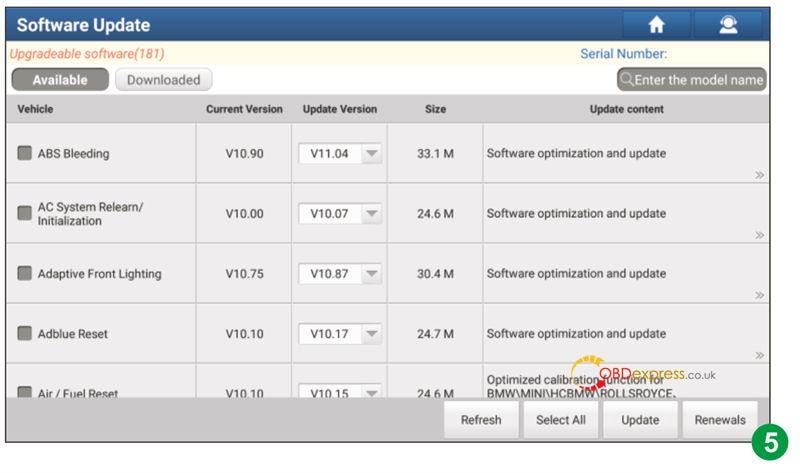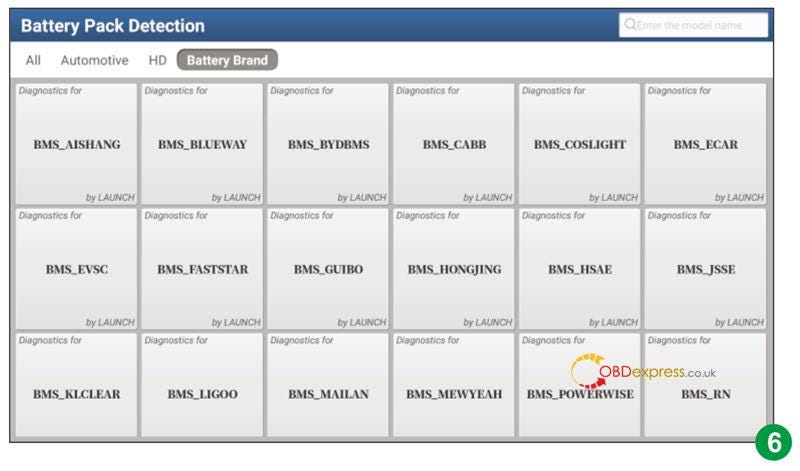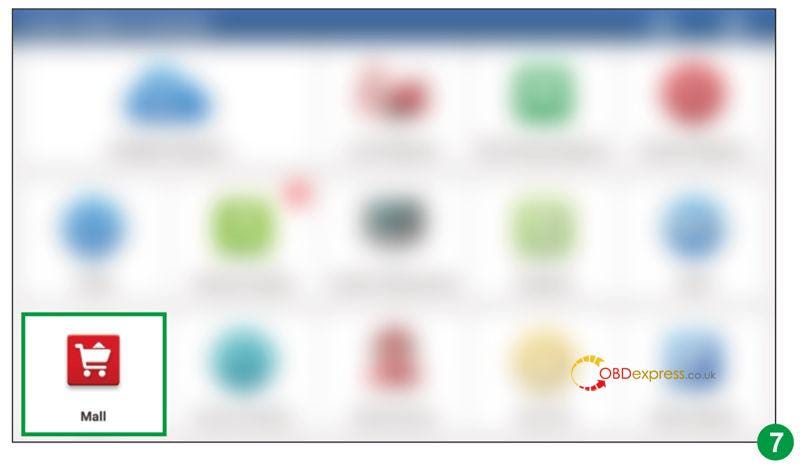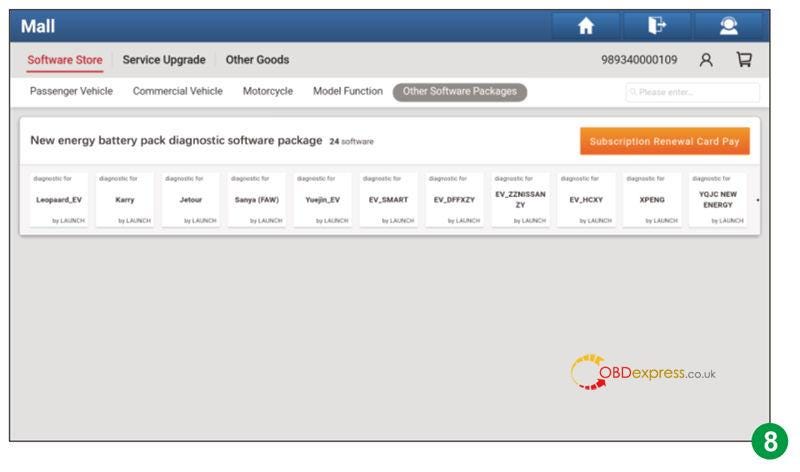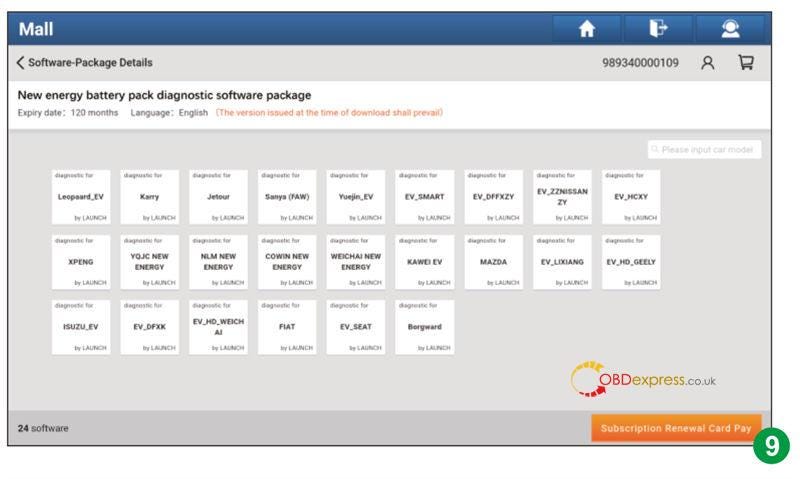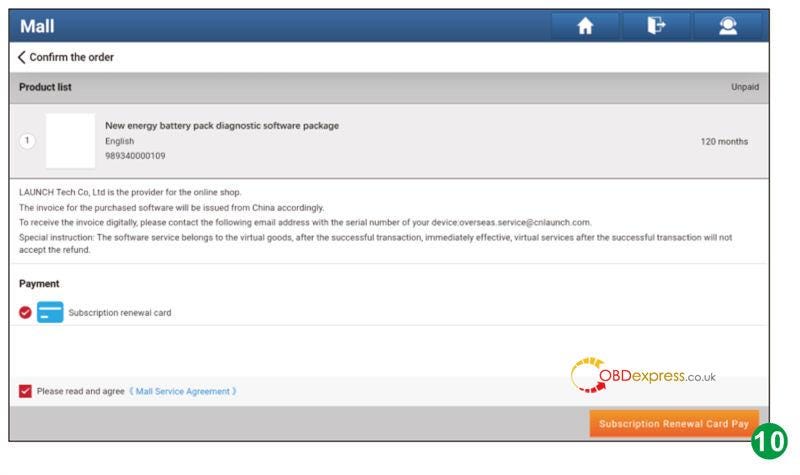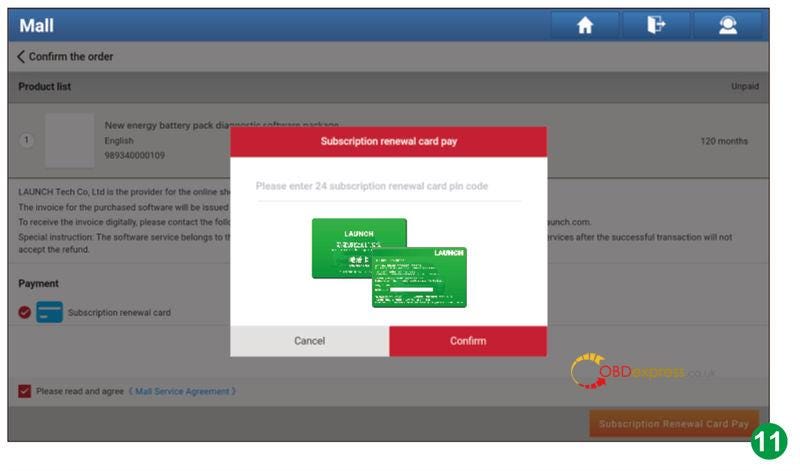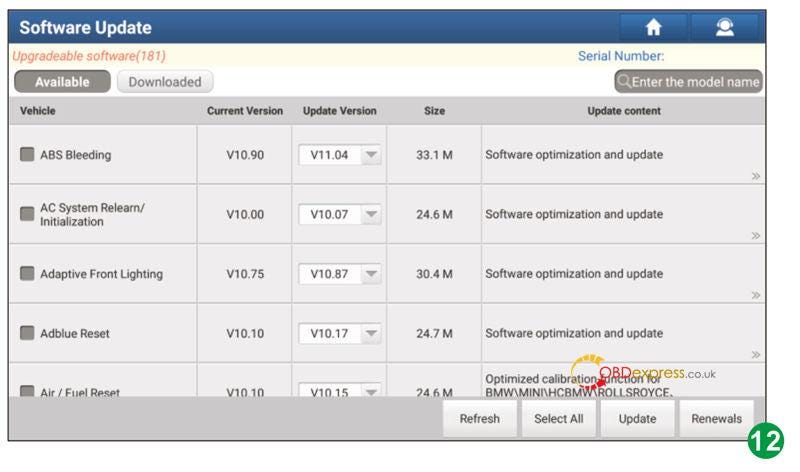CGDI CG100X Programmer covers 90% of the car models and
modules in the market, supports a total of 1538 chips, 4600 instrument mileage,
more than 4,500 airbag models repair, body control module repair, accessory
clone replacement, various chip data reading and writing, and BMW CAS series and
Land Rover models key function.

Free Download CGDI CG100X Support
List
(incl. airbag repair, dashboard mileage repair, BCM and ECU car list)
Size: 381K
Free download CG100X Software
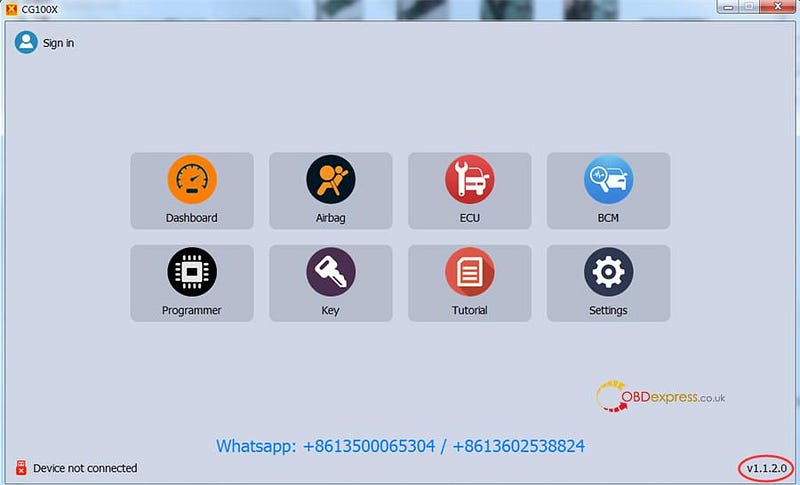
Mega link: https://mega.nz/folder/3CIXXDJC#jJ4CdJ9T-eEYhkBYi6Z65A/file/zLJAkBgb
Size: 1.18GB, no password
Software frequently update online.
Current version: 1.1.2.0
Language: English and Chinese
Operating system: Win7, Win8, Win10
Support 1 Year free update. The annual subscription will be $89 per year
later.
CG100X V1.1.2.0 NEW
(24/04/2023):
1.The following car models are added for car mileage adjustment:
Volkswagen MQB D70F3526 (A2C81589700) (reading and writing)
Volkswagen MQB D70F3529 (read and write)
Volkswagen MQB D70F3532 (A2C81589500) (reading and writing)
Buick GL8 D70F3558 (BCM) (read and write)
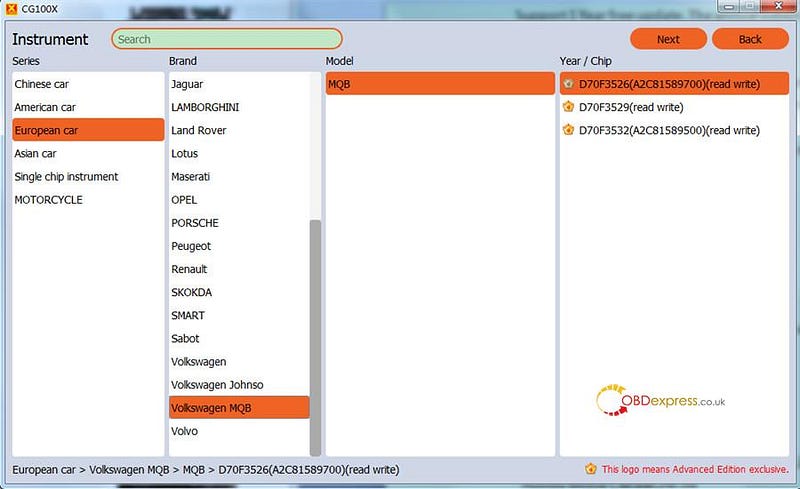
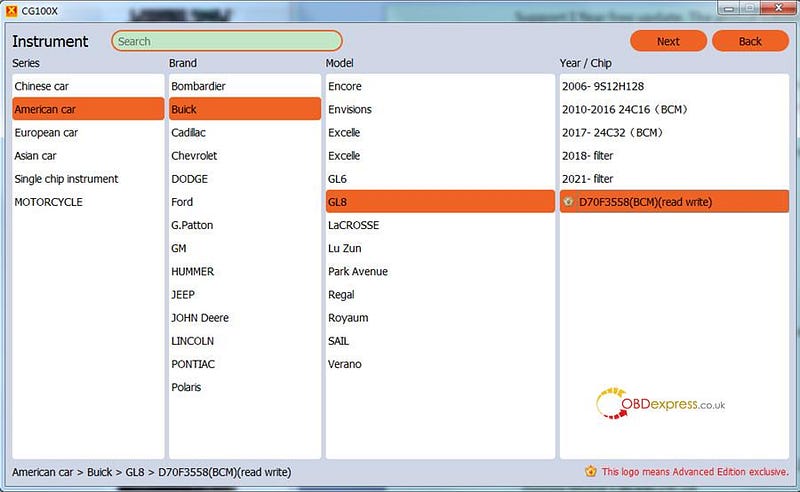
CG100X V1.1.1.0 (14/04/2023):
1.Added 71 models to dashboard.
2.Added 22 models to airbag.
3.Added 16 models to read-write.
1.The following models are added for dashboard.
Aochi X3 2022- 24C16
Boruda DS8 2018- 24C04
BAIC Kustu T1 2022- R5F10DPGJ
Besturn E50 2009- 9S12HZ128
Honda CIIMO 2013- 93C66 Large screen
Honda Motor CB190X Wuyang Honda 2020- 24C04
Honda Motor CM300 24C04
BYD AUTO song PLUS 2021- 24C16
Changhe LIANA 2011- 24C02
Changhe Changhe Suzuki Huaduoli 24C02
Spring breeze 700 CLX 24C08
MAXUS MAXUS Istanbul 2013- CTA1023
Dima Harvester 2021- 24C16 (16CM) (mileage+time)
Dongfanghong Agricultural machinery 9S12HY64 (hour) V2
DongFeng HuashenF5 MPC5606S
DongFeng Fengxing LingzhiM3L 2017- 24C04 (04CM)
DongFeng Yufeng EM26 2018- 24C256
DongFeng Fengshen AX4 25040
DongFeng Furuika 2022- 93C86
DongFeng Liuqi Chenglong H5 2022- 24C64
DongFeng DFSK V27 2012- 9S12HA32
DongFeng Fengshen AX4 2018- 25040 (25LC04)
DongFeng Fengguang 500 2021- 24C16 (4G16)
DongFeng Fengguang 360 2015- 9S12HA32
Toyota Coaster CAT1023
FOTON Oumake CAT1023
FOTON Oumake S1 130 2020- 24C04
FOTON shidai xiaoka 3 2013- MB96F673A
Hanteng Hanteng X5 2019- 24C04
HONGRI U8 R5F10DPXXX
Geely Binrui 2022- 24C64
Geely geometry A 2019–24C16 (24G16)
JAC JUNLING 2022- 24C16
JAC JUNLING 2022- 24C08
JAC JUNLING V5 2022- 24C04
JAC Sihao A5 2021- 24C04
JAC IEV5 2015- 24C04
JMC shunda 2015–24C08 (08CM)
JinBei Grace 24C01B
JinBei HIAC X30 2022- 24C16
KINGLONG Jinwei 2018- 9S12HA32
KaiMa Ruihang X1 24C08
Excelle 525X 24LC32
LOVOL Corn machine 2021- 24C04 (mileage+time) (ignal processor)
LiFan Remarkable blue maple leaf 80V 2021- 9S12XHY128 (Dashboard)
Leopaard Mattu (merrto) 2021- 9S12ZVH128
LonKing Forklift 25040 (time)
LonKing LonKing ZhuangZaiJi 24C64
LonKing Forklift 95640
Nezha V 9S12G64
Chery Finless porpoiseEV 2022- 24C16
Nissan navara 2017- 93C86 V2
Roewe E550 2016- 9S12XHZ512 (Dashboard)+160DOWT (BCM)
Roewe craig EV360 2021- 25160 (Dashboard)+95320 (BCM)
Lingong E660 Digger 9S12ZVH64
Shaanxi Auto Xuandeyi 9 2021- 24C08
Shaanxi Auto Dragon X3000 2019- R5F10TPxxx
MAXUS T70 9S12XHY256
SOJEN Skatel 9S12HY48
ISUZU ISUZU 100P 2022- 24C16 (4G16)
ISUZU Electric car 2022- R5F10DSLL
Hyundai Oncino 2021- 24C32
XCMG Roller 95640 (mileage+time)
Yanmar 85 Harvester 2018- R5F10DMFJ (hour)
ChangAn crossover D5 2021- 9S12HY64 (SC667529CLL)
ChangAn kaicheng F70 MPC5606S (SC667585CL SPC5606S)
ChangAn kaicheng The star of Changan 2014- 9S12HA32
ChangAn XingkaA 9S12HY48
nissan nissan ruiqi 2021- R5F10DPGJ
CNHTC HOWO 2020–25256 (mileage+time)
ZOOMLION Gengwang Tractor 9S12ZVH128
2.The following models are added for airbag.
BAIC E00098305 R7F701A033
Benz A204 901 27 04 95640
Honda 77960-T7A-B610-M2 R5F61725
Honda 77960-T70-H310-M4 SPC56AP54
Honda 77960-TVA-B010-M4 SPC56AP54
Honda 77960-TL4-Y630-M4 SPC56AP54
Honda 77960-TJH-B210-M2 R7F701A233
BYD AUTO SCEA-3658100 (SEC30) Step One 25640
BYD AUTO SCEA-3658100 (SEC30) Step Two SPC560P50L3
BYD AUTO SA3HA-3658100A (SEC30-C) Step One 95128
BYD AUTO SA3HA-3658100A (SEC30-C) Step Two PC560P50L3
Buick 13518781 SPC56AP54
Buick 13523856 SPC56AP54
DongFeng U40003760 SPC560P40L1
Toyota 89170–33T30 R7F701A223
Geely 6600016556 643422800 XC2336A-72
Chrysler P68186642AD 95256
MAXUS C00224537 95320
Subaru 98221 AL240 95640
Hyundai 95910-BU050 95512
Great Wall 3658110XKM03A TC222–16F
Great Wall 3658100XP6PXA R7F701009 (single airbag)
3.The following models are added for dashboard read-write.
LiFan Remarkable blue maple leaf 80V 2021- D70F3637 (BCM) (read write)
Hyundai Kustu 2021- 24C16 (read write)
Buick 13594403 D70F3548 (read write)
Volkswagen 5QD 959 655L R7F7010423 (read write)
Toyota 89170–47840 R7F701A223 (read write)
Toyota 89170–07580 R7F701A223read write)
Ford FJ5T-14B321-AB 95640 (read write)
Geely 8889512208 A3C1041920000 431028 R7F701009 (read write)
Geely 8889464868 A3C0273950000 431028 R7F701009 (read write)
Geely P8890543891 T2006120000075 25160 (read writer)
Mazda K123 57K30B 95128 (H128) (read write)
MAXUS C00266722 R7F701008 (read write)
WuLing 23764804 R7F701009 (read write)
WuLing 23814190 R7F701009 (read write)
Chevrolet 26684818 D70F3548 (read write)
Iveco 5WK44339 95080 (read write)
Iveco J3858527 (5802115751) 25160 (read write)
Learn more info of CGDI CG100X New Generation Programmer:
CGDI CG100X User Guide: Comparison+ Register+ Activate+ Menu
Function Instruction
www.obdexpress.co.uk