This is a tutorial on how to use Yanhua Mini ACDP Module 8 to repair BMW FRM without coding. Make sure you've got the Module1 or Mini ACDP BMW full package before any operations.
Required Accessories
FRM module
OBD + ICP adapter
20PIN cable
FRM interface adapter
Fixed screws
BDMO1 adapter
Connection
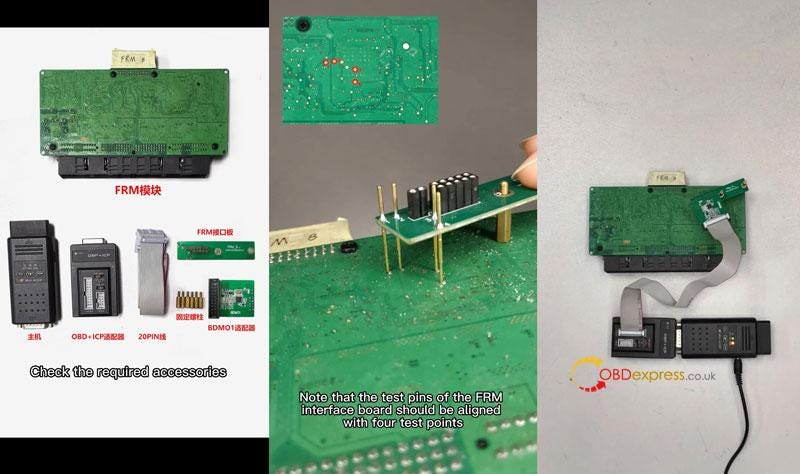
Operation
Mini ACDP APP >> Confirm in the upper right corner that ACDP connected >> BMW >> FRM >> Select according to the corresponding chip model: ICP MC9S12XEQ384(MASK: 3M25J) >> FRM Data Recovery(Automatic mode)
Confirm the ACDP device and the adapter are connected properly. Please back up all the data before performing the write operation.
Press "Confirm".
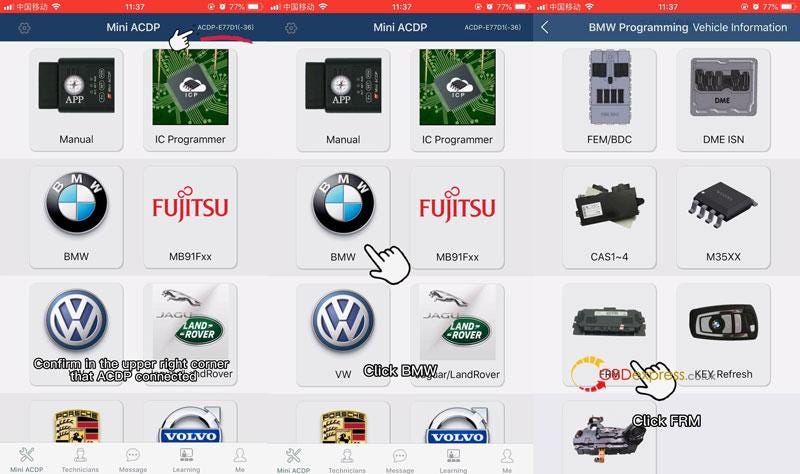
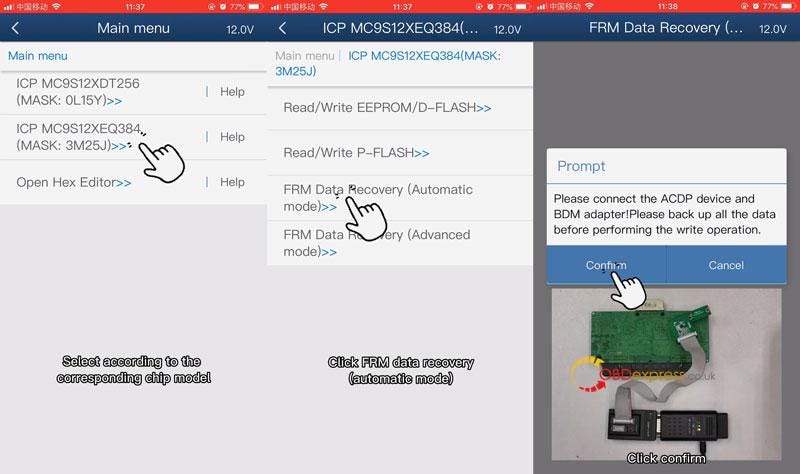
Waiting for pin detection to pass…
Press "Confirm".
Check the chip info read out:
If 4K EEPROM data is read, the FRM module data is not damaged. Please operate with caution.
If 32K Dflash data is read, the FRM module data is corrupt.
Press "Confirm".
Confirm the backup data path.
Check the frame number and other info:
If the parsed car info is incorrect, press "Cancel" to exit automatic repair.
If the info such as the car correct, press "Confirm".
Repairing chip data…
Program execution completed!
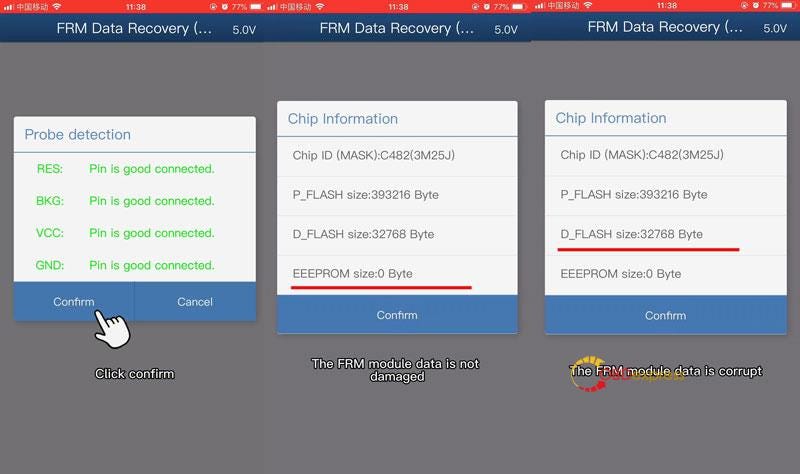
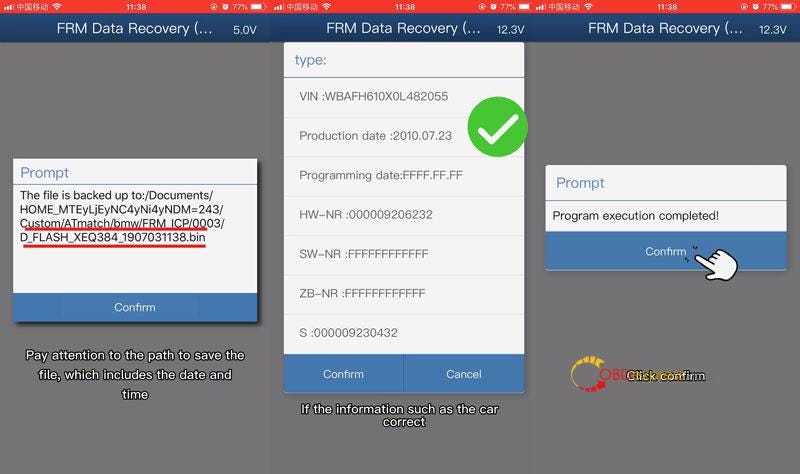


No comments:
Post a Comment