Question: How to read BMW F30 FEM ISN to program keys with Yanhua Mini ACDP? What are the steps, please show me.


Step1. Read DEM ISN Code
Query the basic info of the vehicle according to VIN. Here's taking F chassis, DEM model B38 as an example. Click "Help" to check connection diagram.
Find the DME module in the vehicle.
Prepare all required accessories:
DME module, B38 interface board, 20PIN cable, OBP+ICP adapter, ACDP host.
Connection:
Mini ACDP>> BMW >> DME ISN >> Bench mode read/write DME ISN >> Fxx >> B38(MEVD1723) >> Read/write ISN >> OK
Save EEPROM data.
Export >> Save
Reading ISN data finished.

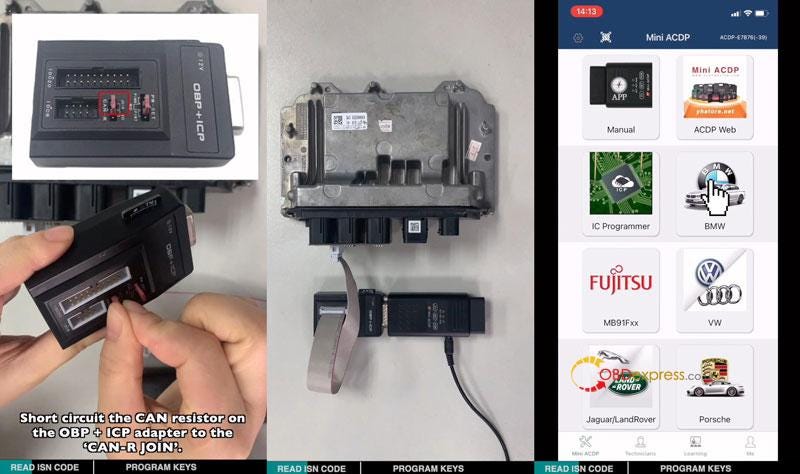
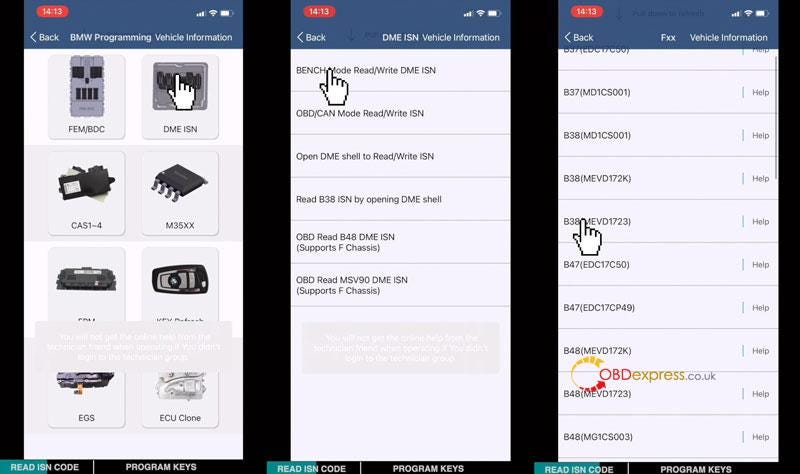
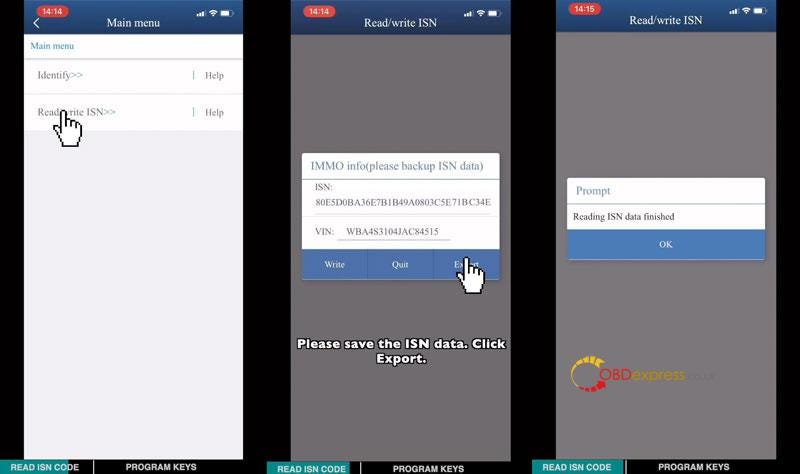
Step2. Program Keys
Click "Help" to check FEM connection diagram.
Remove FEM module from vehicle. It's generally at the lower part of A column at the passenger side.
Prepare all required accessories:
Blank key, ACDP host, FEM/BDC interface board, OBP+ICP adapter, Puncture socket, 20PIN cable, 12V cable, 8PIN cable, FEM module.
Connection:
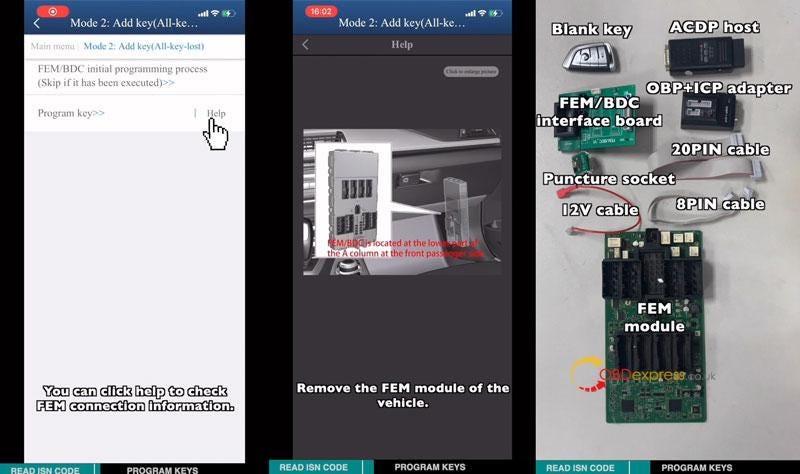
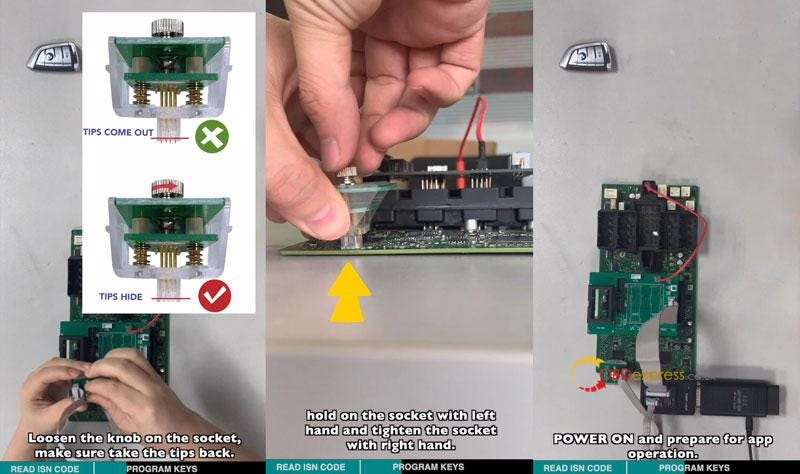
FEM/BDC >> IMMO/Mileage >> Add key(all key lost) >> FEM/BDC initial programming process >> Method1: Automatic ICP programming
Check the VIN, mileage and version info, save screenshot.
FEM/BDC was preprocessed.
Whether re-execute the operation of FEM/BDC initial programming process? Yes
Pin detection passed. If it fails, please clean the memory chip and reinstall the puncture socket.
Save all backup files.
Preprocessing the FEM/BDC. The whole preprocess takes 5–20 minutes.
Please wait…
If ACDP APP prompts the device to be abnormal or loses connection, please do not do anything, and wait patiently for 20 minutes, the device will automatically complete the remaining operations to ensure the module is normal.
The file is backed up.
Successful function execution.
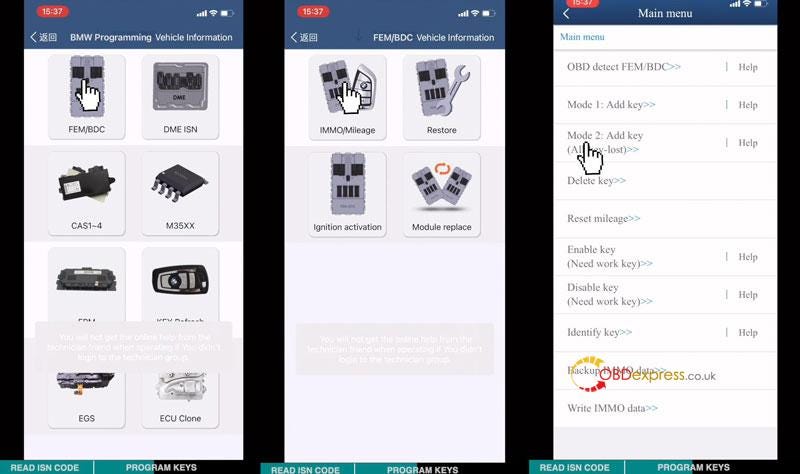
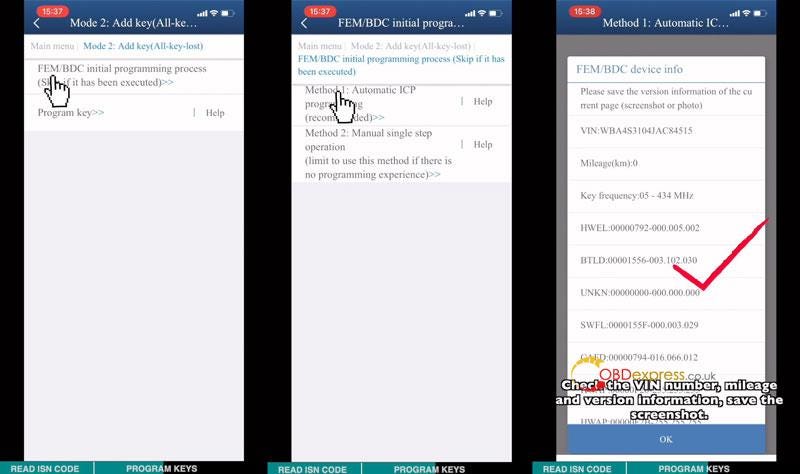
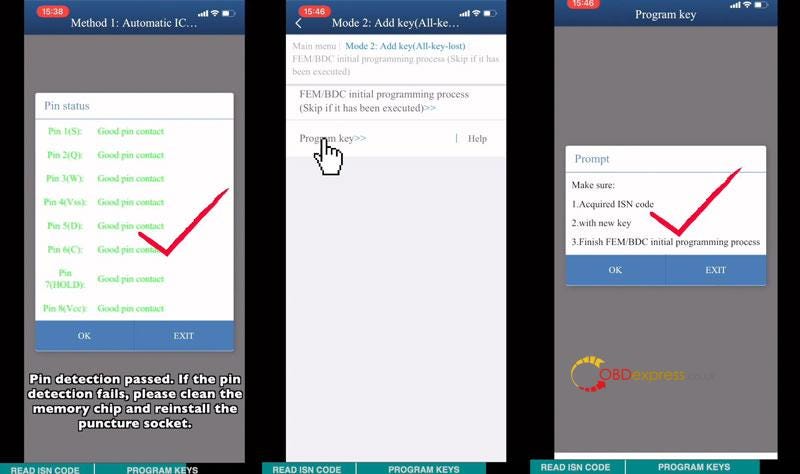
Program key >> OK >> Import the saved ISN code file >> OK >> OK >> Select a blank key channel displayed as FF >> Learn
Put the new key close to the emergency starting induction antenna(located on the lower right of the steering wheel.)
Learning key…
Program ignition key succeeded.
The new key has been added.
Click "Exit" to complete.
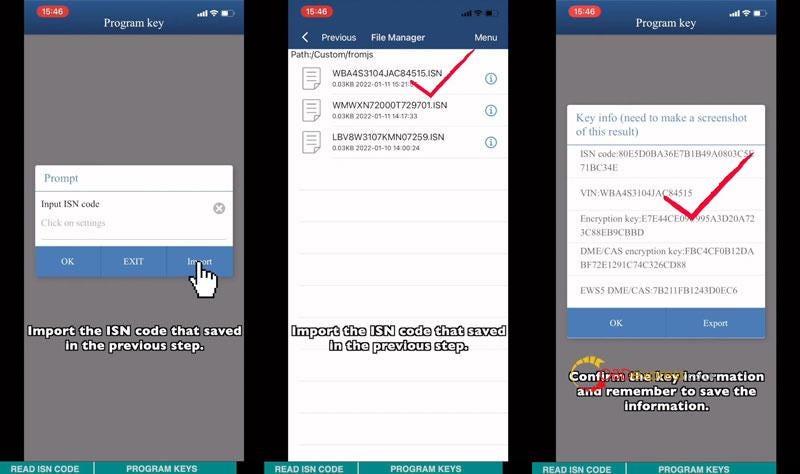
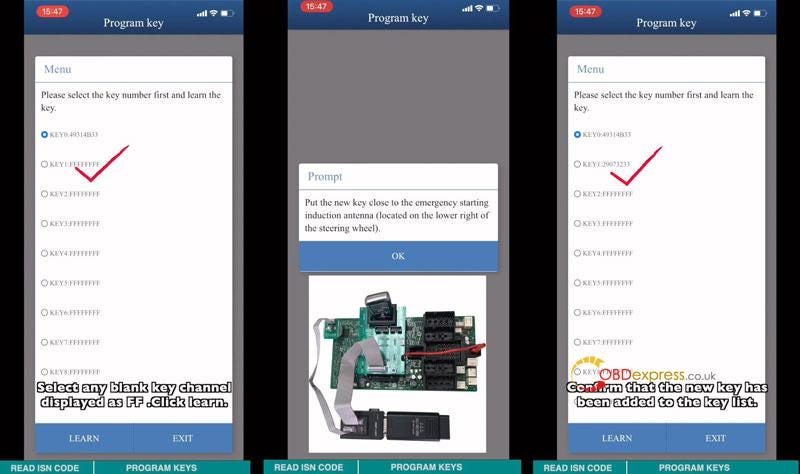


No comments:
Post a Comment