Attention please DO NOT upgrade PCMflash 1.20 version while updating V1.25 PCMTUNER. Otherwise, PCMtuner Dongle will be unable to identify. Here we provide PCMflash 1.20 software free download link for misoperation.
Free download PCMflash 1.20 app
System: Win10
Size: 11.8MB
How to use PCMtuner to do ECU Services?
This is an operation guide on using PCMtuner to do ECU services, including power adjustment, immo off, dpf/egr remove, dtc shielding, etc.
Step1. Read flash data of the ECU via Pcmtuner.
Note: For only buying PCMtuner Dongle users, need to use other device to read flash data. Eg. Tactrix Openport 2.0, Scanmatik 2 PRO,etc.
Click “Read >> Save”
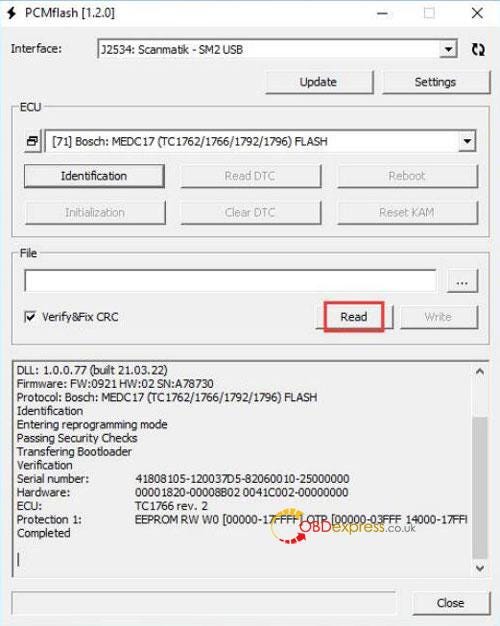
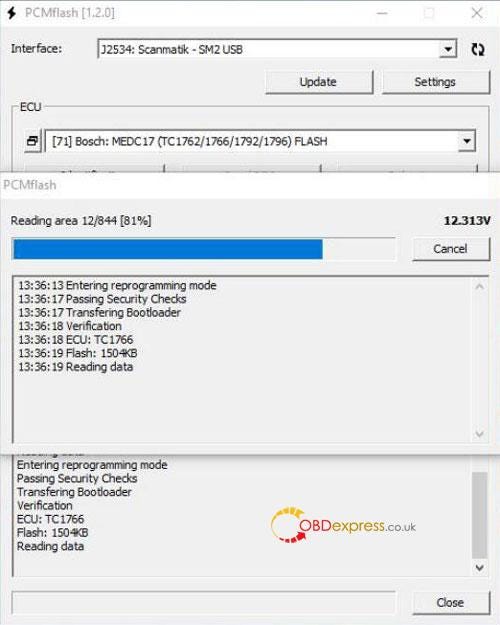
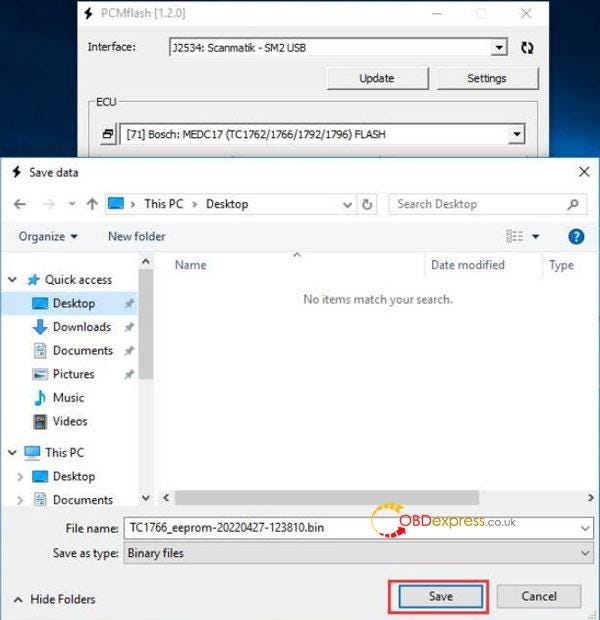
Step2. Send info & requirements to factory for revision.
Information: ECU flash data + car model + ECU model
Requirements:
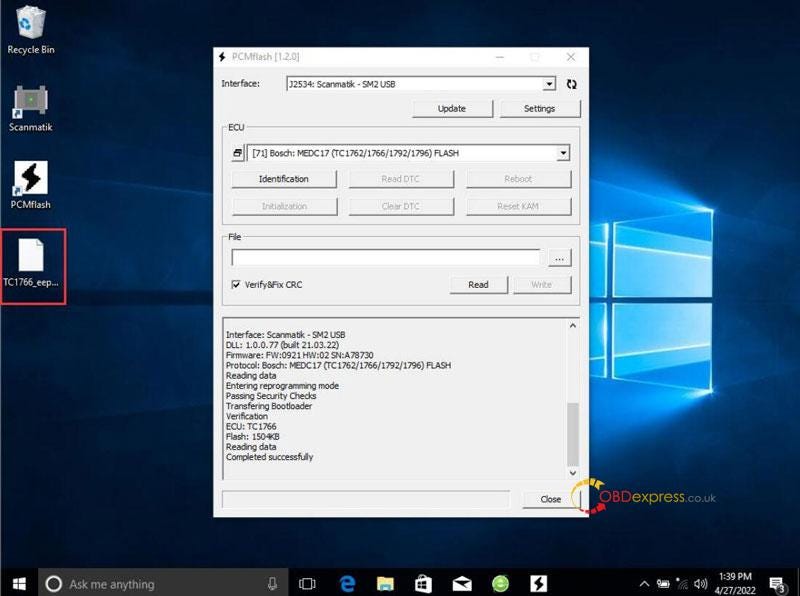
Step3. Write processed flash data back to ECU via PCMtuner.
Factory will send back processed flash data, just write back to ECU.
Load file >> Write
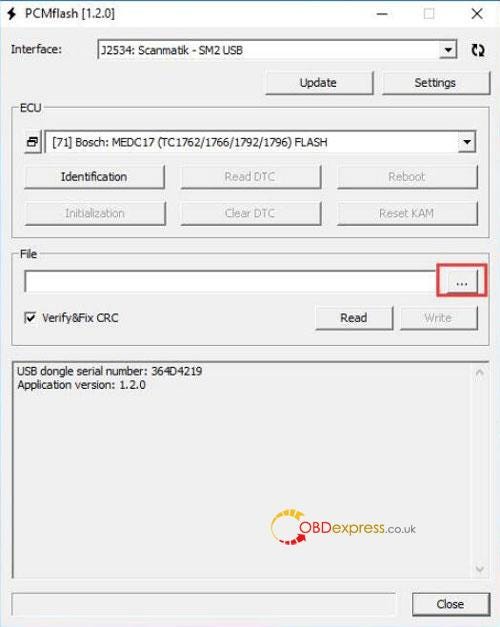
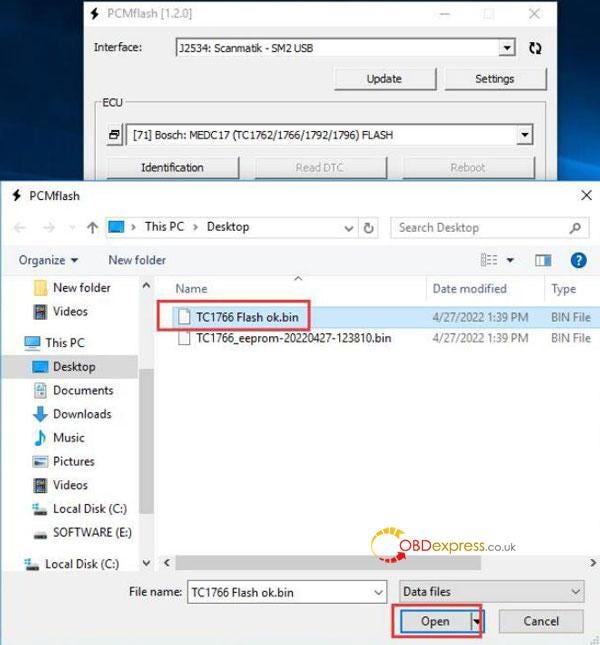
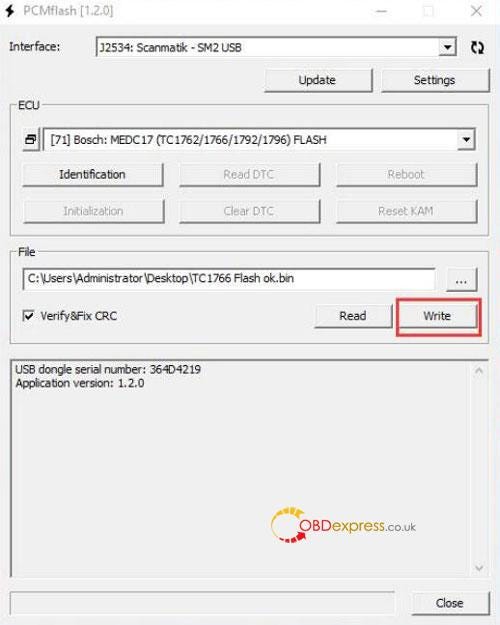
Technical support


No comments:
Post a Comment