How to use Xhorse VVDI Key Tool Plus Pad to add a new key for 2012 Mazda 3 via OBD? Following I’m gonna make a quick demo to show the procedure.
This is a basically F4 Mazda, it has got an IMMO light flashes on dashboard, which means it’s not programmed.


Here we go to plug VVDI Key Tool Plus connector into OBD, press
Immo programming >> Mazda >> Select by regional car model >> USA >> Mazda 3 >> Immo system >> 2010-2013 >> Start programming
Press “Read the key number” to check, it’s 2 in total.
Go to “Add key”.

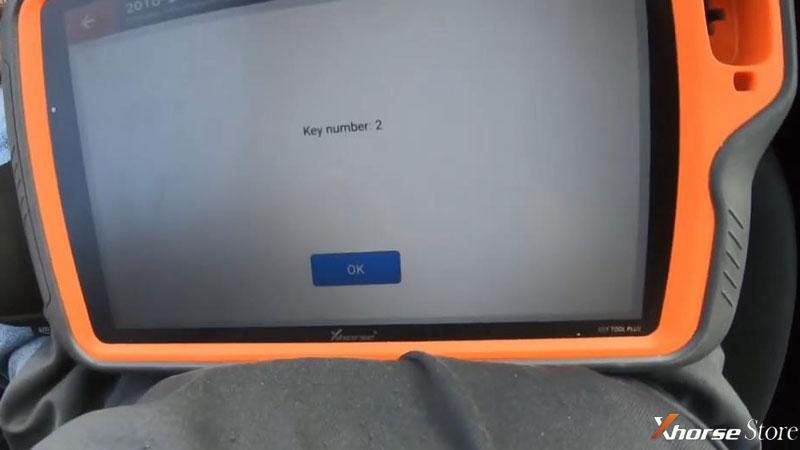
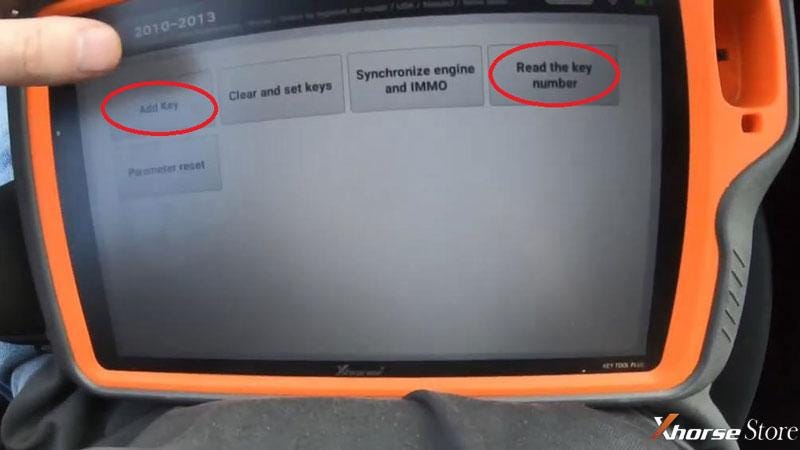
Switch ignition on.
Insert the new key to ignition switch, turn the ignition switch on.
Operations succeeded!
Key Tool Plus shows the current number of ignition key is 3 now.
Press “Yes” to program next one, press “No” to complete.
Okay the immo light on dashboard went out.
Let me try the new key, it does start the engine.
Done!


Awesome easy and fast!
It only takes me 2 minutes to add Mazda 3 key successfully via VVDI Key Tool Plus.
Technical support by: https://www.xhorsestore.co.uk/


No comments:
Post a Comment