One customer gave the feedback that he did not receive the six MQB tokens that he’d bought for Xhorse VVDI Key Tool Plus. After confirming the dealer had added tokens for him, he still could not find any token.
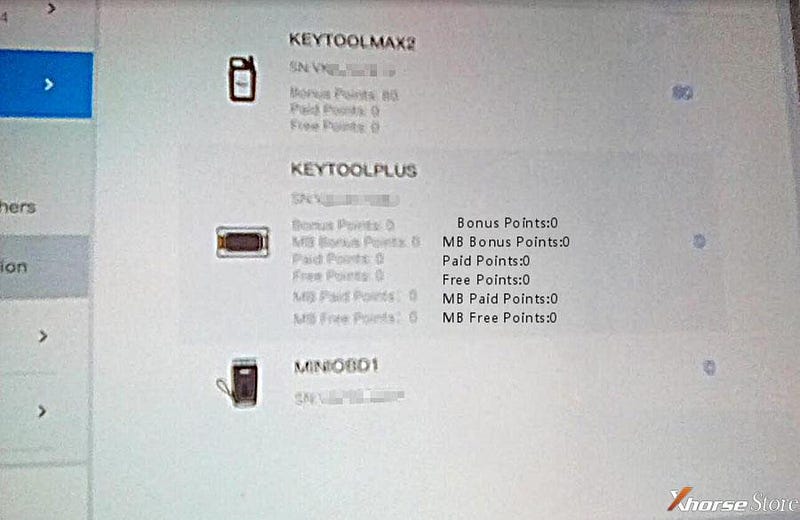
Just few days later, another Xhorse VVDI Key Tool Plus customer asked where he could find the tokens, although he could see how many bonus points he has on Homepage. Besides, he shows his Sync interface but didn’t mention what tokens he bought.
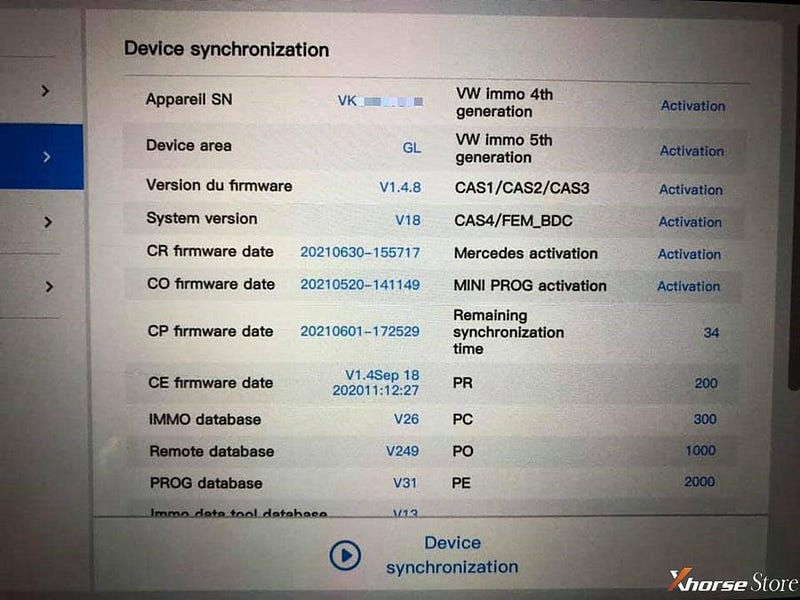
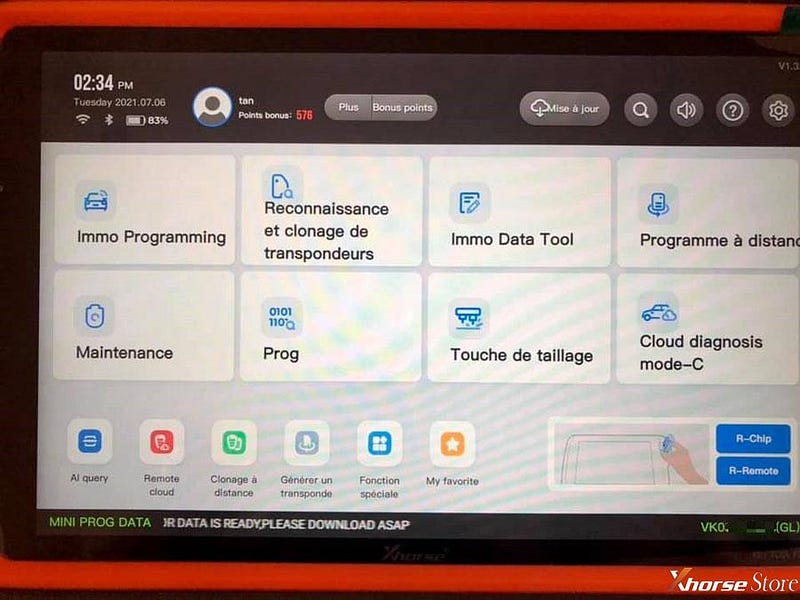
Here, our technical support tells you how to check your tokens in Xhorse VVDI Key Tool Plus.
Token types:
There are three types of token.
Different tokens are not universal.
Tokens for VW are different from that for Benz on checking interface.
2.ID48 Copy and ID48 96bit Clone token
3.Benz Password Calculation token
Solution:
1)Tokens of MQB & ID48 Copy and ID48 96bit Clone
In Homepage, press
IMMO Programming>>Europe>>VW>>Get IMMO data online
Here the device will show that you can recharge online and check how many tokens you have.
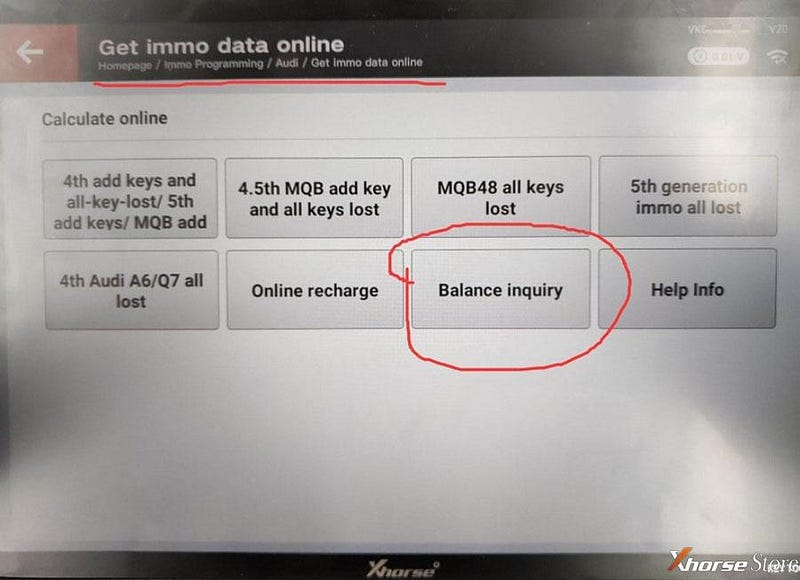
2)Tokens of Benz Password Calculation
In Homepage, press
IMMO Programming>>Benz>>Select from system>>Password Calculation>>Start Programming>>Query the Benz points
Here the device will show you how many times you have for free/paid calculation.
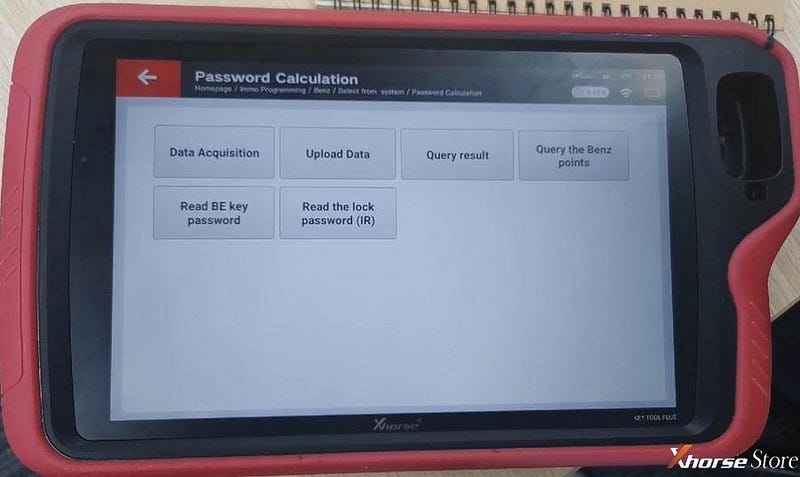
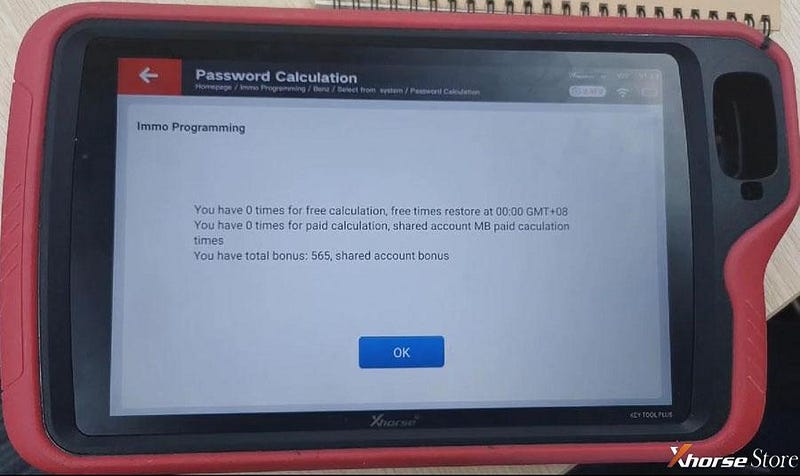
Done!
Hope this will help you find your tokens in your Xhorse VVDI Key Tool Plus.


No comments:
Post a Comment