Today, used Xtool X100 Pad2 to program Oven Key Opel 2015 successfully (both all keys lost and add new key) and I'd like to share with all of you my test reports. One friend feedbacks he done one in the past. A Insignia , had the Carpass, it worked very well too.
This is Opel 2015, connect Xtool X100 Pad2 to it.

Select “Program keys (Without smart)
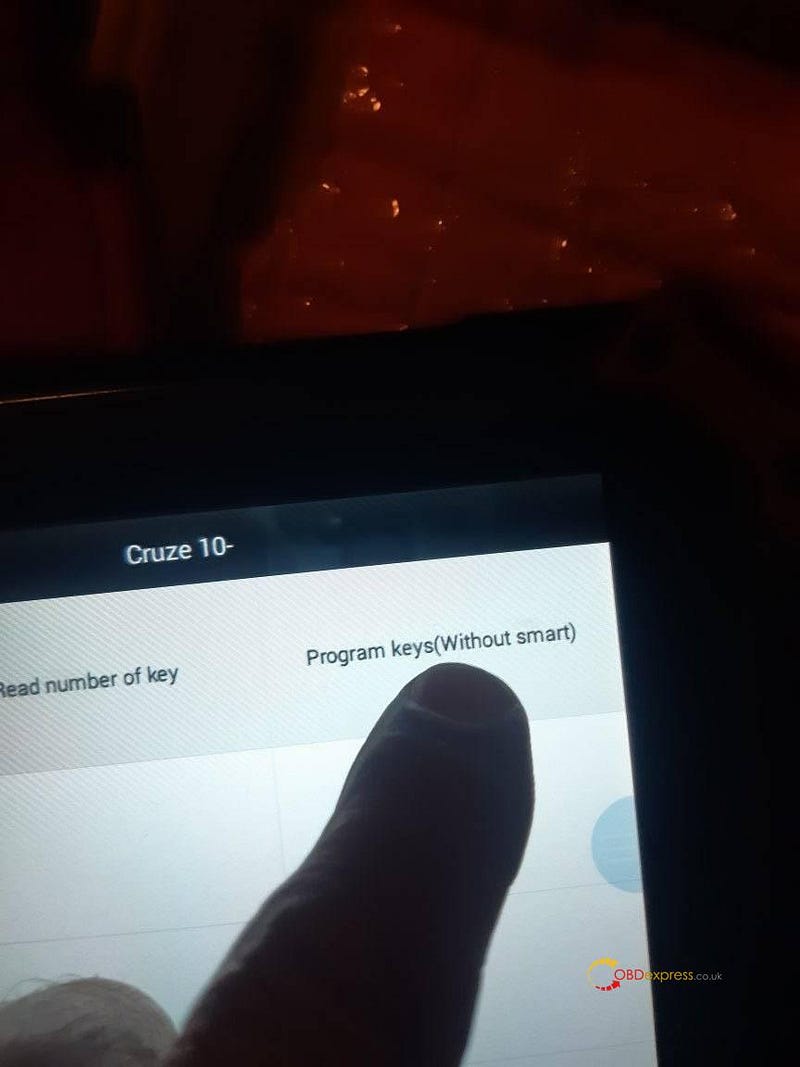
It is going to read PIN, tap “Yes” to continue.
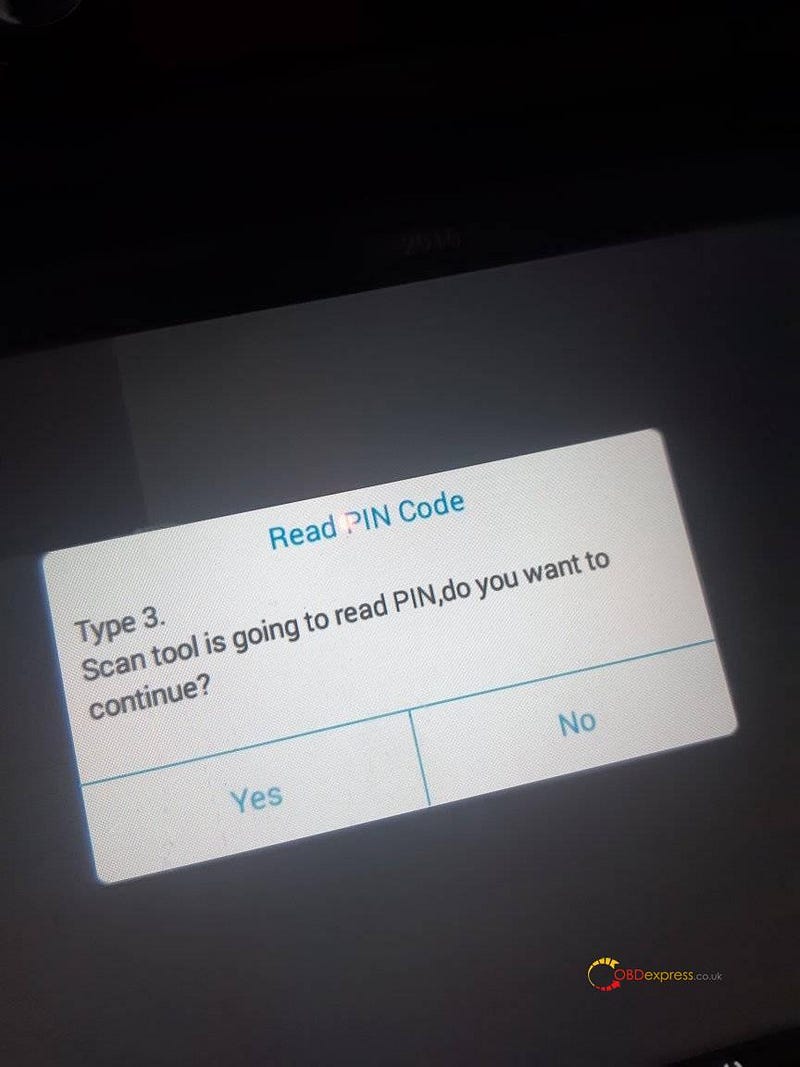
Immobilizer -> Chevrolet
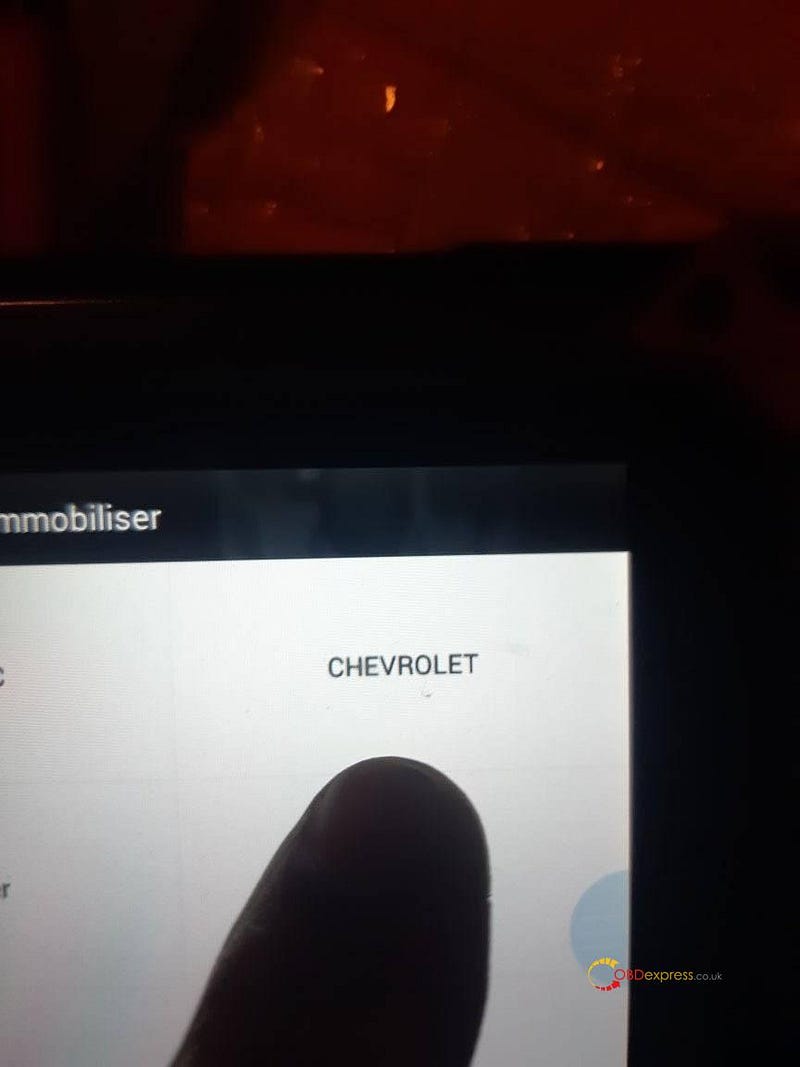
Read security code.
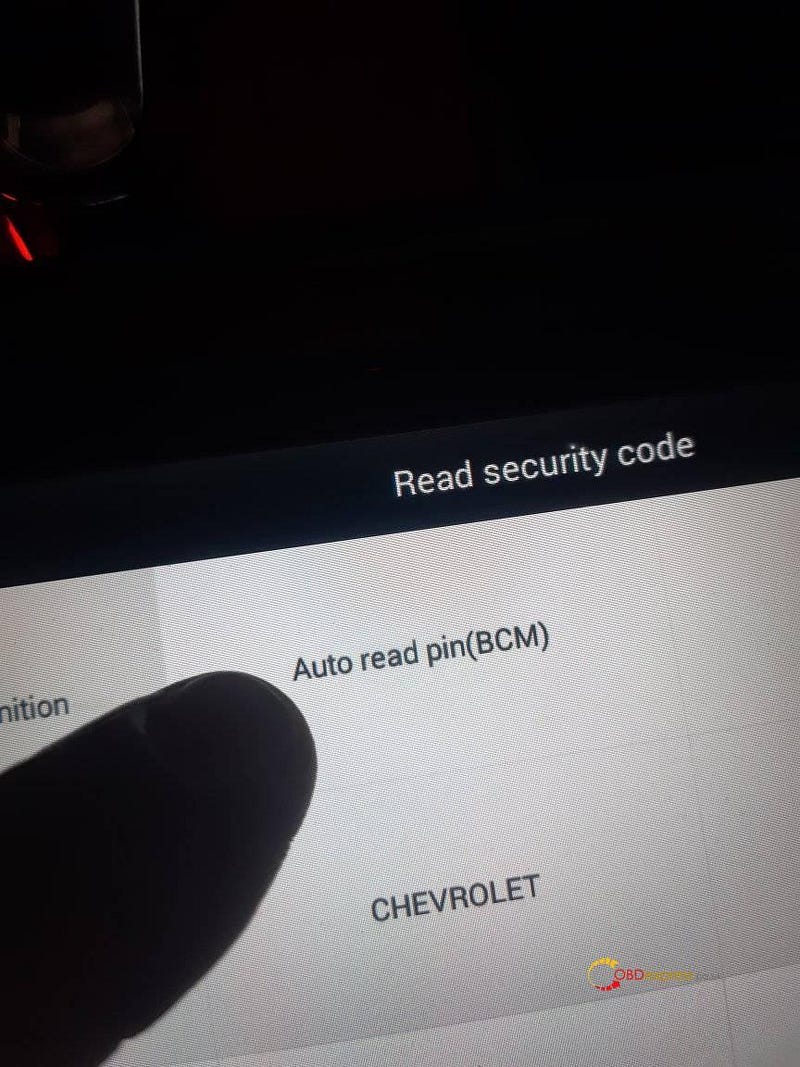
Obtain the PIN and VIN.
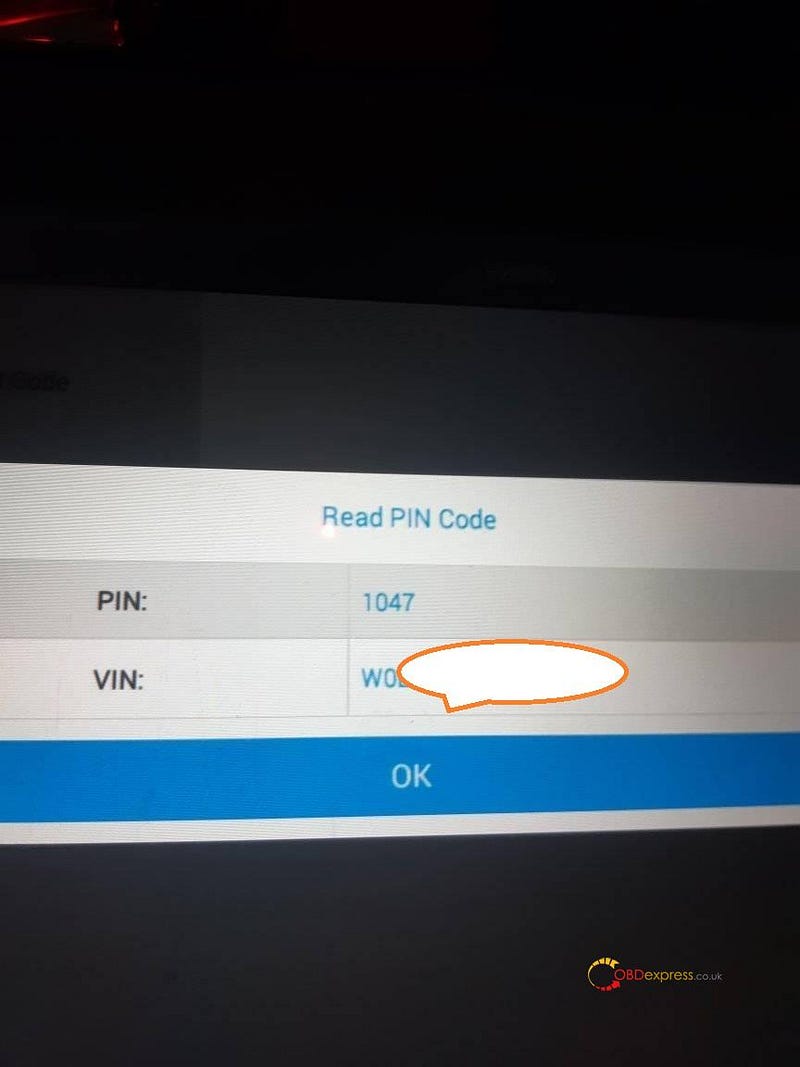
Please enter security code.
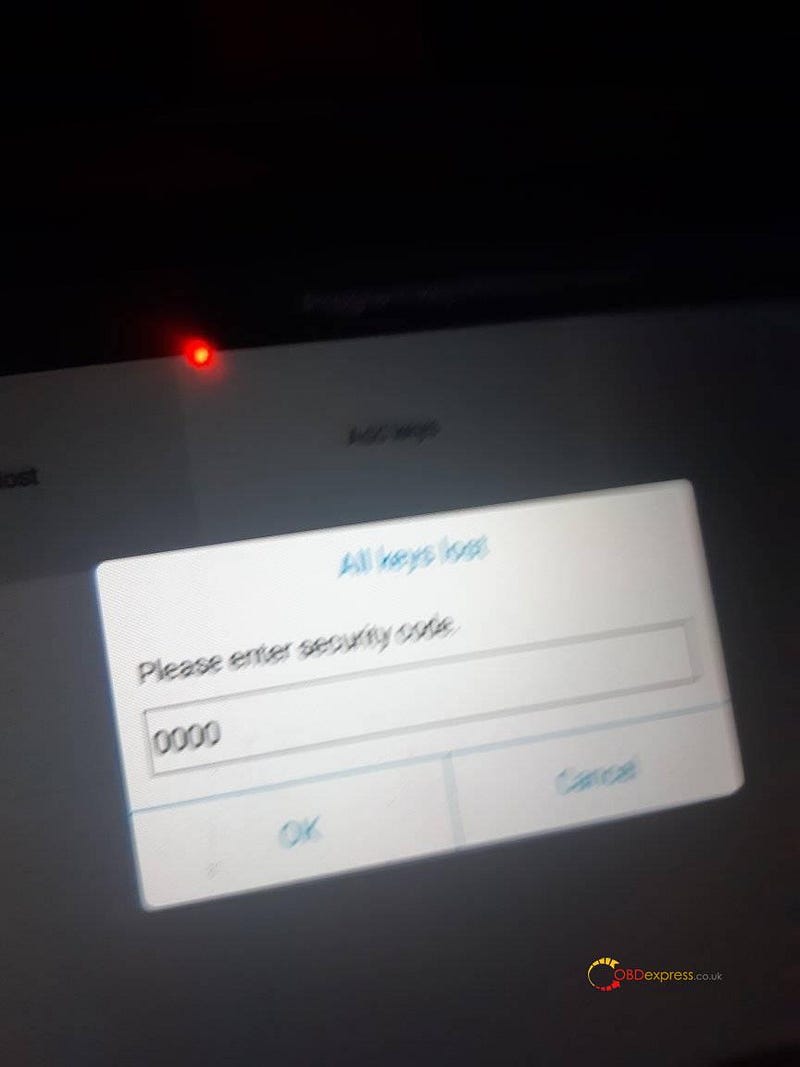
All keys lost or add keys.
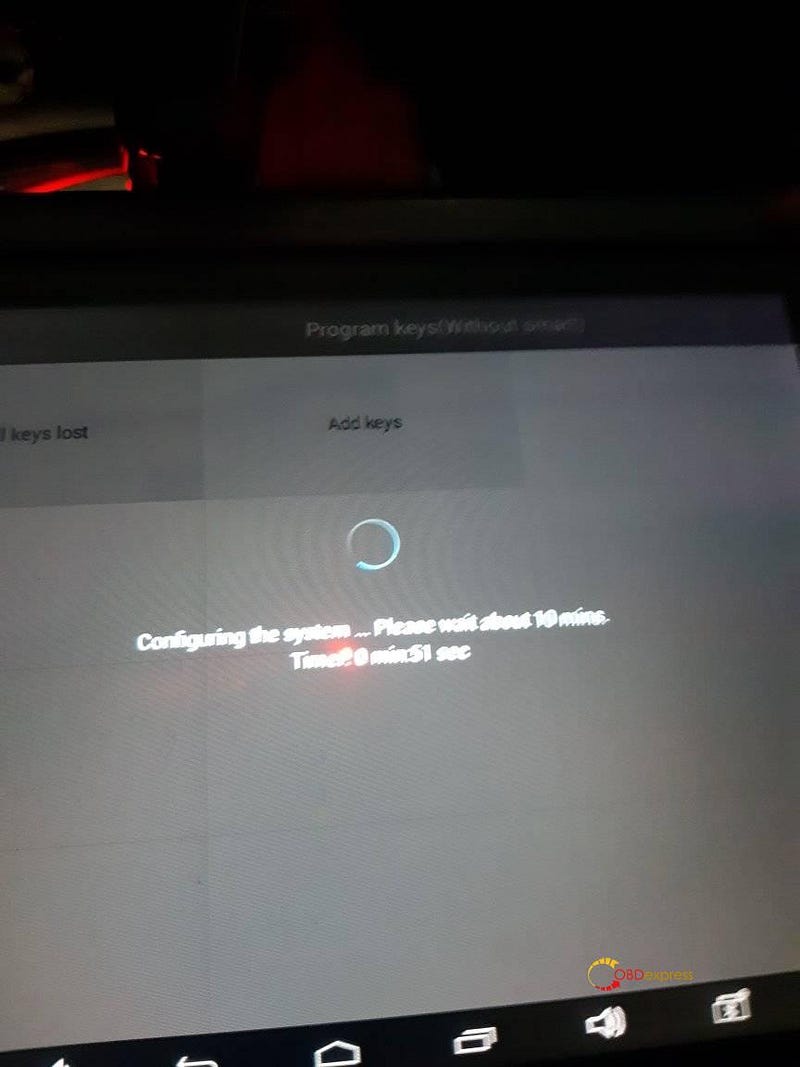
All keys lost operation guide: Close all doors and switch ignition to “On” Position. Press “Yes” to continue or press “No” to return.
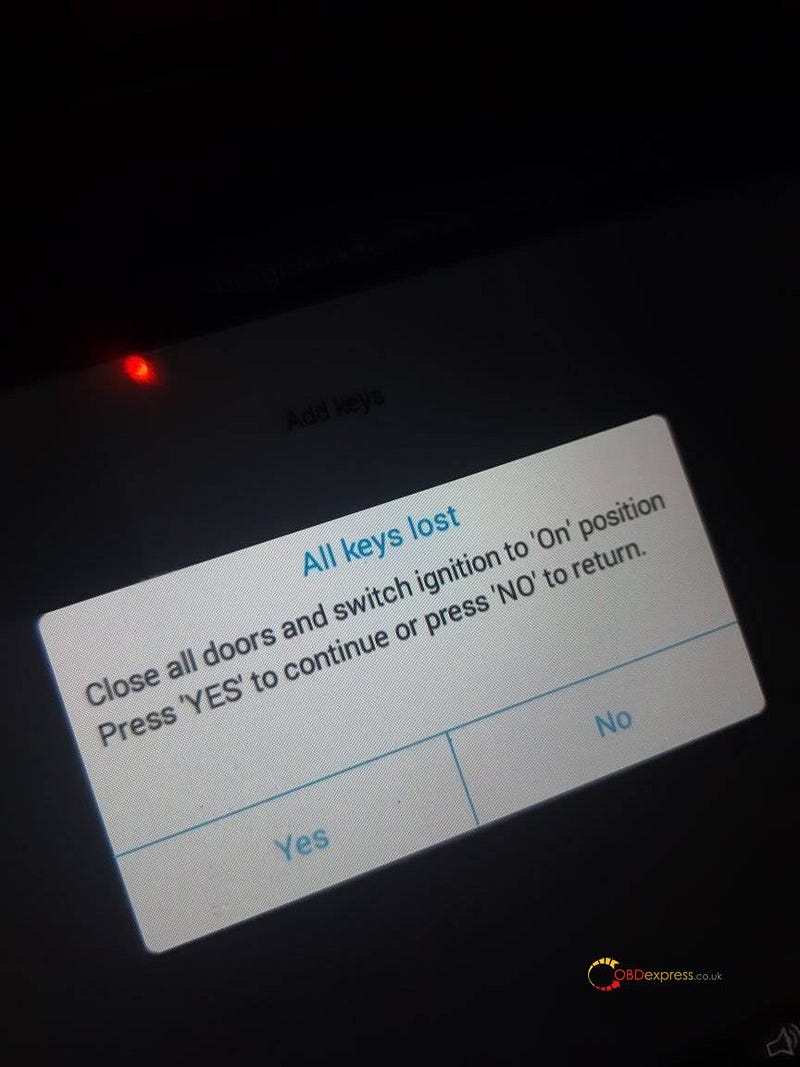
Alright, I am very happy with Xtool X100 Pad2 for it can add new key and program all keys lost, besides there are step-by-step operation guide on the screen.


No comments:
Post a Comment