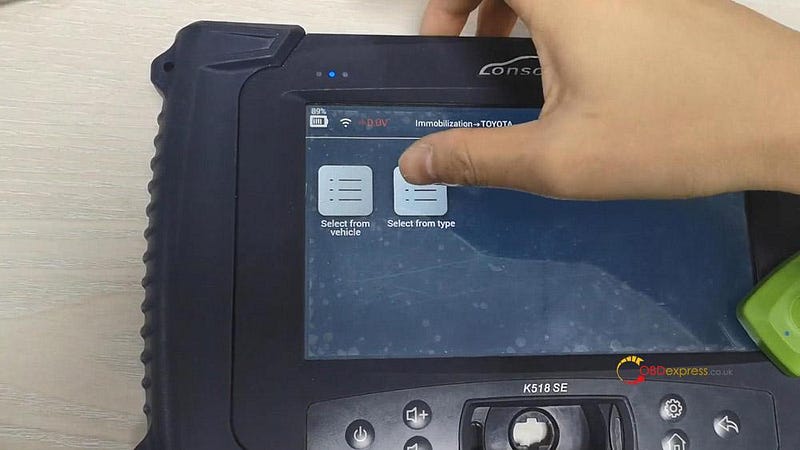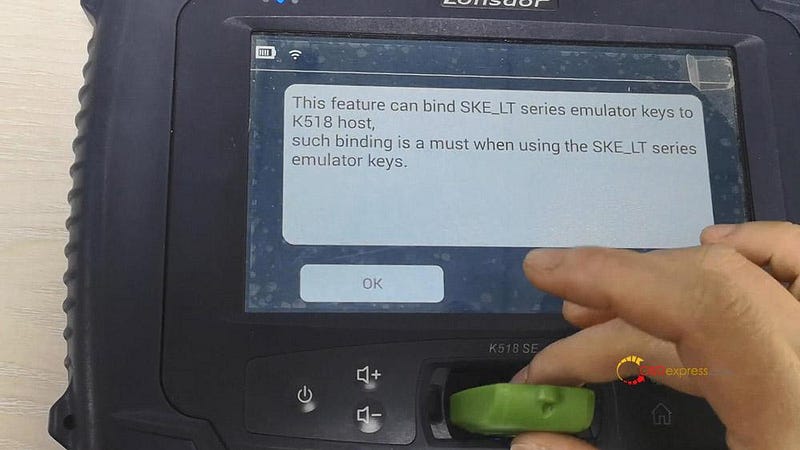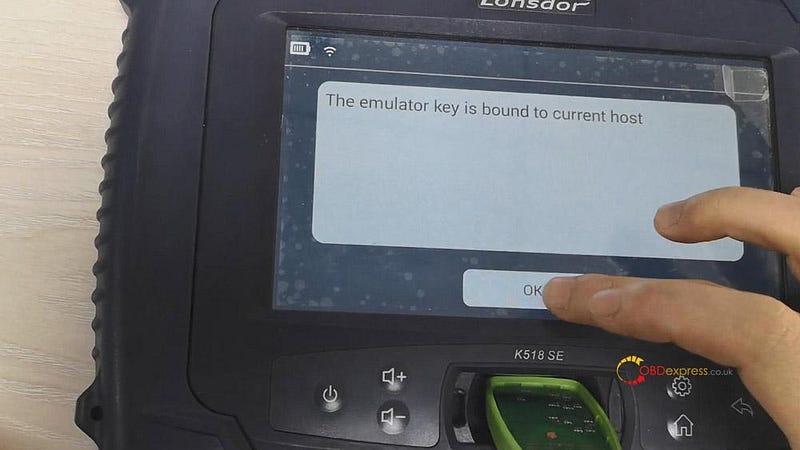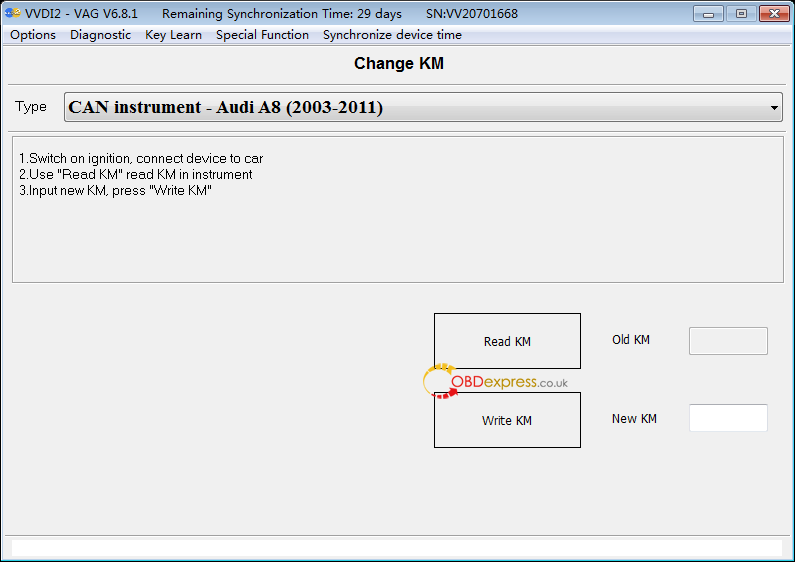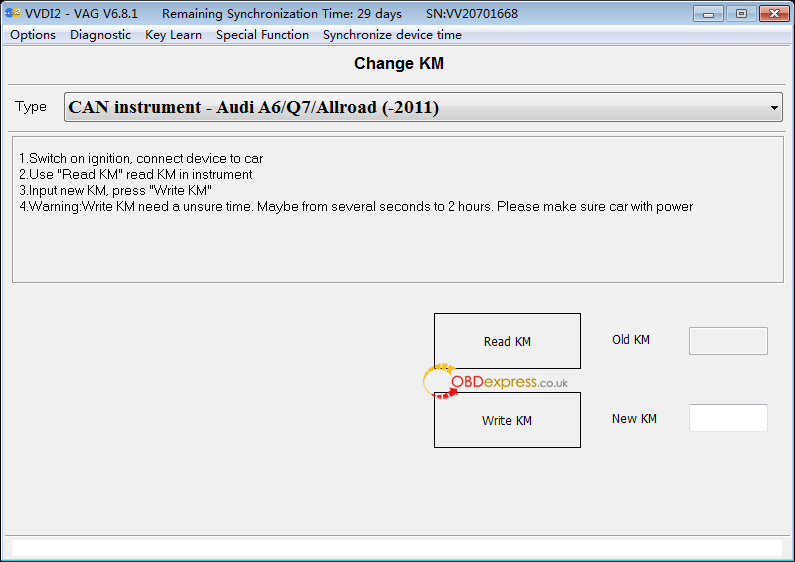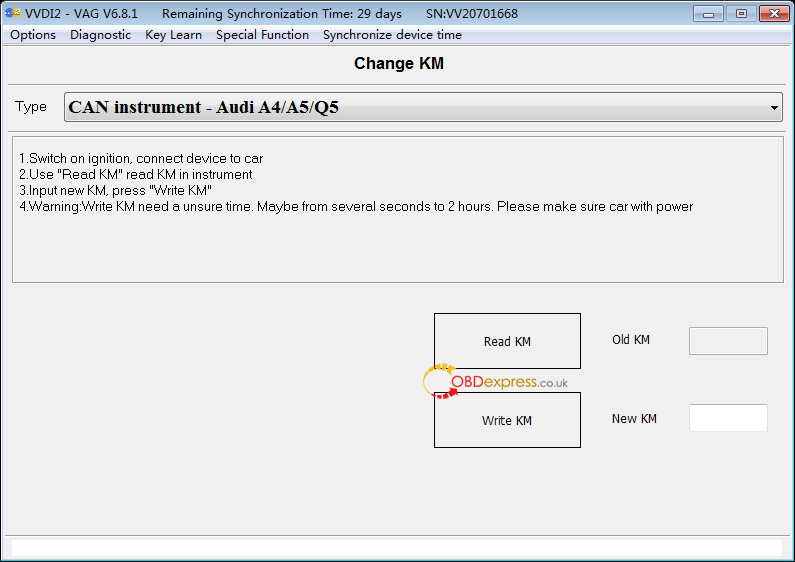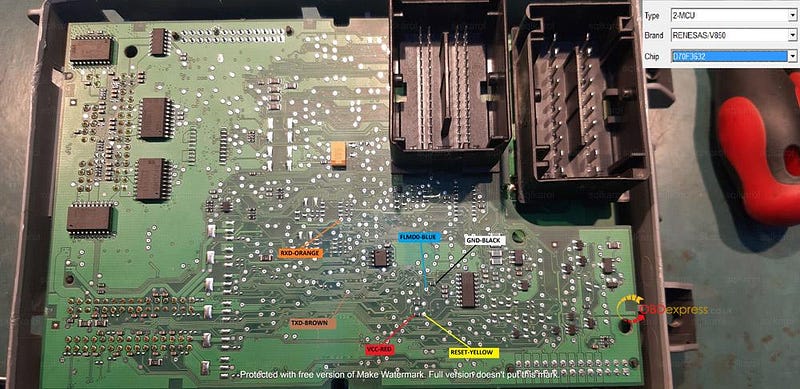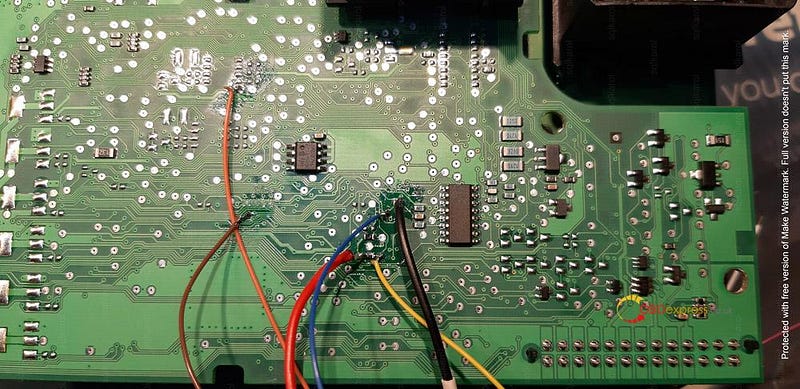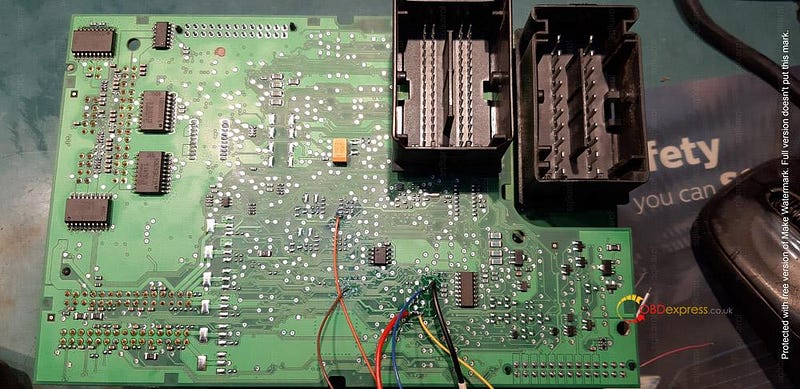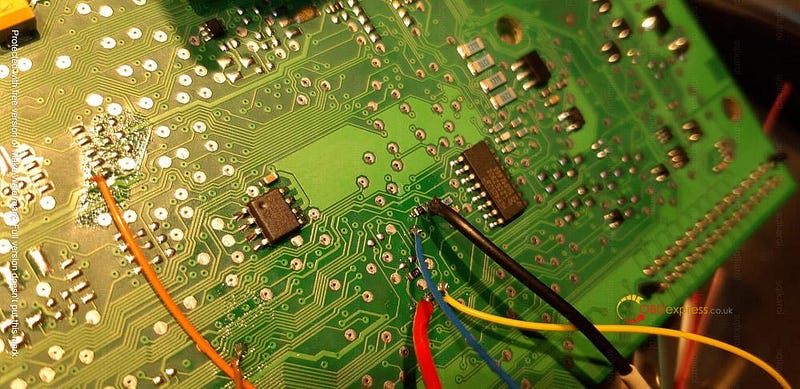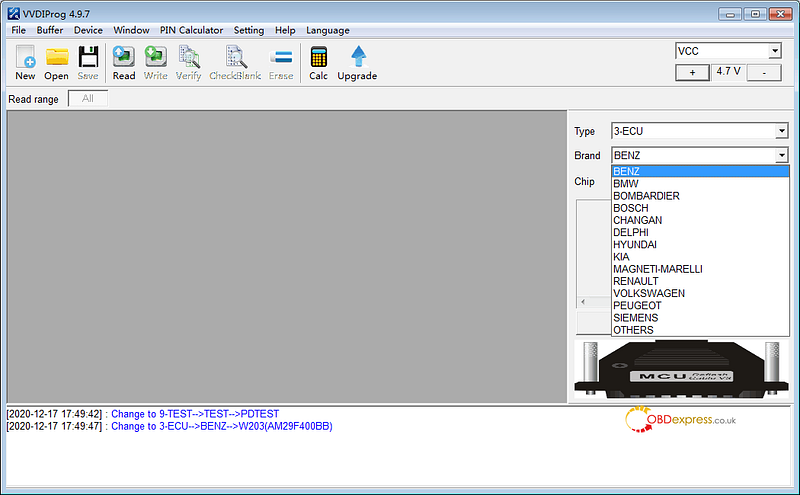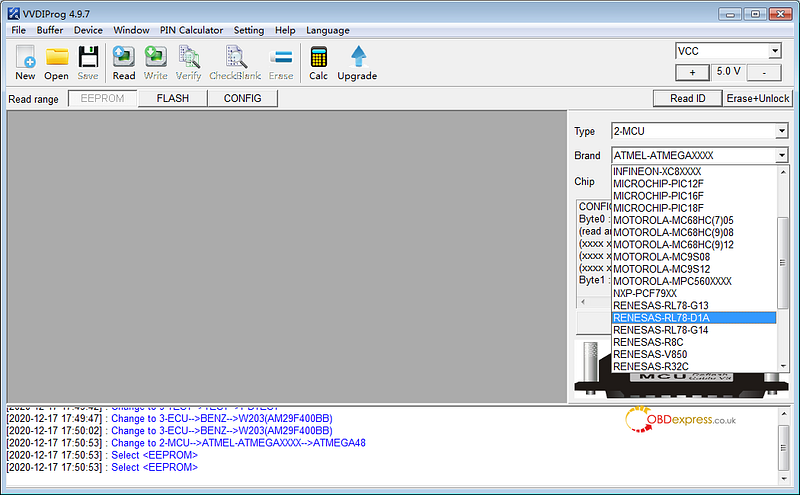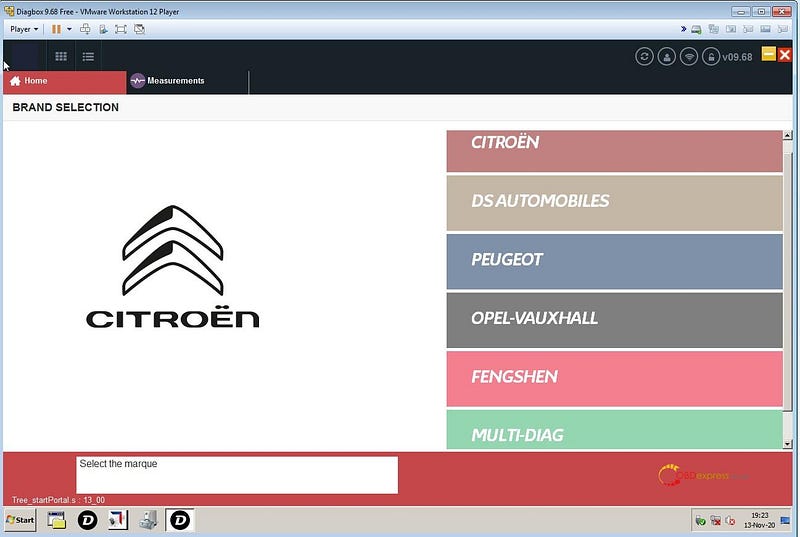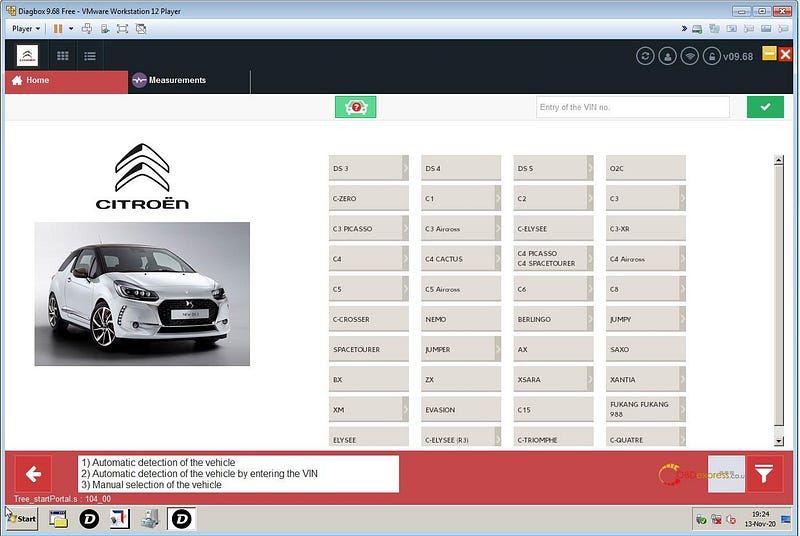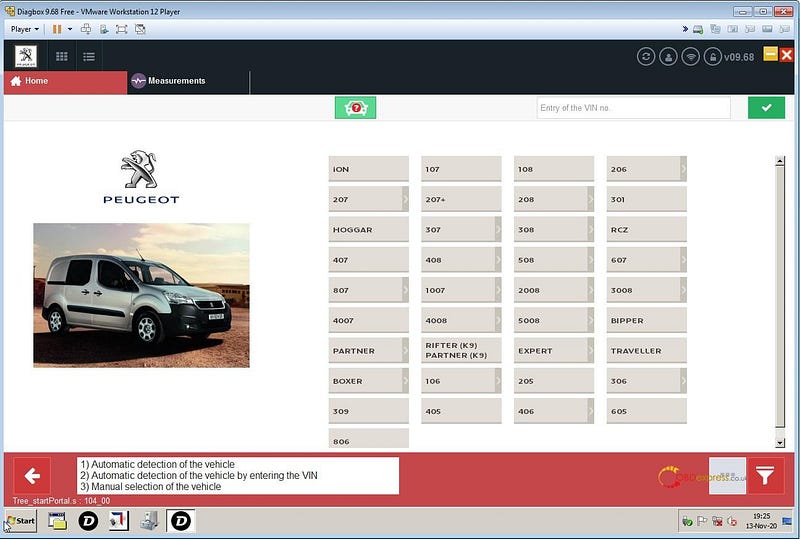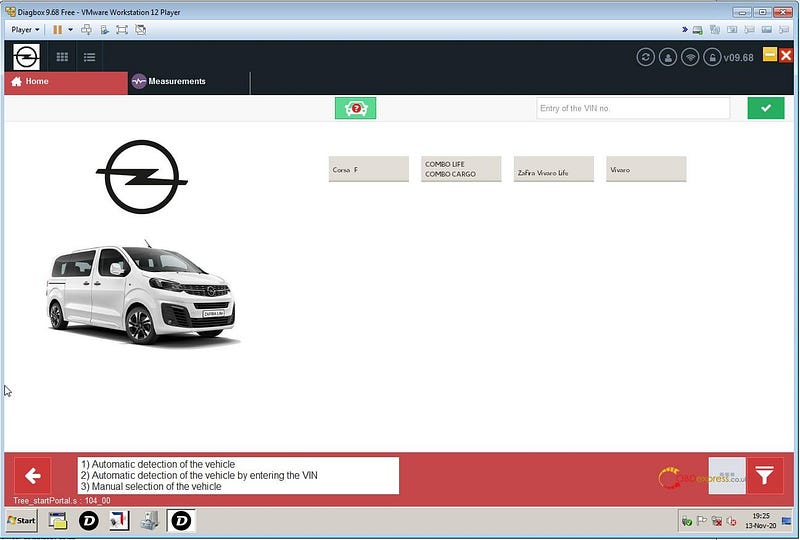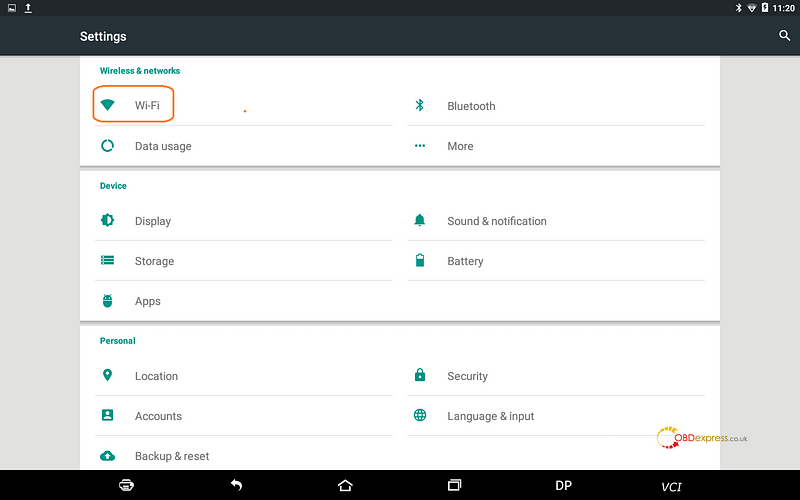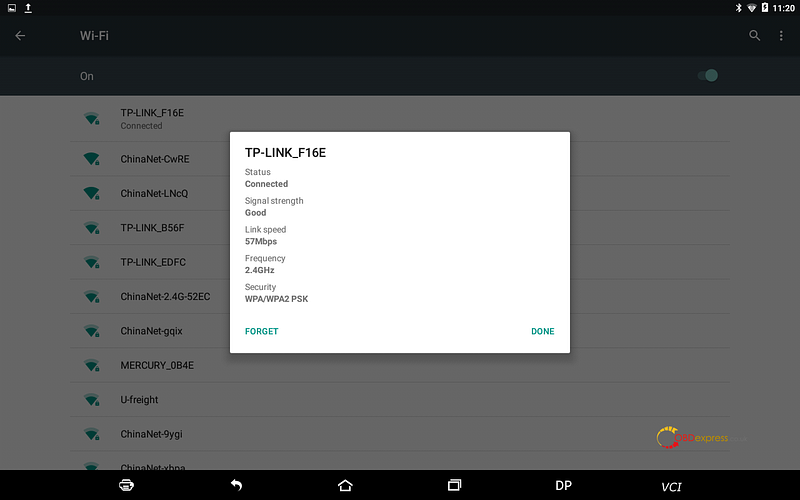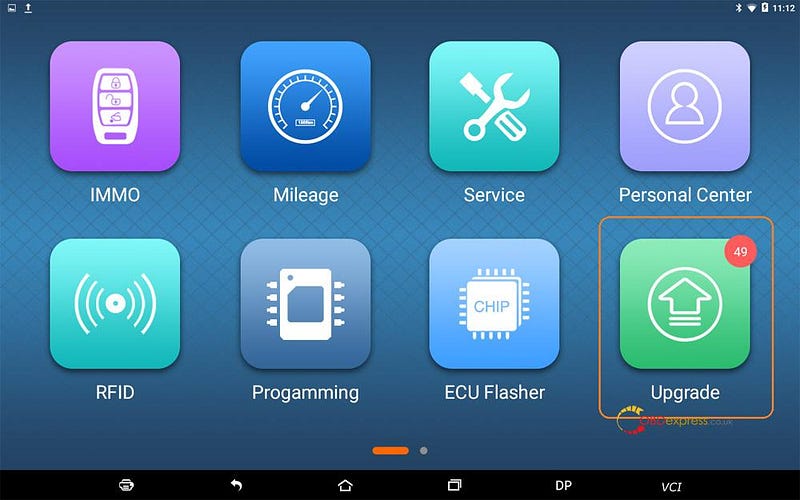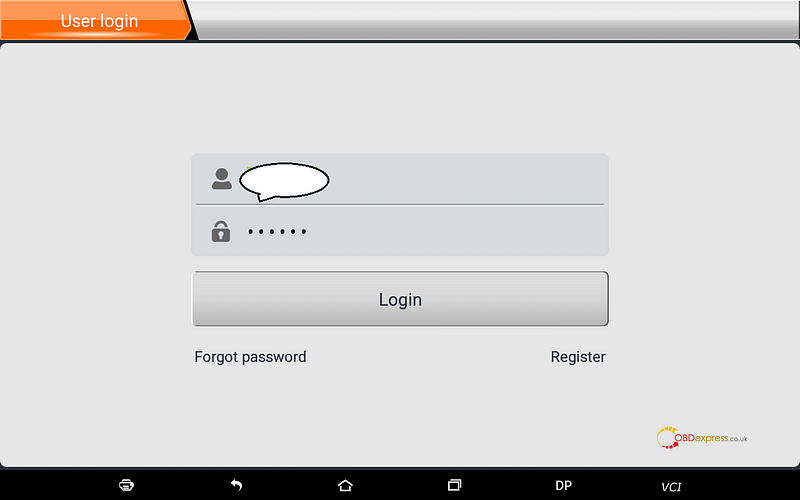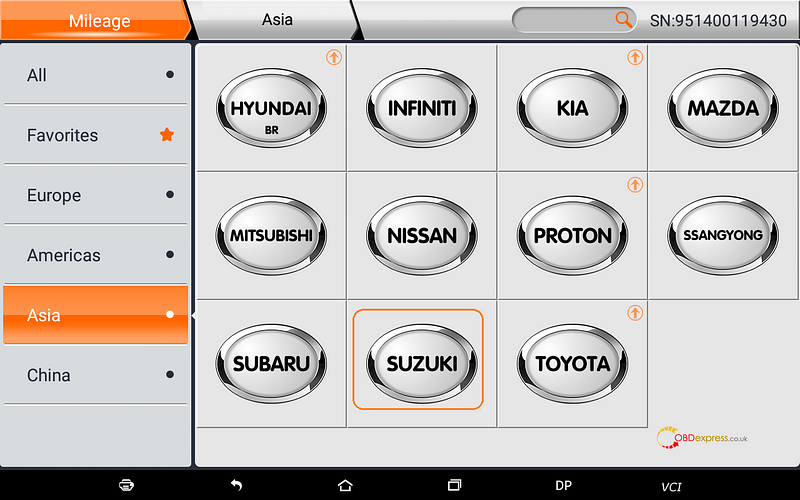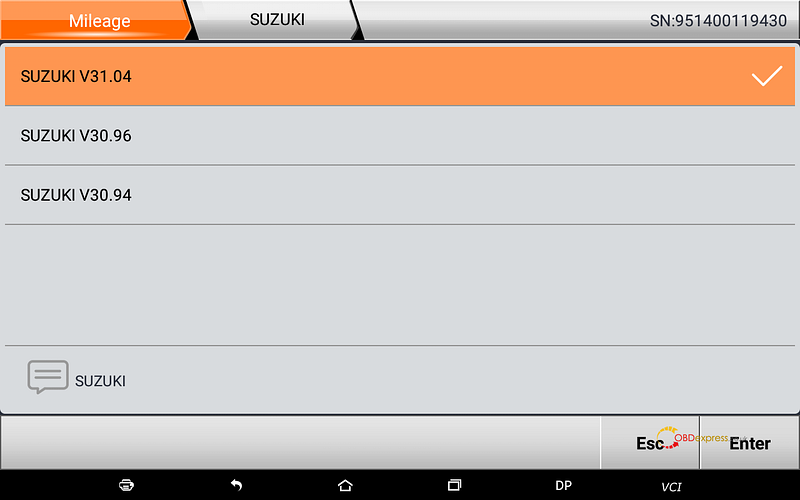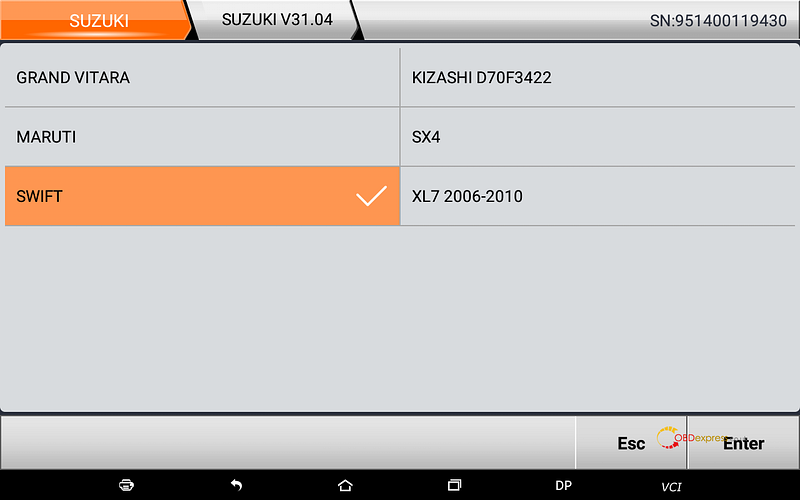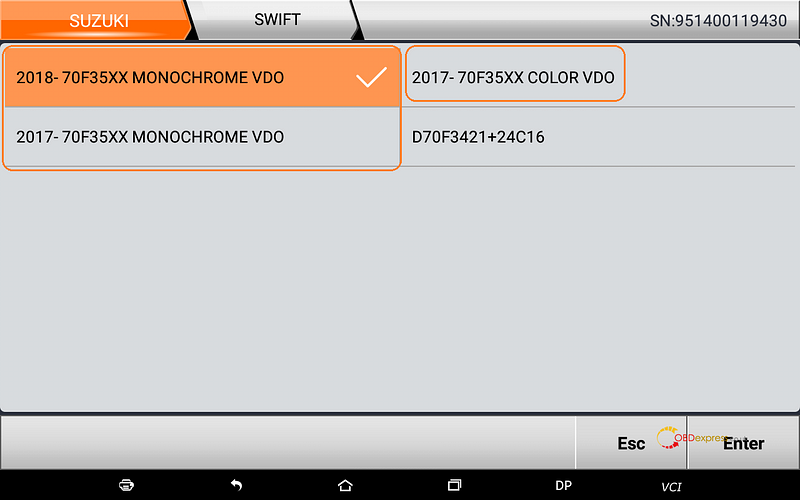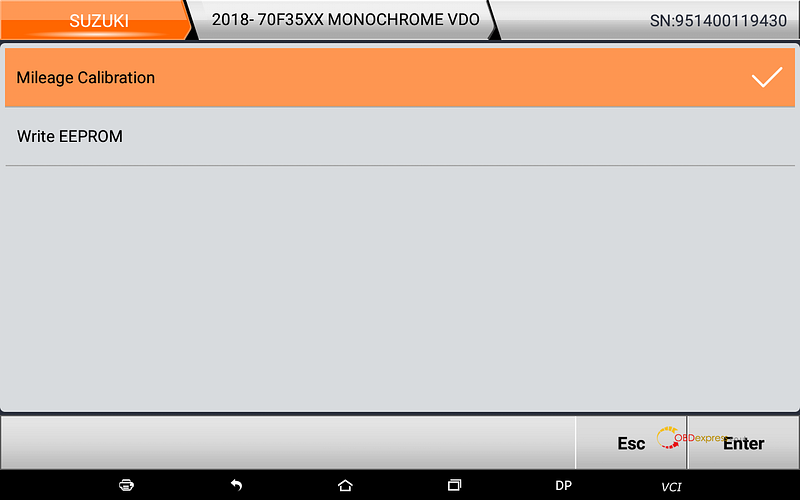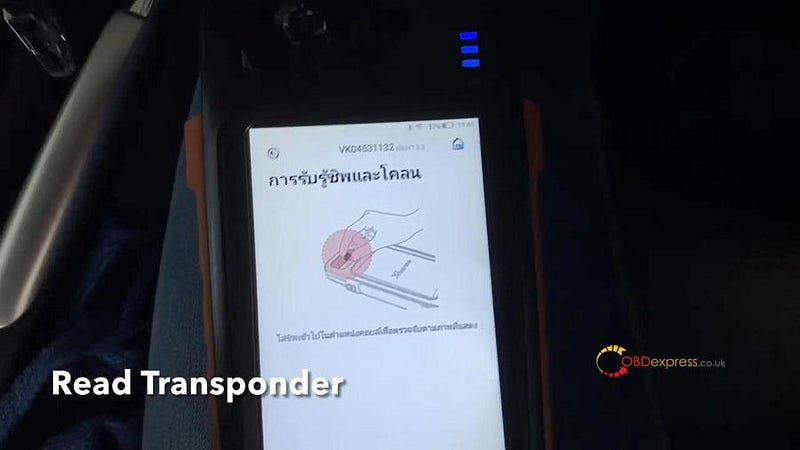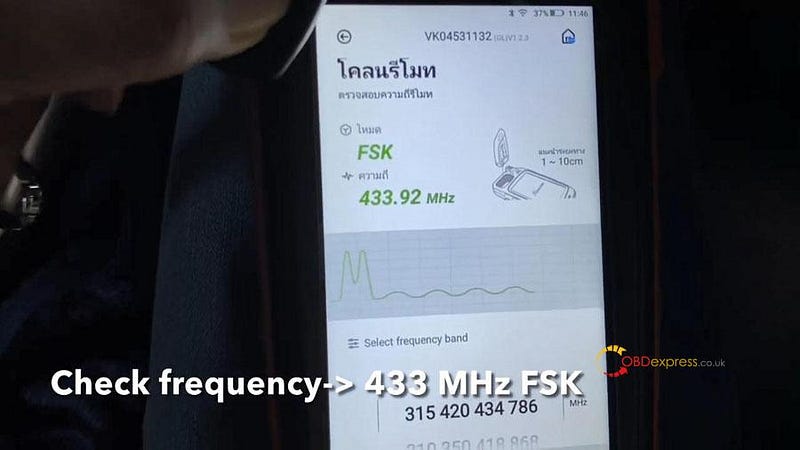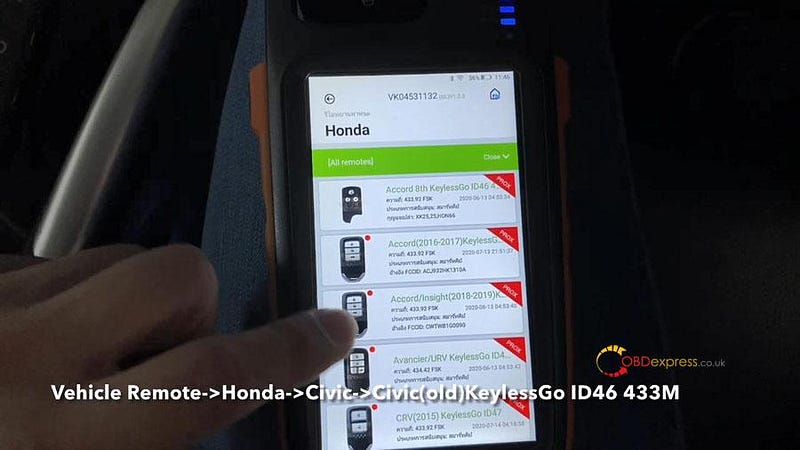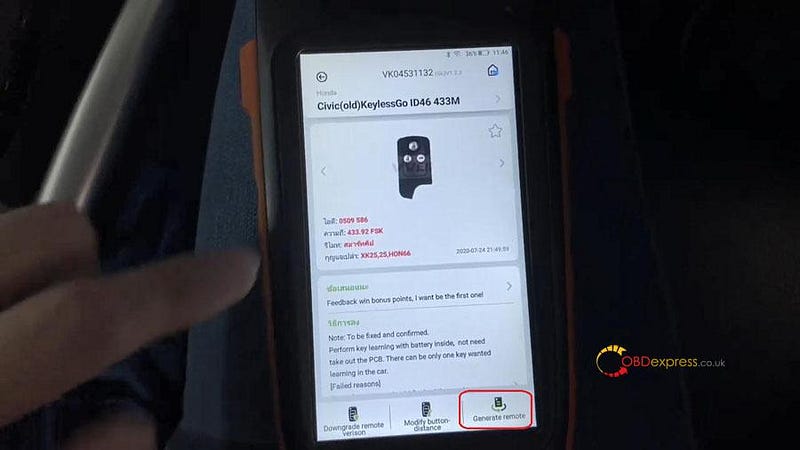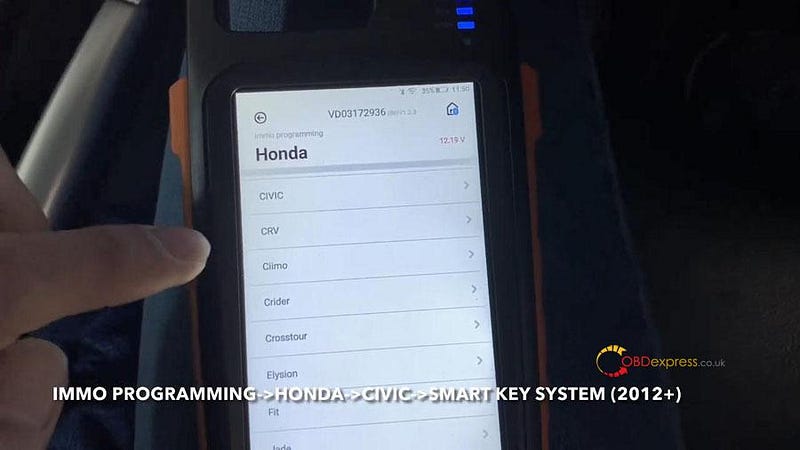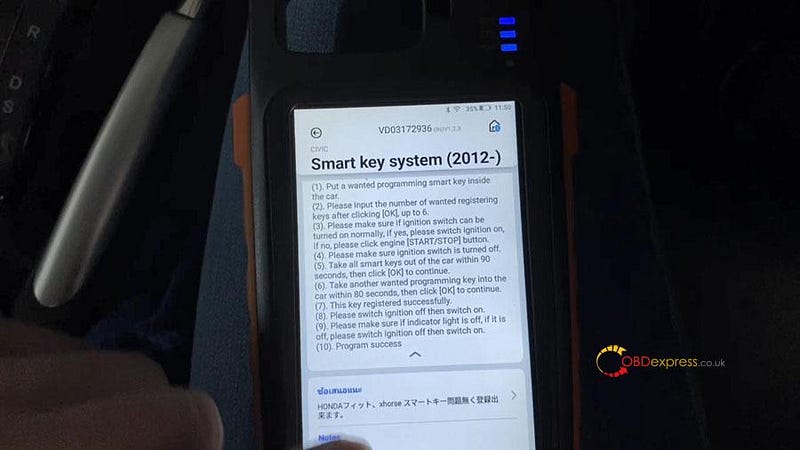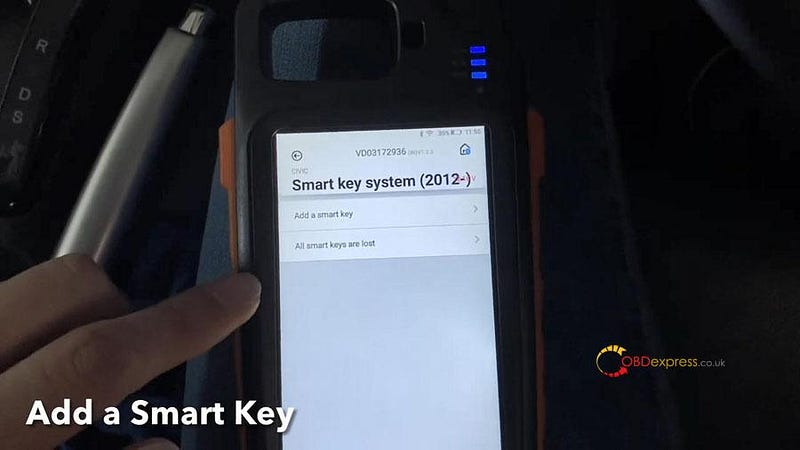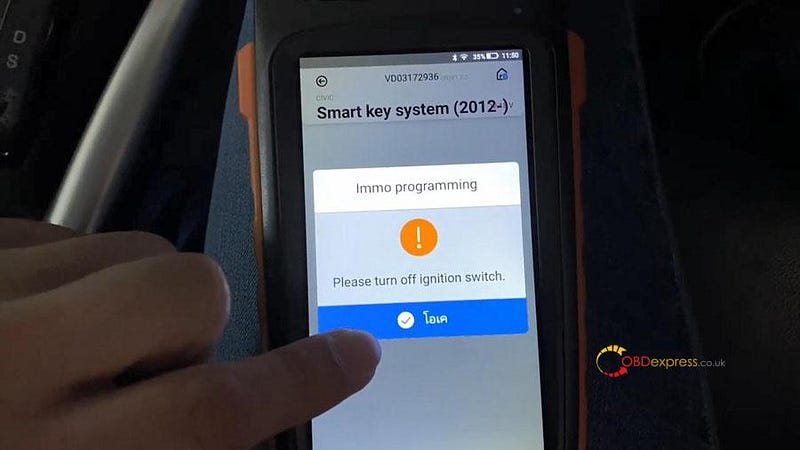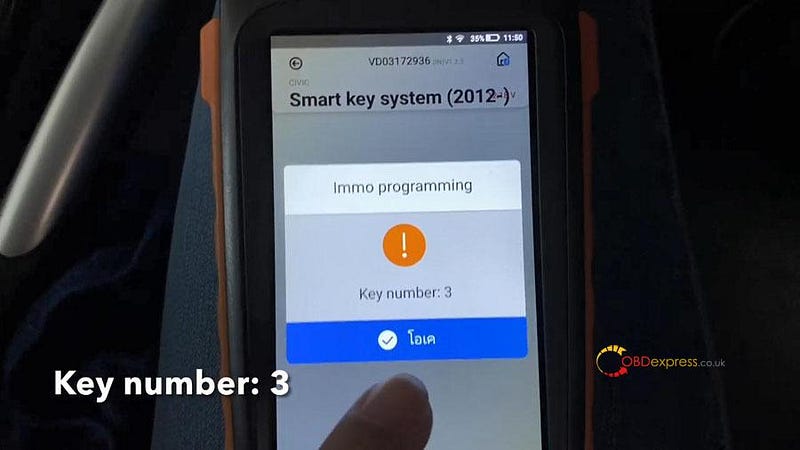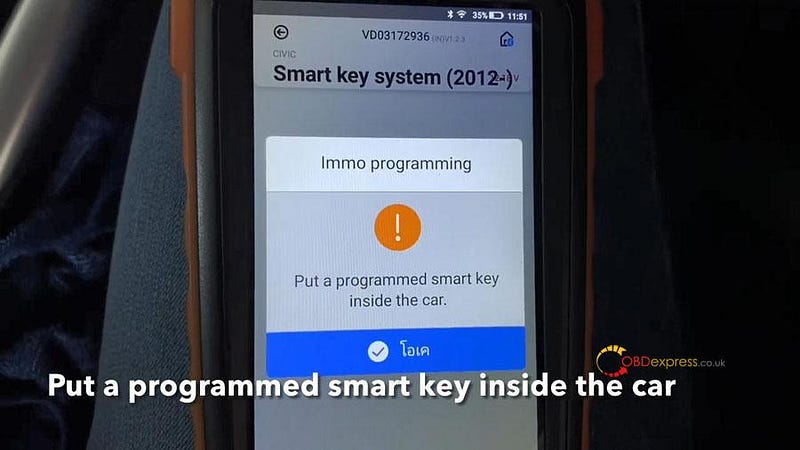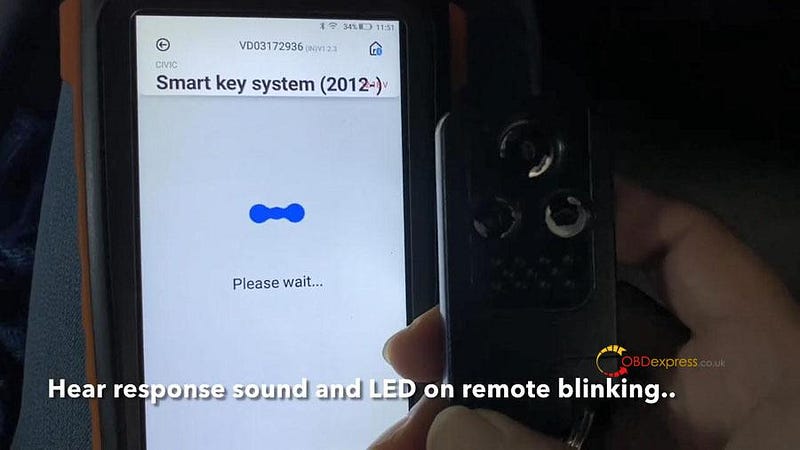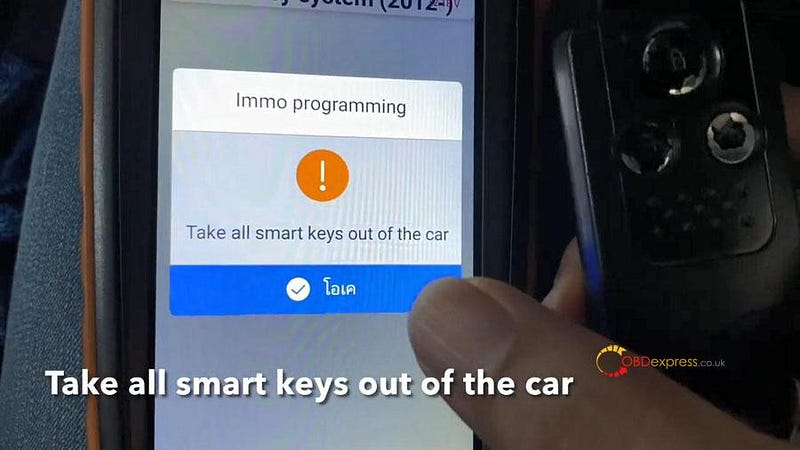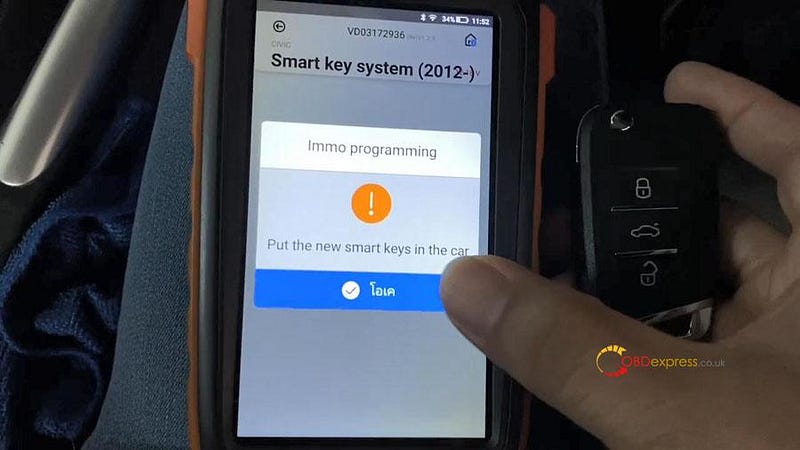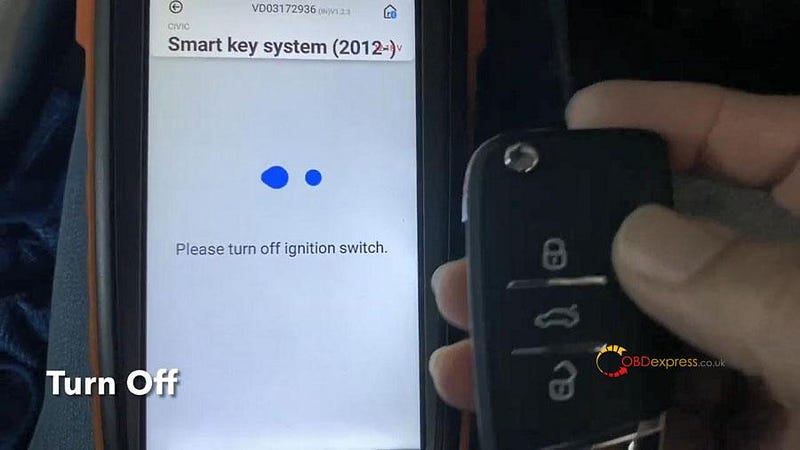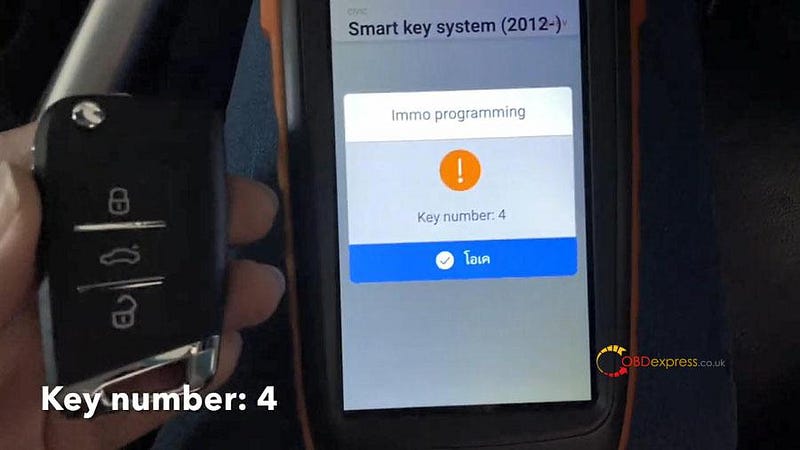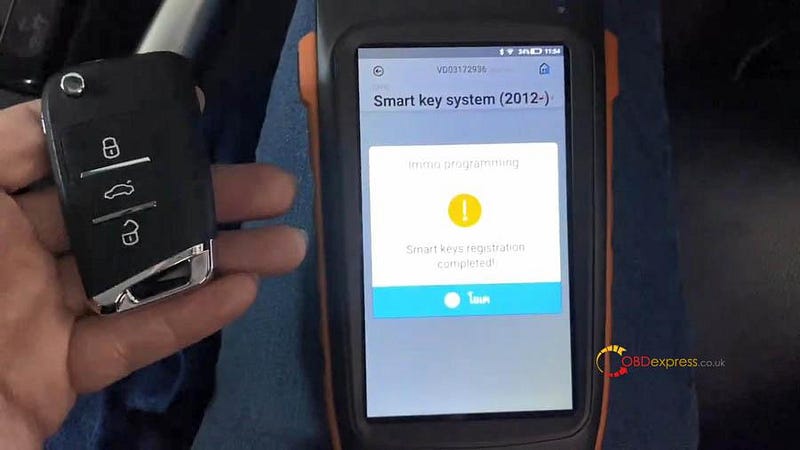Has anyone figured out if Autel AP200 scanner can read soot loading of the DPF to help in predicting active regens? The car is Sprinter.
Answer:
In a Sprinter active regenerations occur about every 600 miles or so, unless high differential pressure indicates a need to do it sooner. Since that usually doesn’t happen regeneration is primarily mileage-based.
Is there a reason you want to try to predict them? Doing that with any great precision would probably be difficult. If you are trying to avoid shutting down during a regen the best method is to use a Scanguage and take a glance to see if a regen happens to be in progress prior to stopping the engine.

Update:
Yes I do not want to interrupt a regen. I presently monitor EGTs with Torque Pro which will tell me the same thing as Scangauge but with a much nicer, easier to read display. On my TDI I have an app (VAG-DPF) that will keep track of the soot loading model (TDI has 4 parameters for triggering a regen, actual soot load, calculated soot load, miles driven and time) and lets me know exactly when it is going to happen, it shows percentage and when it reaches 100% it triggers a regen. It also shows the percentage decrease as the regen progresses so you know when it will end. This can be very helpful in planning your drive cycle. The VW of course having a small DPF regens around 250 miles in highway and 125 miles in city, regens last from 11 to 20 minutes depending on driving conditions. Once I can establish a pattern like that I can use the trip odometer to roughly know when one is close.
Got mine Autel AP200 this week and finally had time to set it up. Are you guys using your VIN or your FIN to set it up? I used VIN and it still asked me for a lot of info like engine number, transmission number, then on another screen there are a lot of questions about analog vs digital on some of the sensors for instance the DPF differential sensor. The default settings are not all correct, at least the ones I could understand without further research. I’ll take a screen shot of that page next time. In live data you have to know your ECM CDI version which is simple enough.
I only had a little time but I was pretty impressed with all the exhaust system info available. It seems to be able to read all 4 soot loading models. Some of the data is in red and I wonder if this means it is out of some sort of range, possibly a range you can adjust by clicking on the configuration wrench? Also is there any way to change the units like to Fahrenheit and miles etc that anyone has found?
One disappointment is you cannot save any sessions, set up required each time as far as I can see. Torque Pro has it beat hands down in this aspect as TP stays all set up forever, just open it and it is ready to go for where you left it last time. The Autel however beats TP hands down for available live data, at least on Sprinter. Will have to tinker more and look into adaptations etc. Can it do the MAF sensor adaptation? Can it do the NOX sensor teach in? Be nice if there was a comprehensive manual somewhere. Still a great deal and easy to carry in the vehicle at all times.
Update:
Answering some of my own questions, the user manual is available both in the app and online. It does say NOX sensor teach in possible but I will be very surprised if this is the case for Mercedes. There is a units selection in settings but only offers metric and English meaning Imperial.
Enjoy!