Car model and year: Benz W213 2018
Symptoms:
Android Auto is totally unusable
google maps/waze are crap offline and they don’t have any lane assist.
Need:
To enable Mirrorlink
What to do?
First the dealer must activate engineering mode using Xentry. Then Mirrorlink can be turned on from the engineering menu. Dealers are reluctant to enable engineering mode.
Then, how the dealer activates Mirrorlink?
Google and find this:
Purpose: Enable Mirrorlink from Engineering Mode on Mercedes E-Class w213 2017
(Credit to Geir Karsten Moen)
Mercedes W213 MirrorLink Activation
(Credit to INSIDE EDITION)
Attach some images below:
Thanks.
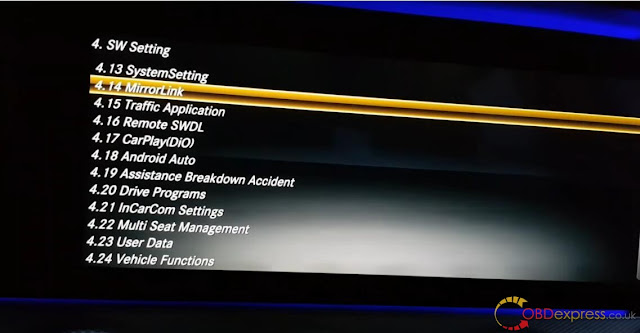

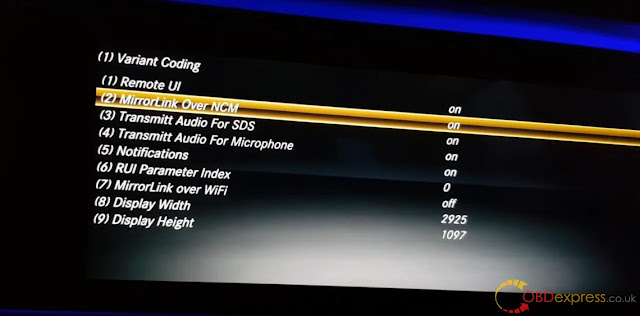
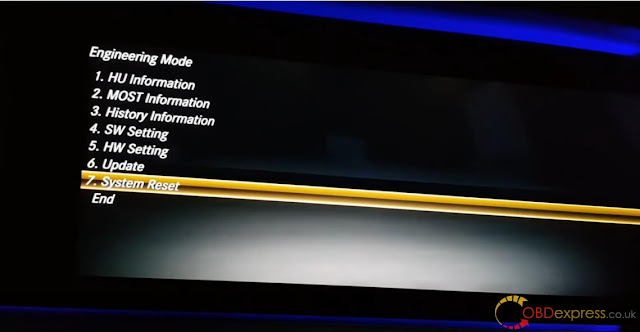



No comments:
Post a Comment