v4.0.1 updated! Here, free download Condor XC-Mini 4.0.1 software, and then update your Condor key cutting machine to the newest version!
Here you go.
- Connect iKeycutter Condor XC-MINIto the PC with a USB cable.
2- Turn on the Mini Condor, check old software version; it’s version
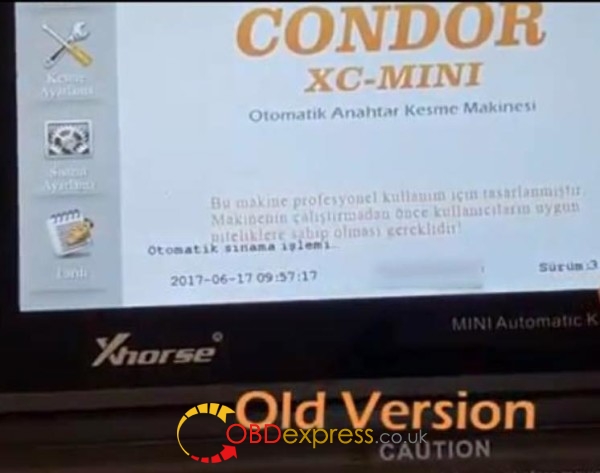
3- Download Condor Mini V4.0.1 Update tool for both S/N starting with KM03 and KM02.
Condor Mini V4.0.1Application can be downloaded on the Mega server:
Condor Mini V4.0.1Application can be downloaded on the Mega server:
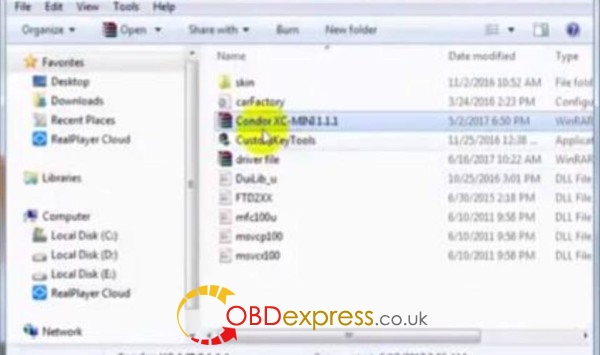
4- Extract then Install & Run, then go to Key Data Customize Tool menu, click on “Update”

5- Select Condor mini key cutting machine serial number, KM02 or KM03
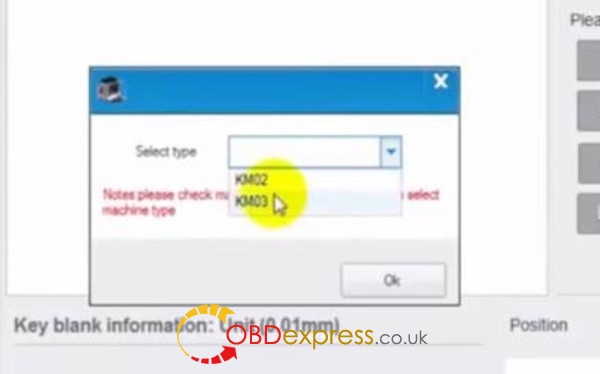
6- Select newest software 4.0.1, press on “Update Online”

It will take a few minutes, so please wait and DO NOT turn off or disconnect mini Condor during the procedure.
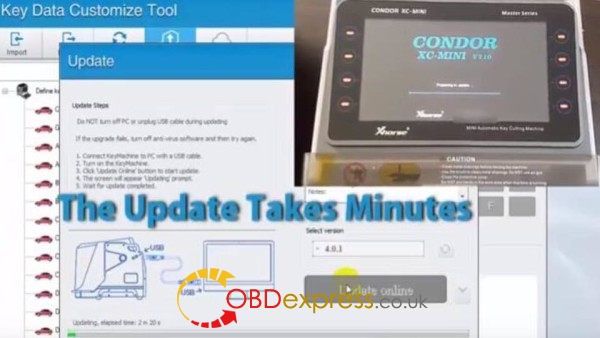
7- Condor xc mini update 4.0.1 is updatedsuccessfully
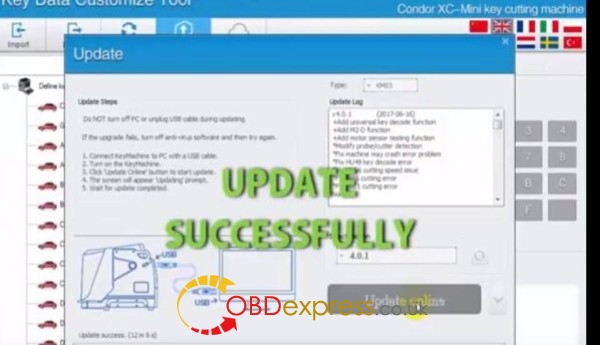
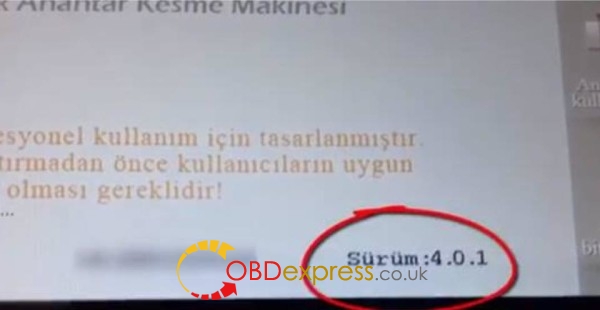
Now, you can try new features of Xhorse Condor mini 4.0.1
+decode universal key decode
+try M2-D
+test motor sensors
+try Main Interface-Key Duplication-Universal Type
+work with both SN KM02/KM03 machines
Besides, some bugs in the old version have been fixed in the ver. 4.0.1 Condor mini.
*Fix machine may crash error problem
*Fix HU49 key decode error
*Fix HU66 cutting speed issue
*Fix BW6 cutting error
*Fix TBE1 cutting error
Notes:
1.New update for both SN KM02/KM03 machines
2.New function: Main Interface-Key Duplication-Universal Type
3.Universal Type support decode/cutting parts of home & vehicle keys
4.Please keep the whole key clean and conductivity good(ensure without dust/oil)
5.For one side key(thickness of whole key usually 1.5mm or 2.00mm) please add a shimsiness card under the key,ensure the whole key thickness should more than 3mm


No comments:
Post a Comment