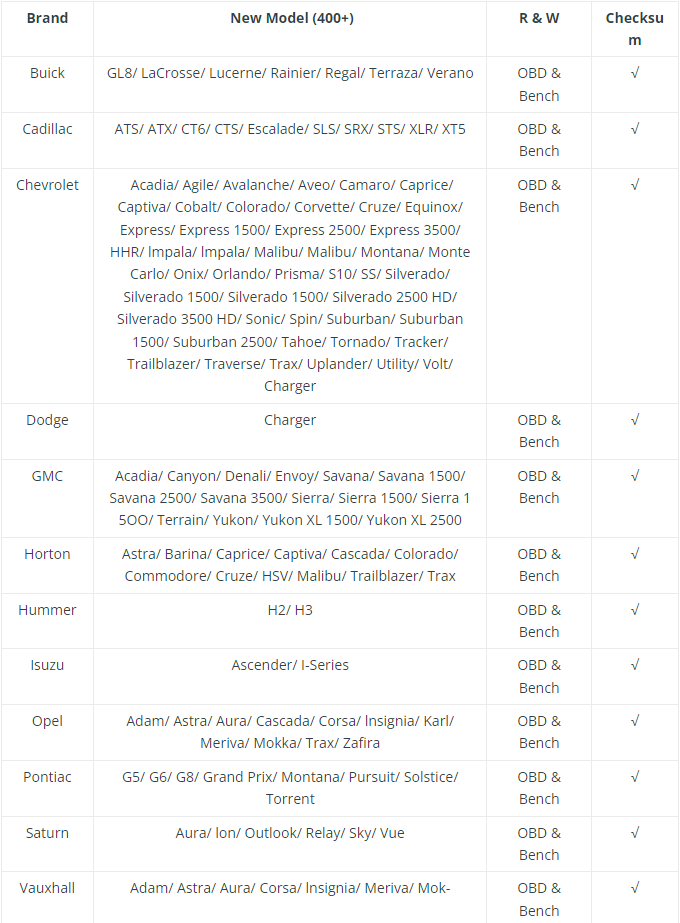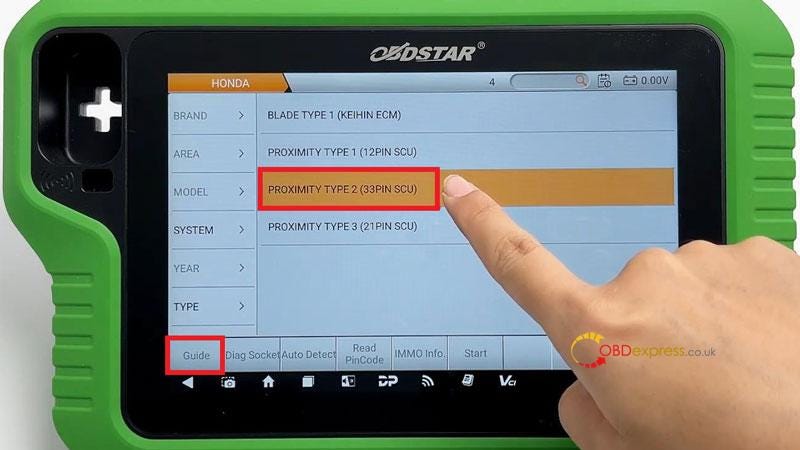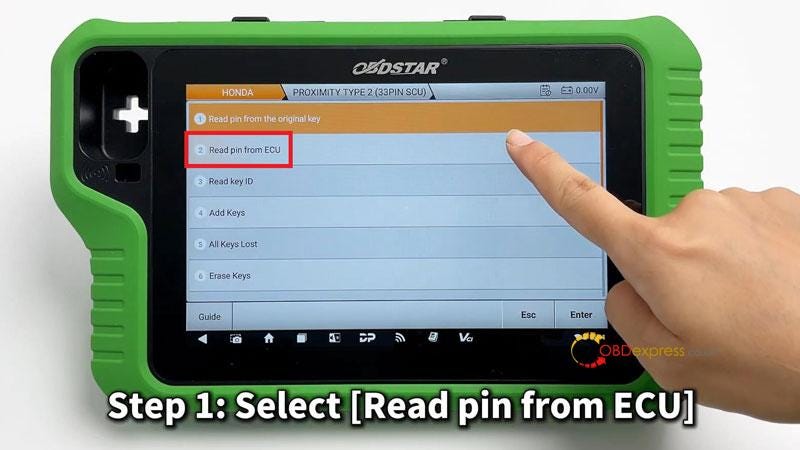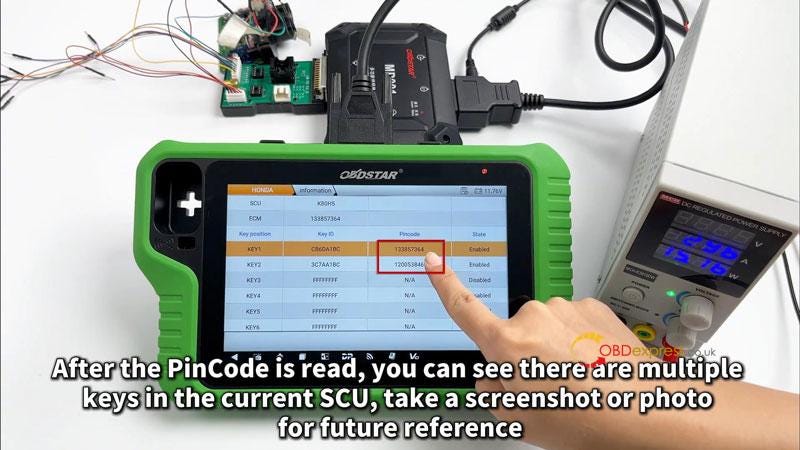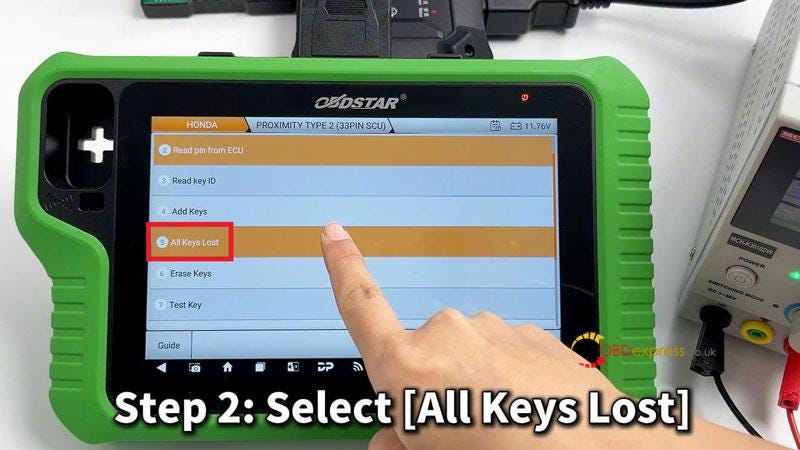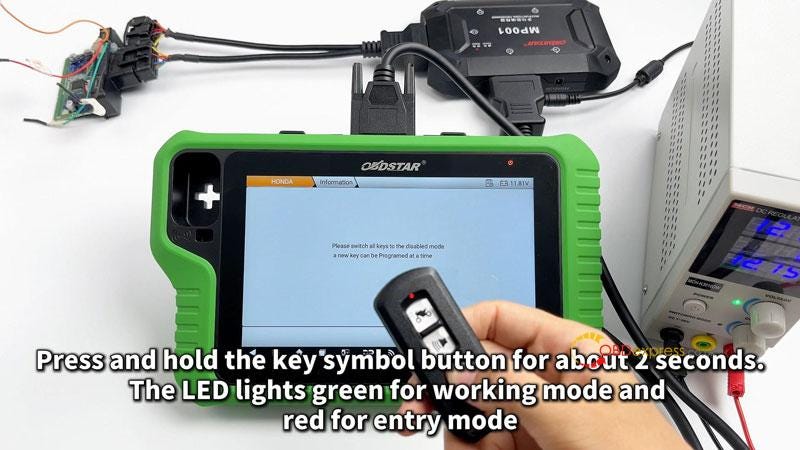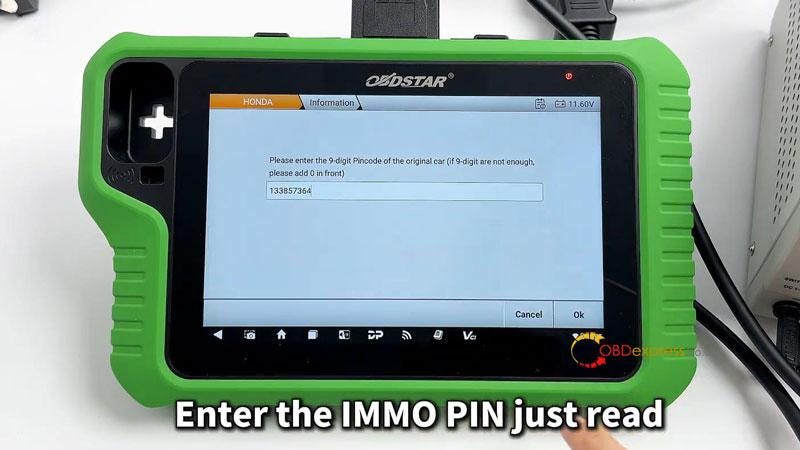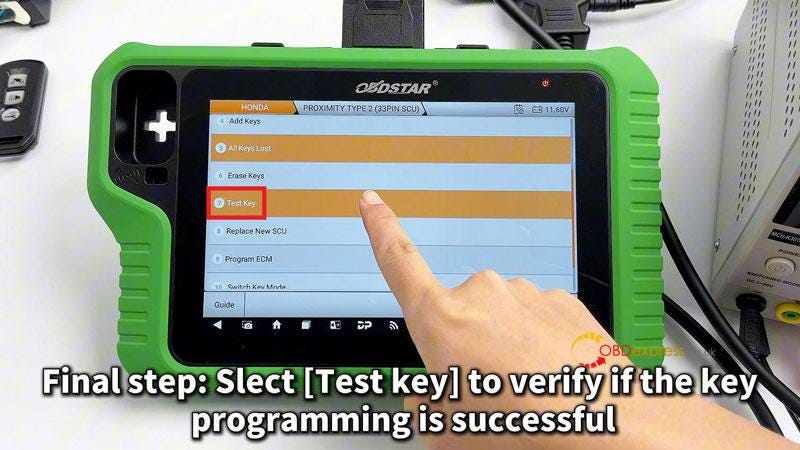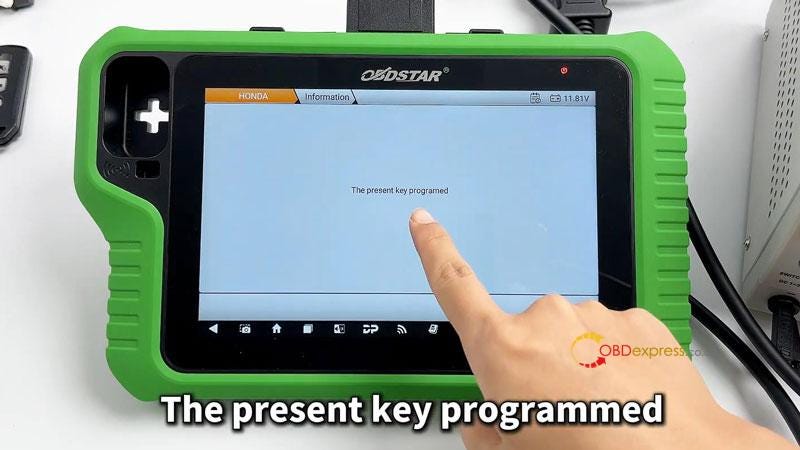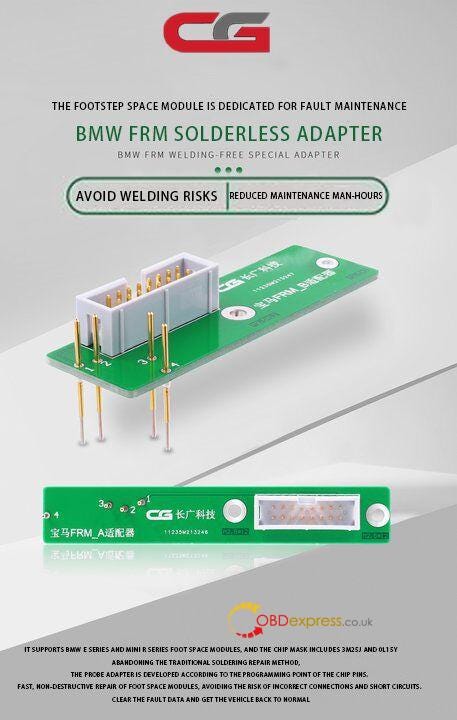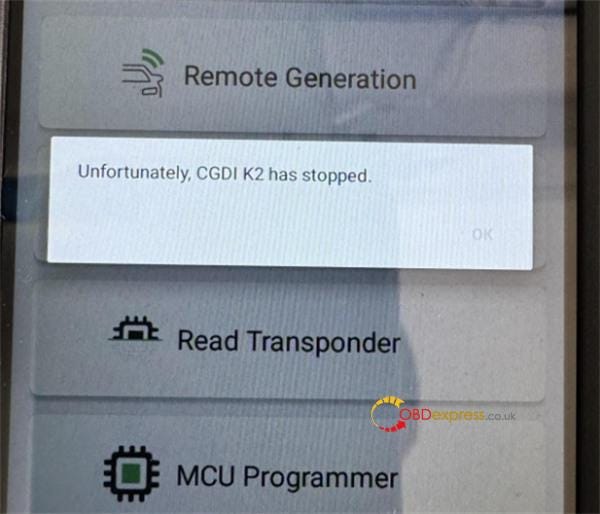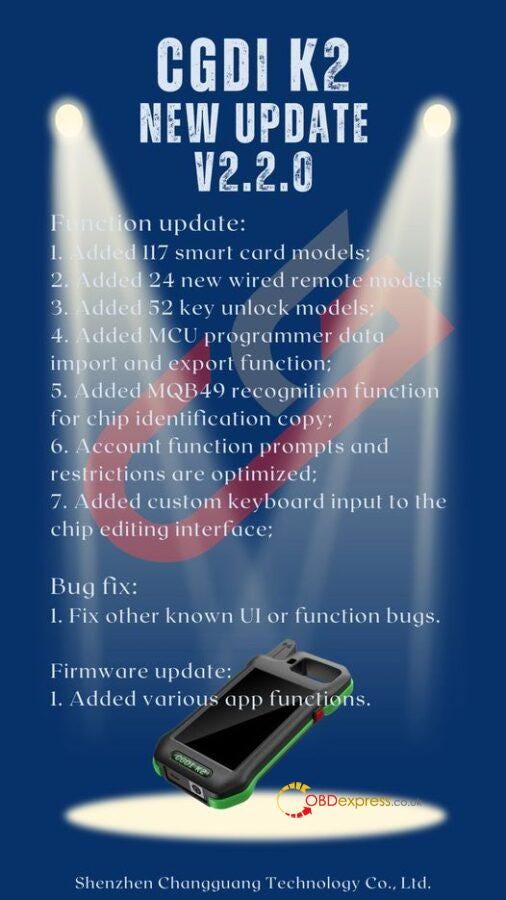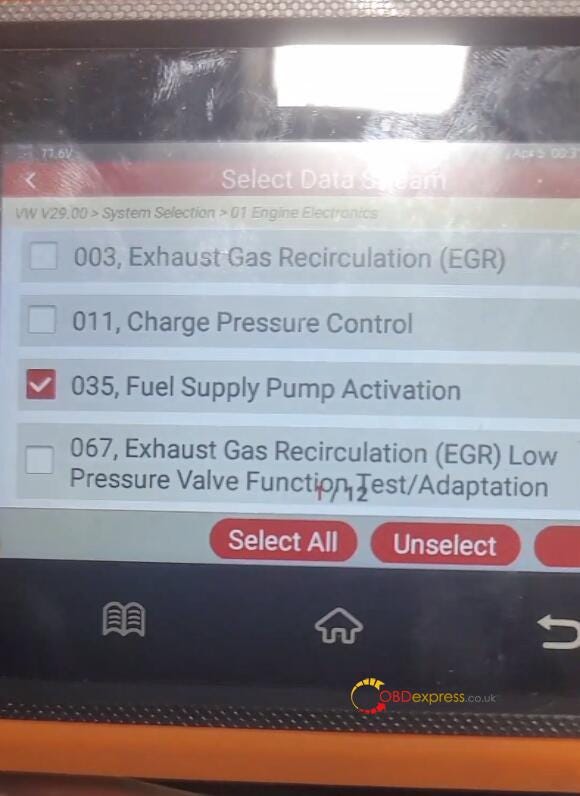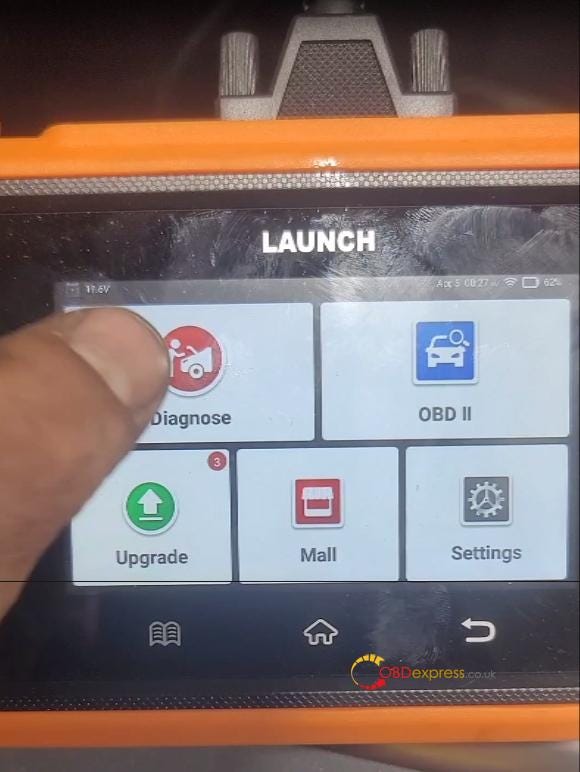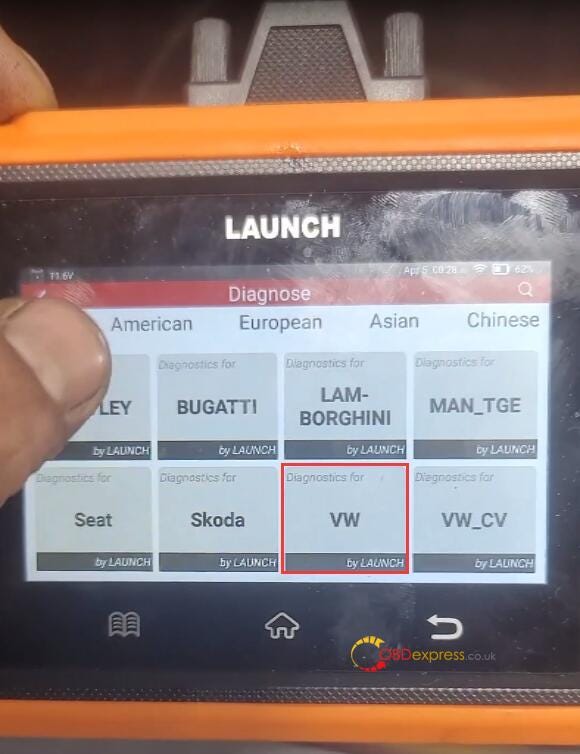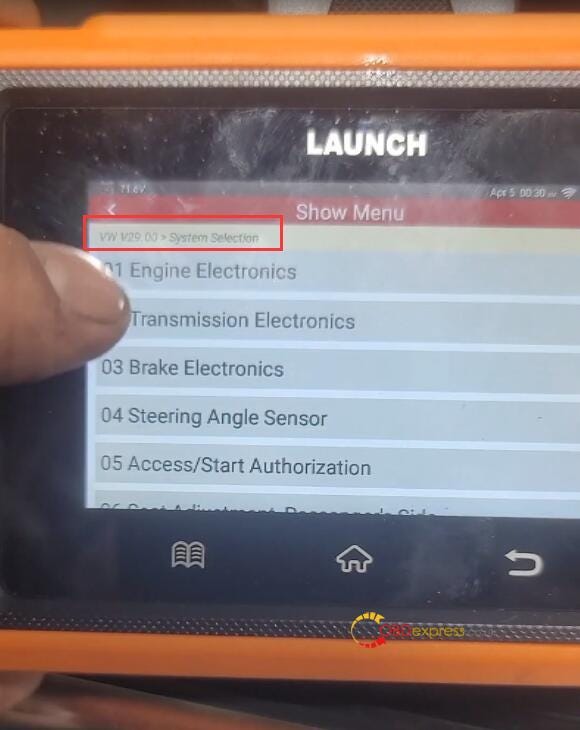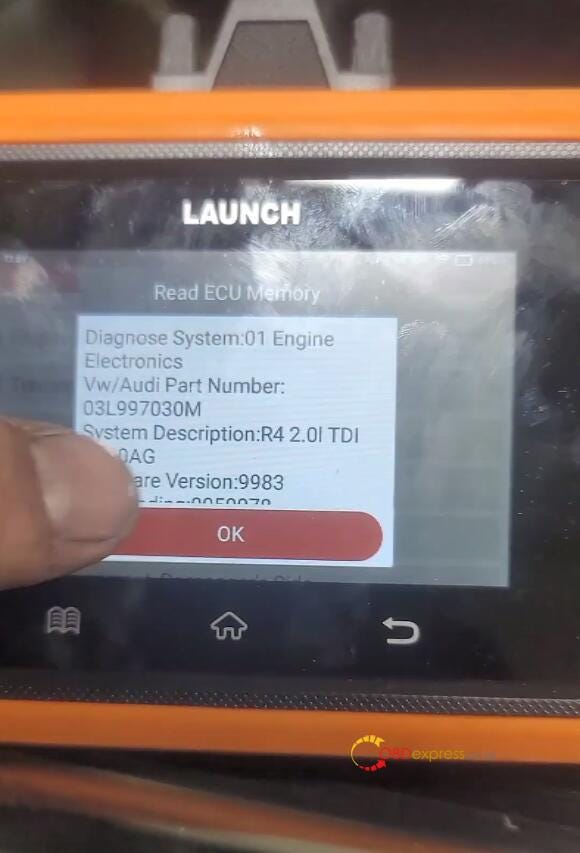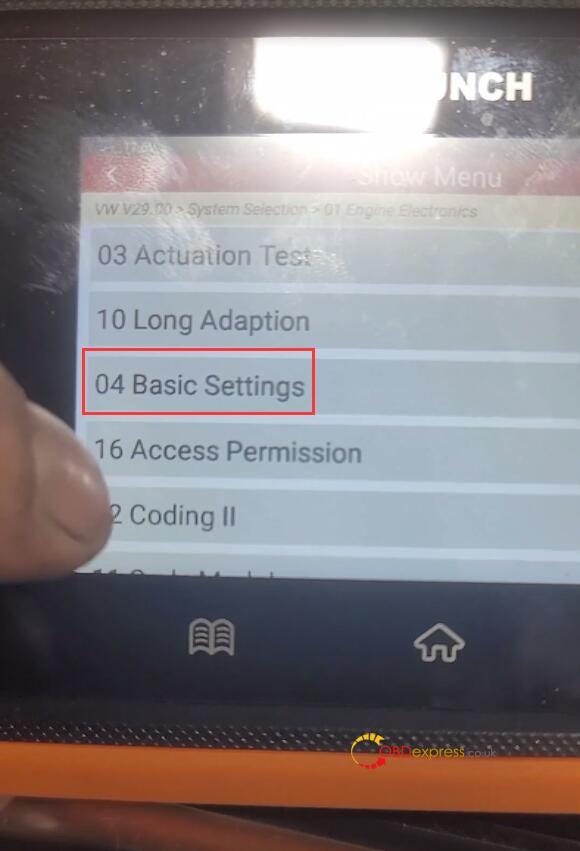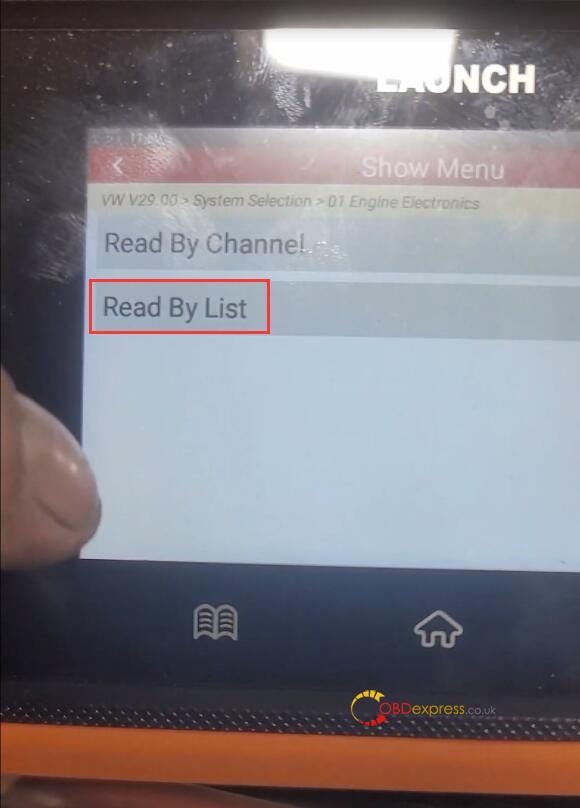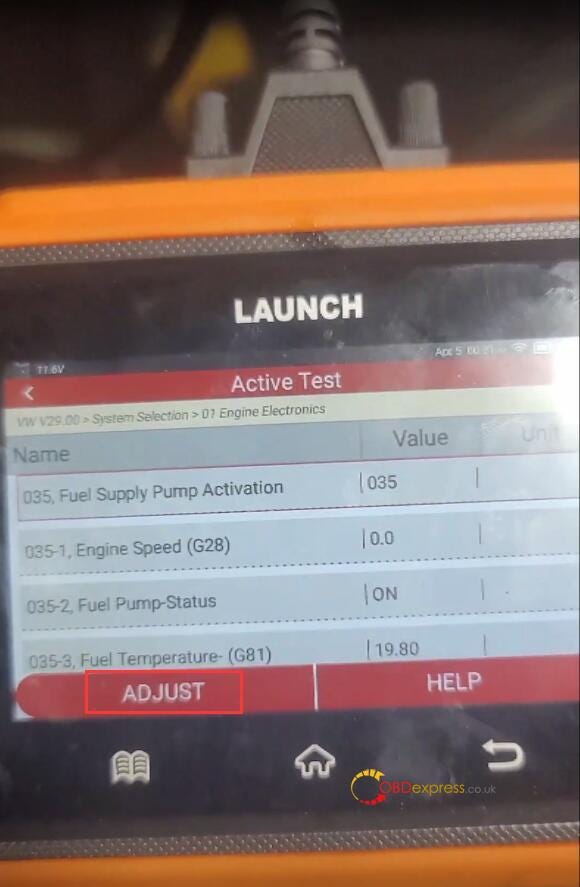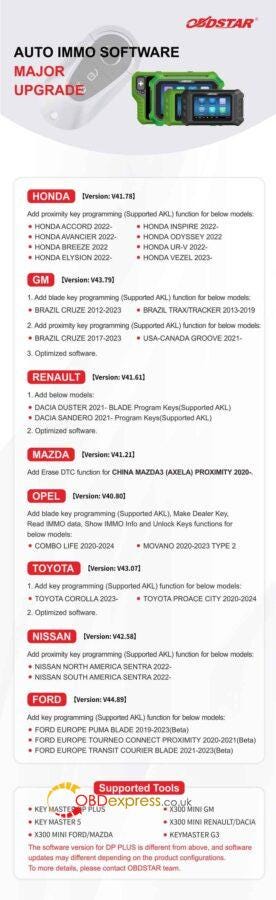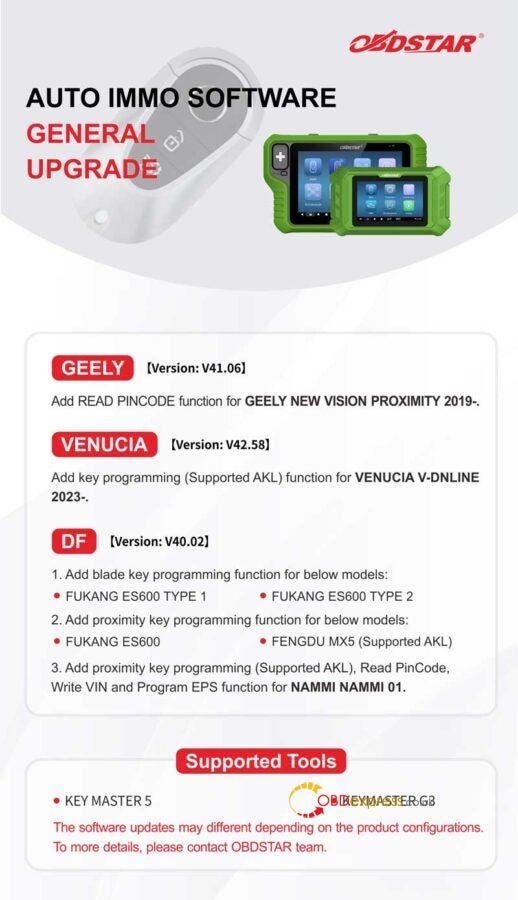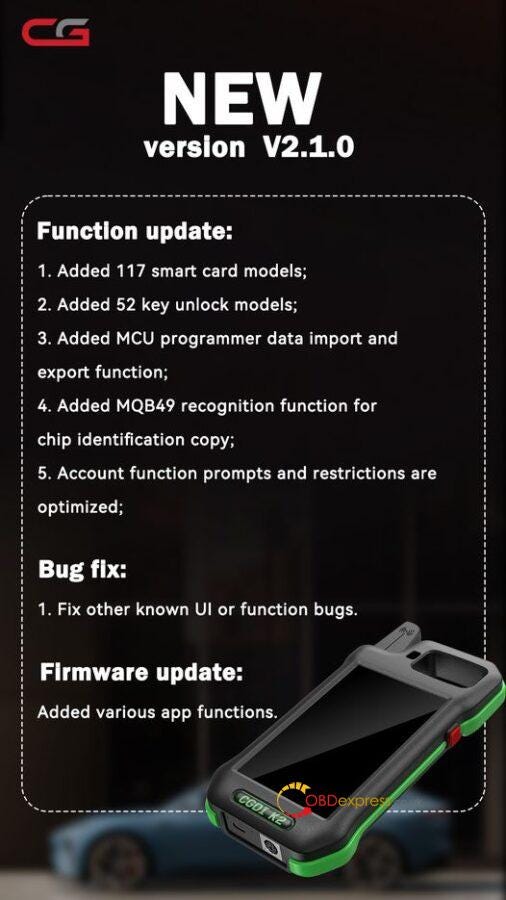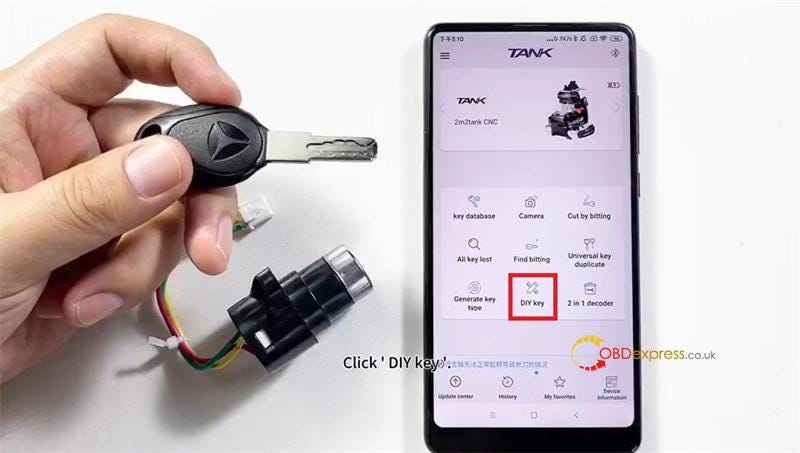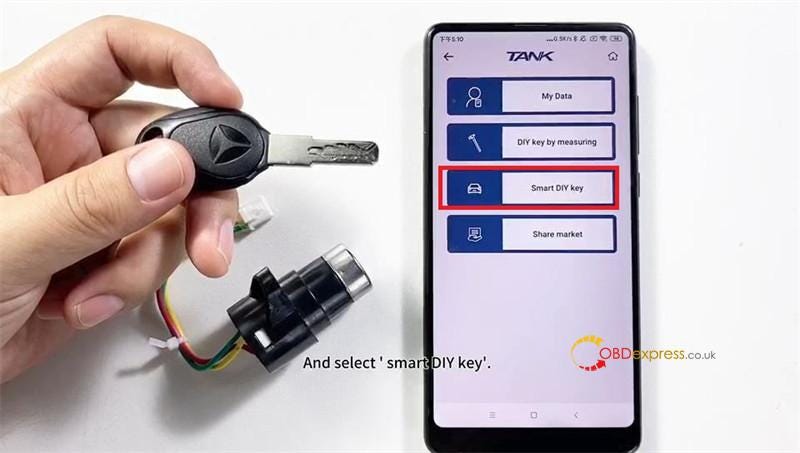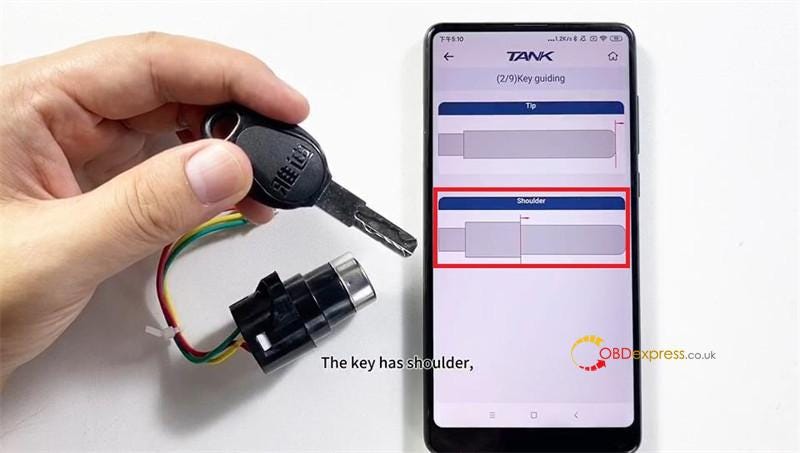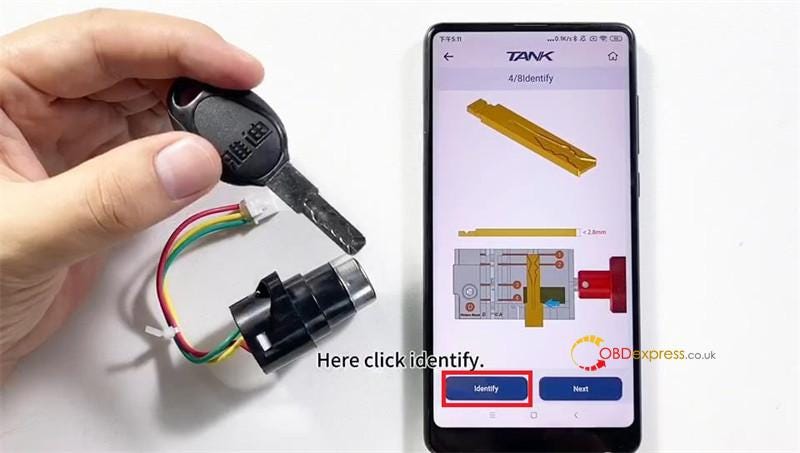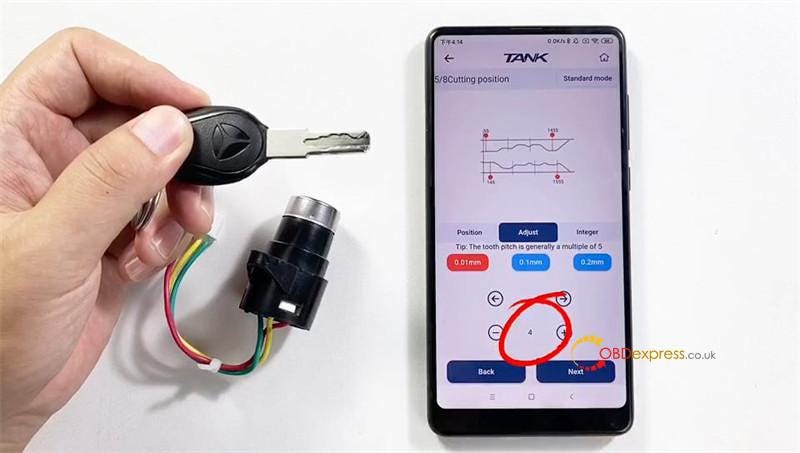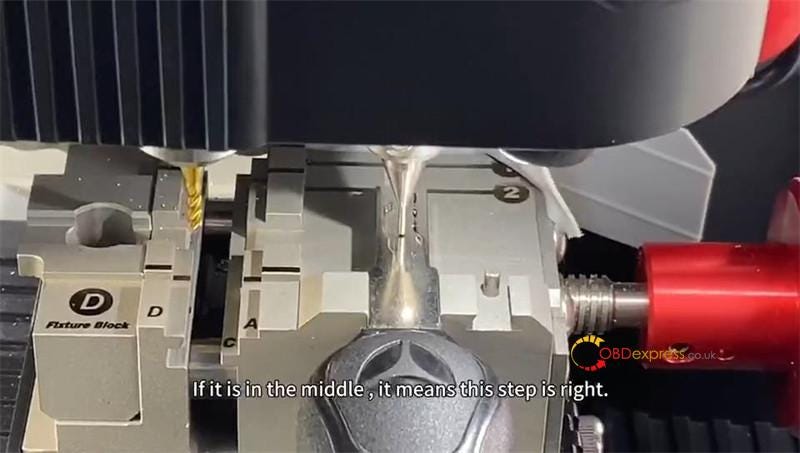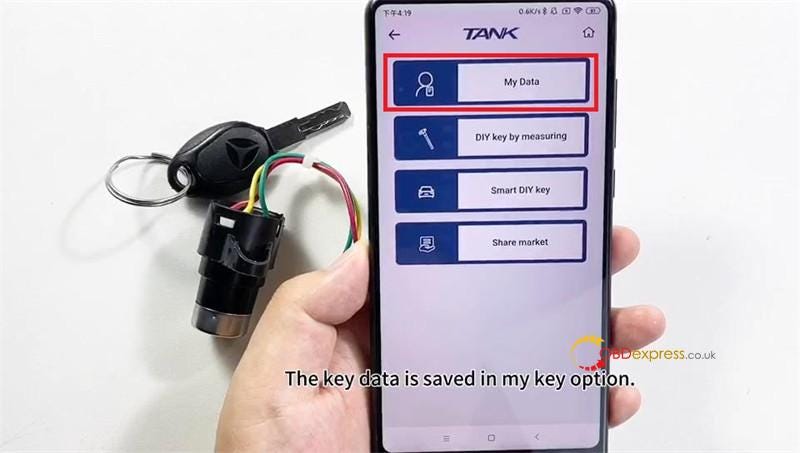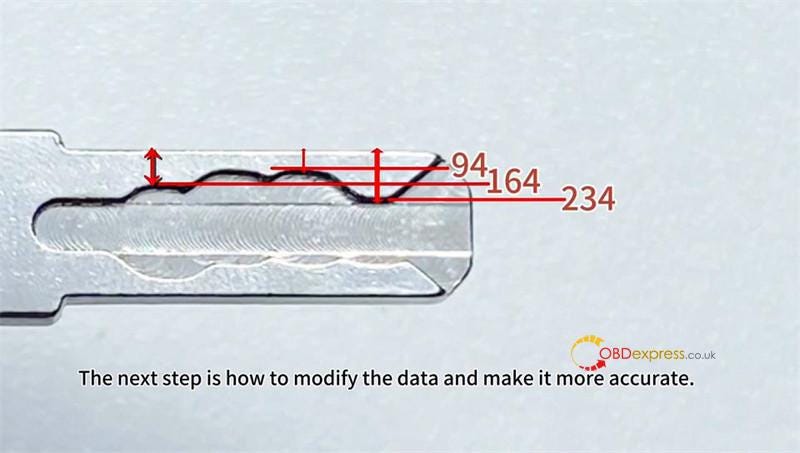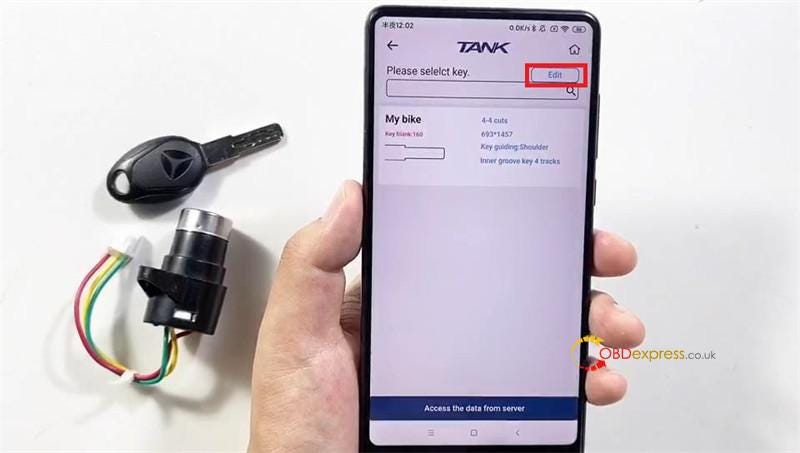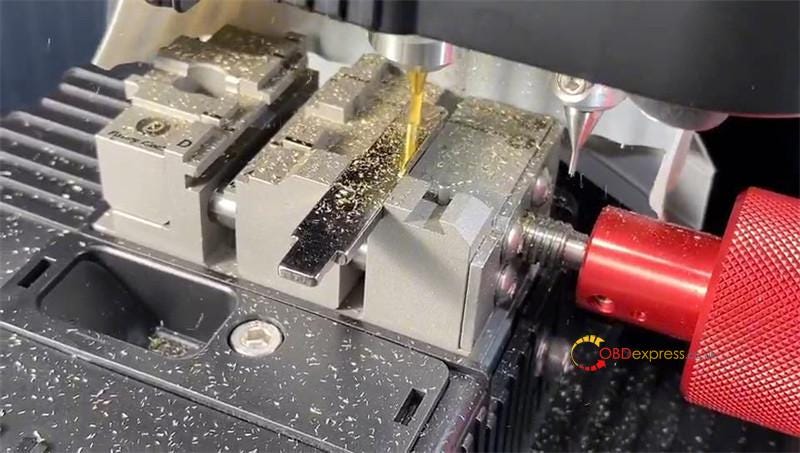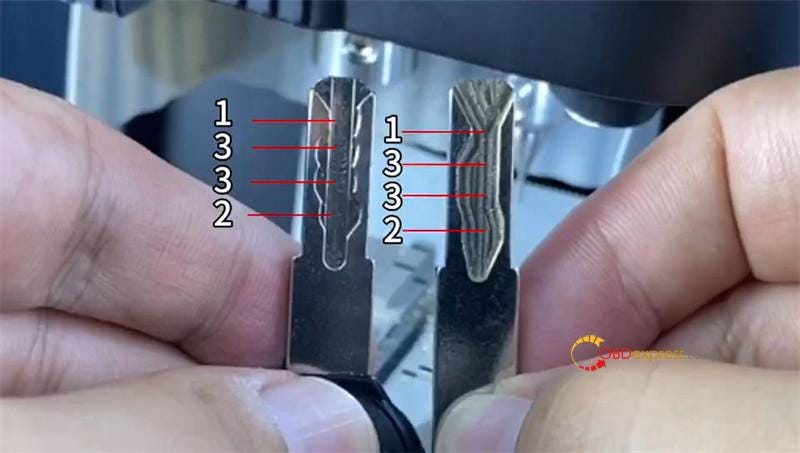FormulaFlash ECU Programmer released a new software V1.0.0.6 on Sept.27th, 2024. It added 400+ American car models (OBD & Bench), 4 sets of checksum functionalities, DELCO E83 One-click IMMO OFF, 500+ ME788 new models one-click IMMO OFF/ Idle speed adjustment/ Power upgrade, etc.
Update Info:
Version 1.0.0.5 -> 1.0.06
1.Expanded Engine Support: Now offering bench and OBD reading/ writing for DELCO series ECUs including E37/ E39/ E39A/ E67/ E78/ E87/ E98/ E92/ E80/ E83, support for both PFLASH and DFLASH.
2.Added DELCO E83 One-click IMMO OFF solution by OBD & BENCH (WORLD FIRST)
3.New Model Compatibility: Added BOOT reading and writing of FLASH/ EEPROM for Dong Feng, Force, Great Wall, Hyundai, Kia, Mahindra models equipped with DCM7.1AP ECUs.
4.Advanced CHECKSUM Functionality: Streamline your workflow with the new CHECKSUM feature for DELCO series ECUs (E37/ E39/ E39A/ E67/ E78/ E87/ E98/ E92/ E80/ E83).
5.Enhanced CHECKSUM Features: Now also available for Simos18.x/ ME9,ME17, and EDC16 series ECUs.
6.ME788 database added 500+ new models: one-click IMMO OFF/ one-click idle speed adjustment/ one-click power upgrade (WORLD FIRST)
[Optimization]
- Updated Connection Diagrams: We’ve fixed issues with the MEDC17 ECU connection diagrams, making setup even easier.
- Improved Device Connectivity: Solved connection problems on certain computers to ensure seamless operation with your ECU tool.

400+ American car models (OBD & Bench) Support List for FormulaFlash: