OBDSTAR DC706 clone Chrysler Continental GPEC2A ECU via BOOT successfully!
Requirement:
1.Update ECM software to V30.70
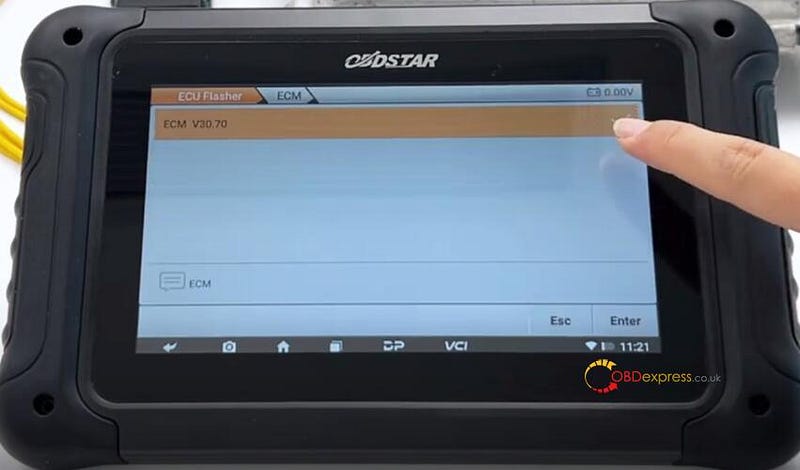
2.Need accessories incl.P004 Adapter and P004 ECU Clone Jumper, main cable and 12V power supply

3.Keep charging to OBDSTAR P004 Adapter, and make sure the network connection is normal during the operation
Operation:
Select ECU Flasher>> ECM>> ECM V30.70>> gpec2a>> Chrysler Continental GPEC2A MPC5674F+25320
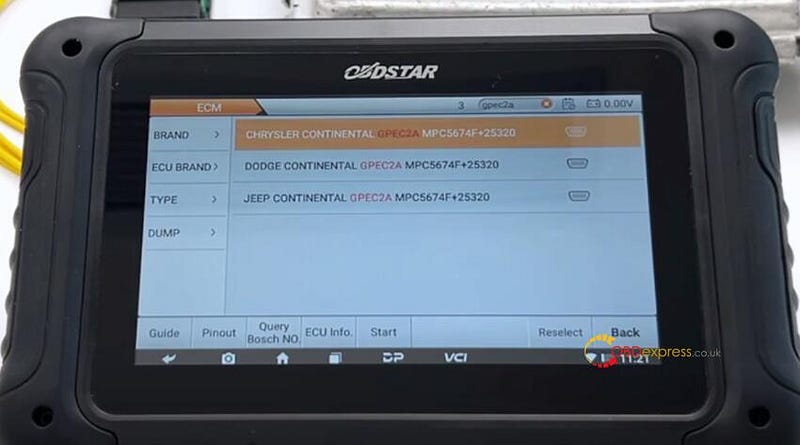
Need to connect 12V cables (3 cables), GND (4+5), CAN L (14) and CAN H (6) cables
ECUTOOLA-Pin 2312V (16)A-Pin 7512V (16)A-Pin 9612V (16)A-Pin 72GND (4+5)A-Pin 33CAN L (14)A-Pin 57CAN H (6)
Connect 1000Ω
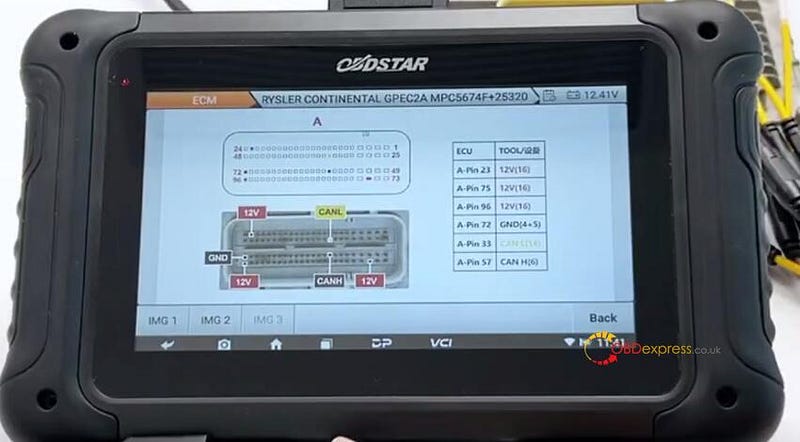

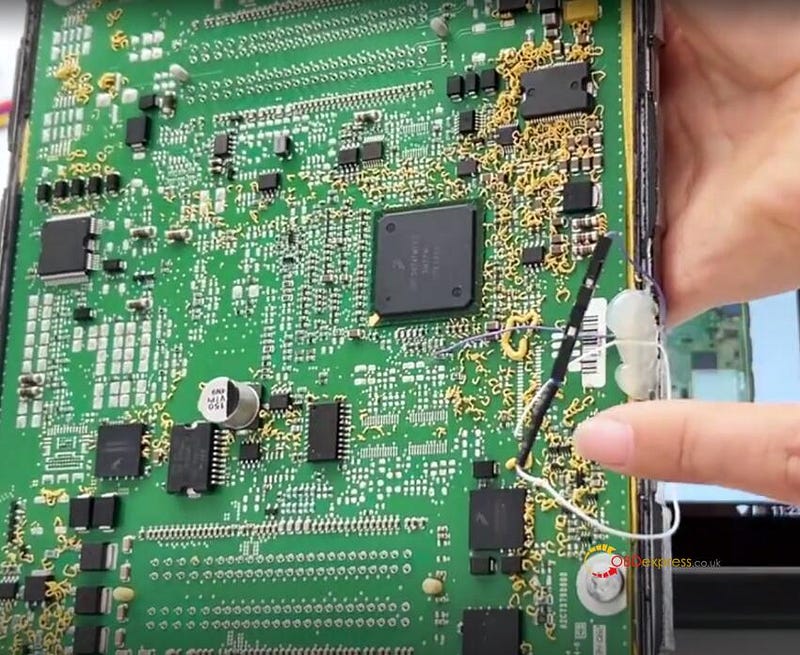
Connect DC706 ECU Tool and GPEC2A ECU properly according to the wiring diagram

Select BOOT and P004 mode, and turn on the switch button of P004 Adapter

Connect ECU- OK
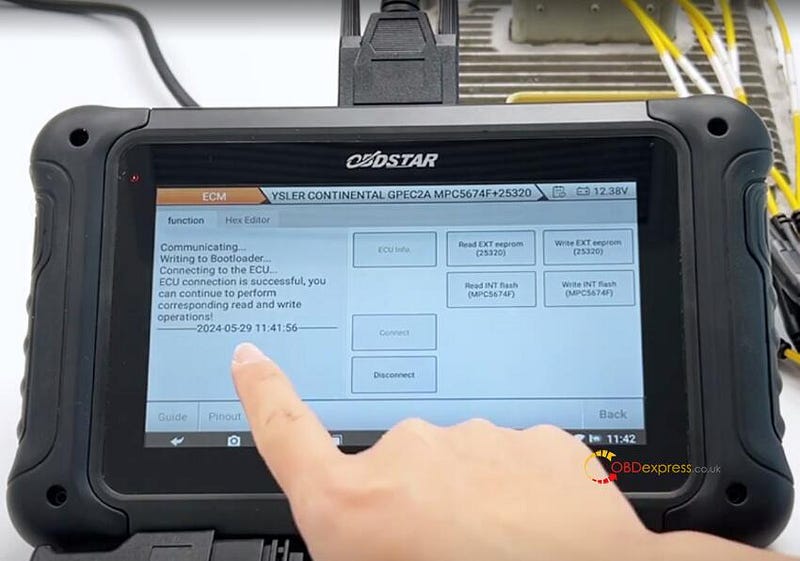
Read EXT EEPROM (25320)- OK
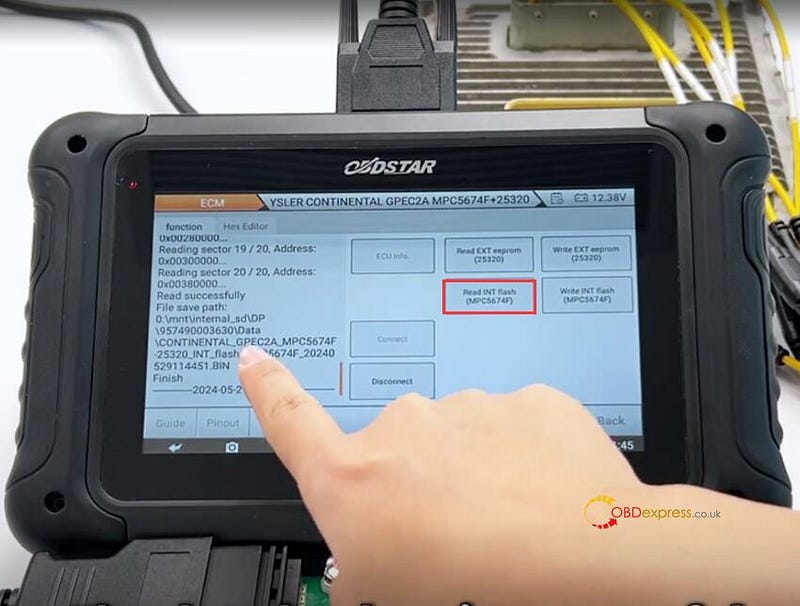
Read INT flash (MPC5674F)- OK
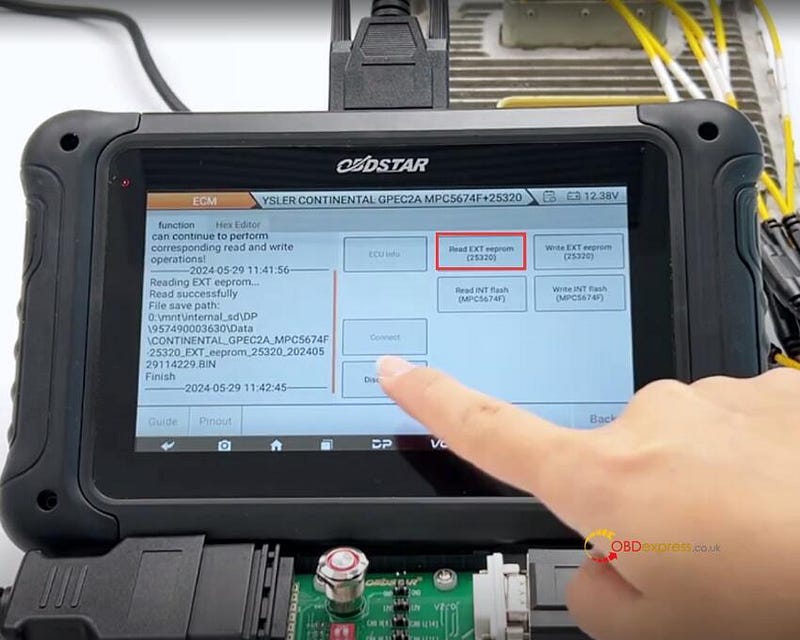
Write EXT EEPROM and INT flash data to a new GPEC2A ECU- OK

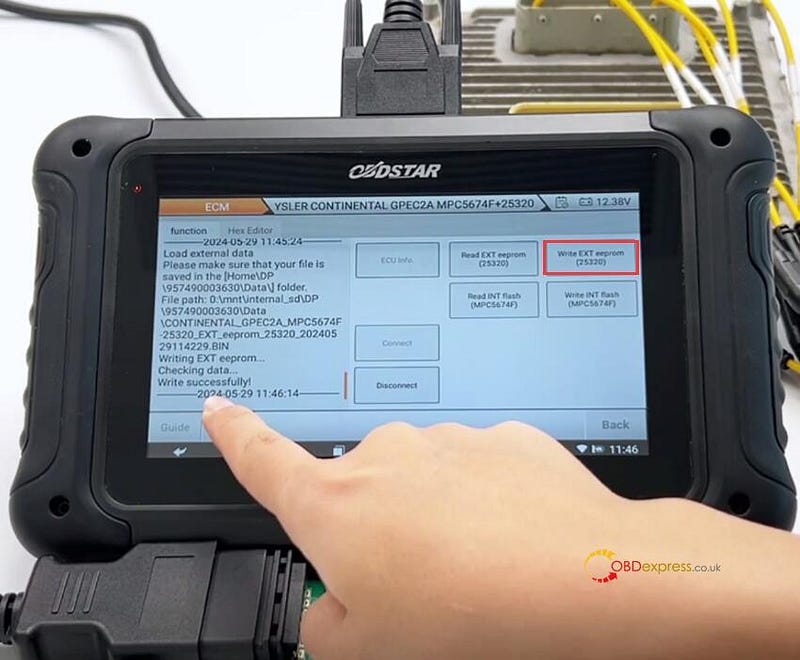
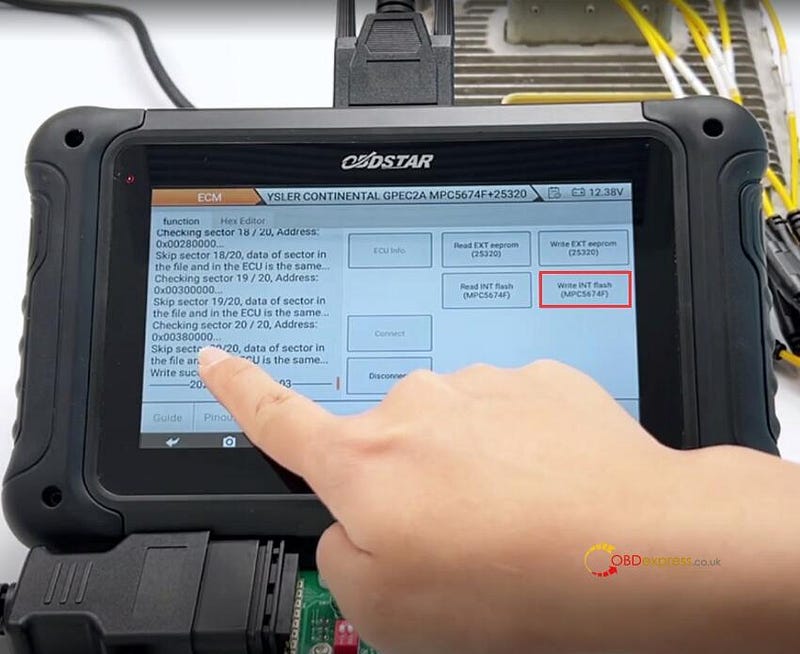
OBDSTAR DC706 ECU Tool read and write Chrysler Continental GPEC2A MPC5674F+25320 ECU in BOOT mode perfectly!


No comments:
Post a Comment