Launch X431 CRP919E is an OE-Level all-in-one bidirectional scan tool, it newly added BST360 battery tester and TPMS functions. Today let's see how to use the BST360 and TPMS function in this OBD2 Scanner?
1.BST360 Battery Test Function
Require Launch BST360 Battery Tester

Connect the red clamp to the positive pole and the black clamp to the negative pole

Enter BST360 function on the main menu of Launch CRP919E tablet
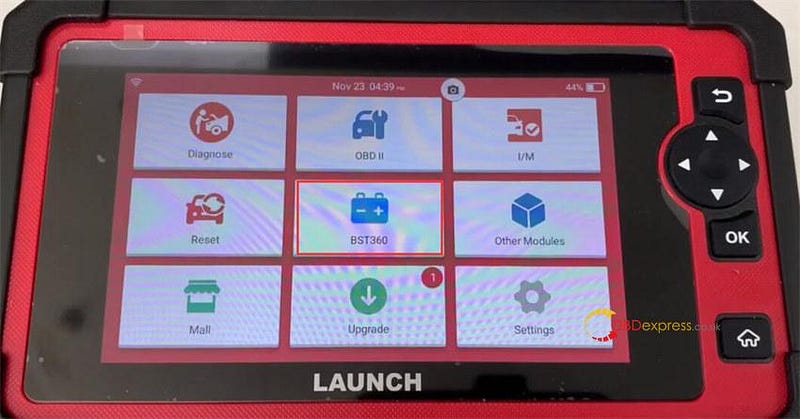
You can perform battery health test, start system test, charging health test and report.
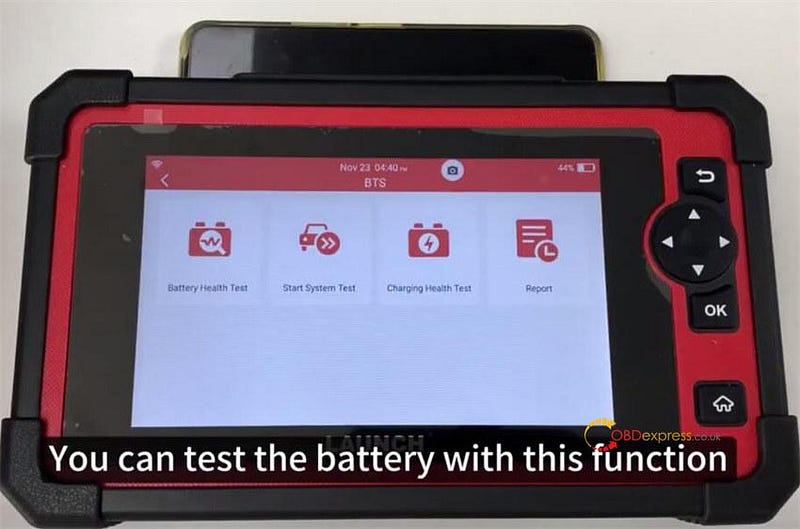
- Battery health test
The device will connect the BST360 automatically.
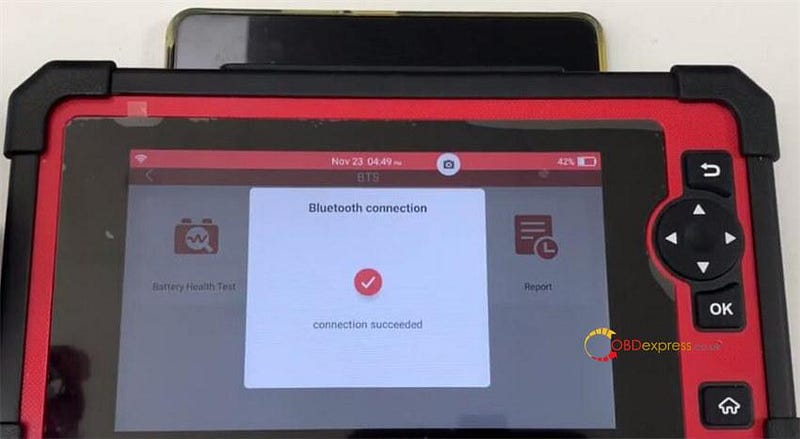
Make sure to turn all electrical units and engine off
You can test the common battery, AGM Start/Stop battery, GEL battery and EFN battery.

- Start system test
Turn off all electrical components, including car lights, radios, air conditioners, etc. It was turned off before the test.
- Charging health test
Start the engine before testing to make sure it has started.
- Report
You can check the test report here.
2.TPMS function
Require LAUNCH X431 TSGUN TPMS
Select Other Modules on the main menu>> TPMS

Power on the TSGUN
Tap the number on the Launch CRP919E scanner to connect the Bluetooth

Download the firmware
Update the firmware

Installed firmware successfully

The TPMS software can diagnose, activate and program sensor.
Select the vehicle model
i.e. Honda Accord
Select Asia>> Honda>> Accord>> 2013/01–2014/12 (433MHz) Direct
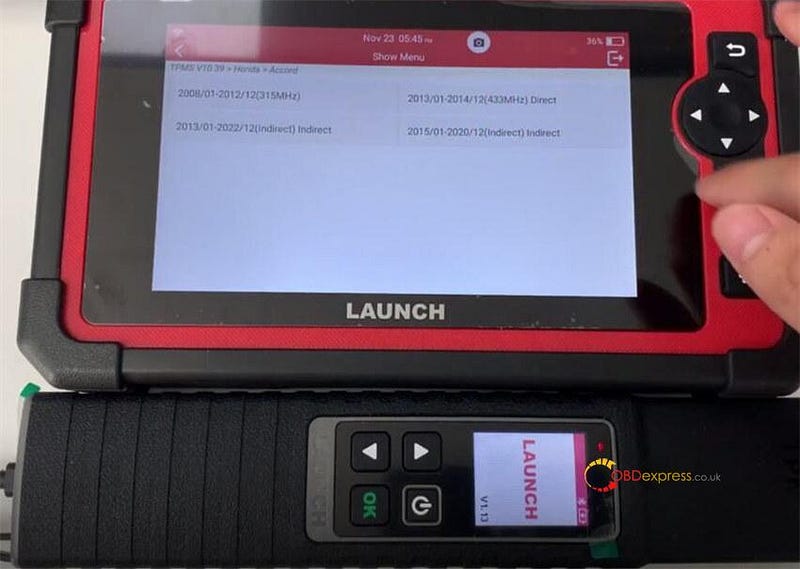
Then you can perform active, programming, learning and diagnose function.
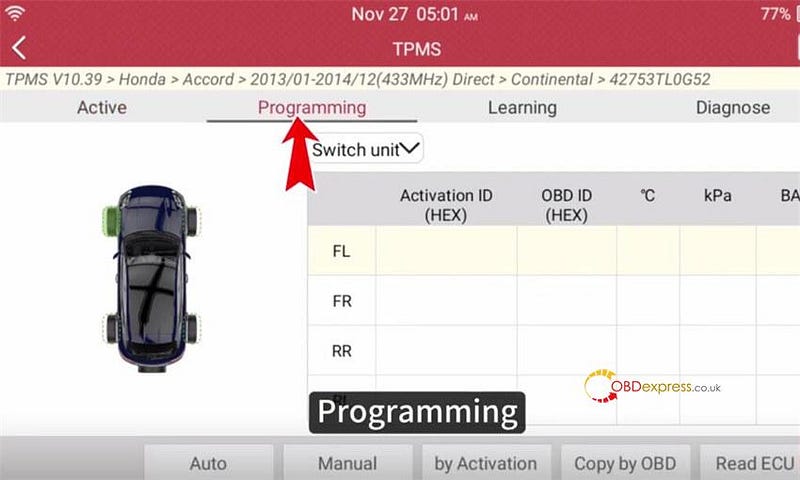
Before you activate a new Launch sensor, please do the programming first.
There are four methods to activate the sensor: Auto, Manual, by Activation, and Copy by OBD.
Here we use Auto method.
Place the Launch sensor close to the LAUNCH TSGUN TPMS
Click Auto to program easily and fast.

After programming, click Active to activate the sensor.

After installing the sensor on the tires, you should follow the on-screen instruction to do the learning.
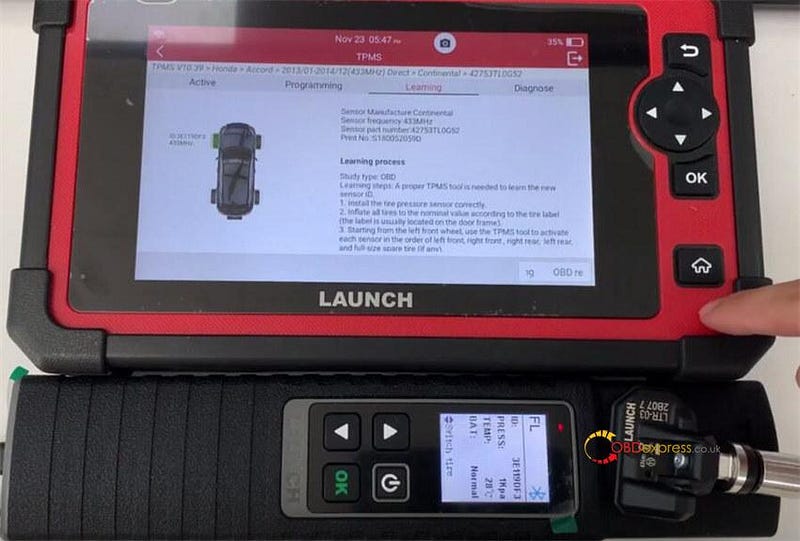
You also can diagnose sensor like read ECU ID, read DTC, clear DTC and sensor learning.
Done!
All tools are available at obdexpress.co.uk:
LAUNCH X431 CRP919E Elite OBD2 Scanner:
https://www.obdexpress.co.uk/wholesale/launch-x431-crp919e.html
Launch BST360 Bluetooth Battery Tester:
https://www.obdexpress.co.uk/wholesale/launch-x431-crp919e.html
Launch X431 TSGUN TPMS WAND:
https://www.obdexpress.co.uk/wholesale/launch-x431-tsgun-tpms.html
LAUNCH LTR-03 RF Sensor (315MHz & 433MHz):
https://www.obdexpress.co.uk/wholesale/launch-ltr-01-rt-tpms-sensor-tool.html


No comments:
Post a Comment