It needs to register and bind Lonsdor K518 Pro key programmer for the first time using.
Follow this post to operate easily.

Operation guide:
STEP 1:
Boot K518 Pro tablet, go to Settings>> WiFi settings to
connect with an available Wifi well
STEP 2:
Enter registration & activation process
Input your user name, password, mobile number or E-mail to get verification code, then enter the code and submit registration
Register the new account successfully
STEP 3:
Set the device's power-on password
Submit the info, and apply for binding the account to K518 Pro key programmer
Verified by the server
After the registration is successful, initialize the menu, etc
Reboot and enter the device system to perform the function supported.
Lonsdor K518PRO Menu Functions:
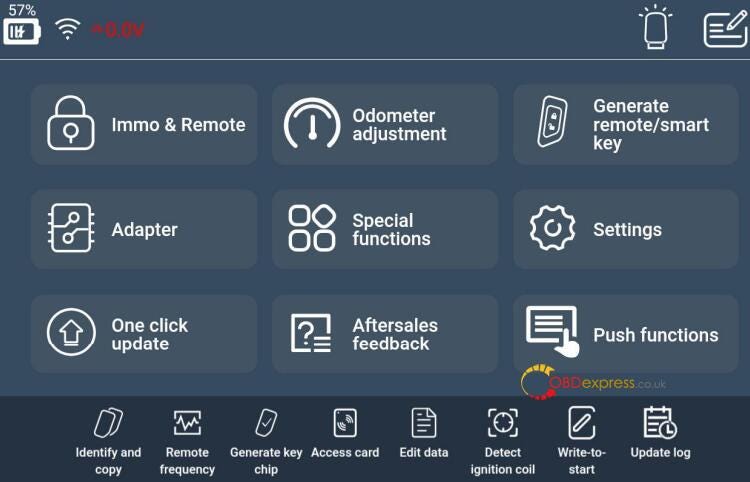
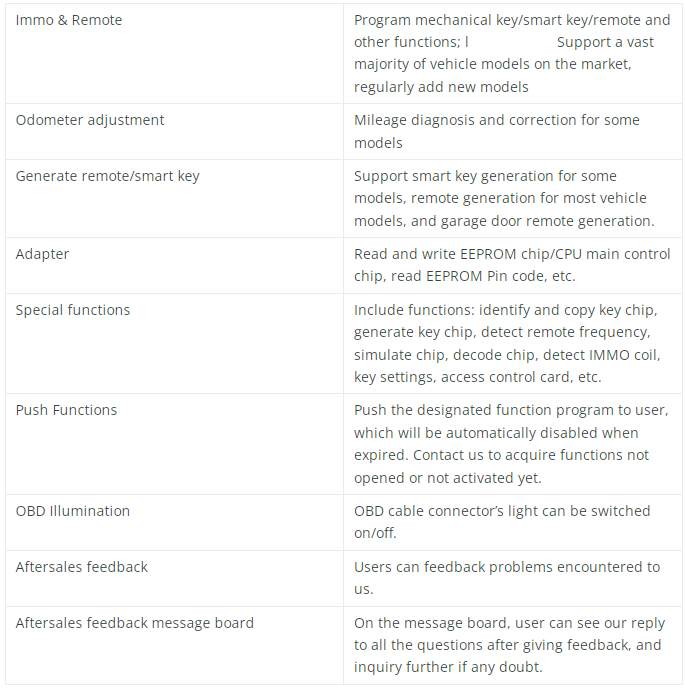
K518 PRO Special Functions Instruction

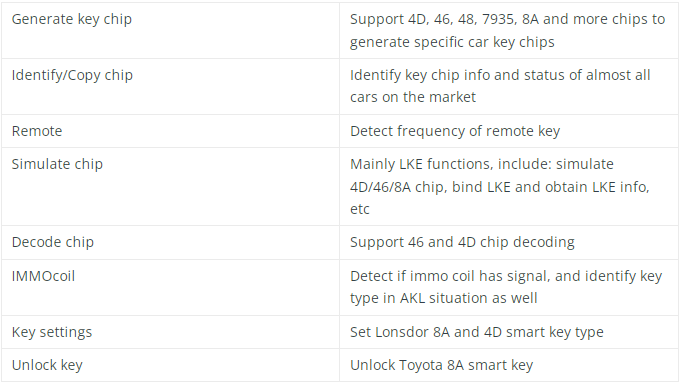


No comments:
Post a Comment